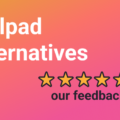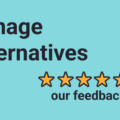With so many options available, finding the right business phone system can be a real challenge. The good news is that you no longer have to use the traditional office phone system with complicated installation steps, which can cost thousands of dollars. Business VoIP service lets you move your business to the cloud for a fraction of the cost.
VoIP business phone systems for small businesses are becoming increasingly popular because they are easy to use and have low implementation costs. Also, they provide many features, including local and long-distance calling, multiple extensions, advanced tools for call monitoring and voice messaging, and more.
No matter what business you are in, your chosen phone system will impact your bottom line and your employees’ productivity. In this blog post, you will learn more about VoIP business phone systems and get a list of solutions to choose the right one for your business. You can start testing the tools by creating your free account on Ringblaze, our VoIP phone system.
The importance of a business phone system
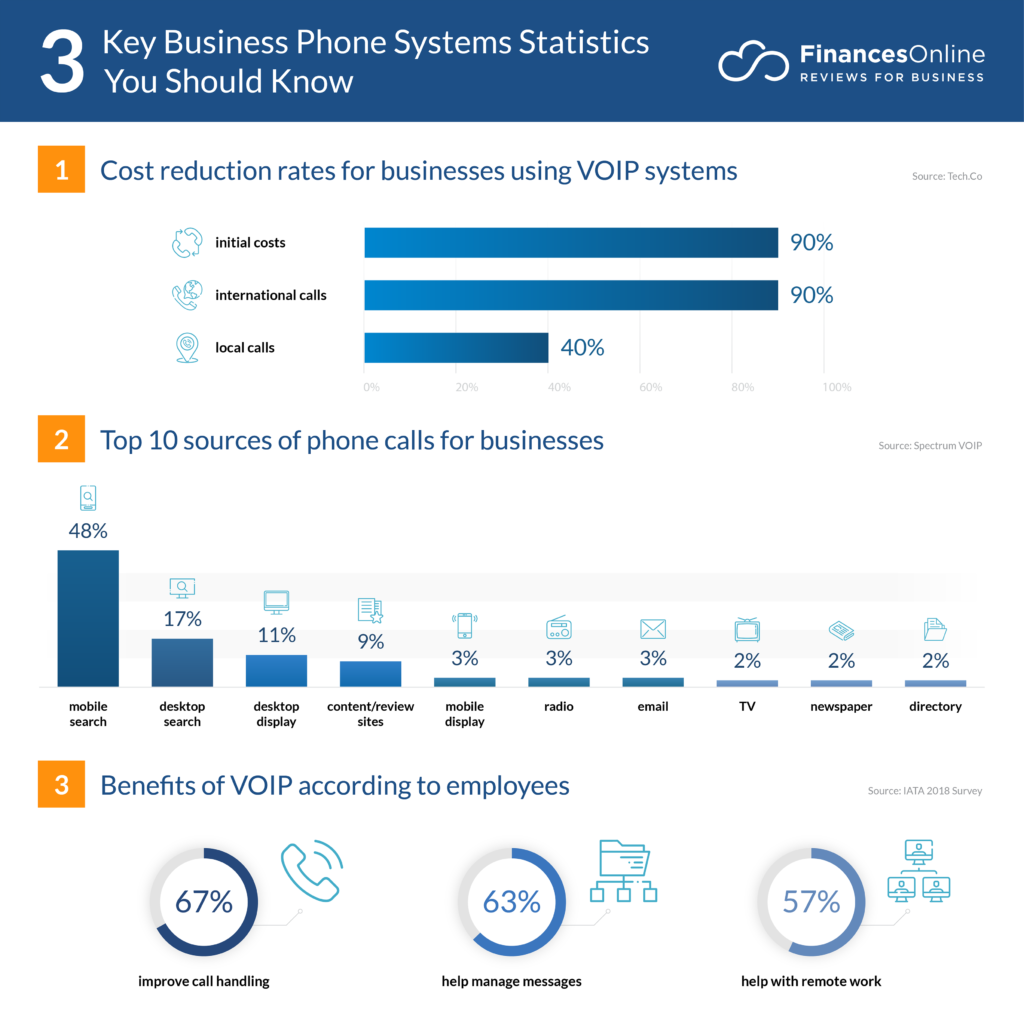
Small business phone systems help you provide the ultimate brand experience, giving your customers the ability to call and speak with a real person in real-time. The days of waiting on hold for hours, listening to advertisements, and transferring calls from one agent to another are over.
In an age where customers make buying decisions in a matter of minutes or even seconds, businesses must be prepared to assist them at any moment of the day.
When customers talk to your company, you have the chance to make them feel valued, listened to, and understood. Instead of seeing these interactions as busy work or inconvenience, embrace them as opportunities to make the customer feel appreciated.
Phone calls still work
Many customer service interactions happen over email or messaging apps, which are impersonal and often lead to miscommunication. Customers lose interest by visiting FAQ pages that are too short or don’t include all their concerns. Social media is okay for starting a conversation, but it can’t replace phone calls in resolving an issue or strengthening your relationship with a customer.
There are numerous ways to communicate with customers. Business phone calls are often the best way to make a lasting impression, create a closer relationship with potential customers, or repair a damaged relationship. After all, no other business communication method can provide the same level of personalization and convenience.
How to choose a small business phone system provider?
A business phone system is the core of any successful company, but finding the right fit for your business needs can be hard. As a business owner, you have to consider your budget, how many employees you have, the number of phone lines you need, the features you require, and the vendor behind it all.
A complete phone system will give your business a solid presence and keep your customers engaged. In addition, a modern business phone service will be cloud-based, giving you the ability to run your business from anywhere.
When choosing a reliable phone system, you should ask the following questions:
- What reputation does it have?
- Does it provide enough security and privacy?
- Will it scale as your business grows?
- Does it allow unified communication?
- What collaboration tools does it provide?
- Can you use the system on mobile devices?
- Does it offer third-party integrations?
- What is the cost of the solution, and does it fit your budget?
- What support options are available?
Every business is unique, and each has its own needs when choosing a business phone system. The right business phone system will streamline productivity and make your company more efficient.
If employees can easily reach each other for discussions or brainstorming sessions, or if customers can quickly contact your company about a complex order, your organization as a whole will run more smoothly.
The best business phone systems in 2022
We looked at dozens of VoIP business phone systems providers and narrowed our selection to nine solutions, praised for their functionalities, support, pricing, and ease of use. Here’s the list of the best VoIP phone systems for small businesses on the market.
Ringblaze
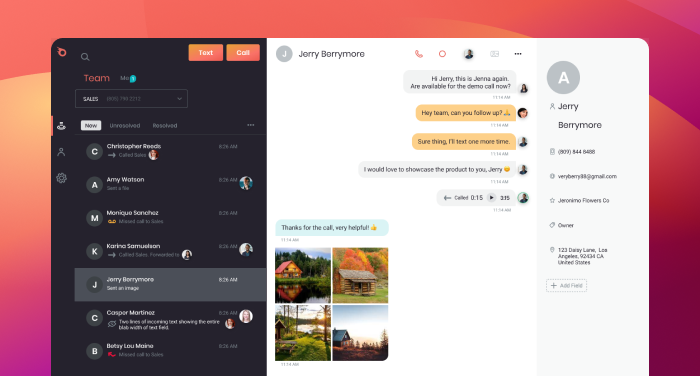
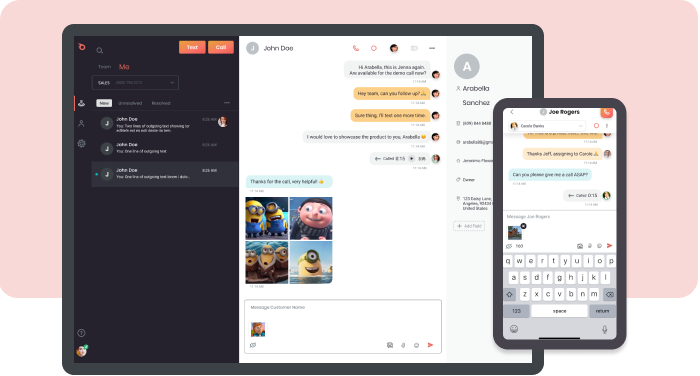
Ringblaze makes it easier for customer support and sales teams to work together in real-time. Whether they’re in the same office or work as remote employees, it helps them collaborate more efficiently and effectively.

Ringblaze also allows you to improve customer service by building closer relationships with your customers. It empowers businesses to turn simple, everyday interactions with customers into valuable business opportunities.
Ringblaze users
Ringblaze is an affordable cloud-based phone system that’s ideal for small businesses and multi-location teams.
It’s widely used by:
- eCommerce companies to keep an eye on all activities relating to customer relations
- Travel agencies to reach out to new customers all around the world
- Real estate companies to improve sales efforts and get new leads
- Financial services professionals who want to answer clients’ calls from anywhere
- Marketing agencies who want to route calls to whoever is most qualified to take them
Ringblaze empowers teams to work more efficiently, changing the way people collaborate and operate businesses. Its tools transform an ordinary workplace into a dynamic virtual environment for employees to feel more connected and engaged with one another and their work.
Ringblaze features
Ringblaze business phone system is like having your whole team in one room, enabling every rep to close more deals, provide better service with less effort, or help customers get answers faster.
If you choose Ringblaze as your new phone system, you can use the following features:
- Collaboration dashboard
- Shared call inbox and contacts monitoring
- Local, international, or custom phone numbers with free minutes
- Call recording, call history, call commenting, or group calling
- Multiple team members invitation
- Defining call owners
- Business phone calls and messages export
- Auto-attendant
- Customizable logo
- Website call widget
- Dedicated account manager
- One-to-one onboarding sessions
- Mobile and desktop apps
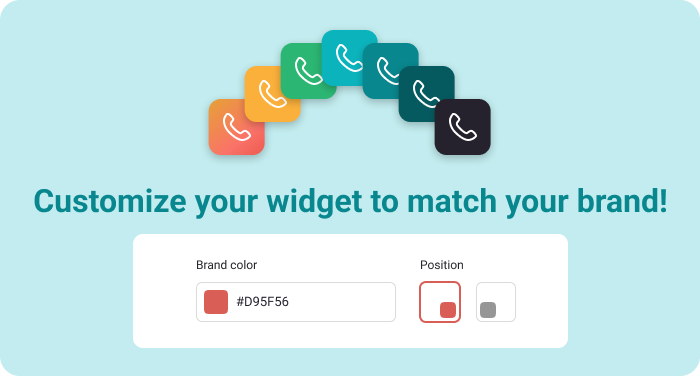
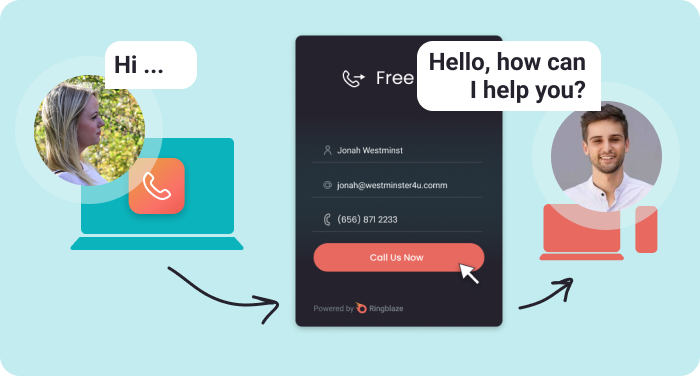

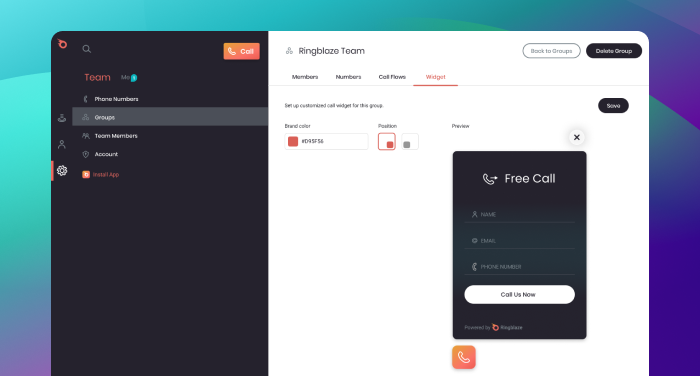
Ringblaze support
When you start using Ringblaze, our support team will always be there to help you. If you have any questions, don’t hesitate to call us, send us an email, or come chat live with us directly on our site at any time of the day. Also, you can check our knowledge base or FAQ page on the official website.
Ringblaze pricing
Ringblaze lets you enjoy the best we have to offer at a reasonable price. You can start a free trial to ensure that Ringblaze is the right phone system for your business before you commit.
If you decide to go with a paid plan, you can choose:
- The monthly subscription that costs $19 per user
- The annual subscription that costs $15 per user.
The annual plan includes a discount and helps you save $4 per user per month, making Ringblaze a good phone system for businesses on a tight budget.
RingDNA is now Revenue
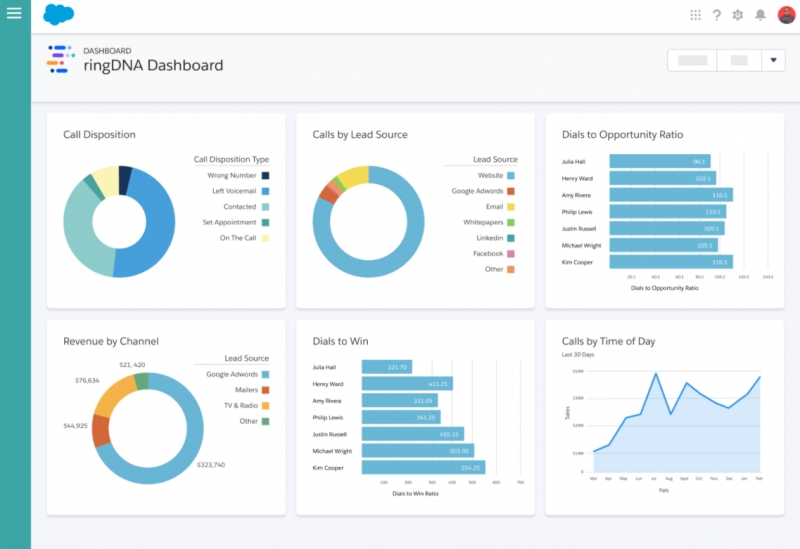
RingDNA or Revenue combines a conversation intelligence platform with a VoIP business phone system to help customer-centric businesses create a smooth experience from the beginning to the end of the sales cycle and streamline all outbound and inbound activities. It allows sales teams to have more productive conversations and close more deals.
It identifies, indexes, and syncs all information across your team’s conversations in real-time. It then turns that data into actionable insights that help you create personalized customer experiences that accelerate sales.
RingDNA users
RingDNA integrates with Salesforce, and it’s a popular option for sales and marketing leaders, sales teams, sales operations teams, CROs, C-suite revenue leaders, and customer success teams. It is mostly used in technology, financial services, healthcare, and real estate industries.
RingDNA features
RingDNA empowers companies to win more customers and increase revenue by tracking all sales activities in one place. RingDNA uses artificial intelligence to help sales reps track business opportunities, build better customer relationships, and close more deals.
With RingDNA, you will get the following features:
- Local phone numbers and area codes
- Click-to-dial from Salesforce, Gmail, or Microsoft Outlook
- Business calls, SMS messaging, and automated emails
- Note-taking
- Pre-recorded voicemails
- Phone calls recording, monitoring, and logging
- Complete prospects history and contextual data
- Data capturing and transferring to SalesForce
- Zoom app and Calendar integrations
- Advanced reporting
RingDNA is a sales acceleration platform that automates sales processes and eliminates unnecessary data entry. Sales reps no longer spend time manually logging data, instead, they can focus on closing more deals. To learn more about this solution, read our comprehensive review of RingDNA and its competitors.
RingDNA support
If you have any questions or encounter any problems using the RingDNA, simply visit their knowledge base for solutions, send them an email, or use live chat to speak with a customer service representative.
RingDNA pricing
RingDNA’s pricing is a bit of a mystery. Visitors to the RingDNA website can learn more about the company but cannot find out what features come with each package. It does have a demo available for potential clients so you can see how the software works. All pricing plans are available upon request.
Nextiva
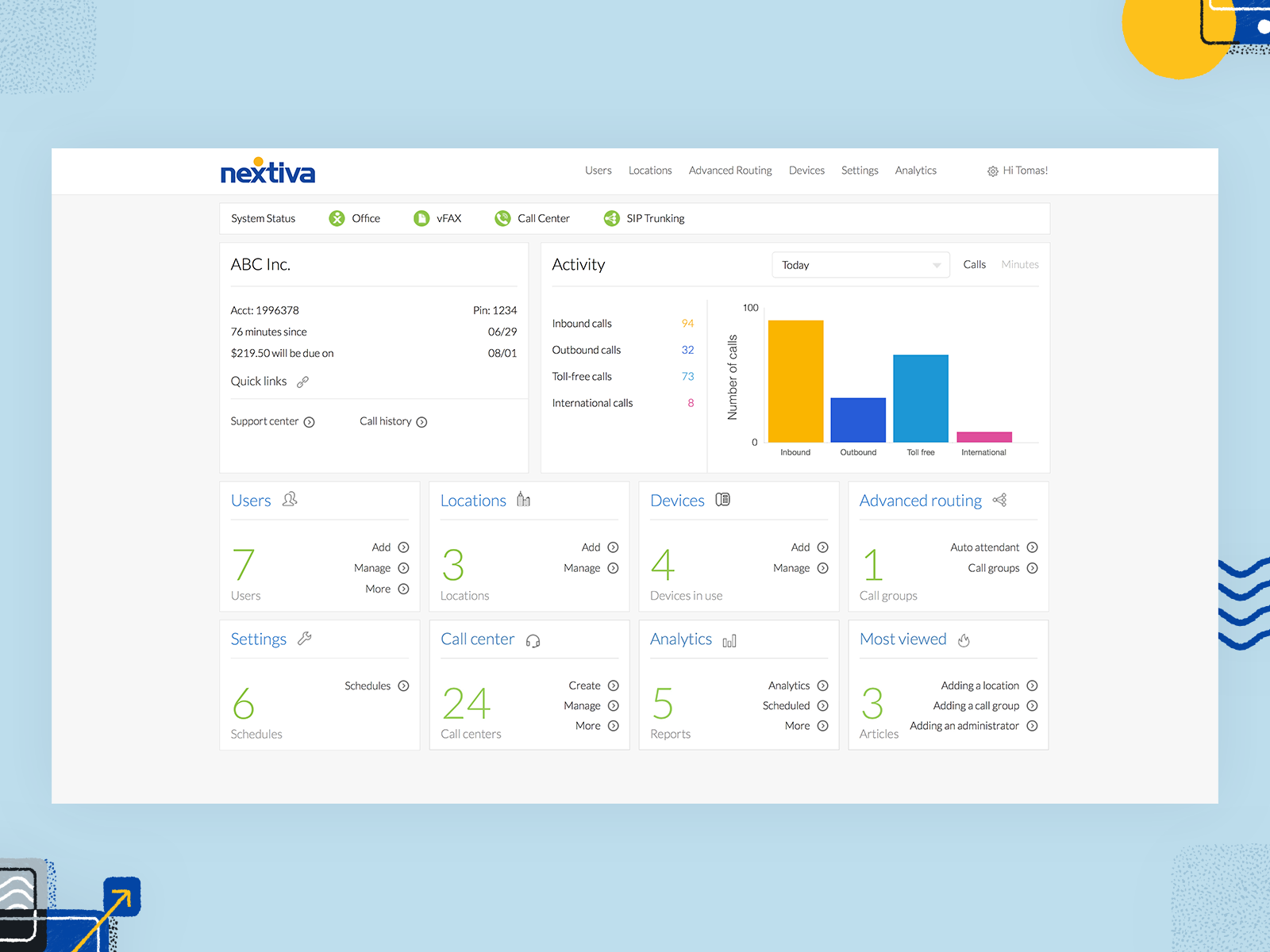
With the Nextiva Office VoIP phone system, you can improve your business’s productivity using features like video conferencing, text messaging, online meetings, and a CRM system. You can use it on a desktop or mobile device.
These tools make it easy for you to stay connected and communicate with colleagues and customers. Also, the Nextiva phone system lets you manage your sales leads and appointments from one central location.
If you are researching contact center solutions, Nextiva might be a good option for your business needs. Nextiva is a unified communications platform that will improve your company’s customer interactions and help you create great experiences for your customers.
Nextiva users
Small and medium-sized businesses use the Nextiva business phone system to improve their internal and external communications. It is popular in information technology and services, marketing, and healthcare industries.
Nextiva features
With Nextiva phone service, you can do so much more than just talk. It offers many features to help you improve your workflow, making desk phones a thing of the past. Here is the list of Nextiva features:
- Unified VoIP, video, and chat communication
- Integration with third-party tools
- Unlimited calling, faxing or business texting nationwide
- Click to dial phone numbers
- Call recording, rating, and logging
- Call Pop for monitoring incoming calls
- Historical and real-time call tracking
- Toll-free numbers
- Virtual voicemail
- Auto-attendant
- Audio and video meetings with screen sharing option
- Custom reports and dashboards
- iOS and Android mobile app
- Desktop app for Windows and Mac
Nextiva helps you enhance your business communications by replacing your desk phone with a cloud system that works on any mobile device. It allows you to stay connected to your team and customers, no matter where you are.
Nextiva support
If you encounter any problems with your Nextiva account, you can submit a ticket, chat with customer support, search the knowledge base or past support articles.
Nextiva pricing
Nextiva offers four plans that differ in features and pricing, so you can choose the one that’s the best fit for your business. You can switch plans whenever you want, and you can upgrade or downgrade your service depending on your needs. Also, there is a 7-day free trial that helps you test all features before your decision.
- The Essential plan starts at $25.95/user/mo
- The Professional plan starts at $30.95/user/mo
- The Enterprise plan starts at $40.95/user/mo
- The Ultimate plan starts at $65.95/user/mo
See also: Nextiva alternatives
Ooma Office Pro
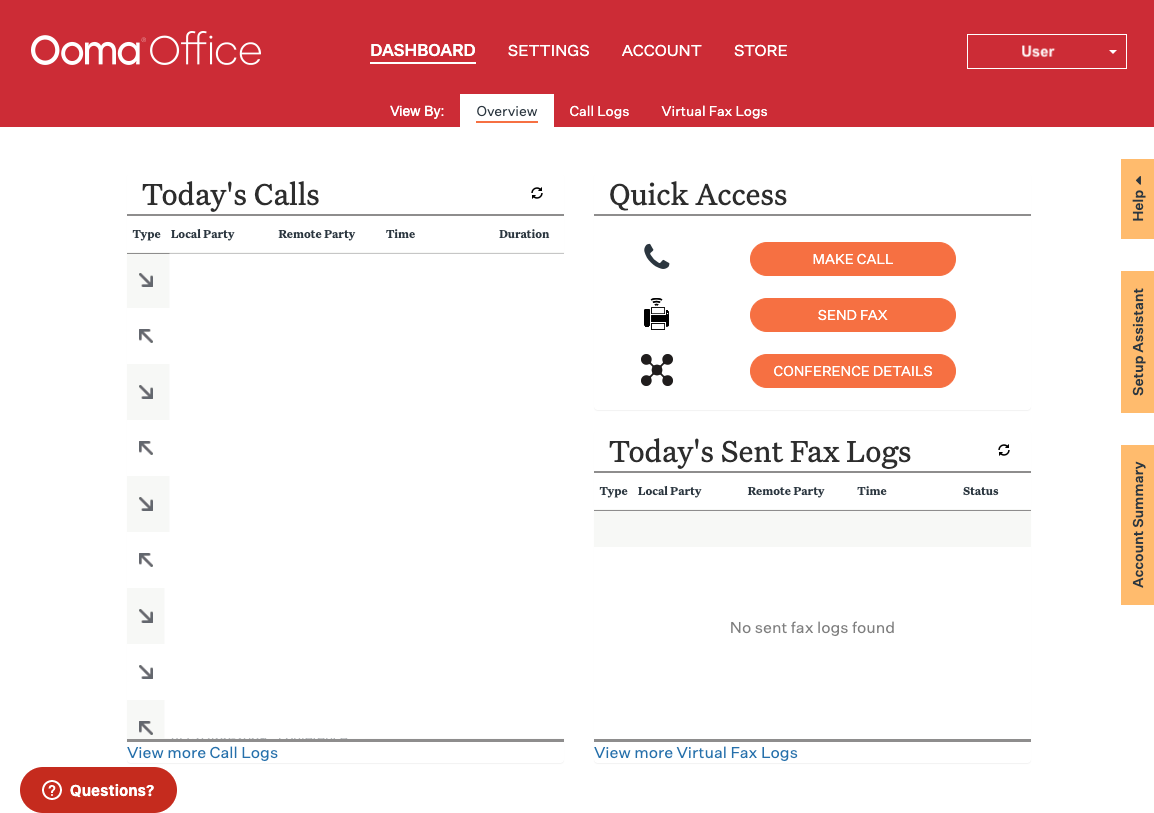
Ooma Office Pro is a VoIP business phone service that helps your business grow. With Ooma Office Pro, your employees can manage their calls from any desktop or mobile device, all while you control your costs and see improved call quality. It helps you increase your team’s productivity, streamline communication, and boost customer and employee satisfaction.
Ooma Office Pro is a virtual extension of your desk phone. It works anywhere the computer has a high-speed internet connection, keeping you connected with colleagues, clients, and customers regardless of your location.
Ooma Office Pro users
Ooma Office Pro is a good option for businesses with basic VoIP telephony needs, minimal funds, or low-volume communication needs. Small businesses, startups, and entrepreneurs who don’t want to commit to long-term agreements use it because it requires no contract and is very affordable.
If we look at Ooma Office Pro customers by industry, we can say that marketing and advertising, telecommunications, financial services, and computer software are the largest segments.
Ooma Office Pro features
Ooma Office Pro can run 24/7 and ensure clear and consistent communication at all times with features like HD voice, visual voicemail, and more for a small business budget. Here is the list of Ooma Office Pro features:
- Local and toll-free numbers
- Port over your existing phone number
- Unlimited calling, call recording, and call blocking
- Call routing and call forwarding
- Video conferencing and simultaneous screen sharing
- SMS messaging
- Voicemail transcription
- Caller info match
- Customizable call flows
- Virtual receptionist
- Voicemail with audio email attachments
- Virtual fax per user
- Dashboards and analytics
- Desktop app for Mac and Windows
- Mobile app for iOS and Android
Ooma Office Pro support
Ooma provides 24/7 customer support over the phone or through live chat. Also, you can find product tutorials and online resources available on their official website.
Ooma Office Pro pricing
Ooma Office Pro offers you more than 40 features for $24.95/user/month. You can downgrade your plan to Ooma Office for $19.95/user/month or upgrade to Ooma Enterprise for $19.95/user/month, but this plan comes with a contract.
RingCentral
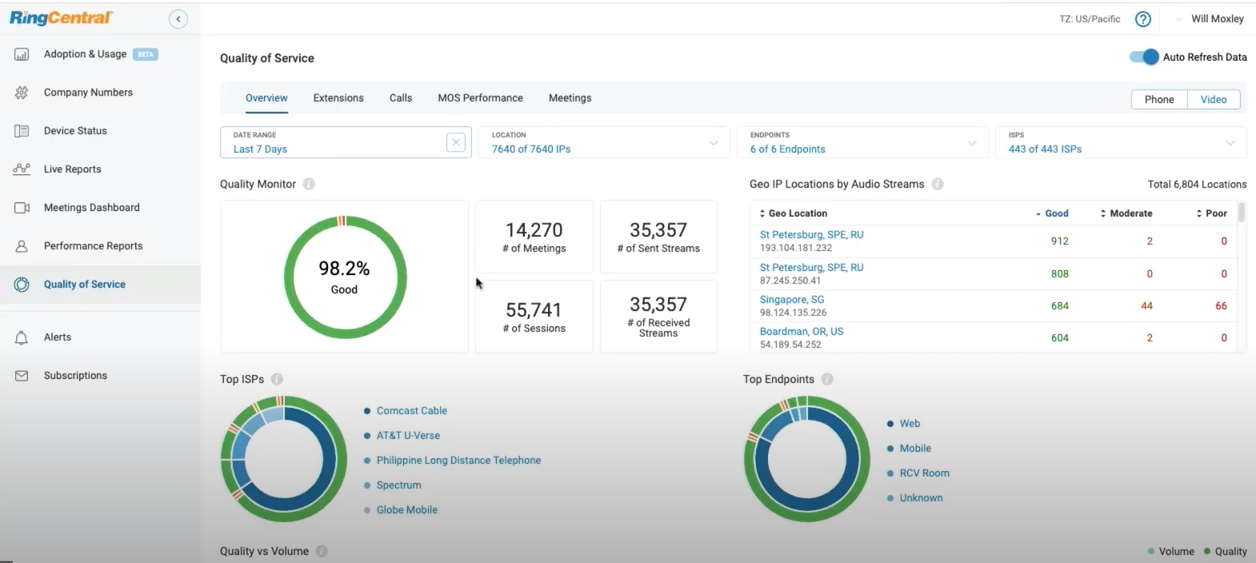
RingCentral makes it easy for you to communicate smarter with your customers, partners, and employees. It helps you optimize business communications while saving time, money, space, and effort. It removes barriers between team members and allows them to communicate across multiple devices and locations.
RingCentral users
RingCentral is useful for businesses of all sizes, and it’s popular in healthcare, contact tracing, financial and professional services, high-tech, education, retail, government, manufacturing, construction and real estate, and nonprofits.
RingCentral features
RingCentral provides a range of features, from simple call management to complete call center solutions. It enhances your team members’ productivity and allows easier collaboration within workgroups while improving the quality of your customer service. Here is the list of RingCentral features:
- Unlimited calling
- Unlimited text messaging
- Video conferencing
- Toll-free numbers
- International calling
- Standalone phone functionality
- Advanced call management
- Call forwarding
- Call transferring
- Call recording
- Call flipping
- Call routing
- Voicemail to text
- Auto-attendant
- Employee management
- Document sharing
- Integrations with CRM
RingCentral support
RingCentral offers many ways to get in touch with customer service. Users can submit a ticket, engage with the community, let RingCentral know they need help through live chat, tweet RingCentral for quick responses on the go, or call the company to speak with a customer service representative.
RingCentral pricing
RingCentral pricing plans are aimed at small, medium, and large businesses that have different needs. You can choose to pay your subscription monthly or annually and test plans with a free trial before the purchase.
- The Essentials is the most popular plan that starts at $20.99/user/month. It comes with a limitation because you can invite up to 20 users only.
- The Standard plan starts at $26.59/user/month, and there is no limit on the number of users.
- The Premium plan starts at $31.49/user/month and includes all advanced features.
- The Ultimate plan starts at $59.99/user/month and doesn’t have a free plan.
Dialpad
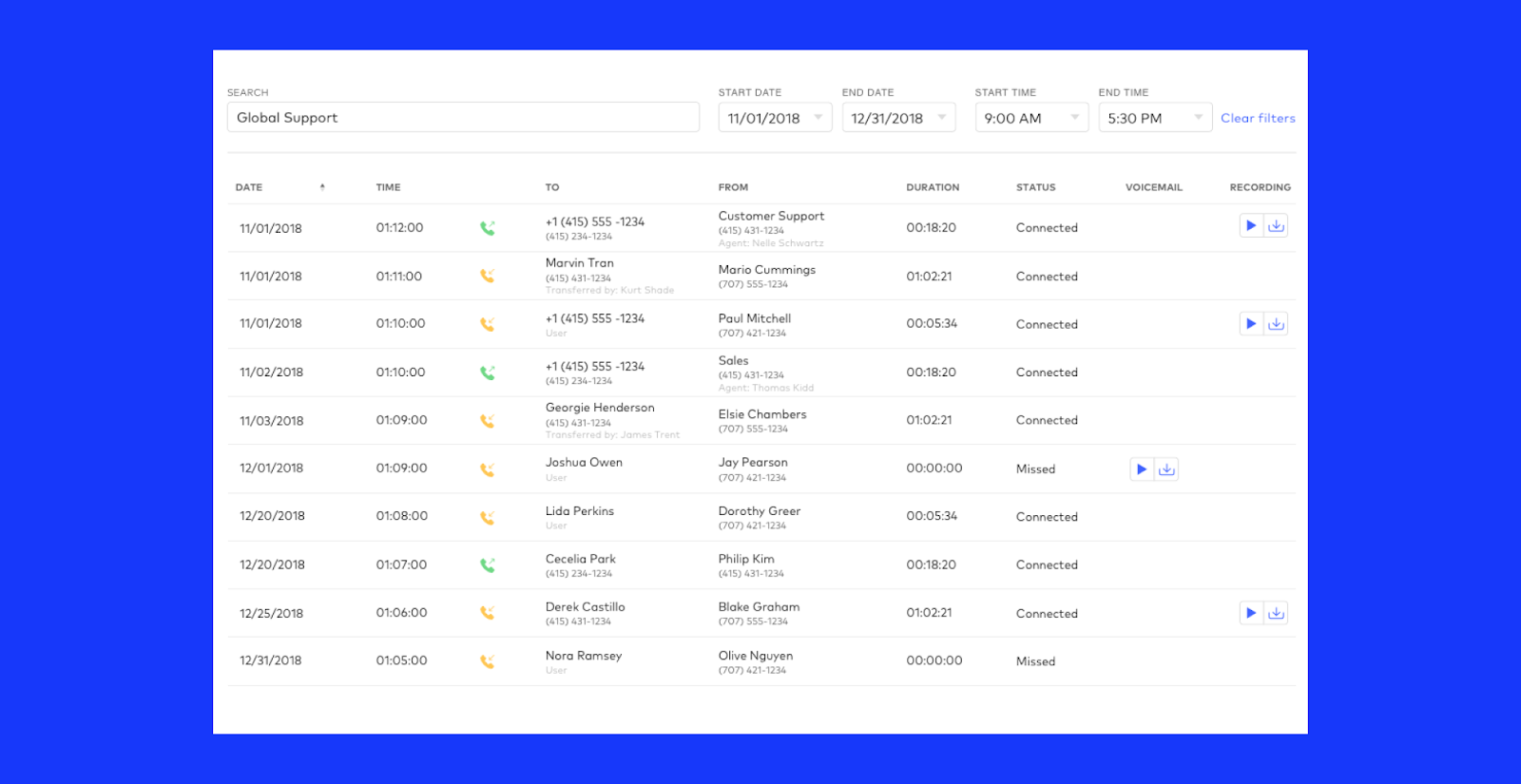
Dialpad is a cloud-based business phone system that focuses on the essentials of office communication: voice, video, messaging, and collaboration tools. It’s an affordable communications platform that helps you get more out of your time and conversations with your customers.
DialPad users
DialPad is a good fit for small businesses and enterprises, and its highly popular in education, healthcare, real estate, technology, professional services, legal, and the retail industry.
DialPad features
DialPad lets you work from anywhere, using your computer, tablet, or smartphone. It saves you time and effort, allowing you to do your job better. It’s easy to set up and can be easily modified as your company grows. It offers a centralized management console with comprehensive reporting. Here is the list of DialPad features:
- Unlimited HD calls
- Unlimited SMS, MMS, and group messaging
- Unlimited video meetings
- Local and toll-free numbers
- Call recording
- Call summaries and transcription
- Auto-attendant
- Voicemail transcription
- Custom call routing
- After-hour call forwarding to voicemail
- Call from the message thread
- In-group or 1:1 messaging
- Document sharing
- Department lines
- Device switching
- Company directory
- Integration with third-party tools
- Analytics and reporting
- Do not disturb mode
DialPad support
If you need any help with DialPad, you can visit the knowledge base, start writing on the support forum, call a customer service representative, or send an email. If you’re on the website, you can chat with them as well. Higher pricing plans include a dedicated account manager and a Service Level Agreement (SLA).
DialPad pricing
DialPad has three convenient pricing plans you can try for free. Each plan includes a different set of features and seats, so you can choose the one that works best for your business.
- The Standard plan starts at $15/user/month and includes one seat.
- The Pro plan starts at $25/user/month and includes three seats.
- For information about the Enterprise plan, you need to contact sales to get a quote. It includes a hundred seats.
GoToConnect
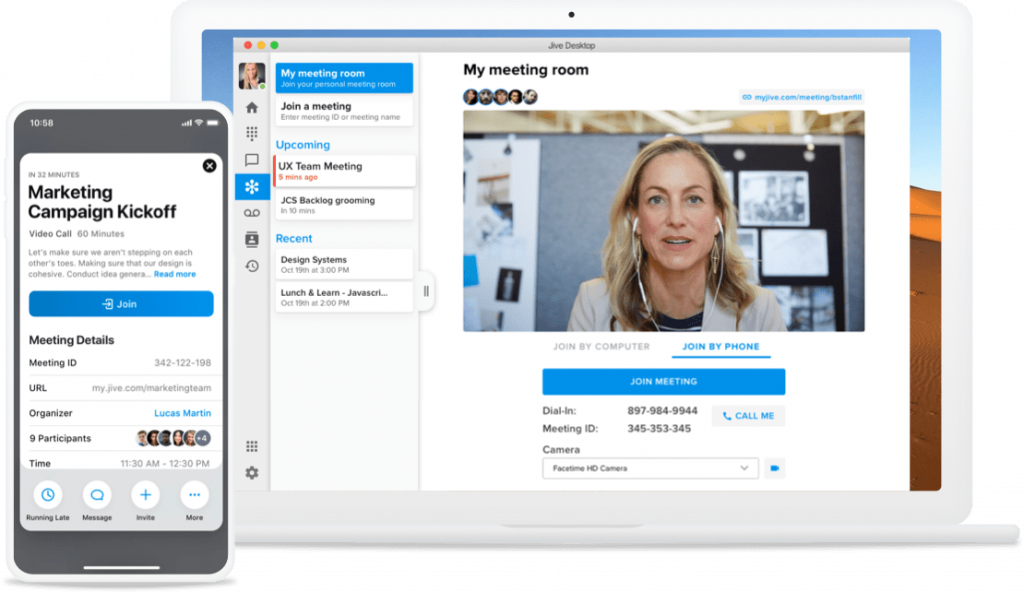
GoToConnect is a cloud business phone system that allows you to communicate more efficiently. It has a simple and affordable offering with a business phone, integrated video conferencing from GoToMeeting, team chat, and contact center functionality.
It offers all the features you need to build stronger connections with your employees or customers and gives you the tools to work at your best while connecting with clients on an individual or team basis.
GoToConnect users
GoToConnect provides small to large businesses with a flexible, cost-effective, and fast deployment solution that scales with your company. It is widely popular in education, healthcare, automotive, legal, and wealth management industries.
GoToConnect features
GoToConnect helps you and your team to connect and work. You can join meetings or calls from your desk phone, computer, or mobile phone. Also, you can optimize your contact center workflow for smoother and faster customer interactions. Here is the list of GoToConnect features:
- Cloud PBX
- Custom hold music
- Dial plan editor
- Call from any device
- Local, vanity, and toll-free numbers
- International calling
- Call recording, call routing, and call forwarding
- Caller ID
- Auto-attendant
- Do not disturb mode
- Find me/follow me
- Advanced ring strategies
- Pre-call announcement
- Unlimited call queues
- Wait time announcement
- One-click screen sharing
- Personal meeting rooms
- Real-time analytics
GoToConnect support
If you have questions, problems, or concerns with GoToConnect, there are various ways to get the information you need. You can visit the knowledge base or resource center for dozens of tutorials, videos, guides, and documents. Also, you can reach out by phone, chat, or email.
GoToConnect pricing
GoToConnect doesn’t offer a free trial, and there is no pricing information on their official website, so you need to contact sales reps to get a quote. It has three paid plans that include a different set of features.
- The Basic plan gives you basic meeting features.
- The Standard plan includes advanced features for phone, chat, and video conferencing.
- The Premium plan offers exclusive features and access to a support center.
Grasshopper
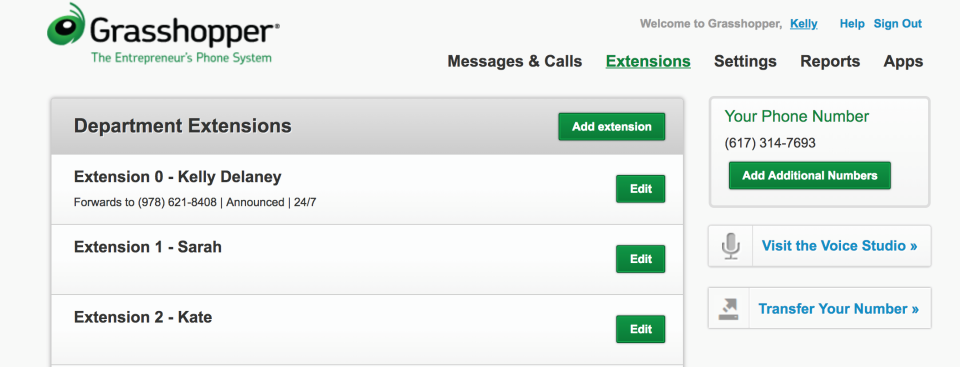
Whether you are running a small business or you are an individual looking for efficiency in your daily activities, Grasshopper makes it easy to manage both your personal and professional activities. It adds a business line and virtual phone system to your personal phone number, so you can keep the two separate. It helps you focus on things that matter most, like growing your business.
With the help of a virtual number, you can receive calls directly to your computer or mobile phone even when you’re on the go. It allows you to use your business phone number from any location whenever you want.
Grasshopper users
Grasshopper is a good solution for small businesses, startups, and self-employed business owners. It’s popular in tech, service, eCommerce, real estate, healthcare, nonprofits, marketing and advertising, and consulting companies.
Grasshopper features
With a Grasshopper phone system, you can keep in touch with clients and manage your communication from anywhere you want. This virtual phone system has the following features:
- Toll-free, vanity and local numbers
- Port your number
- Incoming calls control
- Simultaneous call handling
- VoIP and WiFi calling
- Call forwarding
- Desktop app for Windows
- Mobile apps for iOS and Android
- SMS messaging
- Voicemail transcriptions
- Virtual receptionist
- Virtual fax
- Instant response
- Custom greetings
- Reporting
Grasshopper support
If you need assistance with your Grasshopper account, you can visit the knowledge base, message them on social media, start a chat on the official website, drop an email or give them a call.
Grasshopper pricing
Grasshopper offers three paid plans you can test with a free seven-day trial. You can sign up for monthly or annual billing plans.
- The Solo plan starts at $26 per month and is best suited for solo entrepreneurs.
- The Partner plan starts at $44 per month and is best for businesses with up to three employees.
- The Small business plan starts at $80 and is best suited for larger teams.
Vonage
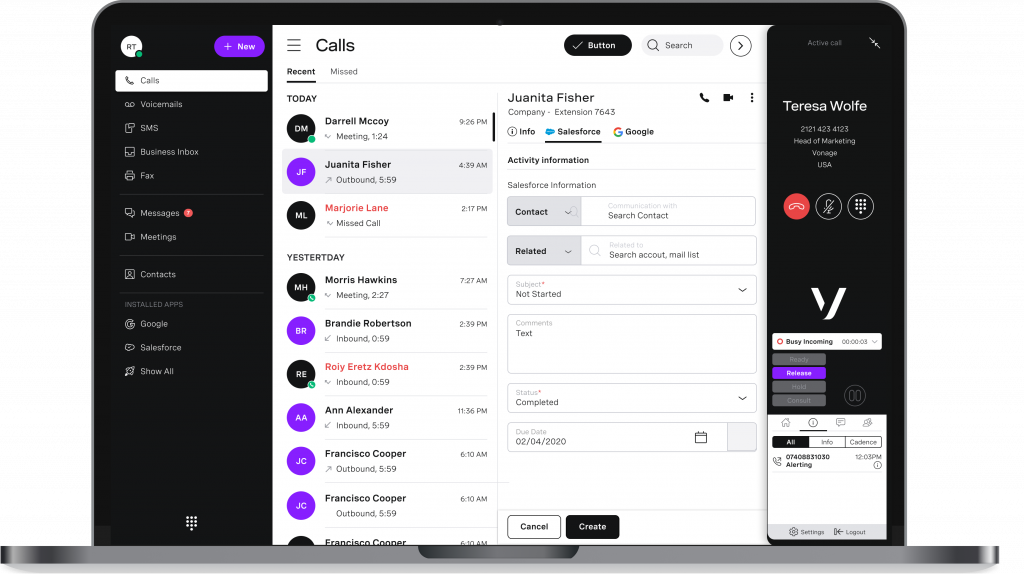
Vonage is a business communication platform that provides services on any device through cloud-based voice, video, chat, and text messaging. It is a good choice for business owners who want better connectivity with their employees and clients. You can use Vonage for collaboration, conferencing, or online meetings. All you need is an internet connection and a compatible device to connect Vonage.
Besides business phone services, Vonage also provides contact center solutions. Your development team can use communications APIs to customize the internal systems of your company.
Vonage users
Vonage is popular with SMBs and large enterprises. It is widely used in healthcare, education, finance, retail, eCommerce, transportation, and manufacturing as well as in the public sector.
Vonage features
With its communication tools, Vonage helps teams connect and communicate from virtually anywhere, any time of day. Here is the list of Vonage features:
- Unlimited regional calling
- Call controls and directory
- One-click login and a single interface
- Voice, chat, and video collaboration
- Click-to-Dial
- Paperless fax
- Call monitoring
- Local or geographic number
- Call flip
- Virtual receptionist
- Available on desktop and mobile devices
- Meeting schedule, recordings, and sharing
- Third-party tools and CRM integration
Vonage support
If you have a problem with your Vonage services, you can contact 24/7 customer support via phone, email, or chat. You can also find answers to any questions you might have in the knowledge base on the official website.
Vonage pricing
Vonage offers three flexible plans with the price depending on the features you need. It doesn’t include a free trial, so you can’t try out the service before committing to a contract.
- The Mobile plan is a good option for remote employees and starts at $19.99 per month/per line
- The Premium plan IP desk phones and starts at $29.99 per month/per line
- The Advanced plan includes premium calling features and starts at $39.99 per month/per line
A short overview of business phone systems
Great business phone systems are an investment that can boost your productivity and customer service for years to come. For a quick overview, we put together a simple table that compares the most important differences between selected business phone system providers.
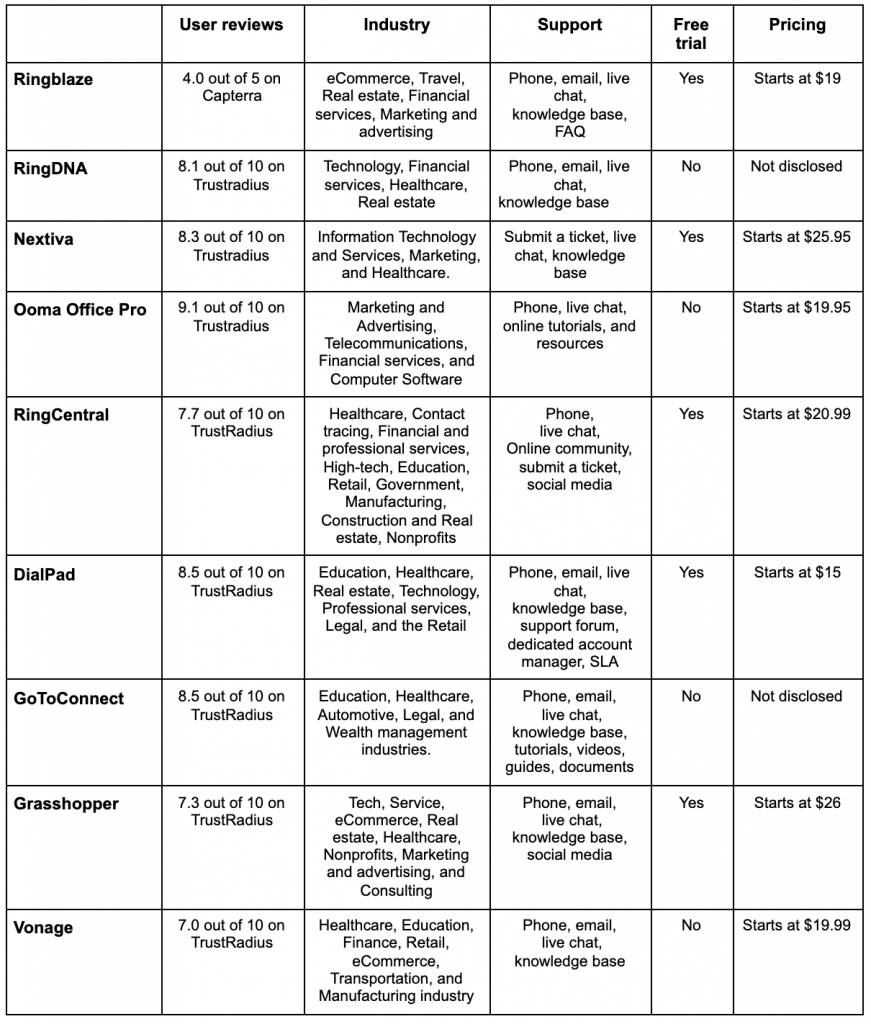
Ringblaze phone system is your business communication solution
If you’re looking for an affordable, feature-rich business phone system but don’t want the hassle of complicated installation, the Ringblaze VoIP business phone system is the perfect solution for you.
It is easy to set up, with no wires to run and no expensive hardware to purchase. And since it’s cloud-based, you have access to it no matter where you are. Also, you can download iOS and Android mobile apps to use Ringblaze on your business or personal cell phone.
Ringblaze helps you improve communication with your customers, grow your company proactively, and accomplish tasks more efficiently. Ringblaze offers a free trial, so sign up today to see how it works.
Business phone system FAQs
We have done thorough research over the Internet to find answers to the most common questions about VoIP business phone systems. You can find all the answers below. If you still have a question, don’t hesitate to contact our support team.
Small businesses should opt for a business phone system that combines affordability with ease of use and implementation. It should also include features that facilitate scaling in the future. Ringblaze is a solution that combines all these aspects, giving you cloud-based VoIP service accessible from your business phone or personal computer.
The three well-known types of business phone systems are key system units (KSUs), private branch exchange (PBX), and virtual phone system. Each offers unique features and functions.
Key system units give you the basic features, like voicemail and call forwarding. It is a good solution for smaller businesses or those who don’t want the hassle of setting up a full-fledged PBX.
PBX or private branch exchange provides businesses with a range of features, including call transfer and call routing, that are not available on a standard key system. You can use it for a private telephone network in your company.
Virtual phone system offers the same functions as standard private branch exchanges (PBXs) but over the internet rather than an internal telephone system. Combined with VoIP software, it provides advanced features such as video conferencing, team messaging, and more.
The setup for a business phone system depends on the chosen solution. Ringblaze is easy to set up and use, and it offers support to answer any questions you might have.
To start using Ringblaze, all you have to do is visit this page, pick your new number, add basic information, including email and phone number for verification purposes, as well as your business address. That’s it. Easy, right?
VoIP allows you to connect your business’s phone system to the internet. You can route calls over a wired or Wi-Fi connection rather than a traditional phone line. It provides you with cheaper call rates and cost-effective solutions for your business.
VoIP phone systems are more flexible than traditional phone services, which makes them perfect for businesses with minimal staff, high call volume, or constant communication needs.