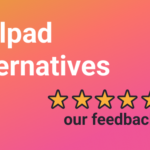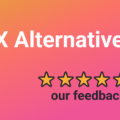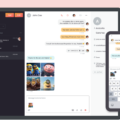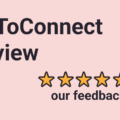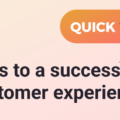Whether your company is a startup, a small business, or a large enterprise, call forwarding can help improve your incoming calls and minimize the number of missed calls. However, many companies don’t know it even exists, let alone how to take advantage of it.
In today’s post, we will show you what call forwarding is, how it works, and what it can do for your business.
What is call forwarding?
Call forwarding is a feature of phone systems, both traditional and VoIP, that works by redirecting incoming calls to a different phone number or a service. It is often referred to as “call transfer”.
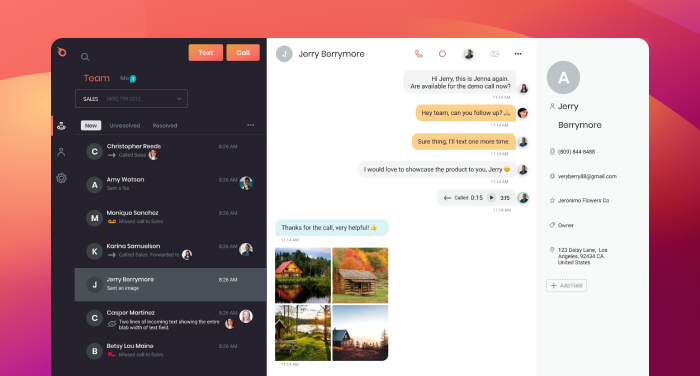
Call forwarding has evolved into a standard feature of different phone systems, and today, it is more useful and variable than it was in the past when it depended on a local phone company. Whether your business handles all phone calls through one phone line or if you have a dedicated call center, it can significantly improve how you manage all your calls.
Thanks to all the technological advantages, having virtual selective call forwarding will allow you to route calls just like those big companies with call centers, even if you manage all your business phone calls on a single smartphone.
How does call forwarding work?
Originally, call forwarding was as simple as redirecting a call to another phone number. It worked by automatically dialing a new number. These days, there are advanced forwarding settings and rules that allow you to customize the entire call forwarding experience—everything from the greeting message to the forwarding extension for the end-user. The usefulness of call forwarding in the world has made it one of the most popular features of any VoIP system available today.
Activating call forwarding varies based on the specific VoIP business phone system you decide to go with. Most VoIP business phone providers have a straightforward method to activate it. Based on our experience, call forwarding can usually be set up in 10 minutes or even less, and most of the time the feature is available immediately.
We will go in-depth into how to do call forwarding later in the article, but for now, let’s explain in general how it works.
A customer has to dial your business’ phone number and initiate a call. This is called an incoming call. If you have turned on call forwarding, your phone system will then make an outgoing call to the forwarded destination number you’ve settled on in the beginning. Your phone system then bridges the two calls together, connecting the person that called your business with the forwarding number you chose.
Benefits of call forwarding
Now that we have explained the basics, let’s explore some of the benefits.
1. Never miss an important call
Before mobile phones and VoIP phone systems existed, landline phones in the office were your only choice if you wanted to answer work calls. If a colleague wasn’t present in the office on a certain day, any calls made to that person’s landline phone number would be sent to voicemail.
Thanks to the development of smartphones and broadband internet, the existence of advanced features such as forwarding calls has made it possible for everyone to stay connected to work-related matters even when they are not at their office desk. These calls can now be forwarded to a mobile phone or even a home phone, which means that employees can freely leave the office without having to worry about missing an urgent call.
2. Stay connected when working from home
Thanks to call forwarding, your employees can work from home or anywhere else with an internet connection, and stay connected just as if they were at the office.
Since more and more employees also travel for work, being able to take their work phones with them has become more important. When working remotely or traveling from abroad, people can answer their work calls directly using their business phone app or set up call forwarding. That way, all incoming work-related calls (or calls made to their office) are forwarded to their mobile phones so that they don’t have to use data while they are abroad. Thanks to call forwarding, your team can stay connected and answer important phone calls even without an internet connection.
Plus, call forwarding is much more affordable than roaming, which is a huge advantage for any business. Of course, just because you are answering work phone calls from your private number, it doesn’t mean that your customers will have your phone number. This is another great advantage of call forwarding, as customers can dial your business phone, your VoIP system then forwards that call to an employee’s personal number, they answer it, all without the customer knowing that the employee is out of office.
3. Better customer service
Interaction between your customers and your sales or support reps can happen on a variety of touchpoints such as live chat, email, and phone calls. A phone call is one of the more preferred customer communication channels because it takes care of various needs of the callers, with their experience during the interaction with the rep being one of the most important ones.
Call forwarding can also impact the overall customer experience. When forwarding a call to an agent, you need to ensure that the agent has all the right info and knowledge to help the customer without any setbacks. Also, the forwarded call should be of excellent quality, as a bad or a dropped call can frustrate the customer which is something you definitely don’t want to happen.
Call forwarding can help connect the customer to a rep that has all the needed information. When the customer needs the help of an expert, the usefulness of call forwarding shines through. If you have an international customer pool, forwarding a call to a rep that speaks the language of the customer can positively affect that customer’s experience with your support.
4. Phone calls outside working hours
With call forwarding, you don’t need to worry about unanswered calls that happen because someone called your office outside business hours. There are VoIP systems that allow you to set call forwarding to reroute all calls made after your business operating hours to an answering machine. You can also set up call forwarding to stop sending calls to your private phone number after certain hours, eliminating any late-night work calls in the process.
These days, call forwarding is an advanced feature that can help you manage your business calls by adding an auto attendant, on-hold music, voicemail, or even the ability to forward calls to multiple phone numbers at the same time.
5. Ensure that your company looks professional
Even though some people think that using call forwarding is sneaky, in fact, your customers will for sure appreciate that you go above and beyond to help them, no matter where you are at that moment. Call forwarding also saves you or your agents from having to give out their private number, which some people would find both unprofessional and inconvenient.
It solves that problem by helping you maintain your professional status while also staying connected to your customers all the time, wherever you or they are located, even if you are picking up their call on your private mobile phone.
Thanks to call forwarding, you can easily set up a series of alternative numbers that you then use for forwarding the calls to ensure that all the inbound calls are attended. Not answering customer calls can quickly lead to you losing your professionalism and even a loss of business. Call forwarding allows you to easily maintain your business presence by suggesting to your customers that you are there for them and all their needs and problems.
6. Save money
Your company can save a lot of money by using forwarding. For example, you can eliminate the need to maintain and install expensive hardware. It can also help you minimize or even entirely remove the ongoing cost of renting multiple phone lines—all of this can be done virtually with a VoIP system and call forwarding.
Another way forwarding can help you save money is by reducing the cost of staff overhead, as you won’t need to employ a person to answer the phone, take notes and forward the calls, it all can be done automatically.
Which call forwarding service should you choose?
When you are choosing a VoIP service that will take care of your call forwarding needs, there are certain factors you need to decide before committing to a solution. Firstly, consider how you plan on using the feature. While some solutions allow you to forward to unlimited phone numbers, others only allow you to forward to a few or even one phone at a time.
Since call forwarding services are usually a part of a VoIP system, consider if that solution works for your use case—whether you need it for general purposes, your sales team or your customer service team, or a combination. Other factors you should consider when choosing your VoIP phone system with call forwarding include the price, call recording, the ability to export calls, and call history.
Some of the most popular VoIP phone systems with call forwarding features include Ringblaze, 8×8, Ooma, and Vonage. In addition to these 4 solutions, there are many other software options to choose from, but we believe that these give you the most for your money.
When we created Ringblaze, we believed that a top-notch VoIP phone system should have stellar call forwarding features. All thanks to the stellar features Ringblaze offers, as well as the fact that all features—including call forwarding—are already included in Ringblaze so you don’t need to pay any extra, which isn’t the case with many, if not all other business phone systems.
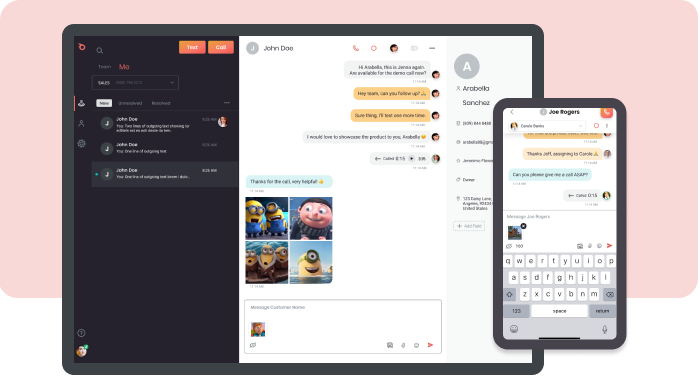
How to set up call forwarding in Ringblaze?
In this section, we will show you how quick and easy it is to set up call forwarding in Ringblaze. With Ringblaze, you can forward all incoming calls to a teammate, a group, or an external number.
- Go to the Ringblaze dashboard in your web browser.
- Click Settings, then Your account, and finally Call forwarding.
- Enter the name of the teammate or a group that you want forward all your incoming calls to. If you want to use an external number instead, enter it into the input field starting with the country code, then click Create.
- Click Save to confirm—and voila! You have set up call forwarding in Ringblaze and it took under a minute.
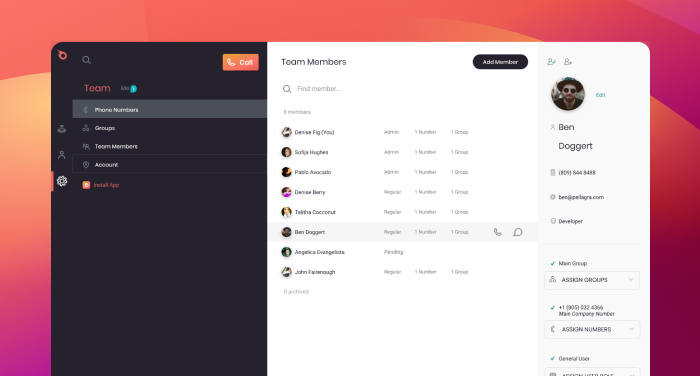
How to undo call forwarding? That works in a similar way—all you need to do is delete the group, teammate, or external number and it will be disabled.
Final thoughts
Call forwarding will ensure continuity for your business, no matter where you are located at the moment. Being always there for your customer will for sure lead to a higher customer satisfaction level. By using call forwarding, you can easily tap into even more opportunities to connect with your customers and improve your revenue.
If you are running a remote company or if you or your employees are always on the move and you need to talk to your customers on a regular basis—call forwarding feature is a must. Even if you don’t need to talk to customers all the time, you can still benefit from it in many ways, which we hopefully proved in this article.
If you feel like setting up call forwarding, give Ringblaze a try. Ringblaze is the best business phone provided with call forwarding features that are easily stacked up against other competitors on the market.
Sign up for Ringblaze and see how it can transform your business!
Call forwarding: FAQs
Call forwarding redirects incoming calls to another phone number or extension settled on by the user. When activated, your phone system makes another outgoing call to the destination number whenever someone tries to reach you. This can be very helpful in ensuring that you never miss important calls, even when you’re unavailable to answer the phone directly.
For advanced forwarding settings and rules for your business, you need a VoIP service like Ringblaze. Activating call forwarding with our tool is easy:
1. Go to the Ringblaze dashboard.
2. Click Settings, Your account and Call forwarding.
3. Enter the name of the person that you want to forward your incoming calls to (or their number, for external users).
4. Click Create and Save.
The code *#61# is a feature in mobile networks that allows you to check the status of call forwarding when your phone is unreachable or busy. When you dial *#61#, your phone displays information about the number to which your calls are forwarded in these situations, along with the delay time (in seconds) before the call forwarding activates.
Originally published November 2, 2022. Updated February 13, 2024.