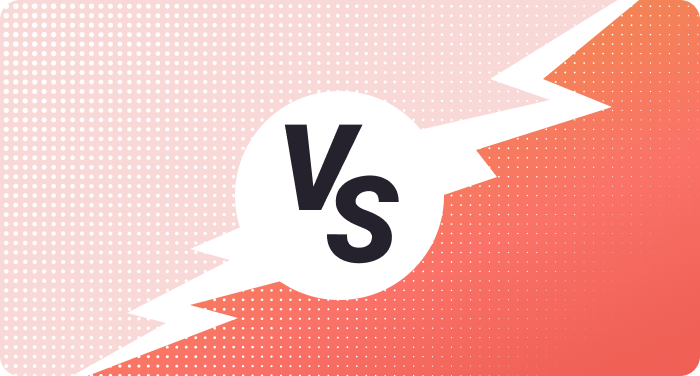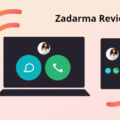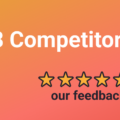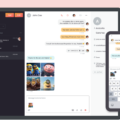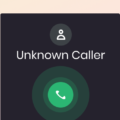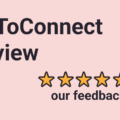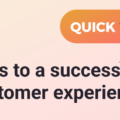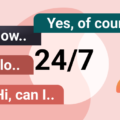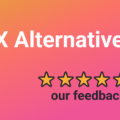Regardless of your industry, if you run a contact center, chances are that you’ll have to create an open line of communication not only with your customers but also between your agents.
Customer service has become an important factor that can either skyrocket or destroy your business. Believe it or not, according to Forbes, customer service is a major business asset in 2024 as:
- 90% of Americans base brand loyalty on the quality of customer service
- 76% of customers are done with a company if they experience two negative interactions with it
Using a quality third-party VoIP tool will ensure that your customer service efforts are up to par. Since Dialpad and Ringcentral are two comprehensive call center tools, we’ve created a detailed comparison between the two.
If you are looking for a contact center solution, keep reading for an in-depth review of Dialpad vs RingCentral.
What is Dialpad?
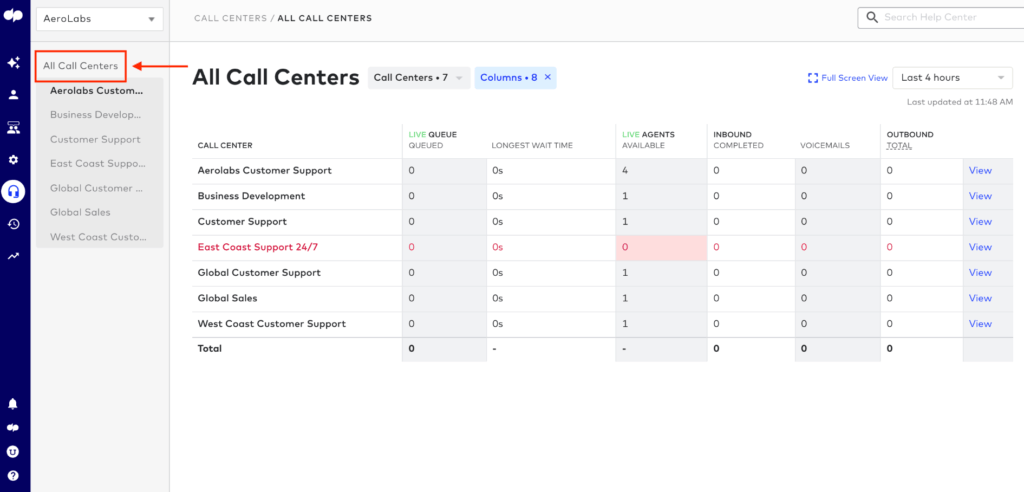
Dialpad is a VoIP solution especially suitable for small to mid-sized businesses. This AI-powered, cloud-based business communications tool comes with three integrated products:
- Dialpad Talk – for making calls
- Dialpad Contact Center – contact center management
- Dialpad Sell – automated sales dialer
While it may not be as suitable for larger businesses as RingCentral, it is a worthy option if you need flexible business phone systems. You can access and use this tool from any device and operating system, making it very convenient for remote work.
Dialpad offers a good amount of integrations such as the recently acquired Koopid, an AI-driven customer experience omnichannel.
What is RingCentral?
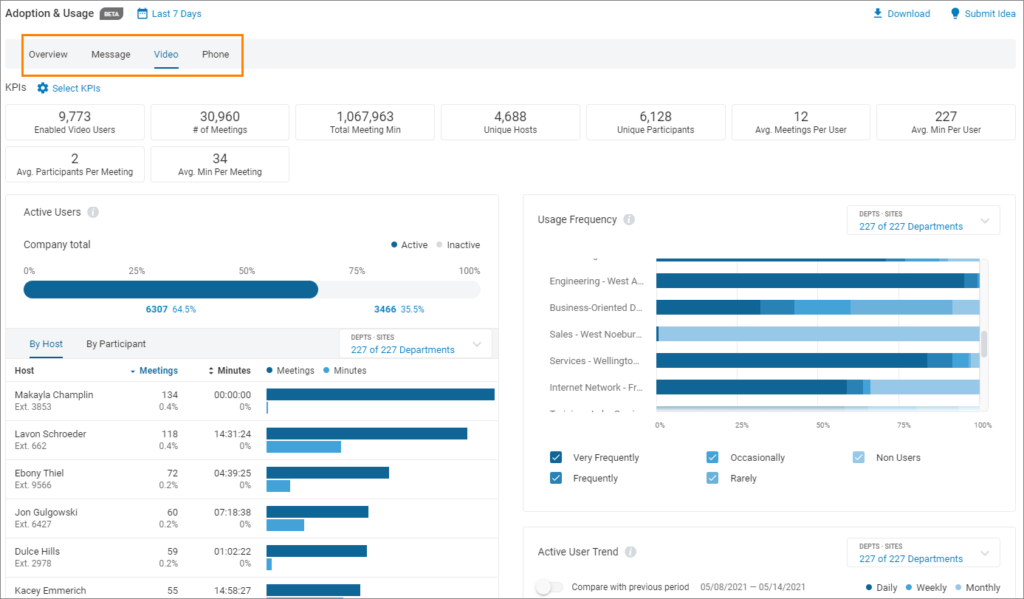
RingCentral is a cloud-based business communications software that’s been widely used by enterprises across various industries since 1999. This communication tool is great for both big and small business owners – it offers multiple feature-based payment plans.
This contact center platform lets your team members use business phone numbers instead of personal ones, regardless of whether they’re using their own smartphone to communicate with clients.
It offers multiple payment plans that cater to different business needs and also comes with free trial. You can also opt for additional services like extra international numbers, high-volume SMS and additional toll-free numbers, among others.
Comparison methodology
In order to ensure an objective point of view, we used a combination of independent product testing and various online user review resources. We compared these tools both from a consumer’s standpoint and an expert standpoint, under the following criteria:
- Ease of use: the user interface needs to be intuitive and easy to navigate, with a straightforward installation process and a well-organized dashboard.
- Features: different companies offer different amounts of minutes, inbound and outbound calls, international calls, team messaging, and other call management options.
- Integrations: business phone systems are only one part of your company processes. You probably use other tools to manage daily operations, and seamless integrations can make your job easier.
- Collaboration features: collaboration features help your team keep a steady workflow. A good VoIP service can help manage projects easily and conveniently by assigning tasks, adding comments, and communicating via live chats.
- Pricing: each plan offers a different set of features. We will compare the price/worth ratio to ensure that you get the best quality for your buck. This also depends on the size and needs of your business – enterprise plans are usually the most expensive.
- Customer Support: immediate assistance is crucial when a crisis hits. Always check the company’s available customer service and phone support options.
- User reviews: there’s no better reviewer than the person who has actually tested the product. We will collect insights from user review sites to understand how the tool works, how good the customer service is, and whether there are any bugs.
Finally, without further ado, let’s look into Dialpad vs RingCentral.
Dialpad vs RingCentral: Ease of Use
The installation of RingCentral and Dialpad are both quite straightforward. You are greeted with a welcoming message as you begin the installation process. The installation is simple and intuitive, regardless of your technical expertise level.
Both tools offer a clean and well-organized interface. Dialpad’s user interface is slightly less crowded which is why it gets a slight edge over its competitor.
Dialpad vs RingCentral: Features
In terms of features, both Dialpad and RingCentral offer more than enough to handle the needs of your business. Both tools offer standard VoIP features like unlimited calling, call forwarding, audio conferencing, call recording, three-way calling, voicemail transcription, visual voicemail, and call routing.
When it comes to differences, RingCentral offers video conferencing which can’t be found in any of Dialpad plans. They both offer international calling – however, you have to pay additional fees.
Overall, both tools could use more features in their entry-level plans, while their more expensive plans boast impressive advanced features.
Dialpad vs RingCentral: Integrations
In terms of integrations, Dialpad offers a few more integrations than RingCentral – 21 to 18. Both of them offer G Suite, Microsoft 365, and Salesforce integration. The remaining integrations differ, which is why we created a list of the most popular integrations for Dialpad and RingCentral.
Top 5 Dialpad integrations:
- Microsoft 365
- G Suite
- Salesforce
- Zendesk
- Gong.io
Top 5 Ringcentral integrations:
- G Suite
- Dropbox Business
- Microsoft 365
- Microsoft Outlook
- Salesforce
Dialpad vs RingCentral: Collaboration features
Team collaboration options are important to ensure a good communication flow between your employees.
Since Ringcentral acquired Glip back in 2015, it has an upper hand over Dialpad and most other Ringcentral alternatives. All plans include text, audio and video chat options for your agents. It also offers additional collaboration integrations.
Dialpad’s collaboration features mostly come from integrations. They have a partnership with Slack and MS Teams, which allow video conferencing, live chatting, and voicemail.
RingCentral vs Dialpad: Pricing
RingCentral offers four pricing plans suited for different needs. Below you will find the prices if you choose to be billed annually. For monthly payments, the cost jumps up around 33% more.
RingCentral Plans:
- Essentials Plan – $19.99 /user /month. This plan offers basic messaging and phone features for up to 20 users, and you also receive a business phone and a toll-free number, unlimited calls in the US and Canada and unlimited business SMS. It’s perfect for startups and smaller businesses.
- Standard Plan – $27.99 /user /month. With unlimited users, this plan includes videomeetings, 24/7 support and the most popular integrations.
- Premium Plan – $34.99 /user /month. With an extensive range of features, this is the most popular option for most businesses.
- Ultimate Plan – $49.99 /user /month. Designed for enterprise owners, this plan includes all the features from the other plans, plus additional options like device status reports, device status alerts, and unlimited storage.
Dialpad Plans:
Dialpad offers three main plans, which can be billed annually or monthly. If you opt for monthly plans, your costs will run more than 30% higher.
- Standard Plan – $15 /user /month. A good starting point for smaller businesses, it’s equipped with unlimited calling, G Suite & Office 365 integrations, custom off-hours routing features, voicemail transcription and call controls.
- Pro Plan – $25 /user /month. This plan includes everything from the Standard Plan, plus local number support in over 50 countries, unlimited meetings, HubSpot and Salesforce integrations, 24/7 phone support, hold queue, 25 ring groups and international SMS, among others.
- Enterprise Plan – quote upon request. Additional features you can get include unlimited office locations, unlimited ring groups, enhanced support and retention policies.
Both companies offer a free trial for new customers who’d like to test the product prior to purchase.
Dialpad vs RingCentral: Customer support
RingCentral offers 24/7 support only for Standard, Premium and Ultimate users, while Essentials Plan users can only expect support during regular work hours. However, RingCentral does have a University platform equipped with video tutorials and live training.
Dialpad offers 24/7 chat, phone and ticket support for Pro and Enterprise plans, while Standard Plan users only receive 24/5 support. There is also a knowledge base that is slightly less comprehensive than RingCentral University. If that’s not enough, you can always check out Dialpad alternatives.
Dialpad vs RingCentral: User reviews
Both Dialpad and RingCentral online user ratings are somewhere in the mid-four’s mark. On most websites, Dialpad has a slightly higher score than RingCentral.
Users praise RingCentral’s usability, features, and customer service. On the other hand, some users complained about reporting being often late or incorrect.
When it comes to Dialpad, users are impressed with the quality of calls. Their customer service is also highly praised, but their alerts could use some improvement –which results in missed calls.
A VoIP alternative worth trying: Ringblaze
If you are looking for a flexible yet comprehensive alternative to Dialpad and RingCentral, you should try Ringblaze!
Our unified communications platform works not only as a phone system, but also as a team messaging tool and a collaboration platform. And the best thing is you can work from anywhere – from desktop to mobile and from iPhone to Android!
With robust video conferencing capabilities, advanced features such as group messaging and call recording, this all-in-one contact center solution supports both effective sales and customer support collaboration.
Let´s add Ringblaze to the mix now. How does Dialpad compare to Ringblaze?
Dialpad vs Ringblaze: Ease of use
A business phone system should be easy to use and navigate. While we must give a point to Dialpad for its clean UI, getting started with Ringblaze is unbelievably easy. You just need to download the widget and get started making phone calls.
Dialpad vs Ringblaze: Features
Dialpad offers a massive variety of advanced features but, unfortunately, you need to get an advanced – and quite expensive – plan to access them.
Ringblaze, instead, offers advanced features such as unlimited calling and VoIP text messaging in the entry level-plan. One of the best Ringblaze’s unique features is the click-to-call widget that can be added to your site to invite customers to call immediately and for free. You just need to insert the automatically generated code to your site to start boosting sales!
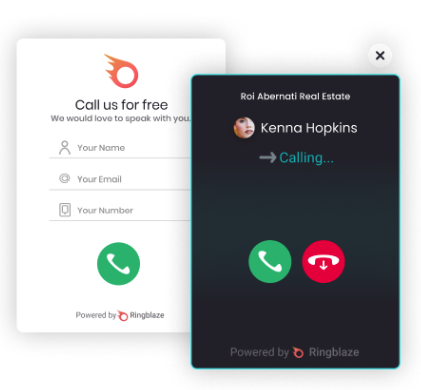
Dialpad vs Ringblaze: Integrations
Dialpad offers a big amount of useful integrations, such as G Suite, Microsoft 365 and Salesforce.
At first sight, it might seem Ringblaze is lacking integrations, but the truth is it doesn’t need them that much. With integrated call management tools that help handle inbound calls easily, collaboration features such as call commenting and call forwarding, you will find everything you need within the software.
Dialpad vs Ringblaze: Team Collaboration Features
Dialpad’s integrations with Slack and Microsoft Teams provide team collaboration features to Dialpad. Other than that, there are no built-in functionalities in the software.
Ringblaze, conversely, is focused in team collaboration and includes a shared interactive dashboard that helps avoid duplicate callbacks and confusions.
Dialpad vs Ringblaze: Pricing
This might be tricky. While both contender’s plans start at $15 per user a month, Dialpad’s standard plan lacks important features such as HD voice and call history.
For the same pricing, Ringblaze’s single simple plan also provides useful collaboration features such as assign call, shared contacts and a shared call inbox.
Both tools offer a free trial period.
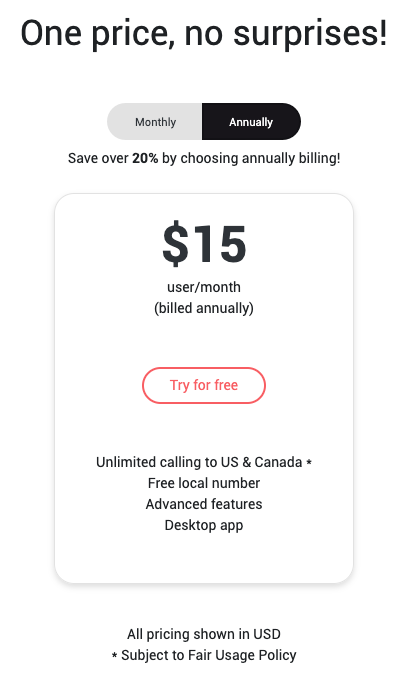
Dialpad vs Ringblaze: Customer Support
Dialpad’s starter plan offers web and chat support only. There is, however, the option of 24/7 chat, phone and ticket support for Pro and Enterprise plans – but you will have to pay $25 or more.
Ringblaze’s simple plan also offers chat support. Additionally, you can contact the HelpDesk via email which, according to user reviews, counts with techs that are “very supportive and helpful” (Virgil V. at Capterra).
Additionally, both software provide a useful knowledge base.
Dialpad vs Ringblaze: User reviews
While ratings are very similar for both options, users highlight Diaplad’s ease of use and customer support. On the downside, many users have experienced delays in notifications, calls not connecting, and technical problems in communication.
Ringblaze’s users, on the other hand, agree that the call widget sets this software apart and highlights its simplicity and pricing. There is, however, a learning curve, but documentation and customer support help sort this out.
It is now the turn for a comparison between Ringblaze and RingCentral.
RingCentral vs Ringblaze: Ease of use
Once installed, both software seem to be pretty straightforward and easy to use. Setting up RingCentral can be quite tricky though, whereas Ringblaze can be set up in minutes.
Ringcentral vs Ringblaze: Features
RingCentral offers lots of advanced features but they do come at a price. For instance, to get more than 20 users, you will need to get a plan of at least $27.99 per user a month.
Ringblaze’s features might look, in comparison, somewhat limited, but this is exactly what makes it simple and suitable for small and mid-sized businesses. Moreover, Ringblaze’s $15 plan includes advanced features such as call history, business messaging, team collaboration tools, and our star feature – the embeddable call widget.
RingCentral vs Ringblaze: Integrations
Popular RingCentral integrations include Microsoft 365, Google Workspace, and Slack – but are only available at the $27/99/user/month plan or above.
Unlike many VoIP tools, Ringblaze doesn’t rely on integrations and has most of its features built-in.
RingCentral vs Ringblaze: Team Collaboration features
Without doubt, this is where Ringblaze stands out. Its team collaboration tools include a real-time collaboration dashboard that makes it easier to track and assign calls, add comments, and share client´s info. It also includes a customer timeline, a shared call inbox and shared contacts.
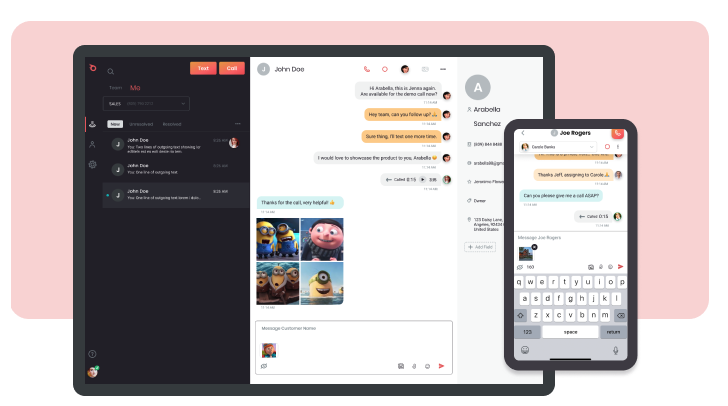
Ringcentral´s team collaboration tools are quite limited, but at least the essential plan includes team messaging and document sharing.
RingCentral vs Ringblaze: Pricing
Rincentral offers four price tiers which start at $19.99/user/month – billed annually. Even when the list of features in the entry-level plan is quite long, you will need to purchase a premium plan ($39/user/month) or enterprise plan ($39/user/month) to get advanced functionalities such as automatic call recording.
Ringblaze offers just one simple plan at $15/user/month with advanced call managing features – call recording and call control included – messaging functionalities, call collaboration tools, a call widget and email/chat support.
RingCentral vs Ringblaze: Customer support
RingCentral offers 24/7 chat and phone support for plans from $27.99 upwards. No support at all for the Essentials plan.
At Ringblaze’s simple plan, instead, you get email and chat support, plus access to a Helpcenter where you can search for FAQs and check the knowledge base.
RingCentral vs Ringblaze: User reviews
Users find RingCentral to be a good affordable option, but they do complain about having to switch to a much more expensive plan to get advanced functionalities. Users also find tech support to be bad.
Similarly, Ringblaze’s users find it to be an affordable option. Even when the list of functionalities is not as extensive as Ringblaze, users love its clean UI and, above all, the call widget.
See also:
A quick recap
| Free trial | Pricing | Features | |
| Dialpad | Yes | Standard plan – 15$/month/user Pro plan – 25$/month/user Enterprise plan – upon request | Unlimited calling Call forwarding Call Routing International calls 18 integrations |
| RingCentral | Yes | Essential plan – $19.99 /user /month Standard plan – $27.99 /user /month Premium plan – $34.99 /user /month Ultimate plan – $49.99 /user /month | Unlimited calling Video conferencing Call forwarding Call routing International calling 21 integrations |
| Ringblaze | Yes | One plan – $15/user/month | Shared dashboard Call forwarding Call routing Click-to-call widget Auto attendant Team collaboration Integrated call management tools |
Check out how other platforms compare to RingCentral:
- RingCentral vs Twilio
- RingCentral vs Vonage
- RingCentral vs Google Voice vs Grasshopper
- RingCentral vs Nextiva
Conclusion
Dialpad and Ringcentral are similar in many ways. They offer identical features, almost identical reviews, and almost the same number of integrations.
When comparing plans, Ringcentral wins in this department since it offers more options. In terms of pricing, though, Dialpad is slightly cheaper.
It’s also worth noting that users often complain about the pricing and the fact that international calls are additionally charged for both tools.
If you’re in the market for a more affordable solution with free international calls, then you should give Ringblaze a try. It not only comes with a collaboration dashboard, but is also jam-packed with advanced features for a fraction of the price of its two competitors.
If you want to try a VoIP provider, consider Ringblaze. Give it a go by clicking here. It is 100% free to try!
Originally published on June 20, 2022, updated on September 29, 2022