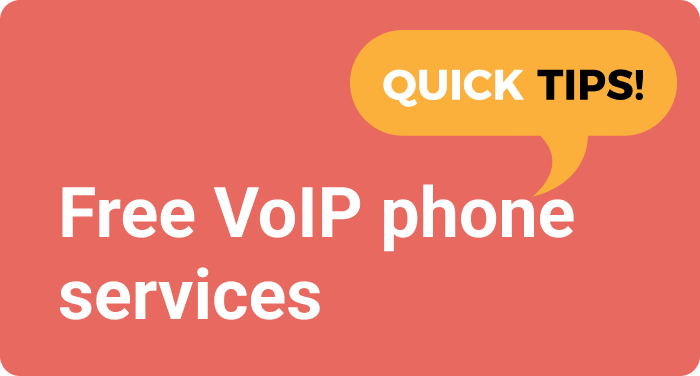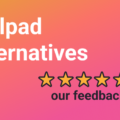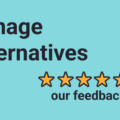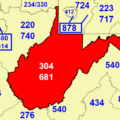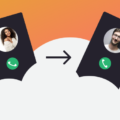You can’t create a well-functioning business if you cannot quickly and easily reach your clients, partners, and co-workers. To operate, you need a solid business phone system. Thankfully, free VoIP phone services can make this easier than ever.
Many of these programs also come with additional perks and benefits that can prove to be quite useful. But how to choose the right service? Are there any free ones? Here’s our guide to the best free VoIP phone services of 2024.
Is there a free VoIP service?
Yes, but there’s one trick. You can get a free VoIP service for personal use, but when it comes to business users, in most cases, the features available free of charge are severely limited – or the service can’t be used at all. That is why often the best thing you can do is settle on a product that isn’t completely free but is affordable enough and offers some additional features (such as call recording or call transferring, for example) and quality customer support. Even for personal use, many of the services only allow you to call other users of that particular product – calling a phone number usually incurs some additional costs (if it’s even possible at all). Some free VoIP providers use other limitations (like only allowing incoming calls)
Long story short: don’t count on unlimited calling if you’re not willing to pay.
How can I use VoIP for free?
For private use, in most cases, it’s pretty easy – you just have to download and install the chosen software on your device (a PC, a mobile phone, or any other mobile device), create an account via the program or on the website, then log in, and follow the instructions to set up a number or the account to be able to call others. Keep in mind that – depending on the service – there might be some limitations concerning call length and localizations you can contact freely, among other things.
The best free VoIP phone services in 2024
1. Ringblaze
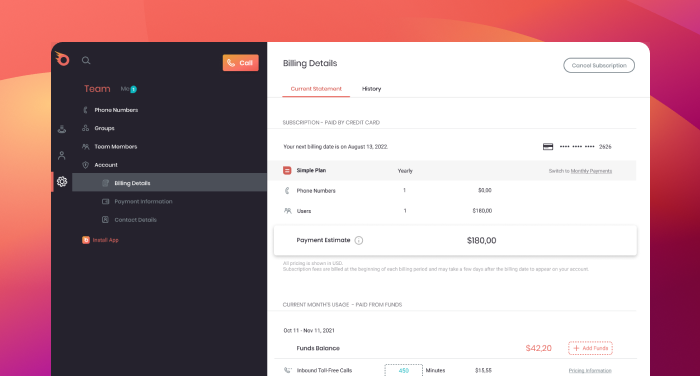
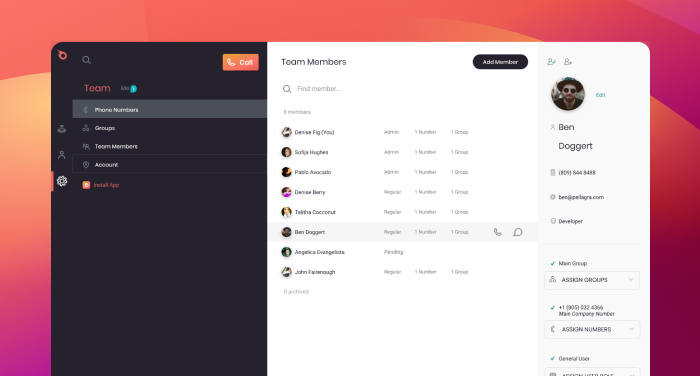
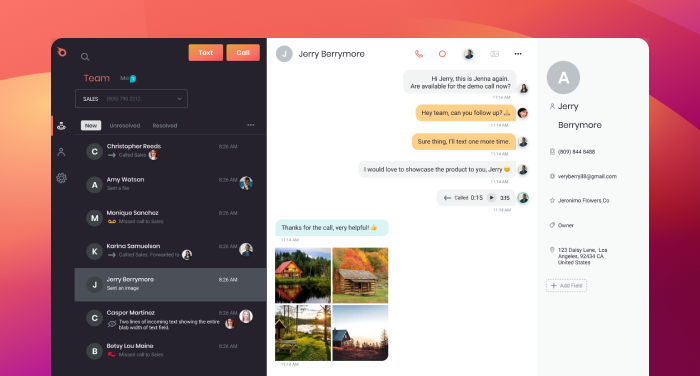
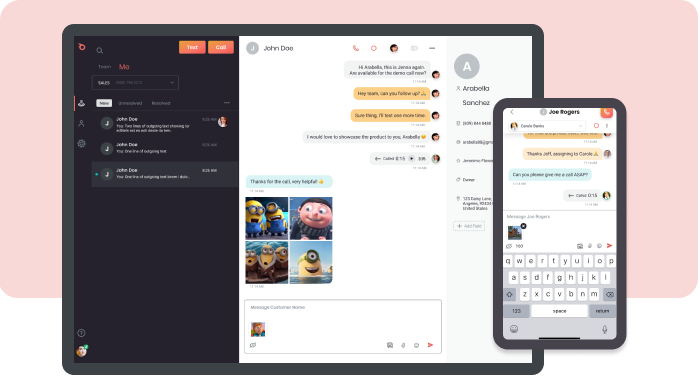
Our solution – Ringblaze – is a product for companies of various shapes and sizes (especially agencies, travel, and e-commerce industries). It’s a phone system designed to help you, first and foremost, with effective sales and customer support. Do your clients – or just people who visit your website – have a question that they can’t get an answer to? They can call you right away, which means they’re far more likely to take action on your site. Ringblaze makes real-time communication far easier and more efficient.
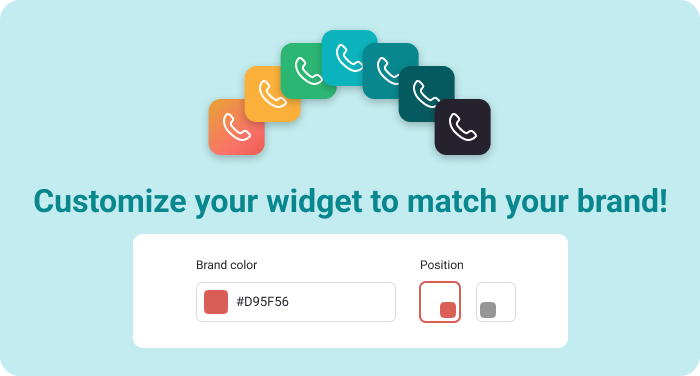

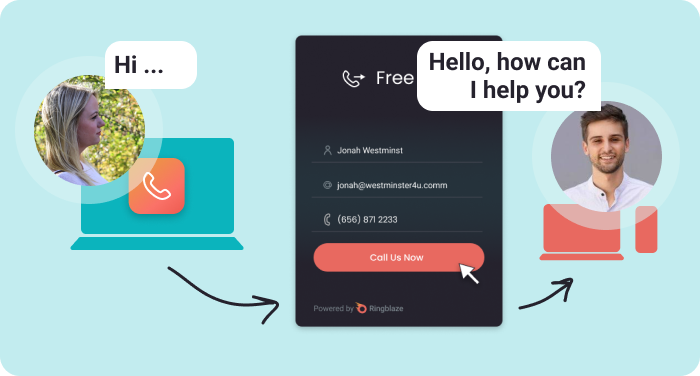
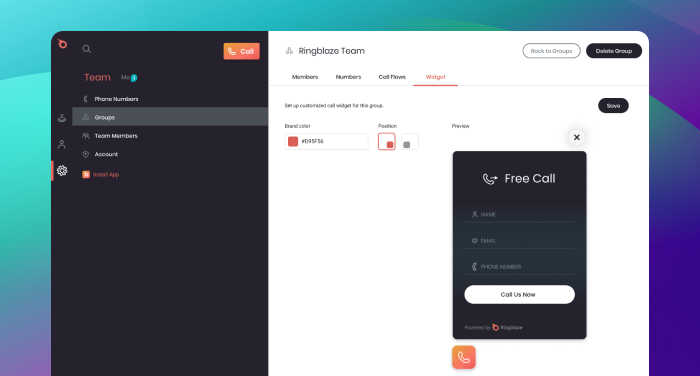
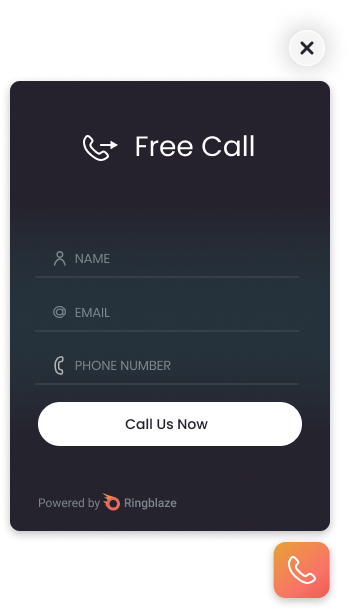
How much does Ringblaze cost?
Ringblaze costs $15 if you consider an annual subscription plan or $19 if you decide to pay monthly. There’s also a 7-day trial which allows you to test the service for free.
Ringblaze features:
- Call Logging
- Call Recording
- Call Routing
- International Call
- Assign/Unassign
- Group Calling
- Shared Call Inbox
- Texts
- Private team comments
- Shared Contacts
- Auto Attendant
- Employee Directory
- Multi-User Collaboration (and a handy collaboration dashboard)
- Virtual Call Center
- Voice Mail
- Call Widget
- Available on PC, Android, and iOS
Ringblaze support:
We have a dedicated support page with some frequently asked questions and a detailed knowledge base. You can also reach us via e-mail.
Ringblaze pros:
- You can create the US, Canadian or international phone numbers
- Toll-free and vanity phone number
- Ability to create multiple numbers
- Available in different countries – receive and make calls globally
- No additional tolls
- Swift deployment – 15 minutes, and you’re all set
Ringblaze cons:
- Not as well-known as some of the alternatives
Ringblaze reviews:
Ringblaze has a 3.5 score on Capterra (based on 6 reviews).
“The software is an integration of VOIP and website call widgets placed onto your website. It’s not feature-rich as Cailrail. But so what. Cailrail is out of our budget and we don’t need everything that it offers. With Ringblaze can have your own business phone number and make inbound/outbound calls from within your browser. What sets Ringblaze apart from the call widget which can be embedded onto your website. This will allow customers and visitors to call your customer hotline from within that widget itself seamlessly. The UI is simple enough to use. The best thing is that they are going to make improvements to this product and the team is dedicated to finding out what the customers’ needs are and building that feature into the product” – Virgil V.
2. OnSIP
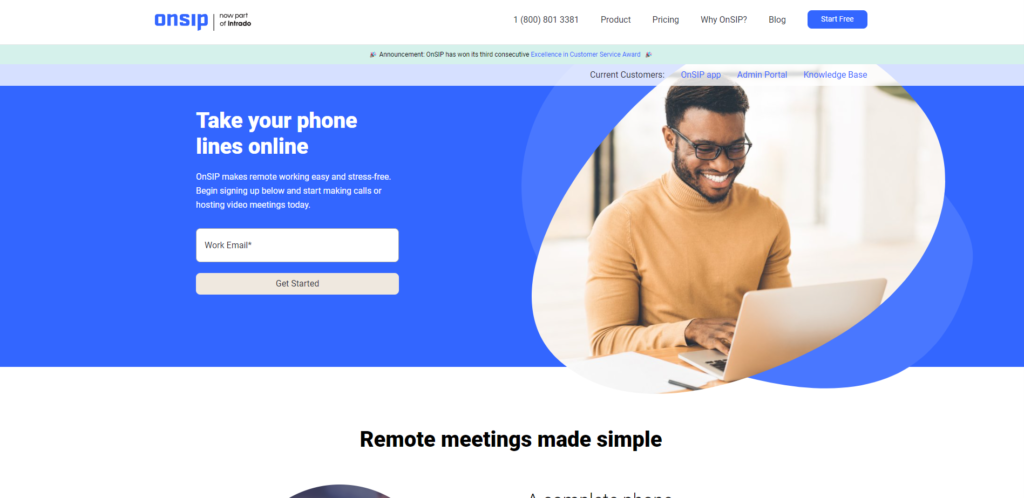
OnSIP is one of the least-known brands on this list, but that doesn’t mean the service isn’t worth a look. It’s a product designed with smaller companies in mind. In many ways, it resembles a traditional phone service. Still, it offers some additional features on top – video chat and conference calls, auto attendants, voicemail-to-email function, call management, and queue reporting, just to name a few.
How much does OnSIP cost?
OnSIP has a limited free version and a free trial for the paid variant. Prices start at $18.95/month, and there are several plans with somewhat different pricing models.
OnSIP features:
- Access Controls/Permissions
- Activity Dashboard
- Alerts/Notifications
- Automatic Call Distribution
- Call Center Management
- Call Disposition
- Call Logging
- Call Monitoring
- Call Recording
- Call Reporting
- Call Routing
- Call Transfer
- Caller ID
- Conferencing
- Contact Management
- Cloud-based. Works on desktop computers (Windows, Mac, Linux) and mobile devices (Android, iOS)
OnSIP support
OnSIP can be reached via e-mail, chat, and phone. There’s also a helpdesk, and you can use the forums, FAQ, and a knowledge base.
OnSIP pros:
- Despite the limitations, it’s one of the most open free VoIP services out there
- A handy widget makes it easy to start and end calls
- You can set up some basic calling rules like schedules and call segregation
OnSIP cons:
- Free variant only allows inbound calls – could be good enough for some basic customer service, but it can’t be considered a full-fledged solution
OnSIP reviews:
OnSIP has a 4.6 score on Capterra (based on 8 reviews).
“My experience has been great with OnSIP. They have exceptional customer service I’ve received exactly what I needed each time. I have a personal coach who checks in with me every so often to ensure that things are going well. I highly, highly recommend using this cost-effective service for your at-home business!
The perfect thing is that I can now add business lines into my home office for a fraction of the cost of doing it through the local phone company and I have clear crisp phone service. Every time I have needed customer service I have had an excellent experience and they have taken care of each issue with great care and speed getting me back online and going again quickly.
With my home office phone, I can have up to 4 lines (depending on the phone you can have many more) and I can tell which is ringing so I know how to answer properly and helps me to be more professional. So, so much easier than having my cell phone ring all the time. However, it doesn’t have a texting feature. I just use Google Voice to get this feature it just means that I have to have 2 separate numbers for my business”
– Abigail K.
3. Google Voice
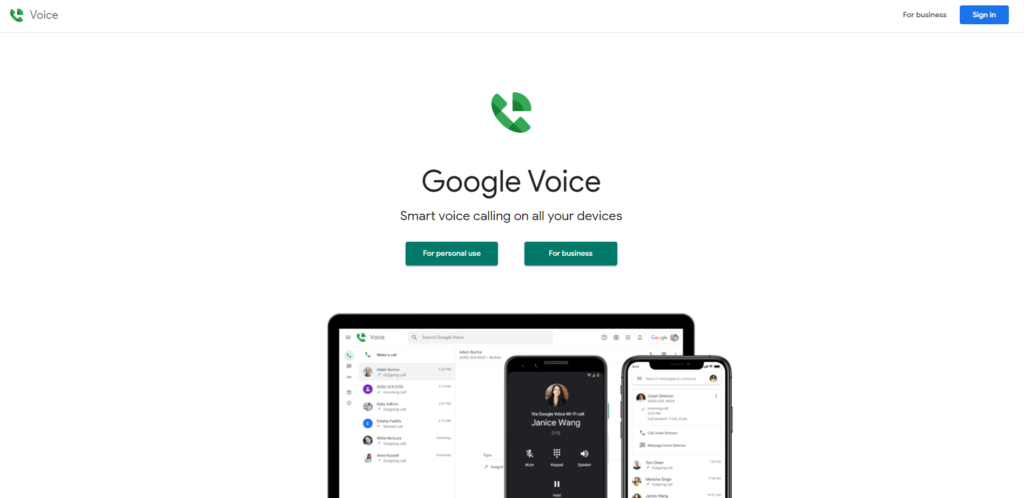
Google needs no introduction. The giant behind the most popular search engine in the world – as well as the Android mobile operating system, Chrome browser, and YouTube (after its acquisition in November 2006), among other things – is one of the greatest moving forces of the tech industry. Google Voice is one of the company’s less known products, but it’s an exciting option for those looking for VoIP phone service.
How much does Google Voice cost?
The service is free for personal use. The business version pricing starts at $10 (however, calls might incur additional costs, depending on localization).
Google Voice features:
- Cloud-based – support for mobile devices, computers, and compatible desk phones
- Automatic blocking of spam calls
- Easily scalable (ring groups, etc.)
- Voicemail transcription
- Google Calendar Integration
- Google Meet Integration
- Available as a web application or an app for mobile devices
- Desk Phone Support (only on more expensive plans)
- Call Forwarding
- Multi-level Auto Attendant
- eDiscovery for calls, voice mails, and SMS records
Google Voice support:
There’s a forum and also a dedicated help section on the website, with answers to frequently asked questions and solutions to common problems.
Google Voice pros:
- It’s Google – the giant behind the search engine, Chrome browser, Android, and YouTube
- Free for personal use
- You get a local phone number for free or as part of the subscription plan
- Simplicity
Google Voice cons:
- It’s Google – the giant behind OnHub, Play Music and Datally. Oh, you don’t know these? Well, that’s the point
- It only works in some countries (mainly the US, where you can get a Google phone number, but the service can also be used as part of G Suite in some other localizations). Verify the current support state before you choose Google Voice over other products
Google Voice reviews:
Google Voice has a 4.5 rating on Capterra (based on 221 reviews).
“I have a home office, and I’ve used a landline number as my business phone for the last 5+ years as a way to keep my business and personal communications separate. (And to prevent me from getting distracted by business calls/texts when I’m spending time with family/friends.) I moved recently and was shocked by the cost of landline service in my new community. The pay was too high, so I started looking for alternatives. I chose Google Voice because it gives me a local phone number FOR FREE.
Clients can call and text the number; the calls get forwarded to my cell phone and the texts get forwarded to my email. I have set up a voice mail message for my business, so when I don’t answer, clients don’t get my personal answering machine message; instead, they get a professional business “out of office” message. I have solved the “don’t get distracted by business calls during personal time” issue by using the settings on my phone to only ring for the Google Voice number during business hours. It’s the perfect solution and it saves me TONS of money”
– Signe J.
See also: Google Voice alternatives
4. Skype
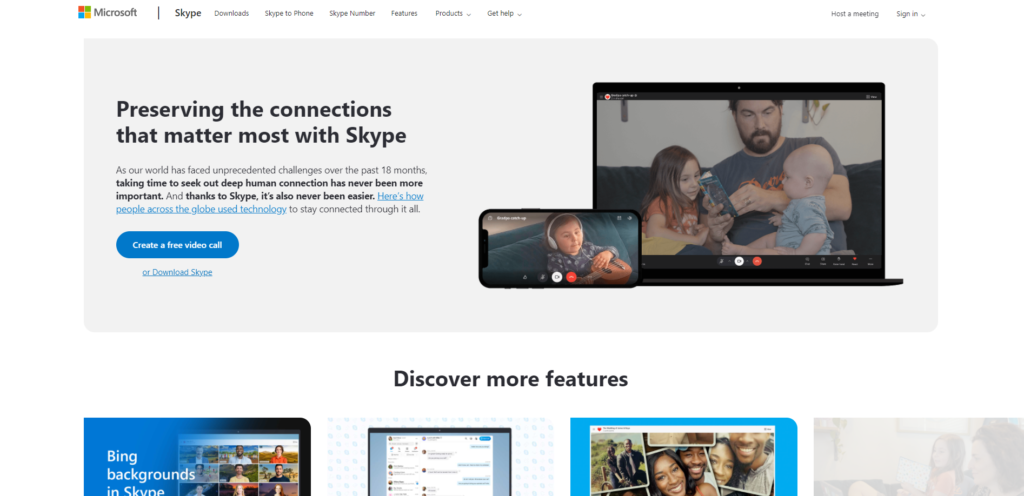
Skype is one of the most well-known and well-established VoIP services out there. It finds use among private and business users and can be installed on many different platforms. The service provides a good, but not great, sound and video quality. Its long time on the market means that most problems have already been found and corrected – or at least people have found viable workarounds – so using it should be a pretty smooth experience.
How much does Skype cost?
The basic version of Skype is free, and calling other Skype users also doesn’t incur any costs. However, if you want to use some of the functions – like calling phone numbers in various countries – you’ll have to pay. Prices depend on the plan and localization and vary widely (for example, unlimited calls in the US cost $7.99).
Skype features:
- Access Controls/Permissions
- Automatic Transcription
- Call Recording
- Collaboration Tools
- Contact Management
- Drag & Drop
- Electronic Hand Raising
- File Sharing
- Mobile Access
- One-to-One Messaging
- Online Voice Transmission
- Presentation Streaming
- Real-Time Chat
- Recording
- Screen Sharing
Skype support:
Skype has an extensive and active community which is a great place to check if you have any problems. You can also visit the technical support page, get help from a virtual agent and contact the company’s employees directly via a special contact form.
Skype pros:
- Well-known brand
- Relatively good sound quality
- Option to get a phone number
- Skype to Skype calls are free
Skype cons:
- There are better alternatives when it comes to the quality of calls (especially video)
- The UI is a bit dated
- Can be a resource hog (both in terms of bandwidth and your device’s computing power)
- Not really a business solution anymore (the Skype for the Business version was replaced by Microsoft Teams)
Skype reviews:
Skype has a 4.0 rating on Capterra (based on 3 reviews).
“It’s a great communication app, but there are just other pieces of software that offer the same thing plus other useful features that Skype doesn’t have. Almost everybody is familiar with the software, so it’s easy to introduce in a company setting. It’s a great platform for team communication (chats and video conferencing). We also widely use it for international calls. However, they need to add more features (for example, during a video conference, you can’t chat with other participants on the call unless you use other platforms). Also, it’s probably better if there was a calendar (and not just a list) to show us the calls we have scheduled for a month” – Cielo Kaye M.
5. Zoom Phone
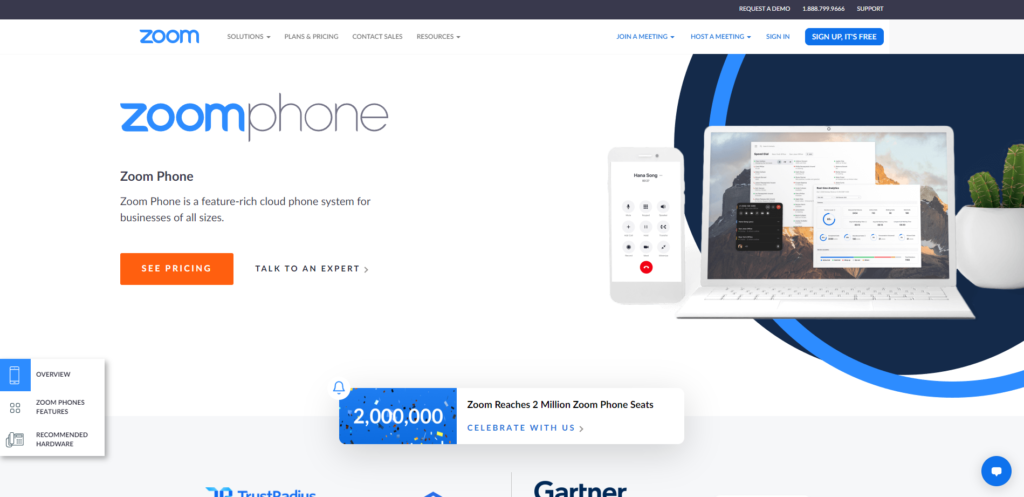
Zoom has built a powerful position in the market in recent years, and it’s no coincidence. It’s a powerful and well-priced conference platform aimed squarely at business users. Zoom specializes in – and is best known for – online conference calls, but the company also has another service in its portfolio: Zoom Phone. In this case, the idea was to take what worked on the leading platform and shape a phone service around it.
The end result is a handy VoIP solution that should satisfy the needs of many customers.
How much does Zoom Phone cost?
The main Zoom platform has a free version. The Zoom Phone service has a flat cost of $10 per month.
Zoom Phone features:
- Access Controls/Permissions
- Automated Attendant
- Call Logging
- Call Monitoring
- Call Recording
- Call Routing
- Contact Management
- Employee Directory
- IVR / Voice Recognition
- Mobile Access
- Online Voice Transmission
- PBX
- SIP Trunking
- Unified Communications
- Video Conferencing
Zoom Phone support:
Zoom and Zoom Phone have an extensive support site full of interesting materials (including a series of video tutorials). You can also reach the staff via phone or by writing a web ticket.
Zoom Phone pros:
- A well-designed, intuitive interface
- Great audio quality
- Established brand
Zoom Phone cons:
- Users can’t switch between phone and VoIP during the call
- Can get laggy at times
Zoom Phone reviews:
Zoom Phone has a 4,5 rating on Capterra (based on 114 reviews).
“Our users like their phones again, and they are actually using them. We also have accurate call logs for the first time in many years. Zoom Phone just works. It’s more clear than 4G cell service. The interface is intuitive and easy to use. The feature set is second to none. Zoom needs to be doing more to promote their phone product, more than anything technical. The management is a bit disjointed from their Zoom Video product. It would be a huge improvement if they could somehow merge the management of the two on the back end – anonymous verified reviewer.”
Free VoIP phone services – overview
Here’s a quick overview of some of the crucial details of VoIP services on our list, including pricing, support, and trial availability.
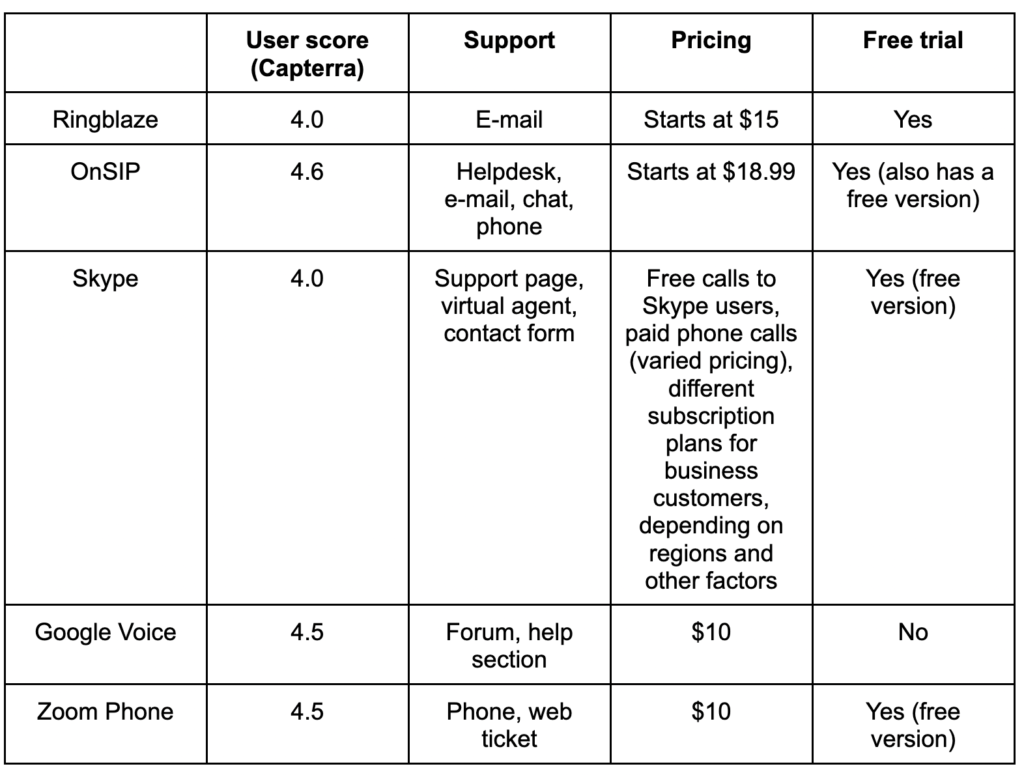
Stay in contact with your clients
Keeping in touch with people matters – in today’s challenging times even more than usual. The technology we have available nowadays allows us to do that quickly, easily, and without incurring too many unnecessary costs. VoIP phone services are one of the most fantastic examples of that – using them, you can talk to pretty much anyone on the globe, though more often than not, there are some limitations, depending on the particular service.
The cool thing about VoIP phone services is that they can even allow you to reach people who don’t necessarily have access to the Internet themselves. You can just connect a phone number and call them, almost like you would 15 or 20 years ago. It’s a huge benefit for both individual people and companies. The bad news is that this functionality is usually unavailable for free (or limited to the point that it stops making any sense to use the service this way).
In some situations paying a little for a premium product and support is a better option than trying to achieve the same result for free – and in our opinion, this is one of these scenarios. The key thing here is to choose the right one for you, and this is where things get a little more complicated. If you compare the features and availability, it’s easy to see that our Ringblaze is one of the best options (it also compares favorably with other services, such as Five9). It offers a lot more than your typical free VoIP service and can be used in many different regions of the world (the competition is often a lot more limited in this regard). Be sure to check it out! After all, there’s a free trial, so you have nothing to lose.
Free VoIP phone services: FAQs
One of the most popular free VoIP providers is Skype. However, that doesn’t make it the best VoIP service. If you want a wider range of features for businesses, Ringblaze is the better (and still affordable!) option.
An option for free international VoIP service is WhatsApp. You can use it to contact people abroad as long as you both have an internet connection. Remember that both parties need to have WhatsApp installed and active on their devices to make free calls. Additionally, data charges may apply if you’re not connected to Wi-Fi while making the call.
VoIP costs differ depending on the VoIP providers. Ringblaze pricing starts at $15/user/month when billed annually.