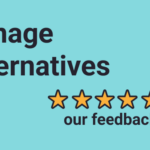The field of customer service is constantly expanding, and it seems as though new tools to communicate with your customers are being developed on a monthly basis.
And, while chatbots, CRM systems, and customer service website features are gaining popularity, many businesses still manage a lot of their support via phone calls.
Talking over the phone may not be a favorite millennial activity, but some customer issues are much easier to manage through a conversation with an actual person in real time.
To make this process easier and more efficient, many companies use VoIP (Voice over Internet Protocol) business phone systems.
The VoIP market has grown a lot over the past decade, with Google Voice being one of the more popular choices for companies and individuals looking to upgrade their phone customer service.
What makes Google Voice so popular, and how do the other providers fare against it?
In this article, we will be going over some of the most popular Google Voice alternatives, so you can see which ones can be the best choice for your business.
The best Google Voice alternatives
Here’s the list of the top Google Voice alternatives:
- Ringblaze
- Grasshopper
- Skype
- Sideline
- Ooma
We tested each of these VoIP providers until we got a good overview of their best features, strong points, and weaknesses. Here are some things we tested for:
- Ease of use and set up
- Key features
- Call and SMS options (free vs. paid; domestic vs. international, etc.)
- Advanced features (call recording, conferencing, website features)
- Call quality
- Online reviews
- Customer support quality
- Etc.
So, let’s get into it and start our list!
| Service | International numbers | Extensions | Call recording | Click-to-call | Plans |
| Google Voice | Yes, but limited | Unlimited | Yes | No | $10/user/month $20/user/month $30/user/month |
| Ringblaze | Yes | Unlimited | Yes | Yes | $15/user/month |
| Grasshopper | No | Unlimited | No | No | $29/month $49/month $89/month |
| Skype | Yes, but limited | 10 | Yes | No | $8.39/month 16.79/month Or buy credit |
| Sideline | No | Unlimited | No | No | $9.99/month $9.99/extension/month |
| Ooma | Yes | 20+ | Yes | No | $24.95 user/month $34.99 user/month $79.99 user/month |
You might also be interested in our blog articles where we compare:
1. Ringblaze vs Google Voice
When we set out on a journey to create an affordable, yet efficient VoIP service for small businesses, we had two groups of people in mind: the business owner and the end user.
We wanted to provide the best experience possible for the end user, while helping small business owners increase efficiency and streamline the customer service process.
If you take a look at Ringblaze’s key features, you’ll see that we’ve delivered on that promise.
With a lot of advanced features, including international calling (which is very important for online businesses) Ringblaze can help you take your customer service to the next level.
What makes it better than Google Voice?
If you run a customer support team that needs to collaborate on calls or work in shifts, you’ll find that Ringblaze will outperform Google Voice and many others on this list.
With Ringblaze, collaboration is made easy with a shared dashboard and a user-friendly interface that lets you handle all the important parts of the customer service process easily and efficiently.
You can assign calls to individual agents, leave comments on those calls, and even record them.
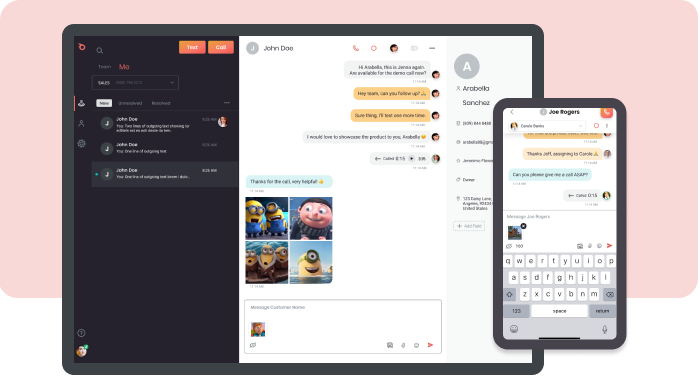
Your team can also access customer timelines for a better overview of every client’s needs, as well as read team notes, so everyone can stay in the loop. This Google Voice alternative also includes an in-built reporting system with smart call analytics, growth trends and forecasts.
That can be priceless if you have a fast-paced team of coworkers who often need to fill in for each other.
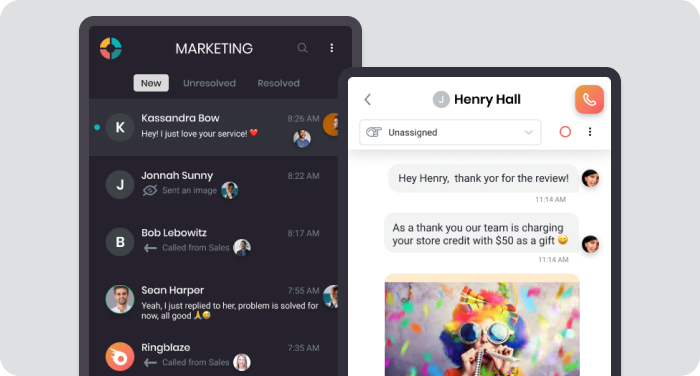
Another cool feature that can be very useful if you run an online business is the click-to-call widget.
With just a couple of clicks, you can easily implement a “call us” button on your website, to get your visitors’ attention while they’re browsing your offer. Instead of searching your website for a contact number, you can incorporate this CTA button and convert those visitors into leads.
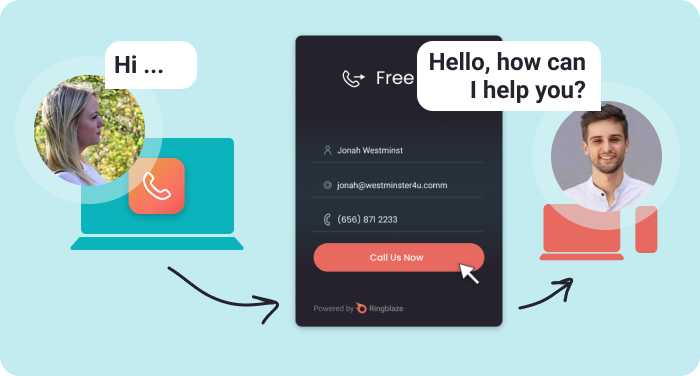
Moreover, Ringblaze lets you generate a call-widget link that you can add anywhere – your website, your email signature or even to your blog article. E.g. right now you can click this link and instantly get in touch with me to see how it works. I’m serious, try it! Just make sure you are calling California office hours 🙂
As for other, more standard business phone features, it’s worth mentioning that both of these systems offer unlimited users. However, if you want to get that feature for your Google Voice number, you’ll need to go for one of the two more expensive options, while Ringblaze gives you that opportunity with its standard plan.
This brings us to…
Ringblaze pricing
The pricing with Ringblaze is refreshingly simple: there is only one plan, and all of the features you see on the website are included.
If you pay annually, the price is $15 per user per month, and if you pay on a monthly basis, it’s $19. For this price, you get all of the features we mentioned above, and a lot more.
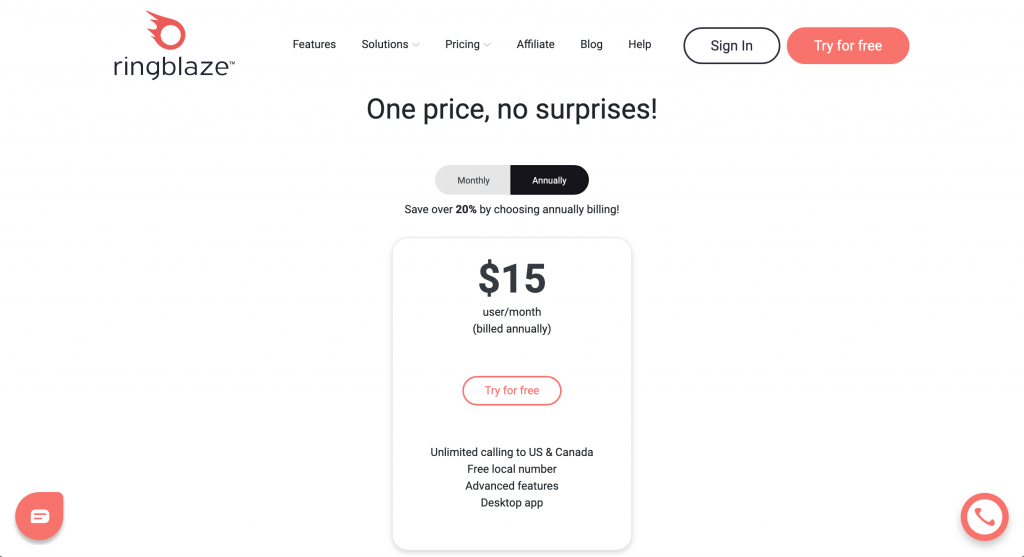
Ringblaze summary
If you run a business and employ a team of customer service agents, Ringblaze is a much more advanced VoIP provider than Google Voice. You get all of the standard business phone system features like international calling, domestic and international phone numbers, as well as the dashboard for advanced collaboration.
The click-to-call feature and call recording are also interesting extra features.
If you feel like Ringblaze is the perfect choice for you, sign up in a few clicks and request a demo!
2. Grasshopper vs Google Voice
One of the biggest names in the VoIP market, Grasshopper is also one of Google Voice’s top competitors when it comes to their target audience. Like Google Voice, Grasshopper also targets two core target groups: “solopreneurs” and small business owners.
To appeal to these two groups, Grasshopper offers competitive prices and great features for anyone looking to improve their client communication with an easy-to-use system.
What makes it better than Google Voice?
At first glance, Google Voice and Grasshopper share a lot of the same features: local phone number, call management options, multiple extensions, etc.
However, there are some subtle differences between these two services that may guide your decision, if you find those particular services important.
For example, making international calls is only available on Grasshopper if you post a down payment of $500. On the other hand, Grasshopper also offers integration with the G Suite, at a lower price than Google Voice.
One significant advantage that Grasshopper has over Google Voice is the Virtual Receptionist. This feature allows you to have an auto-attendant or a live receptionist that handles your inbound calls like an in-house receptionist would.
You can rely on the virtual receptionist for directing calls, taking messages, and using recorded greetings.

It’s worth noting that this feature has been lauded for the high-quality voice talent hired. Many tech review websites have user comments that highlight how professional and well-trained these receptionists are. So, if you work in an industry where appearances matter, this will be great news!
Grasshopper pricing
Unlike many other services in this article, Grasshopper doesn’t charge you per user. Instead, you have a single monthly payment that can range between $29 and $89 per month. However, the “Solo” plan that comes at $29 only offers you one number and three extensions, so you’ll have to go for the more expensive plans if you run a customer support team.
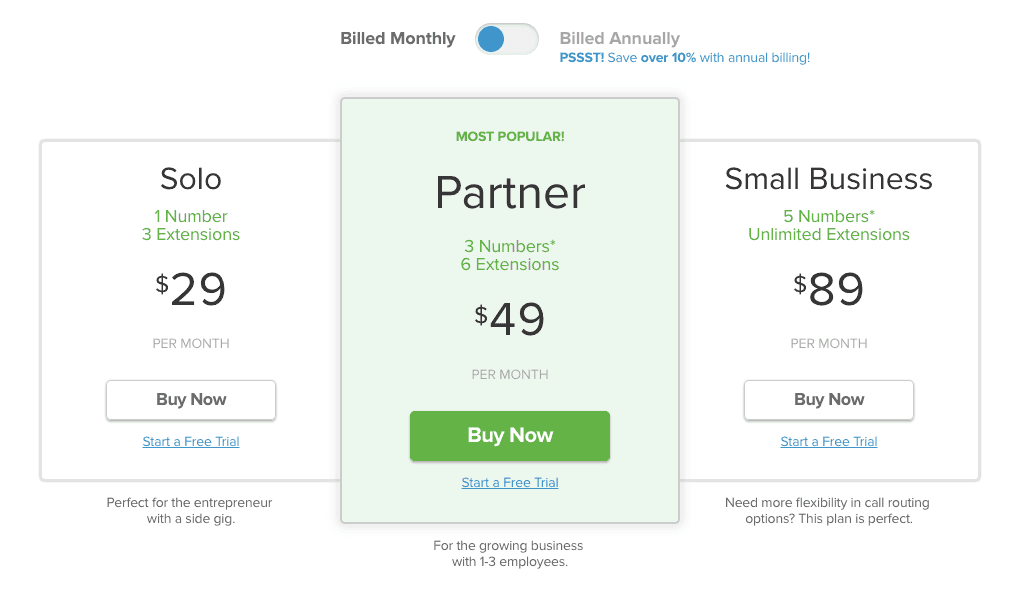
Grasshopper summary
When you take a look at Grasshopper’s pricing model, key features, and overall online communication, it’s clear that it’s developed to serve individuals and small businesses in the best way possible.
Compared to Google Voice, Grasshopper is certainly a better and more affordable solution if you fit into the small business category. But, if you’re planning to grow your company into a medium-sized enterprise, it’s going to be much easier to scale up with Google Voice.
Nevertheless, Grasshopper is still a great solution for small businesses, with impeccable customer support and solid features that will help you improve your call management. Considering Grasshopper? Check out our detailed blog article on Grasshopper alternatives as well.
3. Google Voice vs Skype
One of the pioneers of the VoIP industry, Skype was founded in 2003 and sold to Microsoft in 2011, in a high-profile acquisition deal. Since then, it has become almost a synonym for video calls, so much so that the verb “to Skype” has entered the Oxford dictionary.
Although it’s known around the world as the go-to app for video calls, Skype also allows its users to send SMS, call mobile and landlines, and collaborate more efficiently.
To get these features, you’ll have to get a Skype Number, which, unlike Skype, isn’t free.
What makes it better than Google Voice?
Much like Google offers great integration with the G Suite and makes a lot of sense if you’re a fan of Google Meet or Calendar, Skype would make more sense for fans of the Office365 services. If you like Teams, OneDrive, Outlook, etc, you’ll likely want to check out Skype for Business as a VoIP solution.
Other than that, Skype number has a few more things to offer compared to Google Voice. One of those is the desktop app – while Google Voice swears by its Chrome extension, it’s often much more convenient to have a desktop app at your disposal.
Browser-based apps are usually more prone to crashing, especially if we know that a certain browser can use a lot of RAM.

Skype also allows you to create an international number in 26 different countries, while Google Voice only allows 11.
But, the main reason why you’d prefer Skype Number over Google Voice are the advanced Skype features that don’t typically fall into the business phone system category. That includes conference calls with up to 250 participants, collaboration functions, location sharing, real-time translation, and more.
Skype pricing
When it comes to pricing, you can take two different routes with Skype: you can either buy credits and spend them on business phone services like sending SMS or making calls to phone; or you can go for one of their monthly subscriptions.
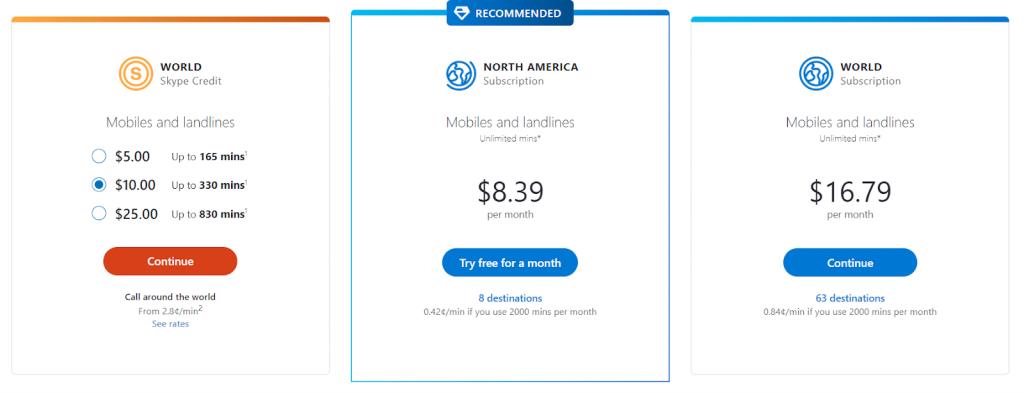
Be advised, however, that many features like voicemail transcription or Skype number are paid extra.
Skype summary
If you don’t need too many advanced options like call recording and you like the appeal and reliability of a big-name brand like Microsoft, then go for Skype Number. Just make sure you take a good look at features you have available and compare them to the rest of the options on this list.
4. Sideline vs Google Voice
With more than 10 million app downloads, Sideline is a first choice for many small and medium businesses looking to upgrade their phone customer service.
Although not technically a VoIP system (since it doesn’t need to use your Internet connection), it is a popular business phone system that rivals Google Voice in a number of ways.
Instead of using your Internet connection to send messages and make calls, Sideline relies on your carrier network. This comes with some advantages, as well as some shortcomings that we’ll get to in the next section.
What makes it better than Google Voice?
The most important benefit you get with Sideline is the call reliability and quality.
We all know how unpredictable an Internet connection can be, especially if you’re using Wi-Fi. Your connection can slow down or even break at any time, compromising your call and leaving you angry at your provider.
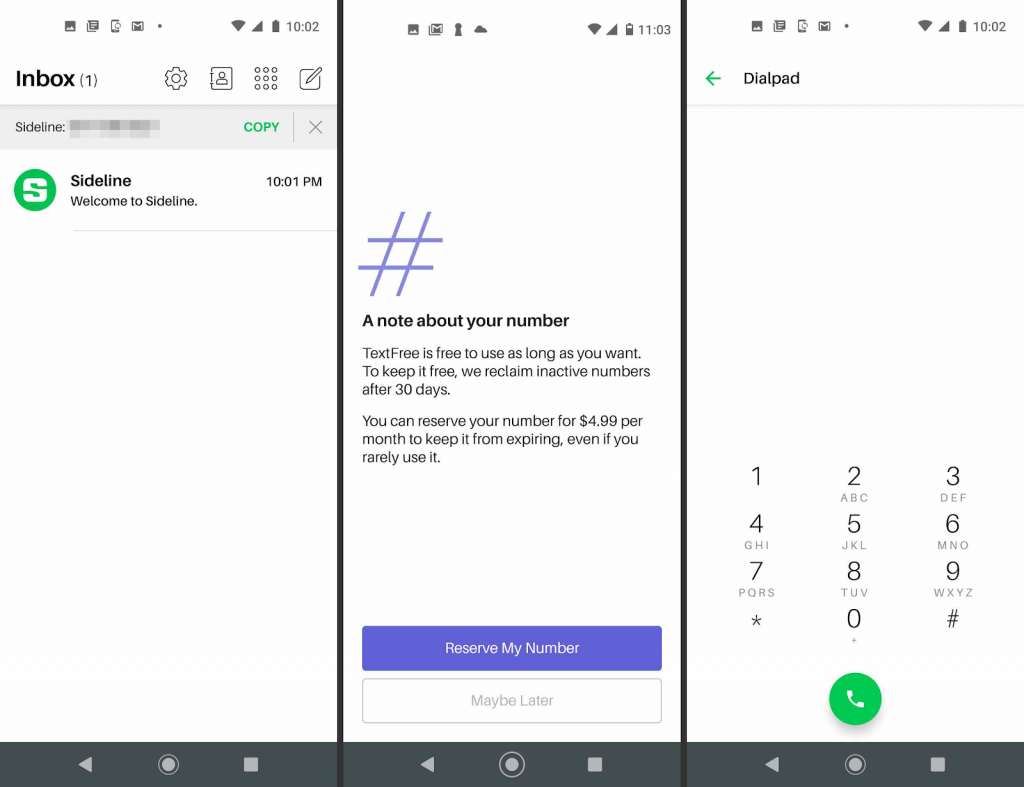
Sideline bypasses these problems by using your carrier network, so you can leave your Wi-Fi connection at any time without sacrificing call quality. However, this comes with a potential downside – Sideline also uses your carrier minutes to make these calls. If you’re on a plan with limited minutes, this might be a deal-breaker for you.
Fortunately, most modern plans have unlimited minutes, so you’re probably safe here. In addition to that, you also get unlimited texts, customizable voicemail, group messaging, and other standard features.
Sideline pricing
Sideline has a unique pricing model – the Standard plan is $9.99 per month, and the Pro plan is $9.99 per line per month. This means that the Standard plan only gives you one phone number, while you can have unlimited numbers with the Pro plan, but it will affect your price.
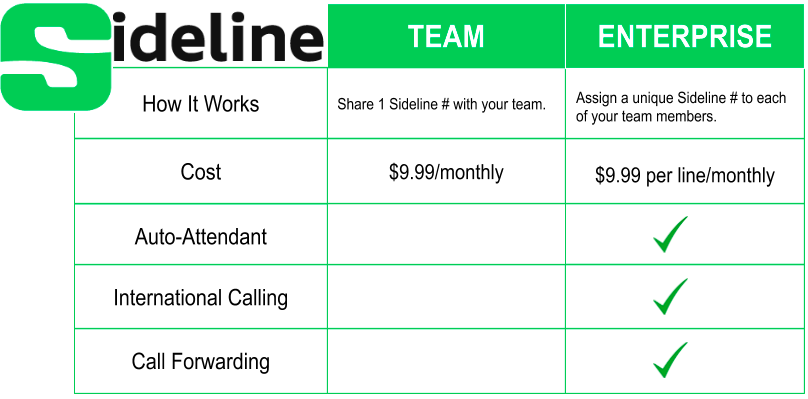
Sideline summary
If you find call quality and reliability very important, Sideline is one of the best entries on this list. Compared to Google Voice’s browser-based service, it’s much more stable and unlikely to break down.
5. Ooma vs Google Voice
Founded in Palo Alto in 2004, Ooma has since become one of the most well-known names in the VoIP business.
It offers a set of features that can range between basic and very advanced, depending on the plan you choose. This makes Ooma very scalable – the more affordable plans are great for small businesses, while the more expensive, advanced plans are made with larger enterprises in mind.
See also: Ooma vs Google Voice detailed comparison
What makes it better than Google Voice?
When stacked against Google Voice, it’s clear that Ooma is the more advanced phone system, with a much wider range of features. Depending on which plan you choose, Ooma can offer you a desktop app, a virtual receptionist that can play recorded messages and transfer calls, and call recording.
A particularly interesting feature is the “multi ring”, which allows you to have multiple devices ring when an Ooma user gets a call. You can add a device easily and make sure your team can take calls even when on the move.
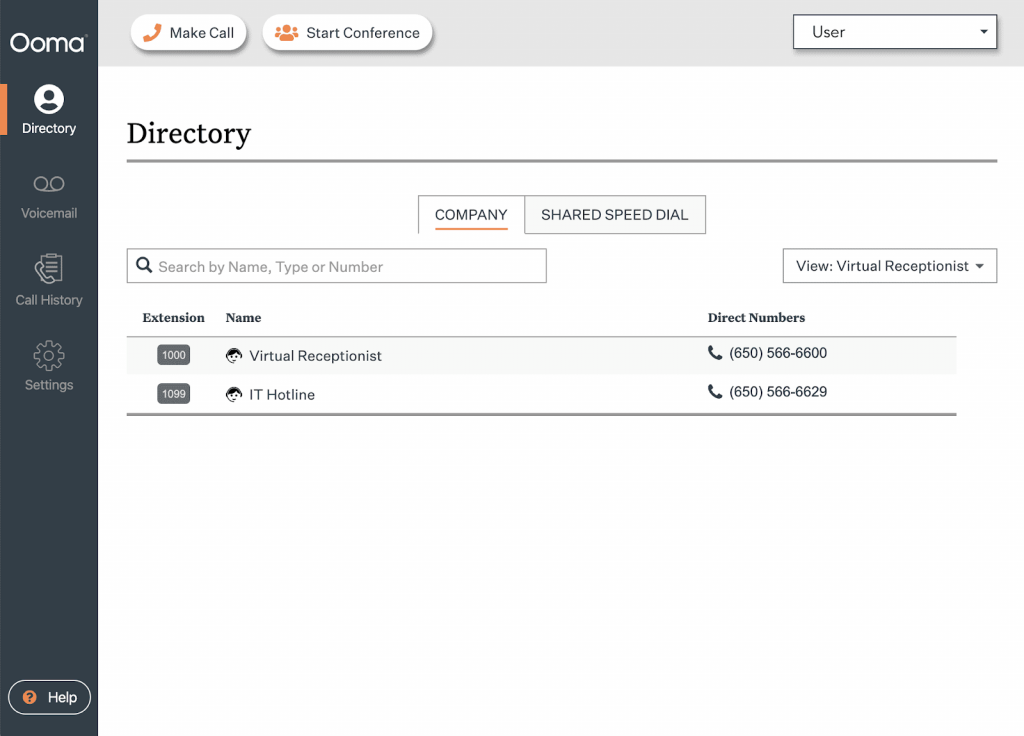
If you’re a larger enterprise, Ooma’s benefits are even more prominent – you get video meetings, desk phones, and deep API integrations with services like Zendesk, G Suite, Salesforce, and others.
Ooma pricing
Ooma offers three pricing plans: Office Pro for $24.95, Enterprise for $34.99, and Call Center for $79.99. All of these prices are on a per-user, per-month basis.
While it’s clear that the Call Center plan is aimed at larger companies that can afford it, it’s worth mentioning that even the Office Pro plan includes features like Virtual receptionist, call forwarding, music on hold, and SMS messaging.
Ooma summary
On features alone, Ooma heavily outperforms Google Voice.
So, if you want to invest in an advanced VoIP business phone system with a lot of useful features, you should give Ooma a try. However, if you run a small business with a customer service team, you might end up overpaying for features you don’t need.
Google Voice alternatives: FAQs
Yes! We believe that Ringblaze is the best Google Voice alternative. It provides a transparent, shared dashboard for handling customer service processes and lets you assign agents, leave comments, and record calls. There’s also a customer timeline view and click-to-call widget, which you don’t have in the Google Voice account.
Microsoft is a Google Voice alternative that has a cloud-based Team Phone system. It enables call control and Private Branch Exchange. All calls between users in your company are handled internally within Teams Phone, but you can also connect it to the PSTN for managing external calls. It has more advanced call management features than those that Google Voice offers.
Google Voice lacks a Click-to-call feature and is limited in terms of handling international calling. Additionally, some of its practical features get quite costly. Google Voice only works well with other apps in the G Suite ecosystem and doesn’t do as well as a stand-alone solution.
If you’re a fan of Google’s G Suite and you like using apps like Hangouts, Google Meet and Calendar, Google Voice should probably be at the top of your VoIP list.
The integration with all these apps is easy and natural (since Voice is a part of the same ecosystem), so you can easily do things like scheduling calls through Calendar and receiving meeting context from Meet.
Google Voice also offers a lot of standard business phone features, like unlimited domestic SMS, free calls to the U.S., voice recording and taking calls from international locations (although only 11 countries are supported at the moment).
Yes, that is right, you can choose between the Starter, Standard and Premier plans, which come at $10, $20 and $30, respectively.
Since they both allow making and receiving calls via an Internet connection and they are both Google’s products, Google Voice and Hangouts are often hard to tell apart. However, there are some important differences between the two that might swing your decision in favor of one or the other.
1. Unlike Google Voice, Hangouts doesn’t provide you with a separate number that you can use to make or take phone calls. Instead, Hangouts can be used only to call other people and receive their calls via the app itself. So, Google Hangouts isn’t a great solution if you’re looking to provide your customers with an easy way to contact you.
2. Google Voice doesn’t have video conferencing. On the other hand, Hangouts has an advanced video conferencing feature that can support up to 150 participants in a single call. This can be very useful for team collaboration and organization. While Google Voice does have some collaboration features, it lacks video conference options.
3. Hangouts isn’t a business-focused solution. It really isn’t software to be used for customer relations or advancing your business in any other way. It’s a great tool for organizing your team, bringing people closer and working more efficiently. From a business perspective, that’s where the benefits of this software end.
Google Voice alternatives: Final verdict
For small and medium businesses that run a team of customer service agents, our choice is Ringblaze.
It offers a lot of standard features, including some advanced ones like call recording and click-to-call website feature, which can be very useful. The team collaboration features are also unrivaled, and you could make great use of them if your team works in shifts and manages a lot of different clients.
The pricing plan is also a great plus, with clear and transparent info. Sign up and find out why we believe Ringblaze is one of the best Google Voice alternatives on the market.
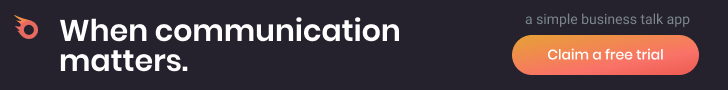
Originally published January 24, 2021. Updated February 13, 2024.