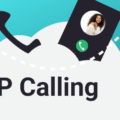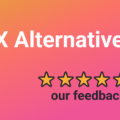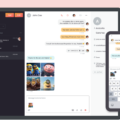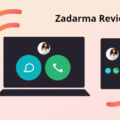Transition to remote working has brought rapid communication solutions evolvement. Although voice calls were a breakthrough in communications, nowadays, businesses are looking for advanced phone systems. One of such systems is VoIP.
VoIP (Voice over Internet Protocol) technology offers an easy setup and configuration that doesn’t require a devoted IT team to deploy. VoIP converts analog speech signals into digital data packets and supports two-way communication using Internet Protocol (IP).
This type of phone system usually comes with a call center that will enable you to provide good customer support.
Today, we will present GoToConnect, an application with a built-in call center, visual call routing editor, and many other elements. We will go through its main features, pricing plans, and real users’ comments to do a GoToConnect review. You will find out how it performs in 2024 and whether it’s worth the investment.
Before we go any further, let’s introduce this tool!
What is GoToConnect?
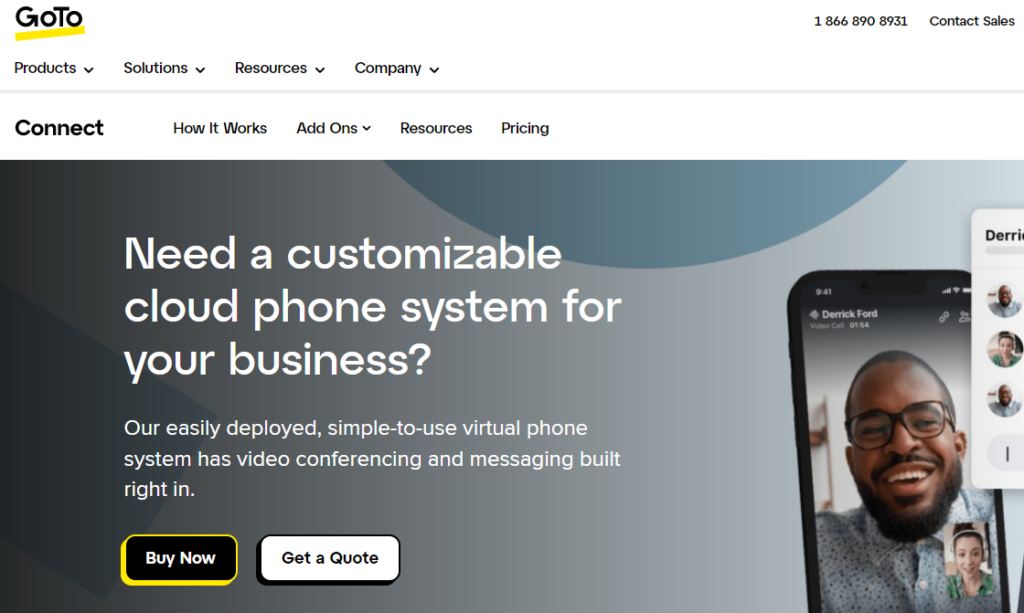
GoToConnect is a cloud communication tool that combines a mobile VoIP phone system with audio and video conferencing.
It is a part of the GoTo customer coverage suite where you may find products you are familiar with, such as goto webinar, goto meeting, goto training, and goto room. GoToConnect merges mobile and desktop apps for call recording, screen sharing, auto-attendant recording, call routing, etc., so that users can easily collaborate in any workspace, on any device, or operating system.
GoToConnect application streamlines workflows through seamless integration with more than 20 CRM systems. Some of these are Microsoft teams, Zendesk, CirQlive, Salesforce, Slack, and Zoho.
GoToConnect review: How does it work?
If you are using GoTo Connect for the first time, you will need to create a profile by registering your email address. GoToConnect’s web dashboard is relatively simple to navigate through. But some of their advanced features might be harder to set up. If you are not a tech-savvy person, you will probably need a demo or training. GoToConnect platform enables access through:
- Web browser
- Desktop download from Windows and MAC
- Mobile apps from Android and IOS devices
GoToConnect review: Features
The web dashboard is straightforward, consisting of icons dropping from the main menu. It has plenty of features that are easy to use. This time, we will focus on the most important features.
Favorites, presence indicators, and conversation sections
One of the most significant issues employers experience nowadays is the availability of remote workers. Favorites and presence indicators solve this issue up to a certain extent. The favorites list showcases the team members with their presence indicators. The color icon next to the contact will change depending on a contact’s call availability.
For instance, the green light means the member is available while the red light signalizes current unavailability (team member is on another phone call).
The conversation section shows the random list of contacts you have the most recent conversation with. This section looks quite similar to the cell phone. To add a new contact, you will need to type the information into the boxes that appear on the screen.
Let’s continue to review other important features of GoToConnect.
Managing incoming and outgoing calls from the platform
On the left-hand side of the dashboard, several icons enable you to click on different phone call actions. For example, you can choose the dial pad to make a call or type the phone number using a keyboard.
As you continue down through the icon area, you will find the contact area, which offers great sync options (e.g., Office Outlook). If the contact already exists in your phone system, just select someone you want to call. You need to remember a name, and you don’t have to know the extension number.
Within the active call, you can take some of the following actions:
- Mute or unmute
- Adjust audio settings, or
- Add in a third party to the call
GoToConnect softphone also facilitates call transferring existing number porting, call routing and call queues.
When we are speaking about call transferring, you can do it via:
- Direct transfer (without previous warning of the agent)
- Warning transfer (speaking to the team member before call transfer)
- Sending it over to a voice mail (if the team member is busy right now)
- Ring groups by configuring multiple devices to ring simultaneously
Message exchange and remote conferencing
Sending and receiving messages from the GoToConnect softphone very much resemble the cell phone. So, for the workers who would rather receive texts from the company, you can send:
- Chat messages
- SMS messages or
- MMS messages
GoToConnect enables scheduling meetings, adding a coorganizer, simple meeting joining, screen sharing, and meeting recording. Each conference participant has a meeting room, which means they control who can join the meeting.
While on audio or video conference, there will be several options available to you. You would be able to request from meeting attendants to reduce the external noise. There is also a simultaneous chat option that collaborative teams can use to share the links or other collaborative documents.
Real-time analytics of customer service team activities
Like other business phone systems, GoToConnect provides the activity area to allow supervisors to track and analyze their agents’ actions. GoToConnect has created a separate icon for supervisors’ points of view. In a nice visual manager, supervisors can read various reports. All those reports are available in a real-time dashboard.
To improve team communications and quality of the service, most supervisors will need to identify:
- Call patterns by the day of the week
- Call time, and length
- Issues with the clients
Thus, the most frequent tracking includes:
- Call recording
- Voice mail history
- Text message history
For illustration, supervisors can see how many calls are currently waiting, how many calls are in progress and how many calls are there in total. They can go through the agent tab and see how many calls are coming, who is taking a lot of inbound calls from the call queue, the availability of agents, and so on.
This practical option gives a daily snapshot into the number of abandoned calls, timed-out calls, and handled calls. Yet, the GoToConnect platform doesn’t provide storage space for your recorded calls. You’ll need to buy and link a third-party cloud storage service.
Monitoring multiple phone calls
GoToConnect offers inbound and outbound call monitoring to ensure service quality and customer satisfaction. Monitoring keeps your remote employees engaged and active in your company.
For instance, the “Listen, Whisper & Barge” feature is convenient if your agent gets stuck during the conversation with the customer. This feature allows whispering through the phone to back him up. In this case, the other caller cannot hear you. Of course, you can join a current call at any time as a standard three-way audio conference.
GoToConnect review: Pricing plans
GoToConnect offers three pricing plans based on the number of users and the features you need. All plans come with long-distance communication from any device, unlimited extensions, existing number porting, and audio and video conferencing.
There are three plan options with different prices and features:
- Basic pricing plan
- Standard pricing plan and
- Premium pricing plan
Here’s the breakdown of these plans:
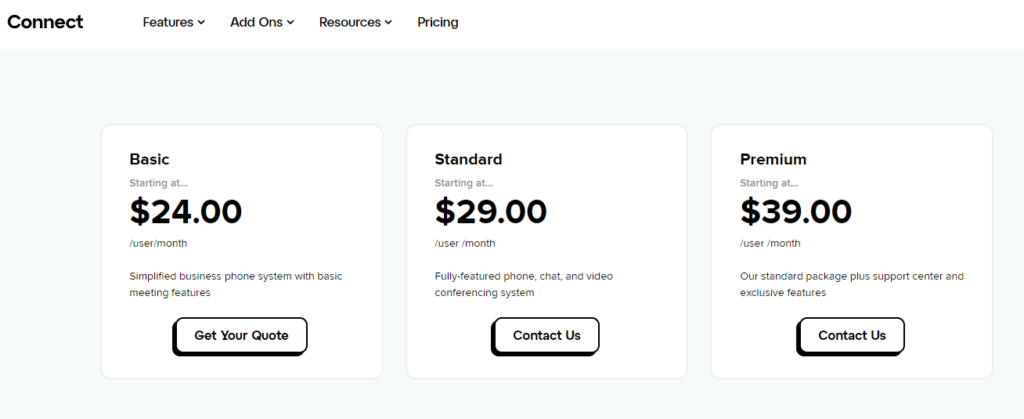
Basic pricing plan
The basic plan offers a simplified business phone system with one auto-attendant (or virtual receptionist), one ring group to share incoming calls, and one call route to the right person within your company. The basic plan limits video conferencing to 40 minutes and 4 participants per month.
The price starts at $24 per user per month while you pay an additional $0.03 per minute spent.
Standard pricing plan
The Standard plan is the most popular option, which makes perfect sense, assuming it offers text messaging, unlimited conference duration, international calls to 50 countries, voicemail to email, e-fax, call recording, monitoring call center performance, and real-time analytics.
If you opt for the standard plan, it will cost you a minimum of $29.00 per user per month. One thousand minutes are included, while each additional minute costs $0.019.
Premium pricing plan
GoToConnect’s premium plan is designed for large companies. While including everything from the standard plan, a premium plan comes with advanced features: inbound and outbound call monitoring, Listen & whisper during the call, Supervisor dashboard, Customizable admin controls, and Real-time queue analytics.
The price starts from $39 per user per month. Five thousand minutes are shared across the account. In contrast, each additional minute costs $0.019.
GoToConnect review: Customer support
GoToConnect has an online support center that you can expect to reach during working hours and off-hours by email, live chat, and phone. GoToConnect also provides an online help center with options to ask questions and find answers for many potential service problems. The company regularly publishes short training articles with user guidelines and curated instructional videos on the website. Although there are a few screenshots available on the site, clients will often have to jump to another instructional article which might be confusing.
We will now analyze GoToConnect reviews from several trusted sources and see what customers say about this product.
What do customers say about GoToConnect?
Based on 360 users reviews, U.S.News placed GoToConnect at the joint 6th position with Grasshopper and Ooma in the Best Phone System competition for 2024. We will present the reviews in table formats to make it easier to understand data.
First, let’s go through the GoToConnect pros and cons. Take a look at the following table:
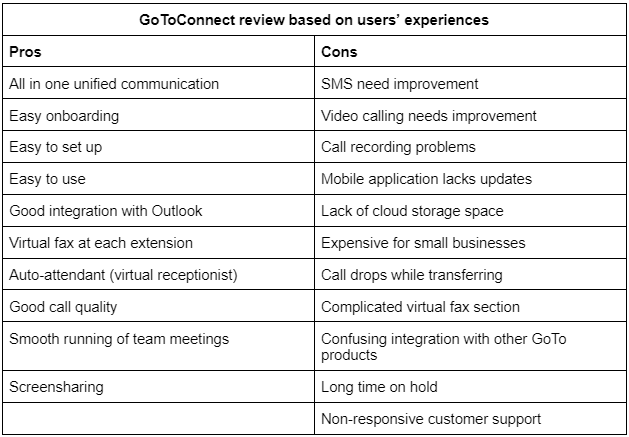
During reviewers contacts with customer service, the vast majority found GoToConnect’s representatives to be inefficient, non-responsive and uninterested in their questions. Even when the call drops during the hung up, a service representative puts a client on hold without leaving the number to reach them.
And we all know that apart from money and platform features, customer service plays a significant role in decision-making.
Collective user experience with GoToConnect customer service (Trustpilot, G2, GetApp, etc.) shows that customers are usually complaining about the following:
- Nonresponsiveness of contact center
- Unavailability via phone
- Long time on hold
- Long time to open a ticket
- Closing a ticket without informing the customer
We have also gone through overall user ratings (Capterra, Trustpilot, Trustradius, GetVoIP) which you can see in the following table.
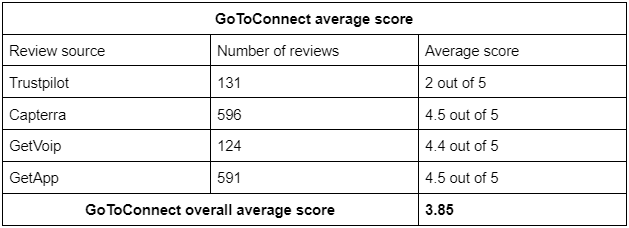
Earlier in this article; we also gave a detailed explanation of how to use GoToConnect features.
We’ll now present the quality of these features compared to the average. In the following table, you can notice 3 GoToConnect features below the average and three features around the standard.
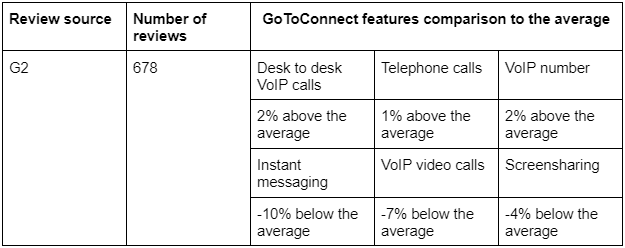
Now, what about Ringblaze as a better solution?
Ringblaze phone system with simplified features
Ringblaze is one of the new business VoIP systems available on the market. It is becoming popular among small and medium-sized businesses due to its budget-friendly pricing and simple features.
What separates Ringblaze from other business phone systems?
In today’s overcrowded market of VoIP phone systems, it is tough to stand out. One of the features that separate Ringblaze from other service providers is its fast deployment. You can create an account via the Ringblaze website, choose the phone number within your area code, and register. You will be able to make the first call within 15 minutes after registering.
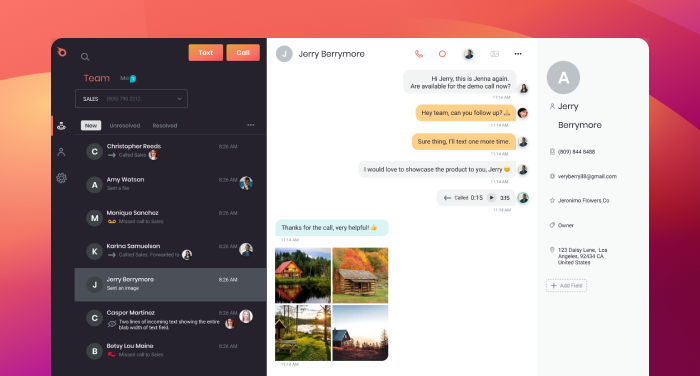

After you register an account and set the company’s phone number, you can also buy additional numbers for your team members. Furthermore, you don’t need other mobile or desktop equipment, making Ringblaze easy to operate. You can access it through the browser, Windows, or MAC desktop applications.
Call widget – the major advantage of the Ringblaze phone system
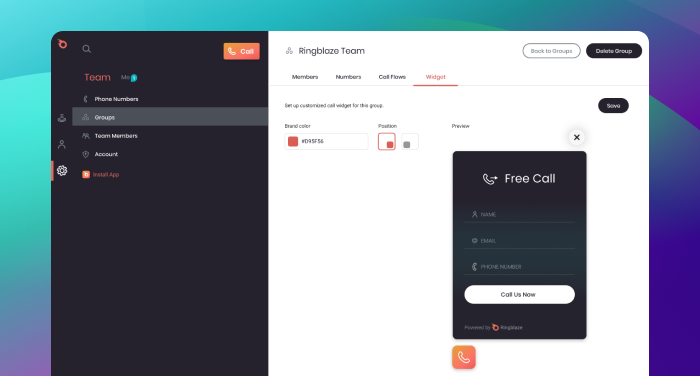
Ringblaze makes it easy for customers from all over the world to call you through the website. How? By placing a call widget on your website. Installing is simple and customizable with your brand. We know that a first impression of the brand is crucial. So, don’t let your visitors leave the site. Let them call your business for free.
Did you know that this option isn’t available on Google voice since Google has blocked it?

Ringblaze is a simple phone system to manage call activities, add notes and transfer calls to team members on the go. It covers a wide range of features, which are easy to use. The simplified Ringblaze dashboard allows non-technical persons to learn the process quickly. Some of the most important functions of the Ringblaze platform are:
- Creating phone numbers
- Making and receiving calls globally
- Call forwarding
- Managing customer interactions and
- Integrated reporting system
We will now explain what you can do with those features.
Create phone numbers
With the Ringblaze VoIP solution; there is no need for a landline. Ringblaze enables the users to create Canadian, US, or international telephone numbers. You can choose Toll-free, Local phone number, or Vanity.
Make and receive calls globally
With Ringblaze; you can connect with customers around the globe without having to place expensive international calls. Call management is simple with a company call box shared between remote team members. This call box stores all incoming and outgoing calls.
Team members can also leave notes on each phone call. This is useful when you have a business secretary answering the calls. Each call can have a leader who assigns responsibilities among team members to prevent confusion.
Call forwarding
Ringblaze phone system enables call forwarding and responding on the go. This is a telephone system feature that redirects a phone call to another telephone number where you are available. Your line will usually ring once to remind you that the call is being redirected. Also, if you wonder whether you can port your existing number to Ringblaze, the answer is yes.
Managing customer interactions
Ringblaze allows team members to write notes about their interactions with customers. This provides both service teams and supervisors with information about open and resolved issues with customers. Supervisors can then decide who will handle communication with a particular customer.
Real-time customer interactions are important because of engagement in your client’s shopping process. For this reason, Ringblaze developers have created a live chat feature.
Integrated reporting system
Apart from providing a timeline of your past calls and durations, Ringblaze offers an integrated reporting system to track and analyze the work of your teams. You can use the reporting system to track the following:
- Smart analyses of the work of your team
- Customer history
- Resolved and unresolved issues
- What needs to be improved
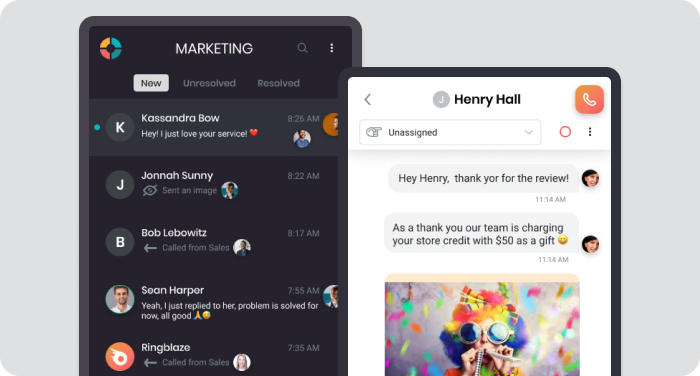
If you have any additional questions, feel free to contact Ringblaze customer support. Ringblaze customer support is available via chat, email, or help center.
Ringblaze pricing
Ringblaze has created a flat-rate pricing plan. With this simple plan, monthly costs start from $19 per user. You can opt for annual billing, in which case you will get a 20% discount, meaning $15 per month.
The price includes the following:
- Free local number
- Advanced features
- Desktop app
This simple plan also includes:
- High voice quality
- Unlimited minutes to US & Canada (Toll-free doesn’t apply on incoming calls)
- First US/Canada local number
- Call history within 90 days
- Call recording
- Voice messages
- Call forwarding
- Transfer calls
- Additional local toll-free number, or international number
GoToConnect review: Final thoughts
GoToConnect offers a great variety of features enabling remote employees to receive and make business calls without using their personal phone numbers. It pairs the mobile platform with the desktop application’s features, offering desk to desk calls, cell calls, shared extensions, screen sharing, voicemail transcription, and many more.
In addition, the GoToConnect phone system is simple to use. The visual drag-and-drop admin interface offers great insight into how your teams collaborate with customers.
Again, as mentioned in the table with pros and cons, users claim that they have experienced issues with a mobile phone application, call recording, and the integration with other GoTo products. So, yes, broad palette of features, but what about improvements?
If you want to enjoy the advanced features such as Supervisor dashboard or Listen & whisper, you have to pay $39 a month. The price is maybe not high for big companies, but it might be high for small businesses.
When deciding, you should also think twice about the importance of customer experience. Reviewers reported long telephone queue waiting, non-responsiveness, and, in some cases, rude acting of GoToConnect’s customer support.
Why choose Ringblaze instead?
If you own a small or a medium-sized business and you are looking for an affordable Voice over Internet Protocol (VoIP) solution, Ringblaze might be the right choice for you. The platform is compatible with desktops and various mobile devices. Ringblaze keeps its features regularly updated to suit the market trends better. Starting at $19 a month (or $15 if you choose annual billing), the low price makes it a reasonable option for smaller companies.
Ringblaze customer service expresses interest in clients, treating them with respect and dedication. You can contact our support via chat or help desk to get answers to your queries regarding VoIP telephony, convenience, and savings.If you prefer self-service, you can pick your number and try our service for free!
GoToConnect review: FAQs
Is GoToConnect safe?
With various access points in cloud communications, data security has to stay the highest priority. GoToConnect protects data with three levels of encryption applying the latest security standards, like SOC2 and SOC3.
On the other hand, it also enables locking conferences and keeping participants in a virtual waiting room until you permit them to enter the conference. So, we can say this VoIP phone system is safe.
Is GoToConnect HIPAA compliant?
For the time being, GoToConnect is not HIPAA compliant, but some of the products from the GoTo suite are (GoToMeeting and GoToWebinar).
How do I set up GoToConnect on my device?
If you’ve obtained phones from GoTo, GoToConnect software will automatically identify your devices. You only have to connect your phones with a number or extension. Otherwise, you’ll have to install the GoToConnect software on your devices before selecting phone numbers.