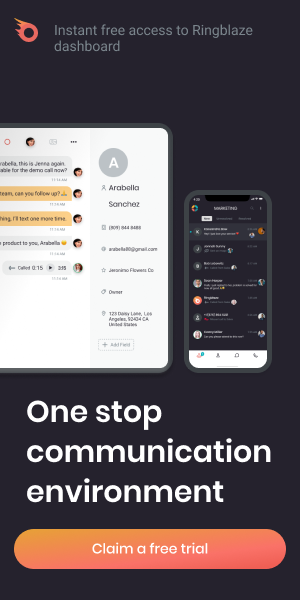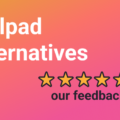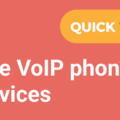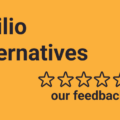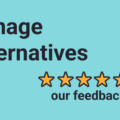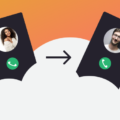If you’re running an online business, having strong customer support is a must. You need to open up to your customers, take their feedback in, and give them a reliable way to contact you at any time.
While chatbots, web forms, and tickets make this process easier, good old phone calls are still the best way to sort out certain customer inquiries. To manage their call centers, many companies rely on VoIP business phone systems instead of landlines.
Getting a VoIP number isn’t hard, and it comes with a variety of benefits. In this article, we will try to answer some questions about VoIP numbers, explain what they are, how you can set them up easily, and which VoIP provider would be best for you.
What is a VoIP number?
Before we get deep into the topic, let’s find out what VoIP numbers are and how they work.
VoIP stands for Voice over Internet Protocol, which simply means that a VoIP system uses your Internet connection to take and make calls. Unlike your landline, VoIP calling doesn’t rely on copper wiring, but on the same broadband connection that’s enabled by your Wi-Fi connection or router.
Moreover, many VoIP systems don’t even require installing a physical device to work – you can use your smartphone or laptop to manage your calls. VoIP systems usually come with a desktop, browser, and smartphone apps that offer you much more than just taking calls, and we’ll get to that in a second.
As the VoIP market keeps growing, and new VoIP providers keep offering their services, companies and individuals all over the world are dropping their landlines and switching to VoIP. In fact, studies show that landlines are slowly getting less prominent all over the U.S, which is a trend bound to continue as the advantages of VoIP become more apparent.
What is a fixed VoIP number?
Simply put, a fixed VoIP number is a number that has to be associated with a physical location and address. To use a fixed VoIP service, you need to be residing in the country in which you’re purchasing it. Vonage is one of the most popular such providers.
What is a non-fixed VoIP number?
Now that we know what fixed VoIP numbers are, this one’s easy – non-fixed numbers are those that don’t need to be associated with an address and can be purchased virtually from anywhere in the world. Google Voice and Skype are some of the most famous VoIP providers out there, and they both fall into the non-fixed category.
Why would you use a VoIP number for your office phone?
It’s clear that a VoIP number can be of great service for individuals and households – most of them have limitless minutes and a number of features like video calling or conferencing that can make your calling experience much more advanced. If you like to call a lot, you’ll probably end up saving money, as most VoIP providers give you an unlimited amount of minutes.
However, when you get into the business world and compare VoIP business phone systems to landlines, you really start to see their numerous advantages. Here are some advantages of VoIP over landlines.
Features. VoIP tools will almost always offer you a lot of additional features that will be of great use to your customer service team – things like call recording, forwarding, multiple extensions, and auto-attendants can help you improve your company image and run your customer support efficiently.
Flexibility. With VoIP phone systems, you can run your customer support team from anywhere, and some providers even offer a global phone number, so you can even employ an international team. The team can also work from home, which is a great benefit, especially in 2020! For example, LiveOps, a Silicon Valley startup runs its customer service team remotely, with all the tools a typical call center would have.
Collaboration. If your team works in shifts and shares the workload, it’s very important to have proper collaboration tools in place. Some VoIP systems offer features like dashboards and reports that make it much easier for everyone to stay in the loop and pick up where their teammates left off.
Customization and scalability. Whether you have a small or large team, international or global audience, rich or modest budget – you can easily find a VoIP service to suit your needs. Some VoIP tools even allow you to pick the features you want and add them to your payment plan for a small fee. And, as you keep growing, you can always add stuff, upgrade plans, or even change your VoIP provider if you’ve outgrown your previous one.
How do you set up a VoIP phone system?
Setting up most VoIP systems is fairly easy, but here are some steps you should take to make sure you’re going in the right direction.
- Decide on how many users you will have. Since your calls will be handled by your broadband connection, you need to know exactly how many users (lines) you’ll need. Depending on this number, you might need to change your Internet provider or upgrade your plan. More importantly, some VoIP providers create their pricing plans based on your number of extensions, so you should keep this in mind.
- Set a budget. Depending on your provider and the plan you choose, you can end up paying anywhere between $15 to upwards than $150 per month, per user. Decide on a budget and try not to get carried away by the fun features some providers may offer. It’s also important to mention that some providers offer significant discounts if you choose to pay annually instead of monthly.
- Choose a VoIP provider. Once you know how much you’re ready to spend, you can start looking at provider options. Take a good look at their features, pricing, customer service, and make sure there are no hidden costs. Some providers offer free trials, so you can even compare their look and feel before making the decision.
- Set up and configure. Most VoIP services (especially the new ones) are fairly simple to set up. Many of them require no hardware – you may need to download a program, install it, and it’s ready to go. Even if the service does require hardware to work, setting it up is usually as simple as plugging in your Ethernet cable into the device and following simple instructions. The whole process is rarely longer than 10 minutes.
What is the best VoIP business phone system?
The VoIP market is getting increasingly competitive and there are a lot of options to choose from. Whether you’re a solopreneur, small business, or an enterprise will largely guide your decision, as different providers are focused on serving different market segments.
However, some providers have managed to pack a lot of features in their products or make them incredibly scalable, which makes them great for almost all types of enterprises.
Here are some of our favorite VoIP providers that have been making waves in the industry for quite some time.
1. Ringblaze
Pros:
- Wide set of features
- Dashboard for team collaboration
- “Click-to-call” widget for your website
- Free calls from overseas
- Transparent pricing
Cons:
- Not ideal for larger enterprises
Perfect for small businesses that employ a strong customer support team, Ringblaze is a tool that packs most typical VoIP business phone features and adds a couple of fun ones to help you transition your company into 2020.
When we say “typical VoIP business phone features” we mean things like call forwarding, extensions, call recording (which is an additional feature with most providers), international numbers, etc. In addition, Ringblaze has an interesting little twist: whether your customers are calling from the United States, Canada, China, or France won’t matter – all the calls are free, regardless of where they’re calling from!
Another feature that makes Ringblaze stand out on this list is the collaboration dashboard.
With this dashboard, your team can keep track of the whole customer support process without missing a step, even in a fast-paced environment where the whole team works in shifts, on different clients. Your agents can leave comments on calls, record them, and assign calls to each other, to make sure their responsibilities are transparent and organized.
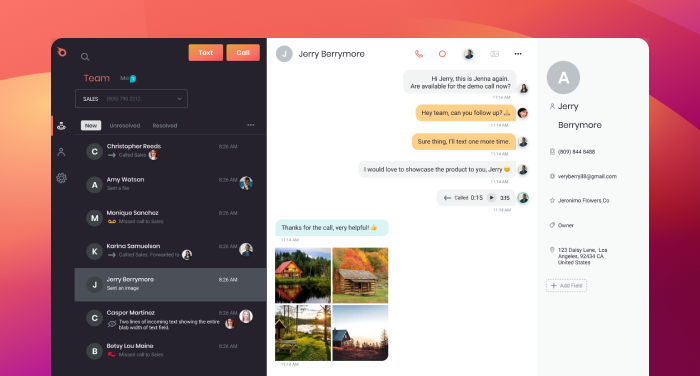
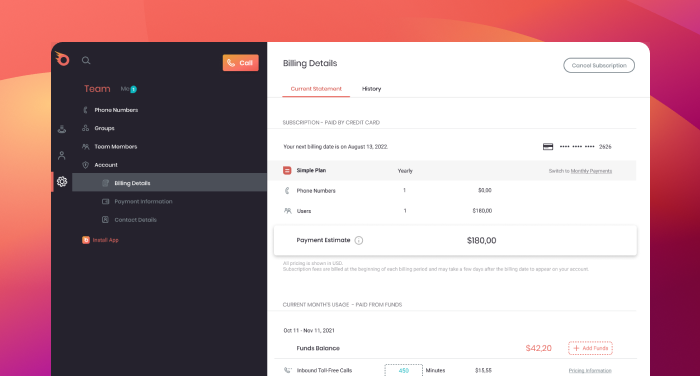
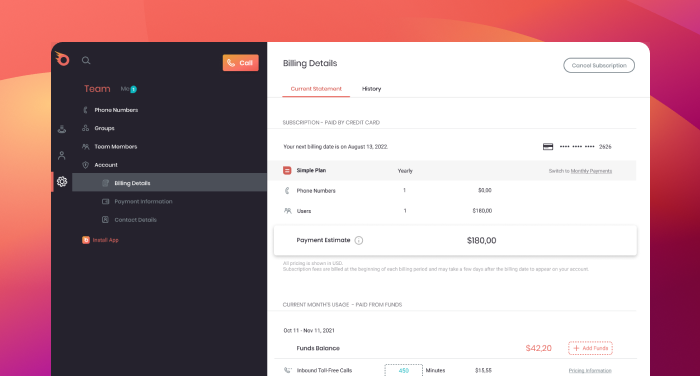
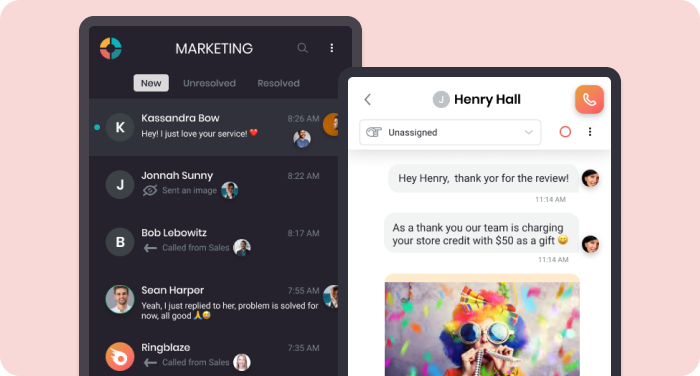
Lastly, one of our main goals when creating Ringblaze was transparency – which is why there is only one pricing plan, with all features included. So, no small print, no Premium offers, no hidden charges!
Sign up for Ringblaze here – it’ll only take a couple of minutes.
2. Google Voice
Pros:
- Free for individuals
- Great integration with the G Suite
- Great set of basic features
- Easy to use and set up
Cons:
- Limited international calling
- Advanced features only available in expensive plans
- Works as a browser app, so you may have issues with stability
If you’re a fan of the G Suite, you’ll probably like what Google Voice has to offer. In addition to solid VoIP features, Google Voice works great when paired with Meet, Hangouts, or any other app from the G Suite catalog. In practice, this means that you can do stuff like schedule calls through Google Calendar and other useful integrations.
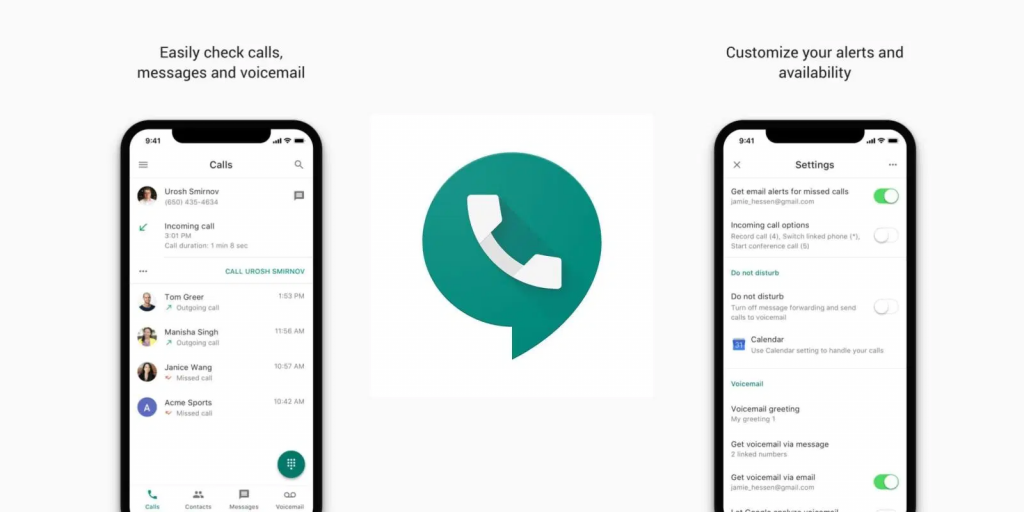
Google Voice is also free for individuals – something that makes it stand out from many other VoIP providers on the market. However, if you’re looking for a business solution, the free version will hardly meet your requirements – you’ll probably need to invest in one of the plans that range between $10 and $30. All plans include free calling to the U.S. from any country, unlimited SMS in the U.S, call forwarding, and other basic features.
It’s worth mentioning that, while Google Voice is technically a non-fixed VoIP (meaning you can use it outside the United States), you can take calls from only 11 countries at the moment, all of which are listed on their website. Check out our blog article on Google Voice alternatives as well.
3. Grasshopper
Pros:
- Mobile and desktop apps
- Great virtual receptionist feature
- Good customer support
Cons:
- Not available across borders
- No advanced collaboration options
One of the most popular names in the VoIP market, Grasshopper targets solo entrepreneurs and small businesses.
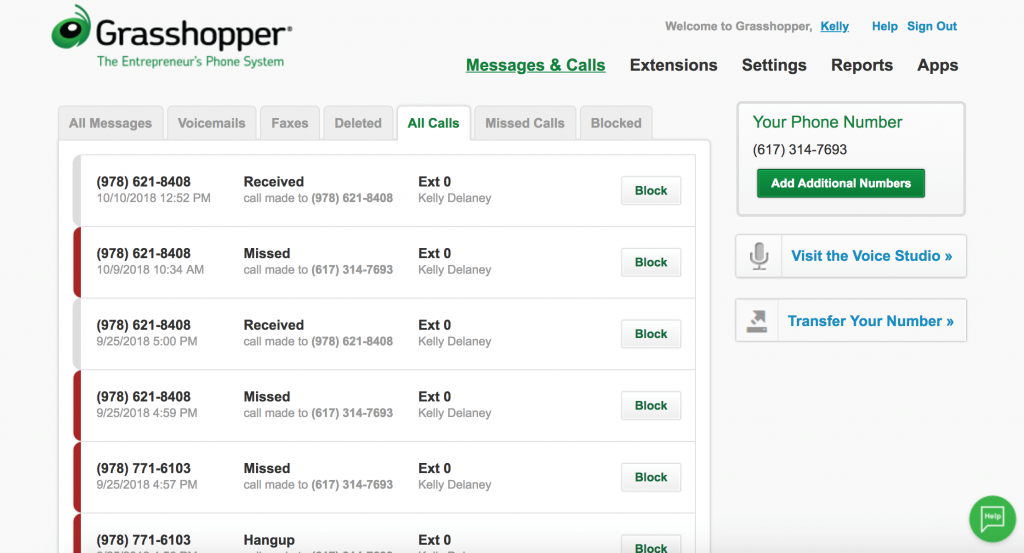
With this tool, you can make business calls and send texts from your number to users from the U.S. and Canada. Unfortunately, one drawback with Grasshopper is that it’s currently limited to local phone numbers from these two countries, although their website does imply that other countries will be available soon. If that’s an issue, you might want to check out some of our Grasshopper alternatives.
Grasshopper’s standout feature is their virtual receptionist, which can be both a live person (they collaborate with Ruby, a US-based receptionist service) or an auto-attendant that handles your inbound calls like a real-life receptionist would.
Finally, another thing that sets Grasshopper from its competition is the pricing model. Unlike similar providers, Grasshopper doesn’t charge on a per user, per month basis. Instead, you have three available plans ranging from $29 to $89 per month total.
Final word
There is a lot of confusion when it comes to the differences between landlines and VoIP systems, so here’s a quick overview.
Can you text a VoIP number? Yes. Can you call and receive calls from one? Yes and yes. Can you make international calls and receive calls abroad? Depends on the provider, but most services have a list of foreign countries they support.
VoIP business phone systems are a great way to take your support to the next level, streamline the customer service process, and ultimately provide your users with the best experience possible.
They are easy to set up, even easier to use, and pack a lot of useful features that can heavily outperform your regular landline.
That being said, there are a lot of things to consider before choosing the best VoIP provider for your needs, so take a long time to list all the features you might need, start researching and compare them all.
And, if you’re looking for a safe bet, our suggestion is Ringblaze – it has all the features you’d find in a standard VoIP service, plus a few advanced ones, all for a fair, transparent price.
Sign up for Ringblaze and give your customer support team the tools to help your business grow!