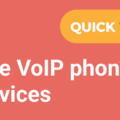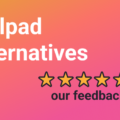Running an effective customer support team in 2024 without a VoIP business phone system is virtually impossible – with features like call forwarding, auto-attendants and extensions, these systems can help you bring your customer service to a whole new level.
And, while today’s customers can contact you in a number of ways, none of them are as personal and elaborate as a phone call.
If you’re looking for a reliable VoIP phone service, chances are you ran into Ooma. The California-based company is one of the pioneers of the VoIP industry, and their product delivers exceptional service to companies ranging from family businesses to international enterprises.
In this article, we’re going to take a look at Ooma alternatives, and see if some of those can outperform Ooma, especially in certain areas that you might find important.
Why Ooma?
First, let’s try to understand what makes Ooma such a popular choice in today’s market.
As soon as you visit Ooma’s website, you’re faced with a choice: Business or Residential.
So, Ooma is offered both as a personal device to use in your home and as a business phone solution to improve your customer service. In this article, we’ll be focusing on the latter.
When you take a look at its extensive list of features, it’s clear that Ooma is truly one of the giants in the industry.
Depending on which plan you choose, you can end up with such advanced features as team messaging, video conferencing, and advanced integrations with Salesforce, G Suite, Zendesk, etc.
Ring Groups are also a great feature that allows you to ring multiple agents at the same time, to make sure calls are answered in a timely manner and your users are getting the best experience possible.
Ooma also excels in scalability – on their website, you can choose between the Small Business and Enterprise options. Within these two options, you can then go for one of the individual plans that suit your needs.
So, if you’re running a small business, you don’t have to worry about outgrowing Ooma, as you’ll always have the option to upgrade.
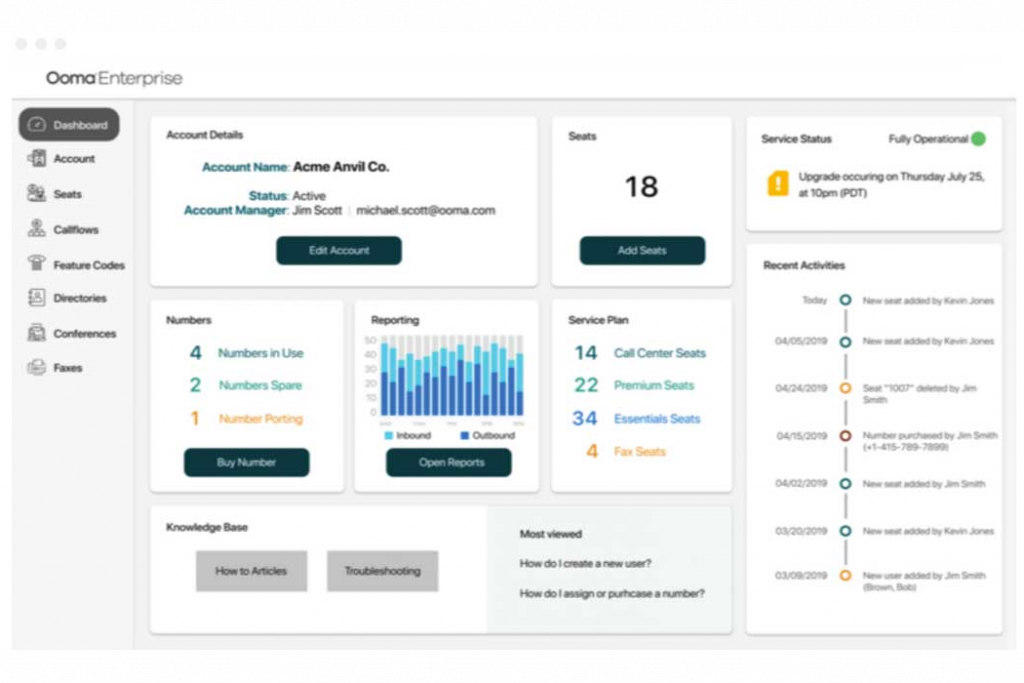
Plans range from $19.95 to $74.99 per user per month, which is one of the strongest reasons why you might want to consider an alternative – Ooma is one of the more expensive options out there, especially if you don’t go for the cheapest plan.
The best Ooma alternatives
Here are our favorite Ooma alternatives you can try:
1. Ringblaze
2. Vonage
3. Magicjack
4. Google Voice
5. Voipo
We used all of these systems long enough to identify their strong points and weaknesses, especially when compared to Ooma.
Here are some things we had in mind while using them:
- Key features
- Call quality
- Call and SMS options (whether they offer international or just US-based service)
- Advanced call center features
- Scalability
- Ease of use
- VoIP pricing plans
- Customer support
- Online reviews
- Etc.
| Service | International numbers | Device needed | Call recording | Click-to-call | Plans |
| Ooma | Yes | Yes | Yes | No | $24.95 user/month $34.99 user/month $79.99 user/month |
| Ringblaze | Yes | No | Yes | Yes | $15/user/month |
| Vonage | No, but has Vonage box | Yes | In some plans | No | $19.99 user/month $29.99 user/month $39.99 user/month |
| Google Voice | Yes, but limited | No | Yes | No | $10/user/month $20/user/month $30/user/month |
| MagicJack | Only with other MagicJack users | Yes | No | No | $39.99 per month |
| VOIPo | No | Yes | No | No | $15 per month |
1. Ringblaze vs Ooma

Created with small businesses in mind, Ringblaze is a VoIP business phone system that will prove particularly useful to those companies that run a customer service team.
Your team will find several of Ringblaze’s features extremely useful, but, even more importantly, your users will notice a change in the quality of your customer service in a matter of days!
While basic features like call forwarding and custom phone numbers are to be expected in today’s VoIP market, Ringblaze offers some advanced features that we specifically developed to help small teams collaborate and make calls easier than ever before.
What makes it better than Ooma?
The team collaboration options you get with Ringblaze are hardly matched by any service on this list, Ooma included. Ringblaze comes with an advanced shared dashboard that will make it much easier for your team to take, record, and forward calls, as well as leave comments.
Whether your team is working from home or is scattered around the globe, that won’t matter – with access to the Dashboard, all of your employees will be on the same page all the time.
However, each call can have an “owner”, a dedicated person responsible for the outcome of the inquiry, to avoid confusion and encourage accountability.
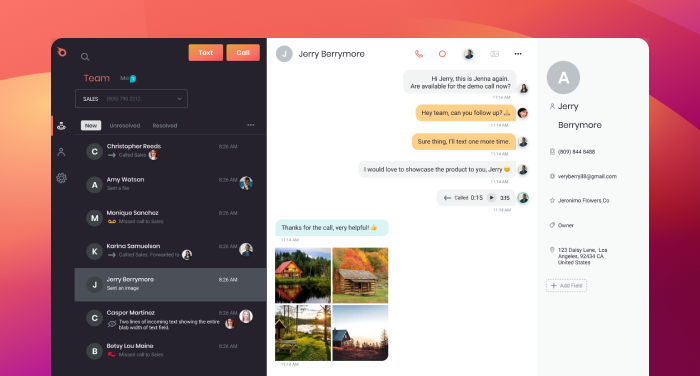
One more thing worth noting is the ease of use – it takes only 15 minutes from the moment you start the setup until you can receive your first call. That’s something that can’t be said for the more complicated VoIP systems that often even use hardware to deliver their service.
A feature you’ll also find very useful, especially if you’re running an online shop, is the “click-to-call” option that Ringblaze provides. It allows you to easily implement a “Call us” button on your website that lets your users contact you while browsing your website.
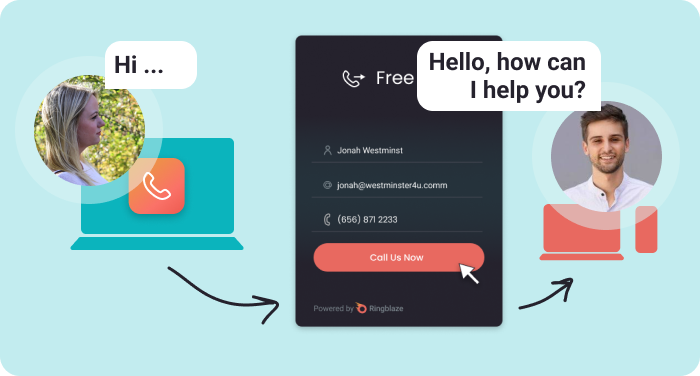
The calls are 100% free for your site visitors even whether they are calling your US company from Europe, Asia or anywhere else in the world.
This way, you bring customers closer to your business as all they need to do to get in touch is click that button. Putting up a Call Us button like this is likely to improve your on-site conversion rate up to 34%.
Moreover, Ringblaze lets you generate a call-widget link that you can add anywhere – your website, your email signature or even to your blog article.
I’m serious, try it, I’ll be happy to hear from you! Just make sure you are calling California office hours!

Ringblaze pricing
Ringblaze has a unique pricing model, and its uniqueness comes from its simplicity.
There are no “Beginner”, “Pro”, “Business”, or “Enterprise” plans with differing features and small print you have to read.
You have a single plan, and it covers every feature available. If you choose to pay it annually, you’re charged $15 per month per user, and if you go for monthly payments, it’s slightly higher at $19 per month per user.
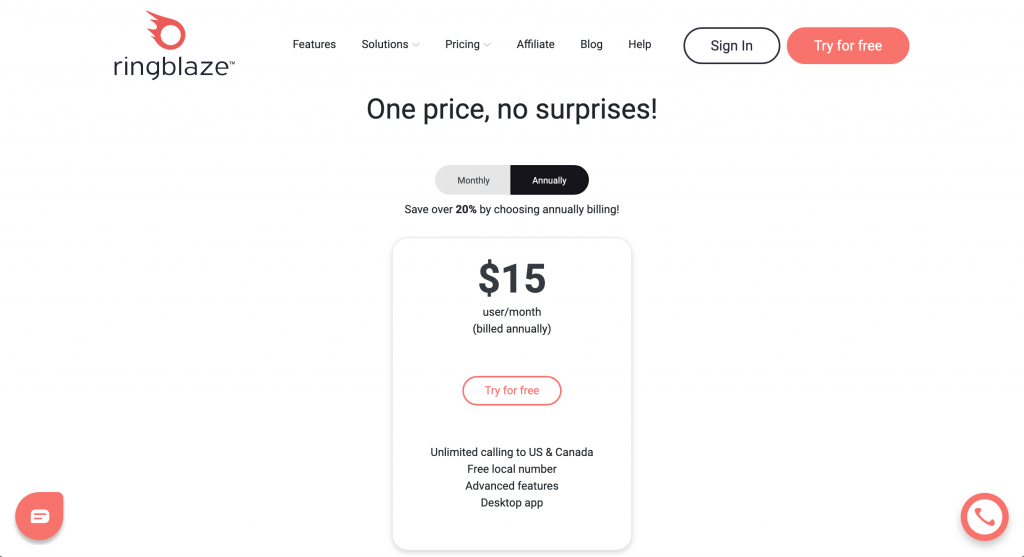
Ringblaze summary
The reason why Ringblaze takes first place on this list is the perfect mix of enterprise-level features adjusted for the needs of a small business that hires a customer service team.
The transparent pricing plan alone is enough to get your attention, but the advanced features and team collaboration options are what differentiates Ringblaze from others on this list.
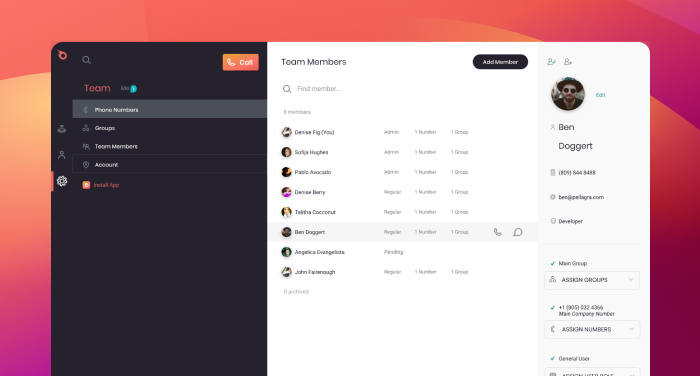
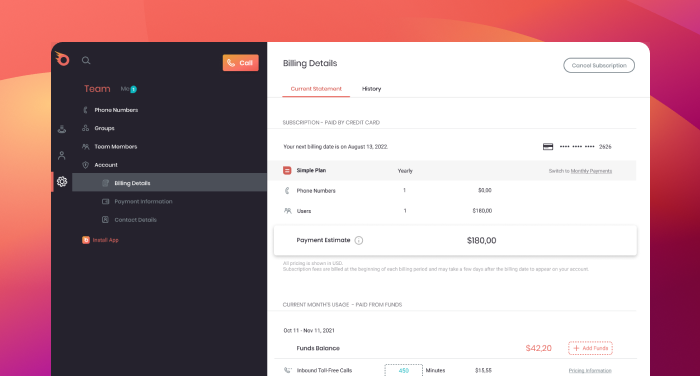
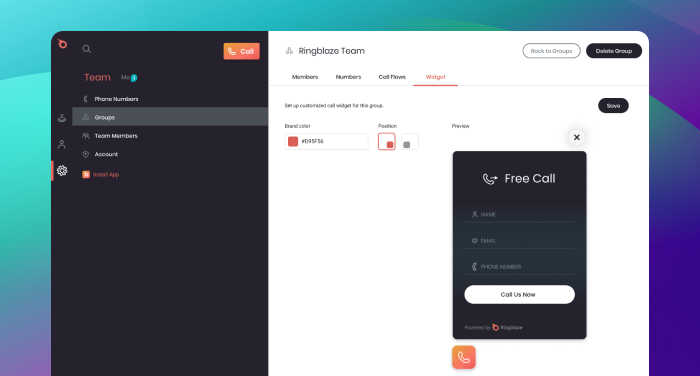
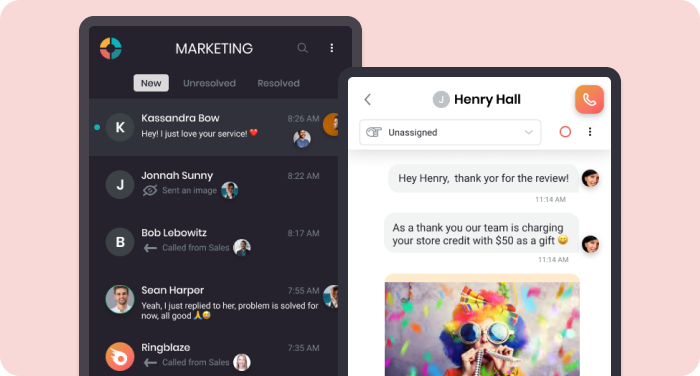
If you like what Ringblaze offers, feel free to sign up right now – it will only take a few minutes!
2. Ooma vs Vonage
In terms of market relevance and brand name, Vonage is probably the biggest challenger to Ooma on this list – they have been around since 2001 and have since become one of the most recognized names in the industry.
Vonage promises do deliver unified communication by enabling conversations through voice, SMS, fax, team messaging, and many other channels used in today’s business. To do this, you get more than 50 business VoIP phone features, including a toll-free number, without the need to install hardware.
See also: Vonage alternatives and Broadvoice vs Vonage
What makes it better than Ooma?
The first thing you’ll notice when you compare the two services is the difference in the number of integrations. While Ooma can certainly provide you with useful integrations with the most popular apps, Vonage goes a bit further and integrates with Slack, Zapier, Hubspot, SugarCRM, Protoscore, and others.
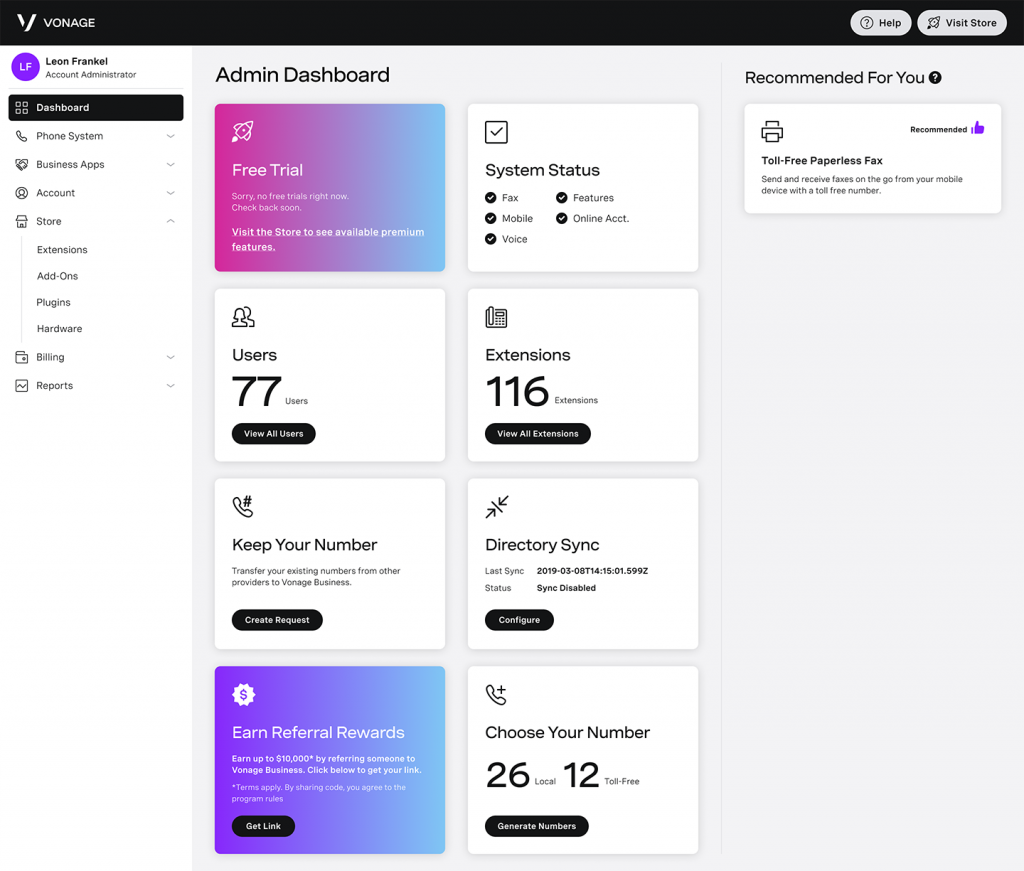
So, if you care about these integrations and use more advanced CRM tools, you might want to check out the list of Vonage software integrations.
Another thing that you might find useful is the free calls to 411 that come with many Vonage plans, while Ooma has separate rates for these.
When it comes to international calling, it’s interesting to notice that these services offer almost identical options: you can make outgoing calls to around 60 countries if you’re calling landlines, and up to 10 countries if you’re calling mobile phones.
See also: RingCentral vs Vonage and BasicTalk vs Vonage
Vonage pricing
When it comes to pricing, the two platforms are strikingly similar again – they start at around the same price point, just above $19 per month per line. However, it’s in the upper tiers where this software becomes slightly more affordable, maxing out at $39.99 per month per user. The toll-free option can be added its cost is starting from $4.99 per month.
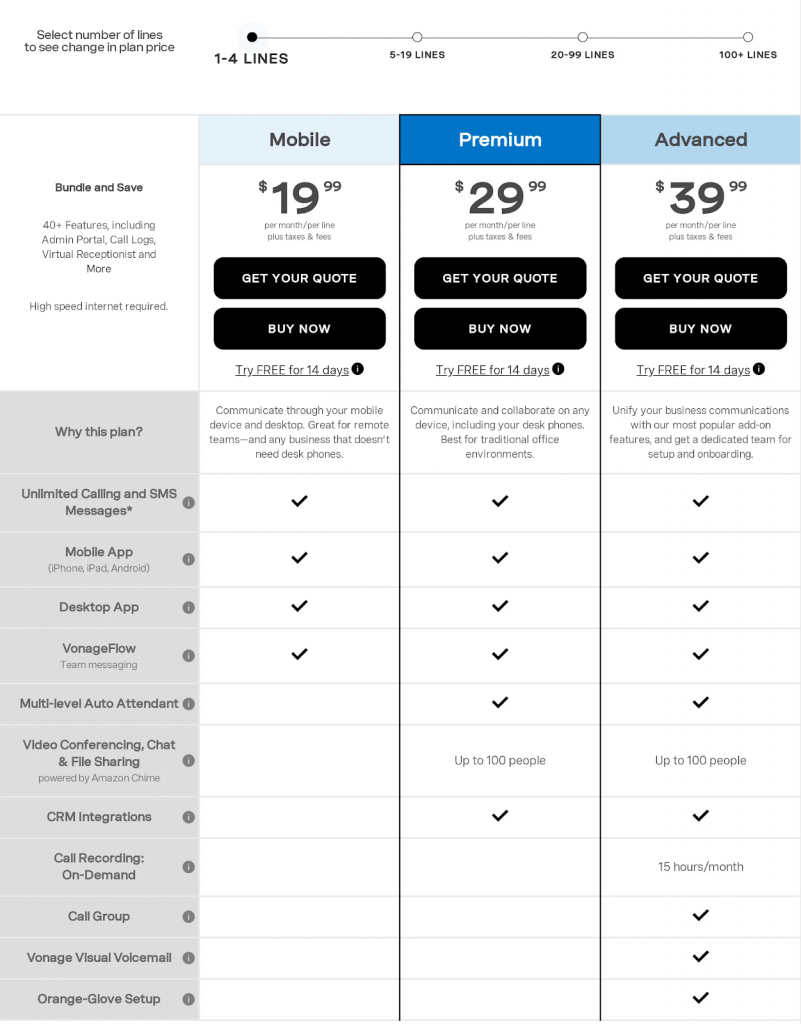
Vonage summary
The differences between Vonage and Ooma really come down to your preferences, as the two platforms target the same market and pack similar features in their plans. However, one field where Vonage outperforms Ooma is the number of integrations, especially with CRM platforms.
So, if data plays a big part in your customer support and you like to map your users’ journeys, you might be better off with Vonage.
It’s also worth noting that its most expensive plan is significantly more affordable than that of Ooma.
If you are interested to compare this software against some of the other tools, check out our Vonage alternatives article.
3. MagicJack vs Ooma
Although technically a VoIP since it uses an Internet connection to make calls with other users, MagicJack isn’t a typical basic business solution.
Unlike other entries on this list, this one is a residential service, meaning it’s used mostly by families and individuals who want to call their friends and family members abroad.
However, that creates a specific market and specific use for MagicJack in a business environment: you can use it to organize your team in an efficient and affordable way.
Long calls over both mobile and landlines, unlimited messages, and other features make this tool great for international team collaboration.
On the other hand, since Ooma also offers its system as a residential service, the two tools sometimes compete in the same market and their features are often compared.
See also: magicJack alternatives
What makes it better than Ooma?
As both Ooma and MagicJack come with a physical device, we can start their comparison there. While the Ooma Telo device certainly looks slick and modern, it is much larger and more challenging to set up.
If you’re not a particularly tech-savvy person, you’ll need to watch their tutorial video and carefully follow the instructions on how to install the device.
On the other hand, the device is much smaller and it takes only four simple steps to set up. It has a basic USB jack (MagicJACK, get it?) that you can simply plug into the USB port of your PC or laptop, and it’s almost ready to go.

MagicJack also has a more flexible international calling plan: you can search for the specific country you’d like to call and buy prepaid minutes for that country.
Compare that to Ooma, which offers unlimited calling at a set fee per month, and you can easily deduce that MagicJack is way more flexible, especially if you don’t plan on making too many international calls every month.
At this point, we feel it’s important to mention one thing – MagicJack has been heavily criticized for a lack of reliable customer support. You can find this information on some tech review websites. While they have invested in what they call “MagicJack Concierge” (an advanced customer care package that’s charged $14.99/year), it’s still advisable to proceed with caution if you care about good customer service.
See also: magicJack vs BasicTalk and Ooma vs magicJack
MagicJack pricing
MagicJack has a pretty simple pricing plan, as its cost is $39.99 for the whole year. If you’re a returning user, you are entitled to a discount with a three-year plan or a five-year plan, which cost $99 and $130, respectively.
MagicJack summary
If you’re looking for a business solution, or (to put it in basic terms) a separate phone number your customers can call, this one is definitely not a better option than Ooma.
However, that isn’t to say that MagicJack doesn’t have its use in a company environment. It’s incredibly easy to set up, very portable, and extremely affordable.
So, if you’re looking for a small communications device that will provide you a way to talk to people within your company via the Internet for a low price, you should definitely try it out.
4. Ooma vs Google Voice
Founded in 2009, Google Voice is a simple, easy-to-use VoIP solution from the tech giant that has been targeting small businesses and entrepreneurs since its inception.
However, that isn’t to say that this software is lacking any important features: if you go for some of the more expensive plans, you can end up getting a pretty comprehensive business phone system with features that can rival those of Ooma or Vonage easily.
Combine that with its place in the G Suite ecosystem (which we’ll get to in just a moment), and you’ll understand why this Ooma alternative has been the go-to choice of many users looking to upgrade their customer support.
See also: Ooma vs Google Voice
Is Google Voice better than Ooma?
The first reason why you might go for Google Voice rather than Ooma is the incredible ease of use. You don’t need any hardware or even software to run it. The whole platform is browser-based, so you can simply run it as a tab on Chrome.
While this may be convenient, it comes with an obvious downside – we all know that a browser can crash at any time, leaving you with no service.
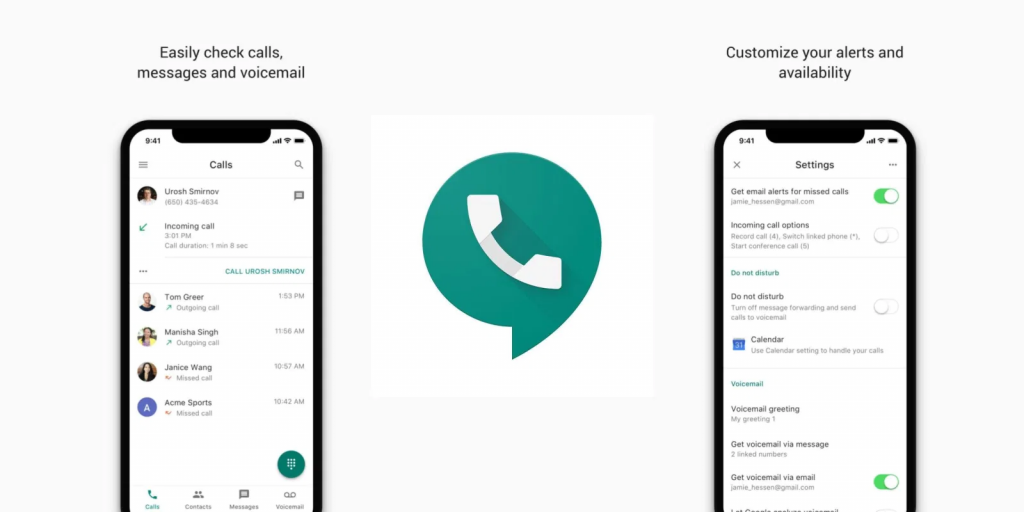
Another benefit of Google Voice is the G Suite integration we mentioned above.
As one of the most popular organization tools out there, G Suite is a natural environment for many professionals around the world. Meet, Calendar, Drive, Docs – all of these are very intuitive apps that many of us love to use on a daily basis.
If you fall into this category, you’ll be happy to hear that Google Voice integrates with these apps pretty naturally, so you can do things like scheduling calls through Calendar.
Google Voice pricing
Google Voice has three pricing plans: Starter ($10 per user per month), Standard ($20 per user per month), and Premier ($30 per user per month). The Standard plan is advertised as “Best value” on their website, and it includes an unlimited number of users, free calling and SMS in the U.S, and all integrations we mentioned above.
However, keep in mind that, if you need to take calls abroad, you’ll have to go for the most expensive, Premier plan.
Google Voice summary
Compared to Ooma, this is a better choice for individuals and small businesses. Even the Starter plan equips you with some useful business phone features, and it’s a much more affordable option that takes less time and effort to set up.
And, if you’re a fan of the G Suite and like to keep everything integrated, there’s no question you will benefit from adding it into your list of Google apps.
If you want to learn more about tools like this one, check out our article on Google Voice alternatives.
5. VOIPo vs Ooma
Branded as “the likable phone company”, VOIPo is a strong competitor to Ooma, especially in the residential market, as it’s one of the more popular choices for home phone VoIP systems.
And, while their website is outdated and hard to navigate, once you browse through it long enough and manage to find an actual list of features, you’ll notice that the service offers pretty decent options even as a business phone system.
What makes it better than Ooma?
When it comes to features, VOIPo is focused on delivering the most important ones that every customer service team will need: call forwarding, call blocking, Do Not Disturb, etc.
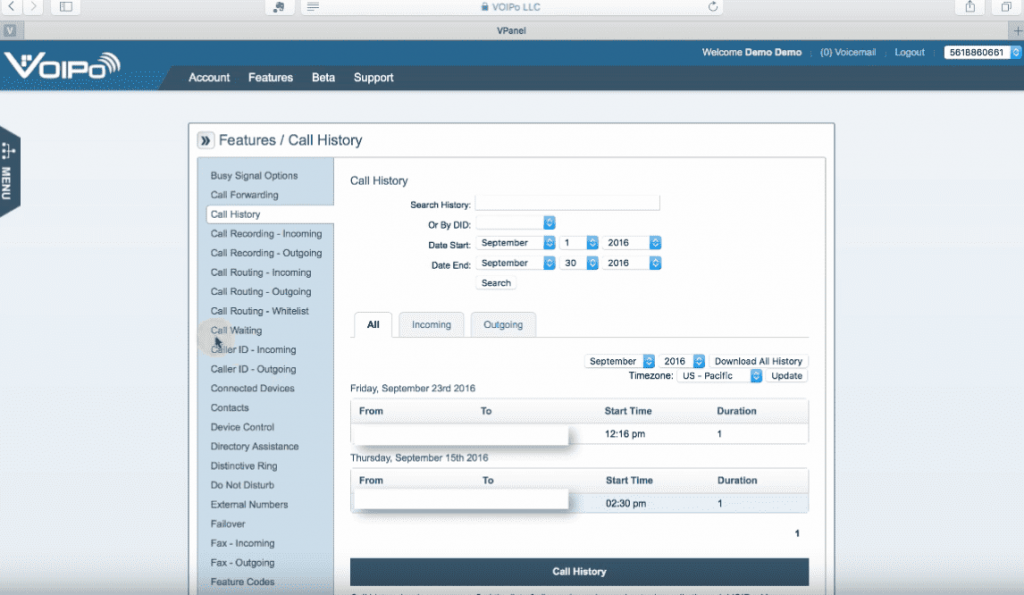
Among the features labeled as “advanced”, you can also find a few useful options like viewing voicemails online and simultaneous ring which allows you to add another number that will ring when you get a call on your VOIPo line.
But, compared to Google Voice, Ringblaze, and Ooma, VOIPo doesn’t offer you the truly advanced features that can help you run a call support team more efficiently, especially if they’re working remotely.
The truth is, VOIPo is a more affordable service focused on the most important features. It won’t delight you with team collaboration or virtual receptionists, but it will deliver with unlimited calls to US/Canada, sending and receiving text messages, and solid customer service.
VOIPo pricing
VOIPo gives you two options: the Home plan and the Small Business plan. You can get either of these at $15 per month without any limits per user, but the Small Business plan will include the more advanced features.

VOIPo mobile app summary
If you don’t need advanced features and team collaboration, and you’re looking to save some money, consider VOIPo.
However, keep in mind that it doesn’t come with an app, so if you’re looking for a service you can manage from your laptop or PC, look elsewhere.
Obitalk vs Ooma – what’s the difference?
Since they both use physical devices, or adapters, to provide their service, Obitalk and Ooma are often compared, especially in the residential market.
However, there is a significant difference between the two: while Ooma provides an adapter along with VoIP software, Obitalk only provides the former.
This means that Obitalk doesn’t really have its own VoIP plans, features, or apps – they depend on the VoIP service you choose to integrate with the Obitalk device.

Most commonly, Obi devices are used with Google Voice, whose features we went through above. You can get an Obi device and follow the instructions to easily set it up with your Google Voice account, or you can go with Anveo or OneSuite.
It’s also important to mention that Google Voice support for Obi devices has been temporarily broken several times since 2014, so if you’re looking into Obitalk because of Google Voice, keep this in mind.
In conclusion, the key reason why you’d like Obitalk over Ooma is to have Google Voice combined with a physical device, rather than using Google Voice on your web browser, the way it’s used by default.
Ooma alternatives: FAQs
Here are the answers to the most popular Ooma alternatives questions.
Any of the alternatives to Ooma mentioned in this article — Ringblaze, Vonage, Magicjack, Google Voice and Voipo have features that make each of the other phone service software better than Ooma in certain aspects. If you are looking for the best overall Ooma alternative, look no further than Ringblaze.
While the magicJack phone service is a solid solution for those looking for simple VoIP phone service, Ooma Office has great features, including toll-free calls, call recording, auto attendant, conference calling and more, making it a better choice overall.
Ooma’s top competitors include all the ones we mentioned in this post plus RingCentral.
As we explained in the review before, Google Voice is a better choice for individuals and small businesses.
Ooma alternatives: Final verdict
If your priority is running customer service smoothly and efficiently, it’s hard to look past Ringblaze.
With it, you get all the standard business phone features, along with some advanced ones that will make your customer service agents’ lives much easier.
The collaboration dashboard, “click to call” option, and the simple payment plan makes Ringblaze a great choice if you’re looking to bring your phone service to the next level and lead your company into the digital transformation era.
Sign up for Ringblaze today and see what makes it the best Ooma alternative on the market.

Originally published January 21, 2021. Updated May 5, 2022.