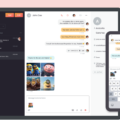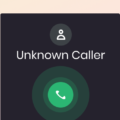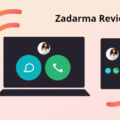Selling your company’s product requires a lot of attention to detail. When it comes to making your workflow more effective, there are several methods you can apply. One of the most commonly used metals requires you to automate and digitize your entire workflow. To do so there are several sales tools you can take advantage of.
Depending on their main purpose, sales tools can be put into several categories. For example, customer relationship management systems are tools that are used to enhance the way of a business owner or team manager interacts with the customers. Going along the same path, the most commonly used sales tools categories are:
- Business phone systems
- Customer relationship management tools
- Lead Generation and sales prospecting tools
- Document management tools
Before jumping on each of the four categories let’s find out what exactly sales tools are and why you might want to consider using one.
Why are sales tools important?
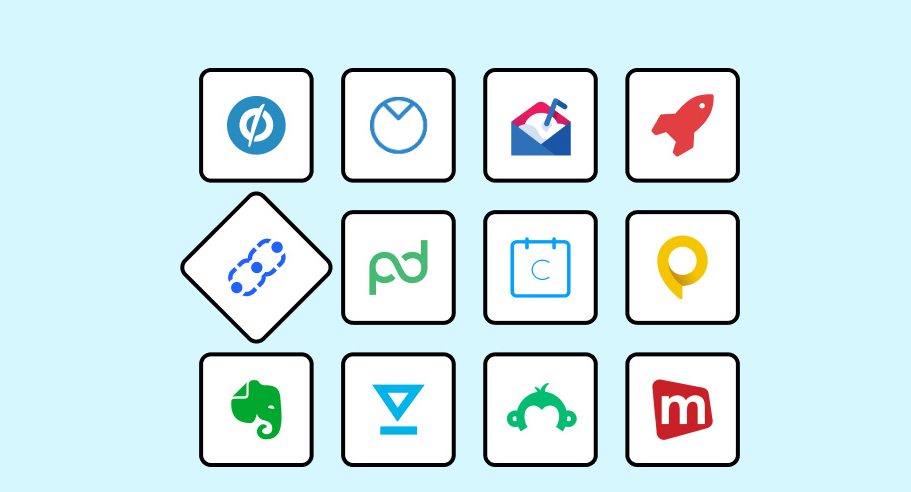
Sales tools are basically software applications that allow business owners to automate tasks and make sure everything goes as planned inside their company. Depending on your company’s needs there are many sales tools you can take advantage of. For example, during the covid-19 pandemic, a lot of companies decided they needed a way too to keep their employee altogether despite the fact that many of them were working remotely from home.
After surveying over 500 business owners working in different fields, our experts analyzed the results and came up with a list of the most popular types of sales tools managers take advantage of. This list includes only 4 of the most commonly used application categories but the answers our experts have got are quite constant and follow the same path.
Besides the survey’s results, our experts also analyzed plenty of articles on the Internet. However, these articles were only used for the information inside them, without including the personal point of view of the author. Some of the articles we have used are:
- 10 Key CRM Functions and How They Help
- The Top 31 CRM Features and Functionality List
- Lead Generation Software: Features, Types, Recommendations
- What are the Best Document Management Capabilities?
- 13 Benefits of Document Management System [Features+Types]
When it comes to improving your company’s sales you can make a lot of changes and take advantage of plenty of software applications starting from the lead generation platforms to document management and contract signing tools. For example, say you have a digital marketing company. Finding prospects, negotiating terms and signing contracts requires you a lot of time. What is more, doing so for each and every customer your company has will end up making you spend more time at work than with your family.
This is exactly where the top sales tools step in.
What tasks should be automated?
When it comes to automating tasks it may be very hard for a business owner to identify what exactly they need to optimize and what should remain basically the same. In order to make things a bit clear, you might want to use 2 indicators to identify which tasks you should automate. These two indicators should be treated as input and output. The first factor consists of the amount of work needed to complete the task. The second factor includes the eventual value the tasks bring to your company. For each of the two indicators, we have a low and a high level.
For example, one task may require a lot of work from a business owner but will generate an output with a low value. On the other hand, and there may be tasks that require very low attention but will generate a lot of value for your company. The first type of task requires automation while the second type of task requires assistance.
So, to sum everything up, you can divide actions into 4 distinct categories:
- Low Effort – Low Payout (get rid of them);
- Low Effort – High Payout (make sure everything goes as planned);
- High Effort – Low Payout (have the software work for you)
- High Effort – High Payout (speed things up)
You can successfully use sales tools to deal with all kinds of tasks but they are the most effective when you use them on categories no. 3 and no. 4. Using automation you can save precious hours you can spend in other ways, while sales acceleration brings you more sales in a smaller period of time.
Now that you have a better understanding of what exactly sales productivity tools are let’s jump into finding out what software application your company needs the most and how exactly you can optimize your entire workflow.
Business phone systems
Think about the last time you went to a physical location of a company just for a quote. Exactly. Most customers or prospects use remote contact methods to get in touch with different companies. Some of the most commonly used contact methods when it comes to reaching out to a business owner are by phone call or by email. The moment a lead calls your company for the first time is when you have the opportunity to stand out from the crowd and improve your chances of landing a sale. This is the reason why many important companies use business phone systems (B.P.S.).
Business phone systems are basically robots that manage all the incoming calls in your company. These tools have plenty of features from speech recognition to background music. Besides this operators can always manage how a call goes by adding or removing people from the audio conference.
Ringblaze
Ringblaze is one of the most popular Bussiness Phone Systems available on the market. It offers sales reps the opportunity to effectively manage all the audio calls. Besides the most basic functions of a B.P.S., Ringblaze also comes up with a set of features that help your company stand out from the crowd and increase your conversion rate.
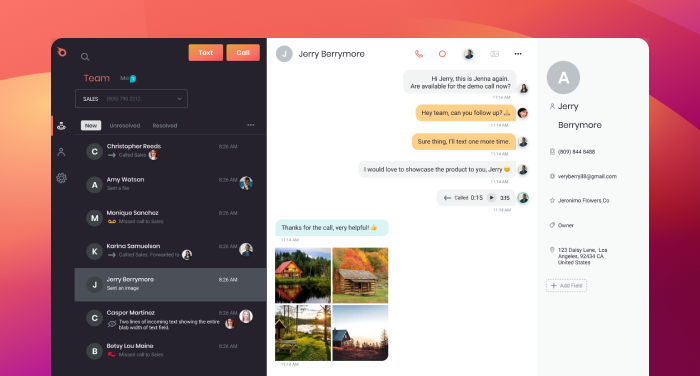
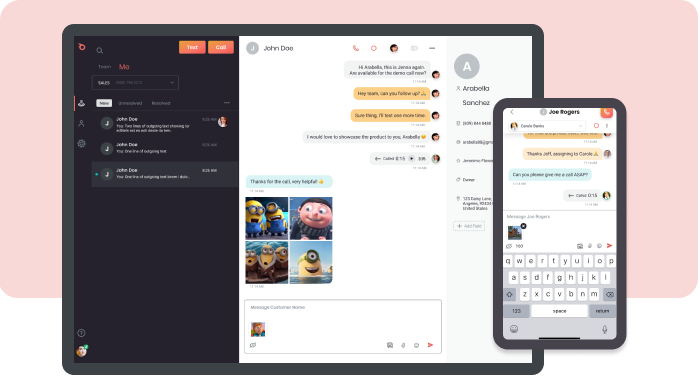
Thanks to the improved servers that host the connections, the sales process will never be again affected by poor connections or missed calls. The integrated reporting system lets all the employees optimize the sales pipeline, generating leads effortlessly. Prospective customers will not have to wait anymore without knowing whether they have called the wrong number. Using the auto attendant, you can validate your contact information and let your customer know you will answer shortly.
Simple yet effective interface
The user-friendly interface does not require any additional training before deployment. This means that your sales team will be able to fully use all the capabilities offered by this interesting software tool. Other integrated functions include but are not limited to:

- Shared contacts and call inbox
- Group calling
- Call recording
- Website call widget
- International calls and call history
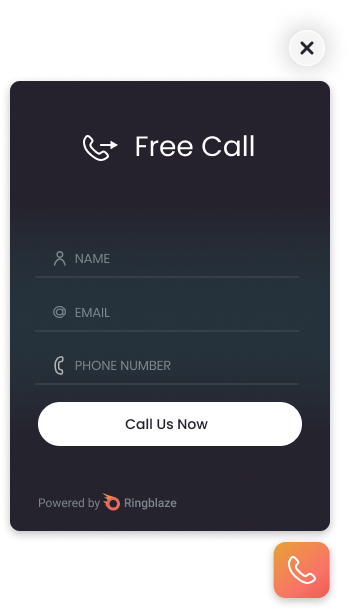
Besides all these functions, Ringblaze also comes with a highly-optimized mobile version for both Android and iOS. Using this feature you can easily manage all the incoming calls even on the go, without having to actively use a desktop or a laptop. This greatly increases the level of mobility your company enjoys. Especially if you are a small business owner, you might be always on the go and not have the budget to hire another person just to answer calls. Fortunately, the mobile-based app offered by Ringblaze is here to save your day.
Affordable pricing with no hidden fees
When it comes to pricing, Ringblaze does not require paying an arm and a leg for a monthly subscription. You can either pay monthly or annually. The business model used by Ringblaze is a user-based one. It means that you only pay for the users that gain access to the interface (plus there are no hidden fees). There is only one subscription plan available at the moment that brings you a lot of benefits. For example, you can make unlimited calls to the United States and Canada, enjoy a free local number and use the optimized desktop-based app. Besides all these functions, you will also gain access to other features, such as Call Forwarding, Call Controls (Transfer or Mute) as well as Custom Voicemail Greeting.
This is a great way of making sure your customers notice something is different with your company and, hopefully, will help your sales team fulfill a sales cycle faster.
PRO TIP: Choose Annual Billing in order to save up to 20% compared to Monthly Billing.
Free trial available
If you are not sure whether Ringblaze fits your company’s needs, maybe you might want to consider trying it out for free, using the available free account. You can get a phone number assigned right away and start trying out all the functions available on the platform.
Phone.com
Phone.com is another B.P.S. that is highly used around the world. It is a good option for small businesses that do not require complex features. However, depending on how rapidly your sales team expands, the sales outreach may need additional functions, eventually. Having more features available does not necessarily mean that your sales reps will seal more deals. Yet, the efficiency of your business’ sales toolkit greatly impacts whether you get more sales or not.
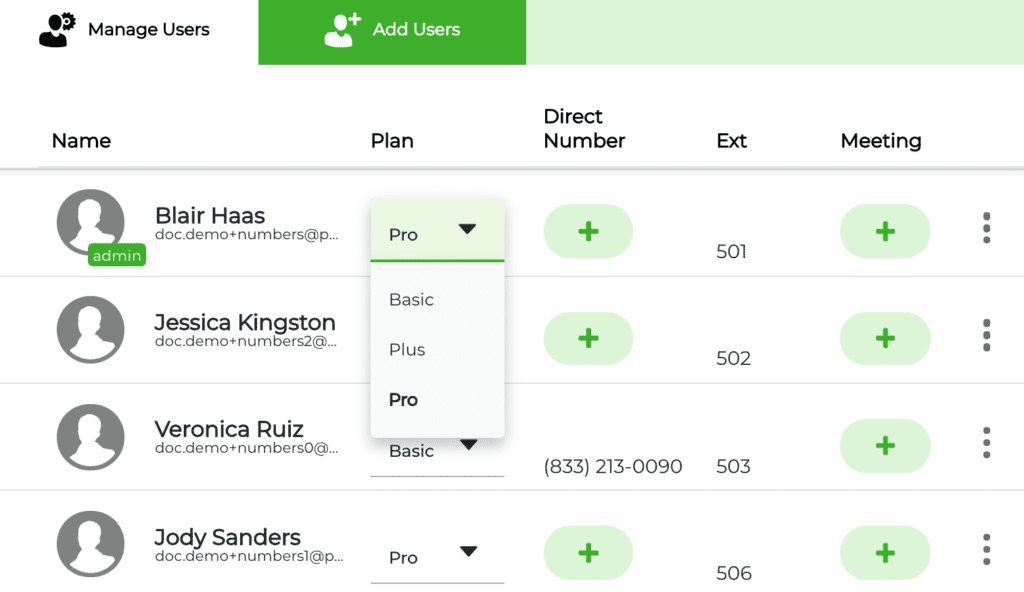
The most commonly used function of Phone.com is called Call Management. It allows your sales team to record, block and manage all the incoming calls from prospects or customers. Besides these functions, they can also put calls on Wait, transfer prospects to other departments and forward calls to your office, if needed.
Fortunately, Phone.com allows many Customer Relationship Management (CRM) integrations. You can combine this tool with your database in order to enhance the sales processes. The key metrics will be also shared with your CRM so you can easily find out what works and what does not.
Despite the relatively low number of functions offered by Phone.com, the interface is not the simplest one. Depending on whether you have modern sales teams or classic ones, before enjoying all the sales opportunities offered by this tool you might have to invest some time (and money) into several hours of training.
Customer relationship management tools
Customer Relationship Management (CRM) tools are software applications used to help business owners manage their interactions with sales prospects. Out of all the digital marketing sales tools, CRMs are considered to be one of the most important used by sales professionals. It is commonly treated as the core of the sales process.
Some of the most common functions you can find in a CRM tool include but are not limited to:
- Contact information (contact data) management
- Lead generation management
- Sales analytics and insights
- Marketing automation and workflow automation
Salesforce
Salesforce is one of the most popular CRM tools available on the market. It allows you to automate redundant tasks and enhance the effectiveness of your workflow. This tool also supports integrations with many other software applications, such as Microsoft Teams and Slack. On the other hand, the pricing plans might be out of the budget of a new startup.
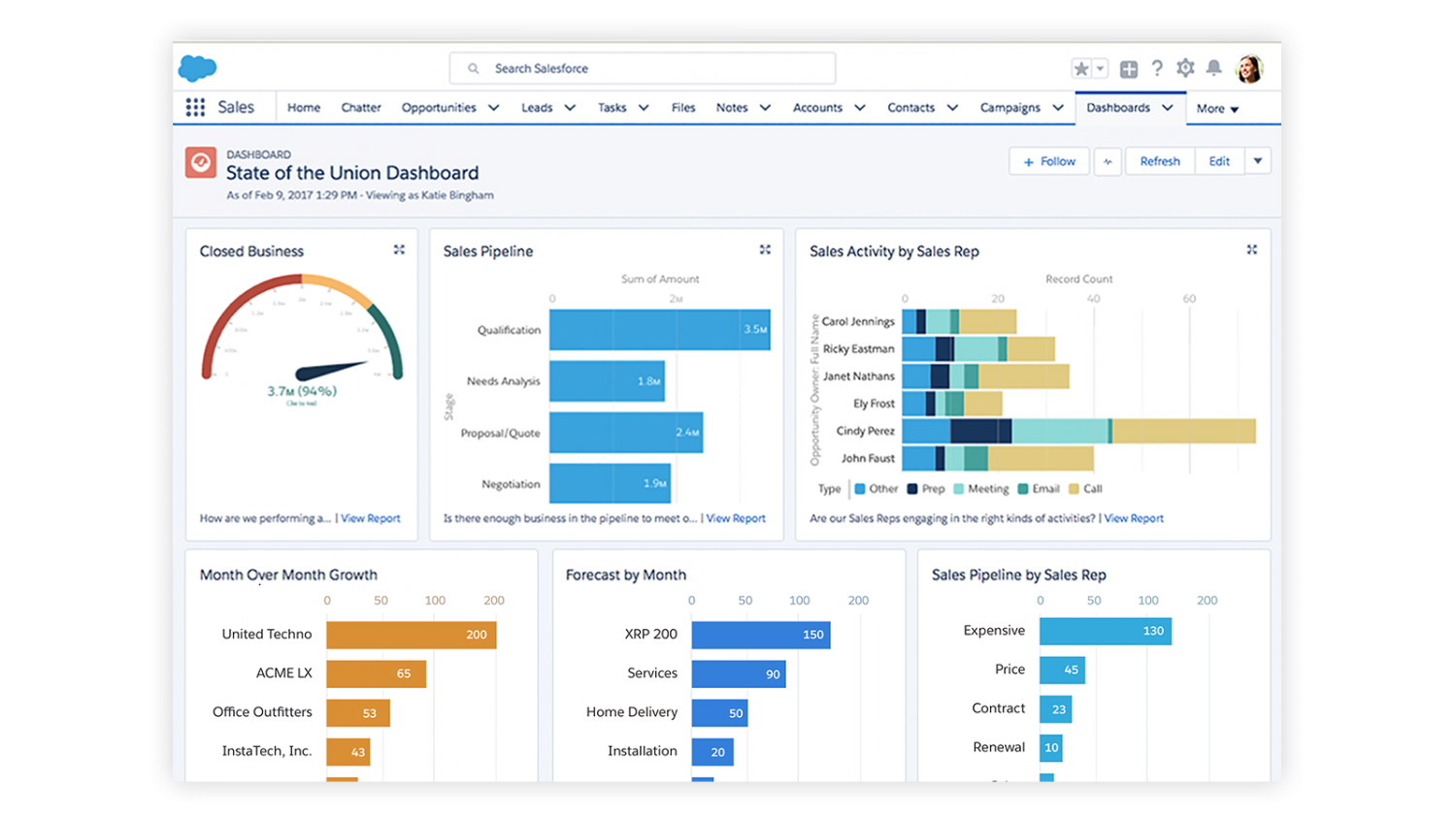
Thanks to the available mobile application, Salesforce also offers mobile CRM solutions for businesses. The mobile app lets you access all the documents and files from anywhere, without having to constantly carry your laptop. What is more, you can also track your workflow and close deals on the go. Overall, Salesforce is a great way of making sure your company is as effective as possible and your workflow does not encounter any bottlenecks.
Zoho
Zoho is a CRM tool offering one of the best value for money available on the market. It includes Lead Management features, allowing you to identify, capture and automate all the leads. This makes it one of the most effective sales automation tools that constantly help both sales and marketing teams. Just like any other CRM software, Zoho comes with a set of workflow automation functions. The only difference compared to other sales tools is that this CRM software acts as a sales acceleration platform.
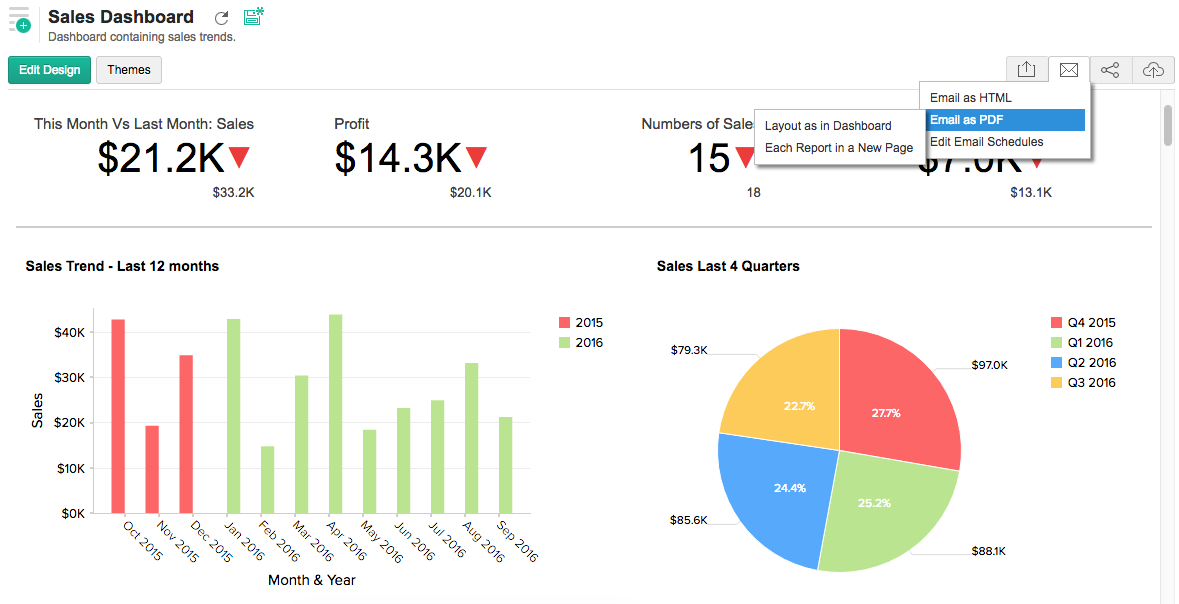
It lets you rest assured knowing that your entire sales workflow and customer interactions are optimized. Choosing the right sales tools for your company makes a huge in matters of sales performance. Even with the most experienced sales professionals, you will still struggle if your workflow is problematic.
Lead generation and sales prospecting tools
Identifying your ideal customer and finding out what type of prospects you should look for will make your lead management process more effective and, eventually, increase your company’s sales performance. Marketing teams do their best to make your product stand out from the crowd. Yet, generating leads will always help you increase the number of sales contracts you sign.
Many lead generation and sales prospecting tools have the same functions. Yet, some of them have a slightly different approach, they basically serve the same purpose. Therefore, the most common features in a lead generation tool are:
- Email templates for sales campaigns
- Customer information management and lead data crawler
- Social media and LinkedIn sales solutions
- Market intelligence tools
Expandi.io
Expandi.io is one of the most popular account-based marketing software tools you can find on the market. This application acts as a sales professional that is always able to identify the most effective prospects you can easily turn into customers and generate more sales. In matters of social media, LinkedIn is the platform that is commonly used for lead generation. There you can find potential customer information easily and get in touch with your target market.
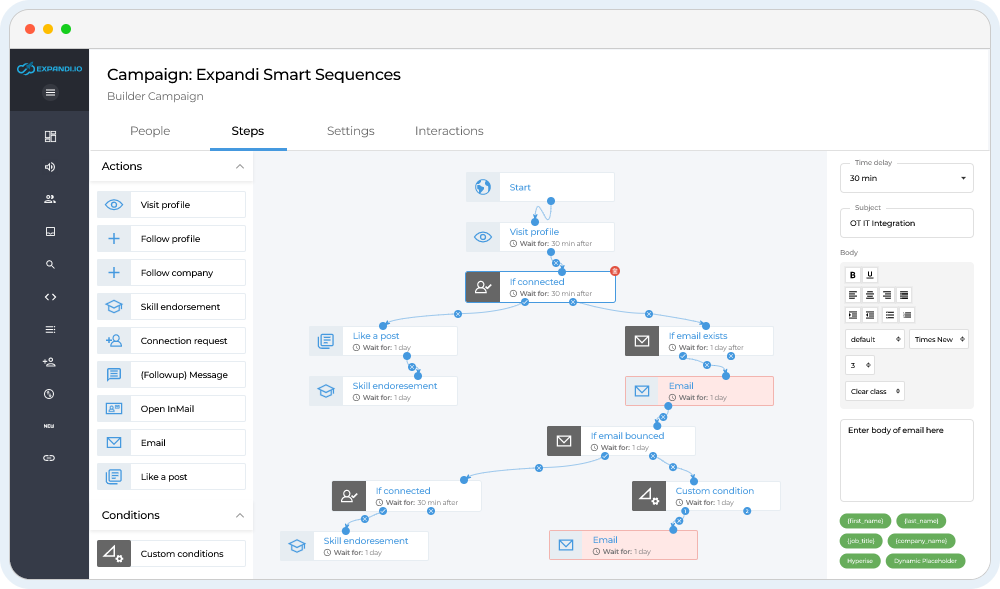
When it comes to email campaigns, this cold outreach automation tool helps you increase your chances of sealing more deals by offering sales and market intelligence functions. Yet, email marketing involves previously gathering contact information and customer data related to your potential clients using the machine learning functions integrated into the app.
Adapt.io
Adapt.io is a machine learning-based sales acceleration tool. It lets you connect with the right audience, gather contact data from suitable prospects and, eventually, seal more deals. The sales processes are accelerated significantly by skipping the initial step – finding suitable leads. Thanks to CRM synchronization, you can now enjoy integrated marketing automation functions. These features coordinate all the sales and market intelligence tools included in Adapt.io with the customer data added into your CRM.
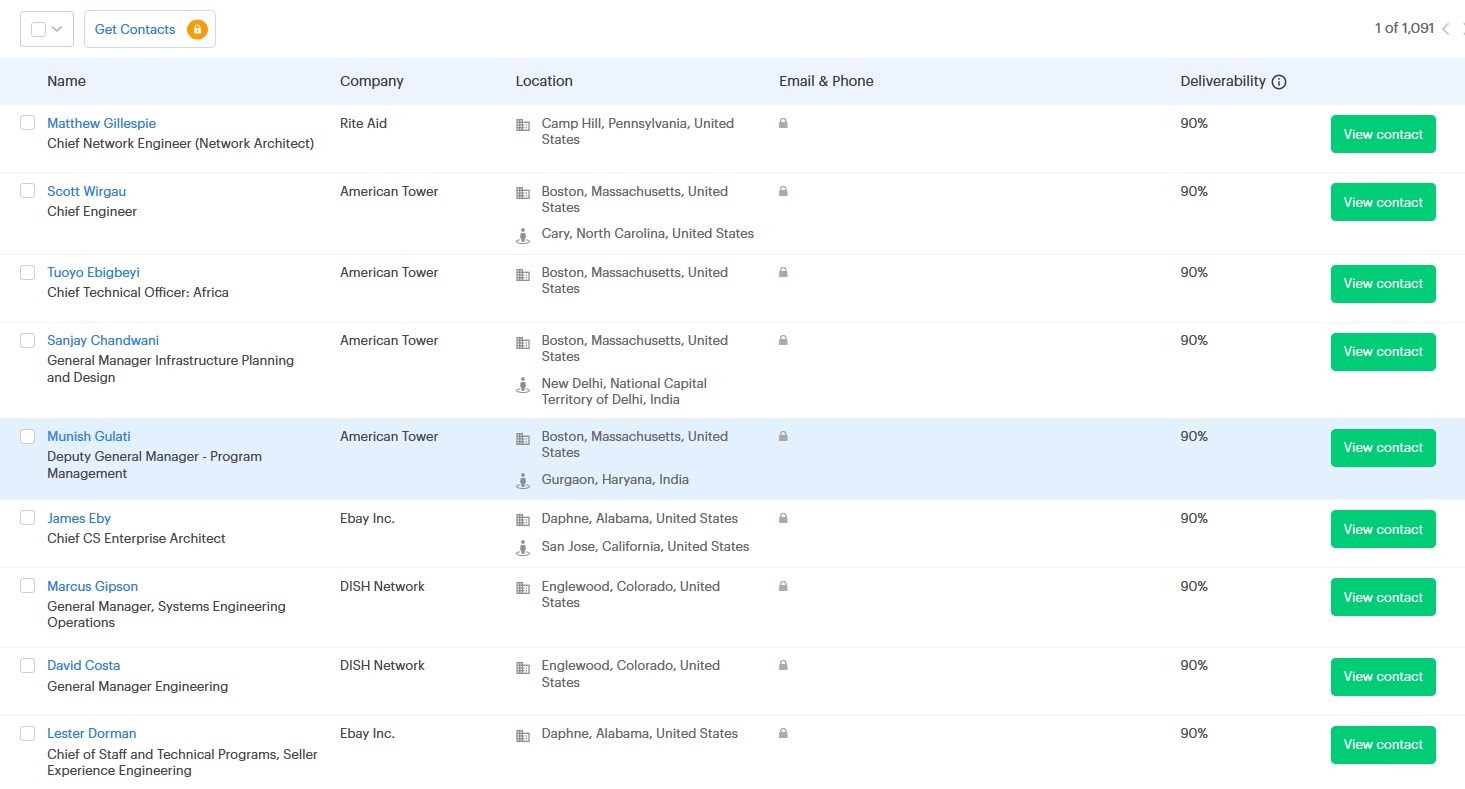
This marketing automation platform also includes an account-based marketing software that helps you use machine learning to assess the sales analytics and make the necessary adjustments to your sales strategy.
Document management tools
Documents are the core of each business. Creating, editing and tracking all the documents your team members work with is the foundation of effective sales operations. Modern sales organizations do not suffer anymore from the lack of document tracking. There are many software applications that allow sales managers to keep the track of the files they send to their team members and make sure all the sales operations are as effective as possible.
Document tracking is not the only function included in such tools. Among other interesting functions, the most popular are:
- Document creation functions
- File editing tools
- Comprehensive sharing features
PandaDoc
PandaDoc is one of the most popular document management tools around the globe. Many sales and marketing teams make use of its functions because it has proven to be among the most effective ways of keeping your sales cycle as organized as possible. Using the integrated templates you can easily create good-looking documents, proposals and even contracts.
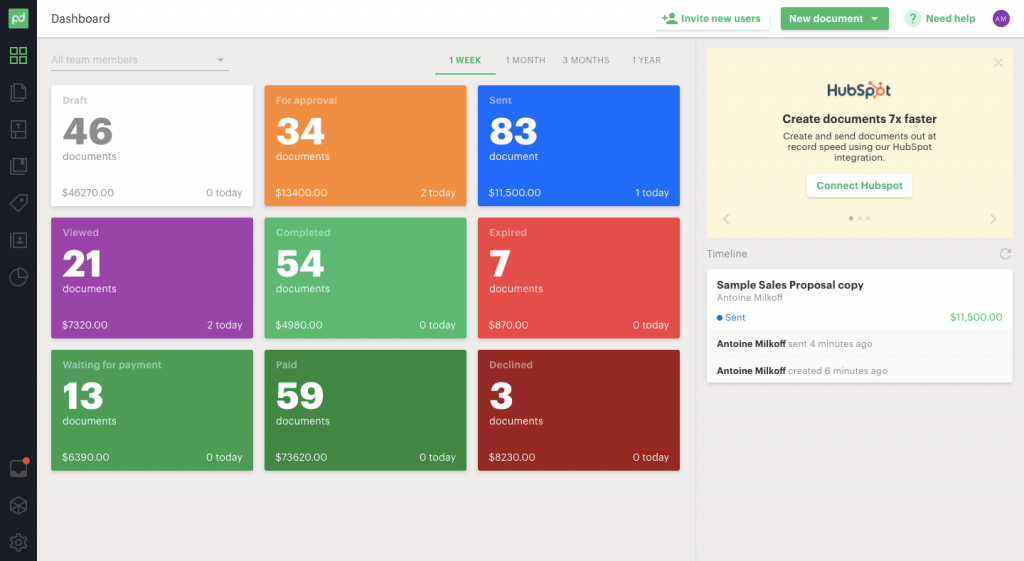
The sharing functions let you send all the files to the right people within a few seconds. What is more, the tracking features help you seal more deals, because all the sales documents are closely monitored. If you have previously installed the mobile app, you will get a notification on your phone as soon as anything changes in any of your sales conversations. Maybe one of your prospects has been very busy these days and forgets about your proposal. Account-based marketing is a loss of time if you do not, eventually, land more sales and complete the sales cycle.
Many sales professionals and sales reps choose PandaDoc for its enhanced security. Sales and marketing require significant security, in order to make sure your sales process is safe. Otherwise, your most effective sales acceleration methods will be rapidly used by your competitors in order to get more sales.
DocSend
DocSend claims to be the most widely used document management software tool on the market. Many sales professionals and sales reps tend to use it for file sharing and tracking functions. Compared to PandaDoc, it includes many useful integrations. For example, it lets your sales funnel integrate with SalesForce, Zapier, Google Mail and Outlook. It is a great way for the sales managers to make sure the documents they send reach their destinations. Especially during sales meetings with multiple users, files sent can be easily overlooked or sent to the wrong people.
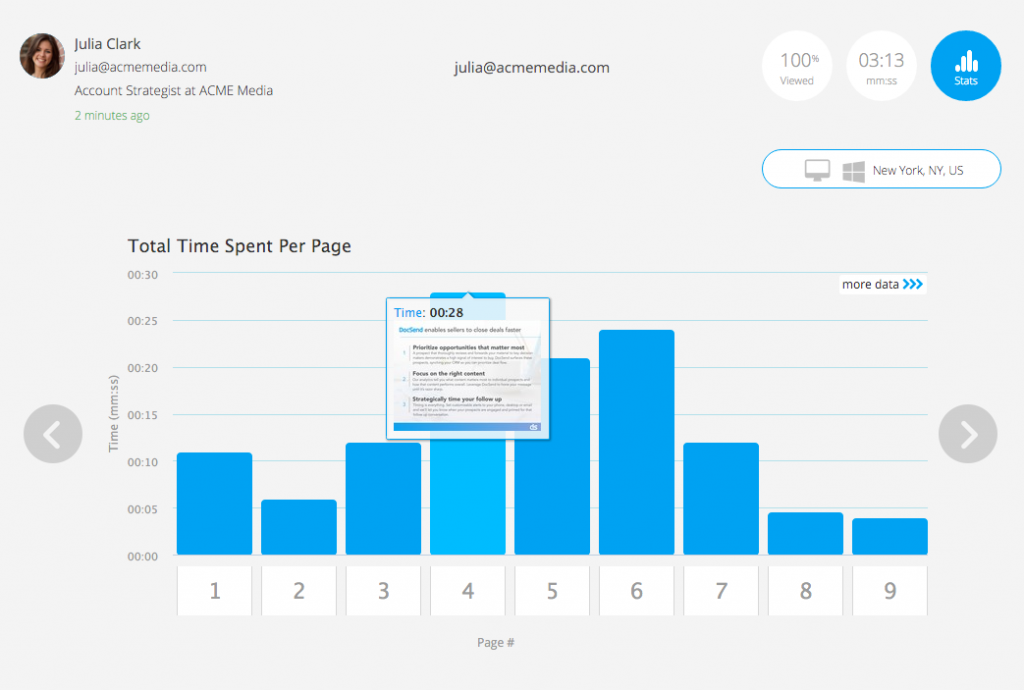
Sales organizations use this tool to achieve ultimate workflow efficiency and the highest level of optimization. For example, sales analytics are usually attached to the improvement plans issued by the sales and marketing teams. Using DocSend to track these files is a great way of maintaining your company’s effectiveness.
Just like most document management tools, DocSend also includes an electronic signature. This lets sales reps and other sales professionals sign documents on the go without having to physically move. It is one of the best examples of sales acceleration, as it significantly reduces the time spent between the phases of each sales process.
Conclusion
We hope our article on the best sales tools has helped you to better understand how they work, why they are important, and how to properly use them.
If you were thinking about employing a business phone system, we recommend trying Ringblaze.
If you want to try a VoIP provider, consider Ringblaze. Give it a go by clicking here. It is 100% free to try!
Sales tools: FAQs
Depending on the field of activity, sales tools can be put into many categories. However, the most commonly used categories are:
– Business phone systems
– CRM tools
– Lead generation tools
– Document management tools
Other possible categories for sales tools include:
– Account-based marketing tools
– Sales engagement platform
– Email management for sales and marketing campaigns
– Communication tools
Sales management tools are software applications meant for business owners and team managers striving for effectiveness. These tools serve different purposes, ranging anywhere from phone call management and onboarding/offboarding operations to document tracking and payroll management. Depending on what exactly your company needs, you might want to try out different tools and include them in your business tool kit.
The basic tools a small business owner usually needs are a sales engagement platform, document management software and prospect generation tools. Depending on how fast your team develops, you should or should not opt for more complex solutions related to human resources and onboarding/offboarding.
A sales tool kit is a set of software applications a business owner or a team leader usually takes advantage of in order to ensure the highest levels of efficiency in matters of workflow. A tool kit usually consists of two distinct segments. The first and most important segment is called Primary Sales Tools and includes only the basic applications that serve fundamental purposes. The second section is called Additional Sales Tools and includes all the auxiliary tools a manager uses. The only difference between the two sections is related to the importance of the applications. Section no. 1 is crucial, while section no. 2 is only there to help the team.
Originally published on November 22, 2021. Updated December 10, 2022.