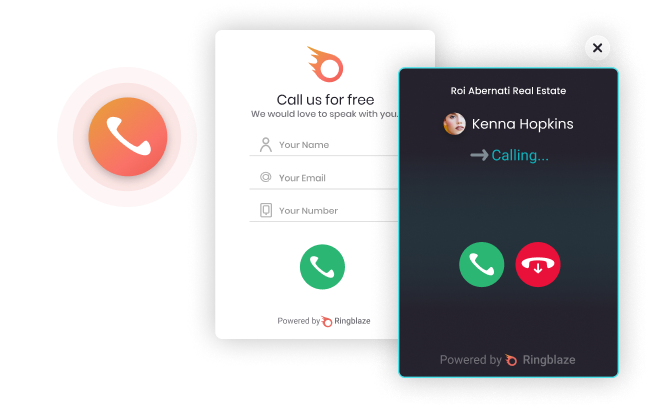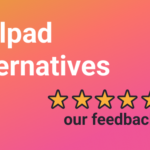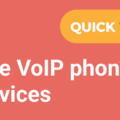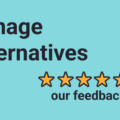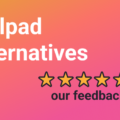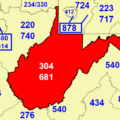Do you remember the times when the only way to separate business from private calls was to carry two phones with you all the time?
If you forgot your business phone at home, no one was able to reach you, resulting in missed calls from potential customers.
That’s no longer the case, thanks to top business phone number apps that allow you to have multiple virtual numbers on the same device.
Virtual phone apps are taking over traditional phone systems. The global VoIP market size in 2022 already exceeded $40 billion. The thriving future of this technology is linked to the growing popularity of widely accessible 5G networks and a growing number of SMEs looking for affordable, scalable communication systems.
Now, the question is: which business phone number app to choose?
We’ll try to make it easier for you by comparing top business phone number apps that you can find on the market.
10 top business phone number apps
We’ve made a list of top business phone number apps so that you can compare their features and their prices and choose the one that’s right for you.
1.Ringblaze

Let’s start with Ringblaze—a virtual phone solution, envisioned for businesses of all sizes and customer support teams.
Apart from standard features that most business phone services have like call recording, business texting or auto attendant, Ringblaze has some advanced features made for teams.
For instance, there’s a shared dashboard that enables collaboration, where you can forward calls, assign calls to a team member or leave comments. This makes team collaboration much easier. You can also share contacts and get access to shared call inbox and history.
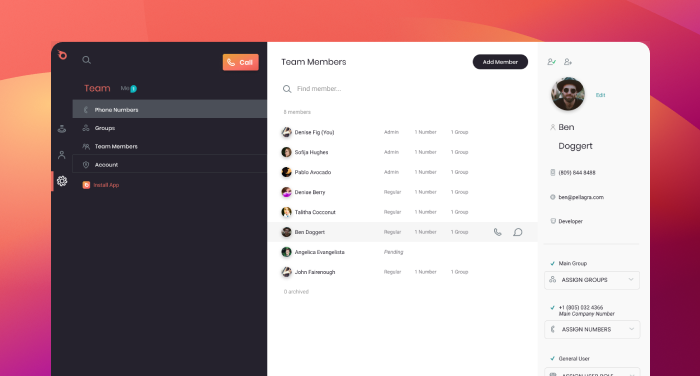
If you’ve never used a business phone app before, the good news is that setup takes only 15 minutes. Unlike some other virtual phone number apps that require advanced setup, Ringblaze is easy to use and install.
You can also add a click-to-call widget to your website and enable customers to call you with just one click. The best part is that incoming calls are 100% free for your customers, no matter what part of the world they’re calling from!
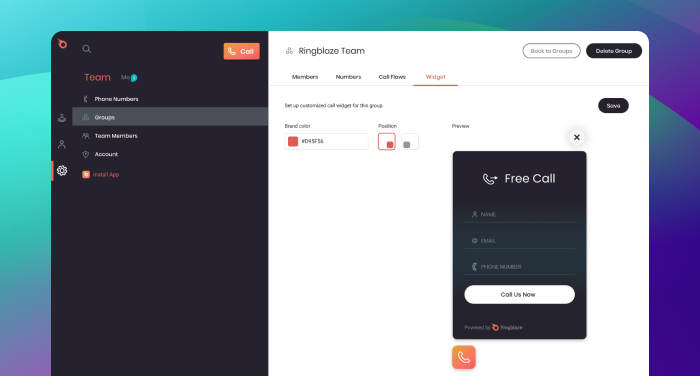
This is a huge difference, especially if you have a webshop that’s operating internationally because most apps provide free phone calls only for people located in the US.
Top feature: Ringblaze is one of the rare tools that has advanced dashboards for teams where you can collaborate and write notes, instead of having to text with your colleagues back and forth. No more missed calls or communication issues!
Features:
- Collaboration dashboard
- Click-to-call widget
- Easy setup
- Auto attendant
- Advanced features for teams
- Unlimited calls to US and Canada
Pricing:
When it comes to the price, we believe that everyone deserves access to unlimited features. That’s why we have a single, affordable plan, for $15 per user per month, that includes features that other top business phone number apps offer in their Premium plans.
2. RingCentral
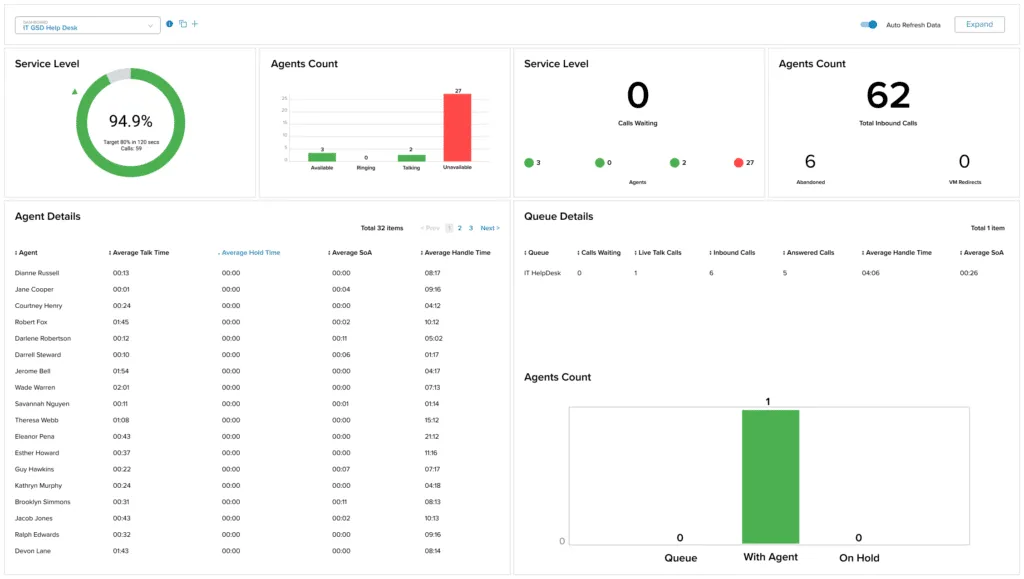
RingCentral is a business phone app that allows you to make unlimited calls in the US and Canada, as well as send fax, SMS and MMS from your smartphone or computer.
When it comes to phone numbers, you can choose from local numbers, toll-free numbers, or international numbers.
RingCentral can be a good option if you want to build your presence internationally because you can use local numbers from more than 100 world countries.
Small businesses with few employees can choose the Essentials subscription that can be used for a maximum of 20 users, but it’s very affordable. However, if you want to add more users or need video conference calling or CRM integrations, you will have to consider other plans.
Packages like Premium and Ultimate are a bit pricey, but they offer you perks like a developer platform to add your own custom integrations or unlimited storage.
However, some users complained that the initial setup was a bit complicated. If you don’t have technical knowledge, you may want to check out some RingCentral alternatives.
Top feature: Some users said that RingCentral is great for document sharing because it offers “top-notch media quality and very fast file transfer”.
Features:
- Unlimited calls in the US and Canada
- International phone numbers
- Business SMS and MMS
- Voicemail to text
Pricing:
- Essentials: $19.99 per user per month
- Standard: $27.99 per user per month
- Premium: $34.99 per user per month
- Ultimate: $49.99 per user per month
3. Nextiva
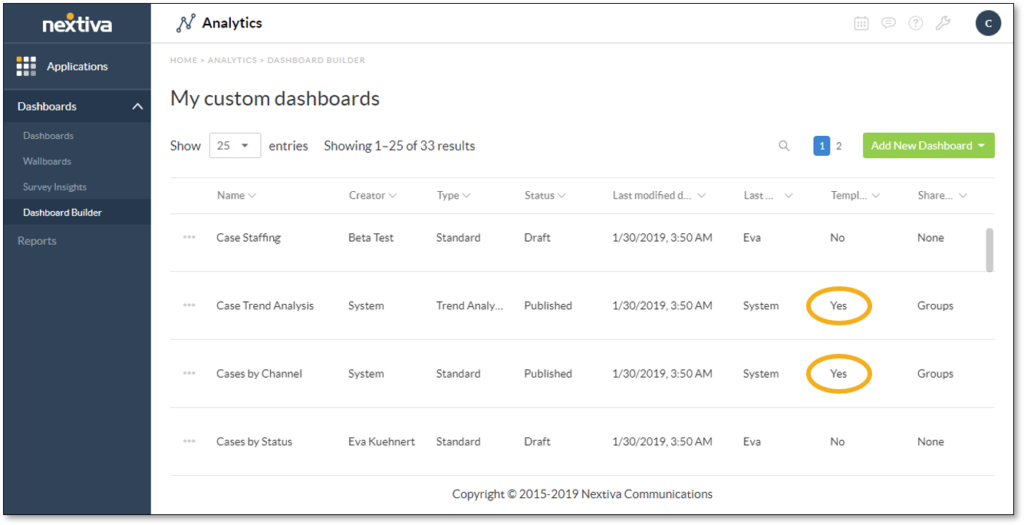
Nextiva can be a good choice if your business calls involve lots of video calls and screen sharing. It makes it a good option for SaaS companies if the clients often call your team to fix some features in the app.
When it comes to the phone number, Nextiva allows you to keep your local number or even get a vanity phone number. You can also get local area codes if you want to make an impact on your customers in different states.
Unfortunately, its base plan is a bit limited and it doesn’t support many integrations. It also lacks business texting, so if these features are important to you, you may need to consider upgrading your subscription plan.
Top feature: Nextiva is praised for excellent customer support, both through online chat and phone calls. If you’re not tech-savvy, their representative will offer to log into your computer from a distance using a remote desktop software and install the features for you.
Features:
- Unlimited voice and video conferencing calls
- Outlook/Google Contacts integration
- Virtual faxing services
- Advanced call analytics
Pricing:
Pricing depends on the size of the team. There are four options, for small teams of up to 4 persons, to teams of up to 100 persons. Unfortunately, the smaller your team, the higher the price you will pay for each team member. Here are the prices:
- Essential: from $17.95 to $23.95 per user per month
- Professional: from $21.95 to $27.95 per user per month
- Enterprise: from $31.95 to $37.95 per user per month
See also: Nextiva competitors
4.Ooma
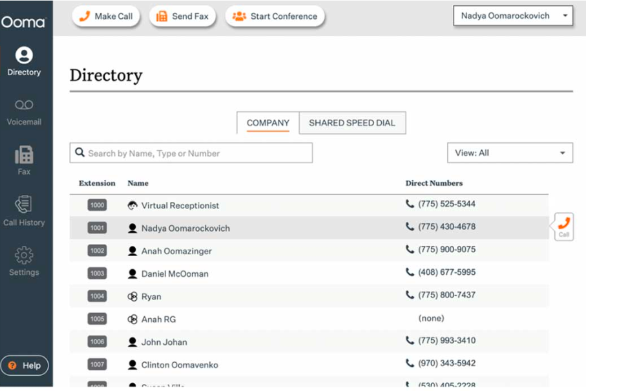
Ooma business phone system may be ideal for small business owners that are just starting out. Every pricing plan comes with at least one toll-free number and numerous other features to support your small business.
One of the best features is creating ring groups, whose purpose is to make sure that the customer gets support as soon as possible. It activates automatic call forwarding to all employees that are responsible for a particular department.
You can either select simultaneous ringing, or you can choose the order in which you want the phones to ring. That way, you’re taking pressure off your employees, but you’re also making sure that your callers get the best customer service possible.
Another great thing is that with Ooma you get to make free inbound and outbound calls in the whole of North America and Mexico.
The only downside to Ooma is the lack of advanced analytics. In the beginning, it may not be a big problem, but as your business grows and you get more phone numbers, you may consider switching to one of Ooma alternatives that offers more detailed metrics.
Top feature: Many users claim that the basic Ooma subscription can easily be compared with much pricier alternatives and subscription plans. One user summed this up by calling Ooma a “feature-rich service for a fraction of the price”.
Features:
- Virtual receptionist
- Ring groups
- Extension dialing
- Music-on-hold
Pricing:
- Essentials: $19.95 per user per month
- Pro: $24.95 per user per month
- Pro Plus: $29.95 per user per month
5. Phone.com
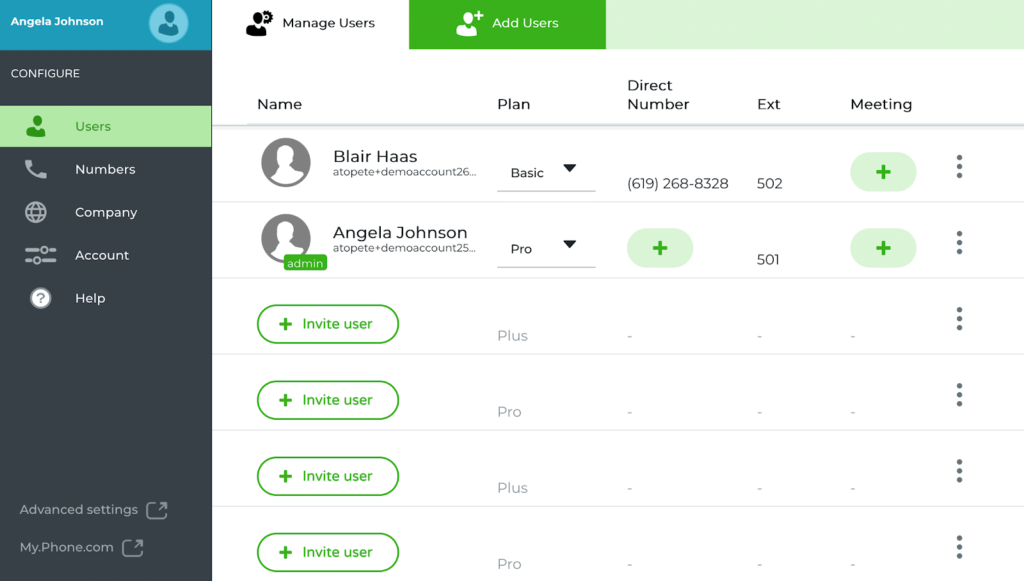
If you’re a solopreneur or a small team looking for an affordable phone system, Phone.com may be worth giving a try.
It’s ideal if you’re just growing your business and don’t have a lot of calls yet, but still want to have a phone system in place. Phone.com has a pay-per-minute offer, allowing you to pay only for the time you actually used the system.
It can also be a good option for international calls because they have special discounted rates for Canada and many European countries.
Unfortunately, as your business starts growing, this low-cost phone system may not be enough. They charge for all extra features, such as call recording, multiple phone numbers, and CRM integrations, which leads many companies to switch to Phone.com alternatives.
Not to mention that a pay-per-minute plan doesn’t sound so tempting when the number of calls increases.
Top feature: Phone.com is continuously updating its user interface to provide the most modern dashboard and apps, for a smooth user experience.
Features:
- Pay-per-minute plan
- IVR menus
- Virtual Assistant
- Voice tagging
- Video conferencing
Pricing:
- Basic Users: $11.99 per user per month
- Plus Users: $15.99 per user per month
- Pro Users: $23.99 per user per month
6. Dialpad
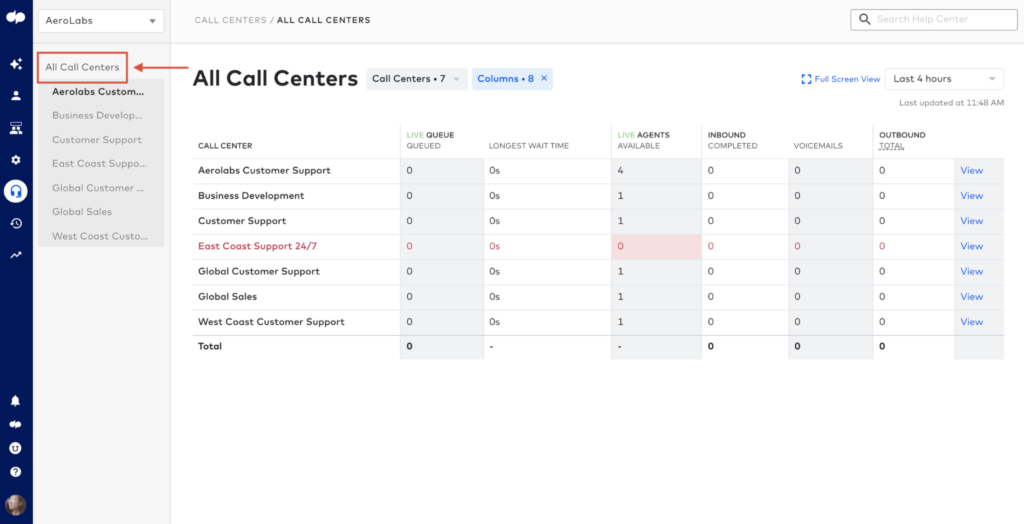
Dialpad is a VoIP solution, ideal for small online businesses that are not necessarily linked to one location. It can be used as an Android or iOS app, or if you prefer to make calls from your laptop, you can download it as a Chrome extension.
Some of its advanced features include real-time transcription and post-call summaries with highlighted action items. Dialpad integrates with G Suite, Zendesk and many other platforms. However, if it turns out that the app doesn’t integrate with some of the apps you’re using in your business, you can ask for a custom solution made for you.
In comparison to some other business phone apps, users praised Dialpad as easy to install and not having to deal with echo, lag or delays.
The only downside is that calls bounce too quickly between staff members, which can cause confusion. Also, bounced calls count as missed calls, and it can be tricky to interpret analytics, especially if you have a lot of employees.
Top feature: Dialpad has excellent voice intelligence features that instantly transcribe voicemail to text, without any errors. One user said that she is relieved because she no longer has to listen to voicemail, and she can read it as email instead.
Features:
- Real-time transcription
- Post-call summary
- Hold music
- Recording prospect data
- Custom integrations
Pricing:
- Standard: $15 per user per month
- Pro: $25 per user per month
- Enterprise: custom pricing available upon request
7. Sideline
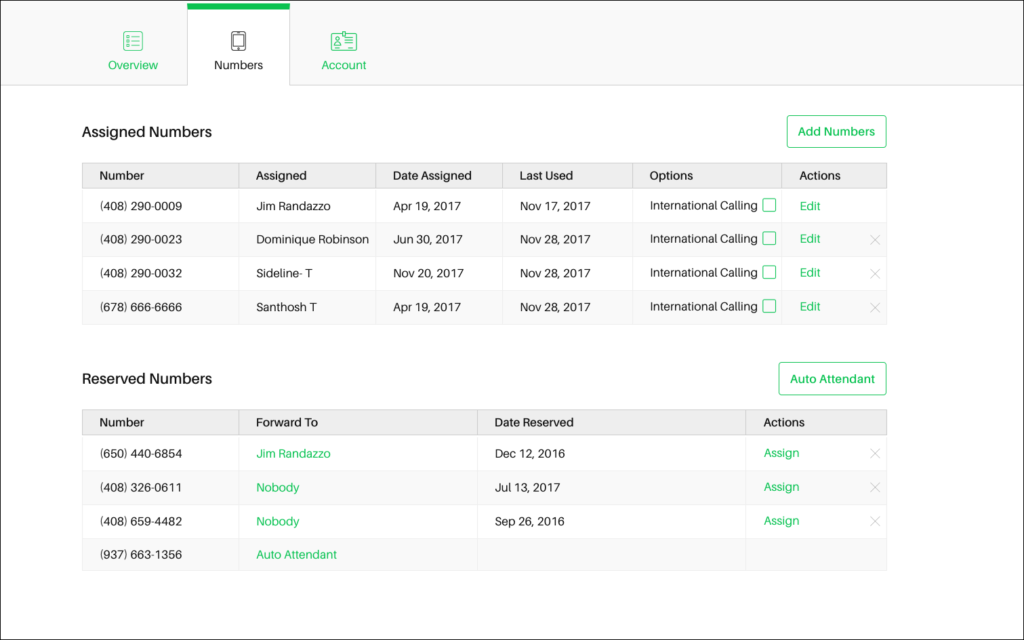
Sideline could be a great option for solopreneurs and small business owners who want to add a second phone number to their device, to separate private and work-related calls.
Although Sideline offers free and unlimited calls all throughout the US, most businesses use it because of its advanced SMS features.
Its auto-respond feature makes it ideal for small business owners that may not have the whole call center at their disposal and aren’t always available. You can set custom text messages that will be sent to all unanswered calls, letting them know that you’ll call them later.
It also offers branded messages with your logo and it can be used for SMS marketing as well.
Unlike some other apps, Sideline isn’t a VoIP solution that allows you to make calls without a regular phone line. You need to have a regular business phone number in place. Some other features that are missing include call forwarding and call recording.
Top feature: This is how one user described his experience with Sideline: “This software works so well no one knows I use it as a second number. This software works so well no one knows I use it as a second number.”
Features:
- Auto-reply
- Voicemail transcription
- Branded messages
- Unlimited calls in the US
Pricing:
- Standard: $9.99 monthly / $99.99 yearly
- Pro: $14.99 monthly / $129.99 yearly
8.Callfire
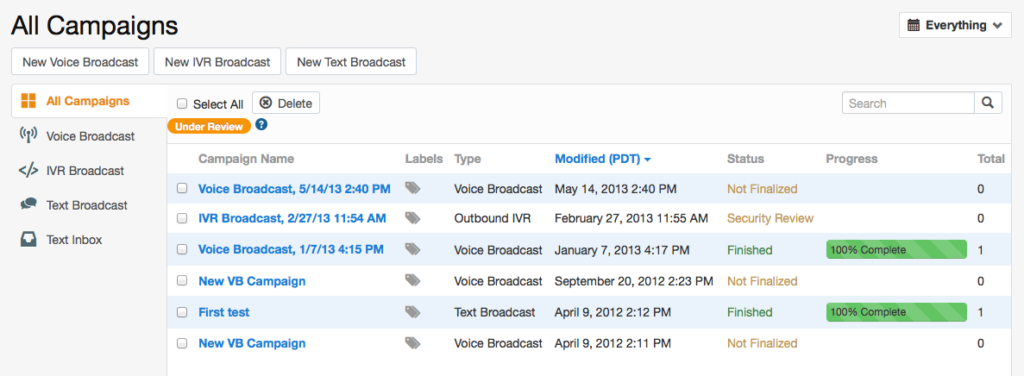
Callfire is a voice marketing app that can also be used as a VoIP phone system for external and internal communication.
It has most features that you’d expect from this type of app: call transfers, text-to-speech, voice broadcasting, call scheduling, etc.
However, this app is most popular among sales and marketing teams, due to its advanced analytics. You get real-time updates and you can track the calls of all your employees and their success rate.
Apart from these features, it also has an IVR system that can be integrated into your website or call center. It also comes with advanced visitor and keyword tracking.
The only downside of this app is that it’s on the pricey side. Pricing starts at $99 per month, which may not be an option if you’re a solopreneur or a small business owner.
Also, each package comes with a limited number of minutes per month, unlike some Callfire alternatives that provide unlimited calls in the US.
Top feature: You can choose different voices for type-to-speech, and users say all of them are pleasant and easy to understand, even if English is not your first language.
Features:
- Call scheduling
- Keyword tracking
- Bulk messaging
- Advanced Reporting
- IVR system
Pricing:
- Lite: $99 monthly, for 2500 minutes/texts
- Startup: $199 monthly, for 5500 minutes/texts
- Grow: $299 monthly, for 10000 minutes/texts
- Pro: $599 monthly, for 20000 minutes/texts
9. Vonage
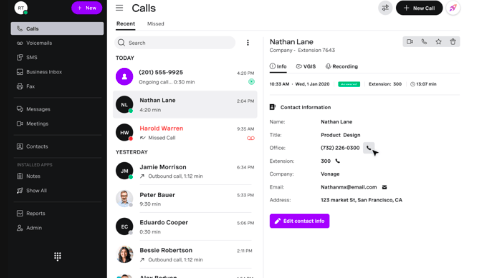
Vonage is more than a VoIP app – it’s a collaboration tool that allows you to stay in touch with your team, wherever you are.
You can download an Android or iOS app to your phone, as well as a desktop app for your laptop. As of today, Vonage has more than 20 integrations and they’re working on adding more.
Each plan comes with unlimited calls and text messages. Bigger plans also have premium calling features that allow you to call a group or record up to 15 hours of calls.
Some users complained about the lack of training when it comes to setting up the Vonage business phone system for the first time.
Customer support is slow and you could miss a lot of calls in the first days until you figure out how to use all the features. If you’re not that tech-savvy, you might as well check out some Vonage alternatives.
Top feature: Vonage has a great user interface, making it easy to switch from one channel to another (for example, from voicemail to SMS) without losing your data.
Features:
- Native VoIP
- Group calls
- Instant messaging
- Hold music
- Call recording
Pricing:
- Mobile: $19.99 per month per line
- Premium: $29.99 per month per line
- Advanced: $39.99 per month per line
10. OpenPhone
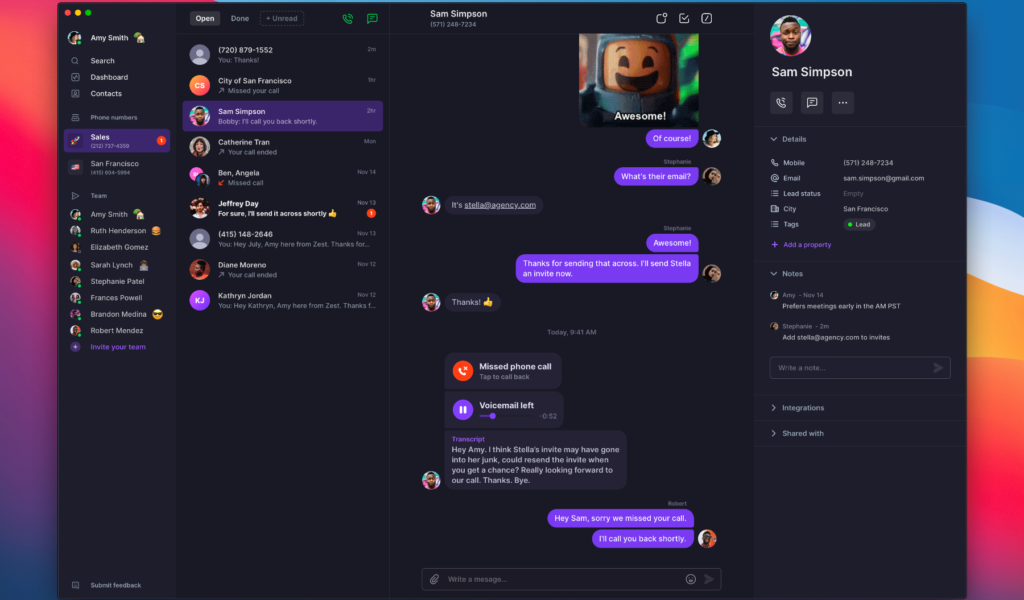
If you’re looking for a phone number app that has the best of both worlds – unlimited calling and texting – OpenPhone may be worth checking out.
Not only can you place unlimited domestic calls, but you can also get unlimited phone numbers with local area codes. This makes OpenPhone a good solution for fast-growing teams. Team members have the option to add notes for each contact, making collaboration easier.
On the other hand, if you’re a small team, you can set up an IVR auto attendant for inbound calls.
OpenPhone also comes with other ways to automate business communication, like auto-replies, templates and message snippets.
On the con side, OpenPhone doesn’t have fax, and some users reported issues when trying to upload Google contacts.
Top feature: Solopreneurs loved the high level of automation that OpenPhone offers. Its quick auto-replies and automation make you seem like you have a whole customer support team, even if you’re working alone.
Features:
- IVR auto attendant
- Call recording
- Auto-replies
- Unlimited local phone numbers
Pricing:
- Standard: $10 per user per month
- Premium: $20 per user per month
- Enterprise: custom pricing available upon request
See also: OpenPhone alternatives and competitors
How to choose top business phone number apps
Choosing the best business phone system depends on many factors. It’s always a good idea to compare different plans and make your own list of pros and cons, according to your needs.
Here are some things to consider when making the decision:
- Price: Prices of different business phone apps vary a lot, depending on the features they have and sometimes on the size of your team as well (the more team members, the cheaper the price per person). It’s important to make a list of features that are non-negotiables for you, and the budget you’re willing to spend.
- Phone numbers: While some apps are limited to local phone numbers, others allow you to use different area code numbers, as well as vanity and toll-free numbers. Most providers offer free calls in the US, but some of them also have discounts for international calls.
- Advanced features: Again, advanced features depend on your needs and what’s important to you. For some it’s call recording or transcription, for others it’s being able to collaborate with your team and share dashboards.
Top business phone number apps: Comparison table
| Ringblaze | Ring Central | Nextiva | Ooma | Phone.com | Dialpad | Sideline | Callfire | Vonage | Open Phone | |
| International numbers | Yes | Yes | No | Yes | Yes | Yes | No | Yes | No | No |
| Unlimited calls to US | Yes | Yes | Yes | Yes | No | Yes | Yes | Yes | Yes | Yes |
| Device needed | No | Yes | Yes | Yes | Yes | Yes | Yes | No | Yes | Yes |
| Mobile app | Yes | Yes | Yes | Yes | Yes | Yes | Yes | Yes | Yes | Yes |
| Call recording | Yes | Yes | Yes | Yes | No | Yes | No | Yes | In some plans | Yes |
| Click-to-call | Yes | No | No | No | Yes | No | No | No | No | No |
| Auto-replies | Yes | Yes | No | No | No | Yes | Yes | Yes | No | Yes |
| Free trial | Yes | Yes | Yes | Yes | No | Yes | Yes | Yes | Yes | Yes |
| Plans | $15 per user per month | From $19.99 to $49.99 per user per month | From $17.95 to $37.95 per user per month | From $19.95 to $29.95 per user per month | From $11.99 to $23.99 per user per month | From $15 to $25 per user per month | From $9.99 to $14.99 per user per month | From $99 to $599 per month | From $19.99 to $39.99 per user per month | From $10 to $20 per user per month |
Conclusion
By now, you should have a better understanding of apps for business phone numbers and the features they offer.
It’s time to make the final decision based on your needs and the size of your team.
If you want a complete solution for your business that will take your customer service to the next level, sign up for Ringblaze today and check out why business professionals choose us!
Top business phone number apps: FAQ
There are many phone apps that allow you to get an additional free business phone number. All you have to do is download the app to your phone or computer. Some of them offer unlimited calls online, while others also allow you to send text messages and get video conferencing. You should choose a package according to your needs.
No, Google Voice for business is not free, but there are different subscriptions to choose from. If you’re looking for something affordable, you can begin with Google Voice Starter, which costs $10 per user per month.
There are many top business phone number apps that allow you to get multiple phone numbers. If you’re looking for a reliable and easy-to-use app that allows you to add custom numbers, we suggest you try out Ringblaze.