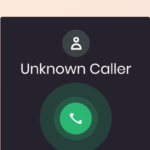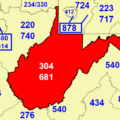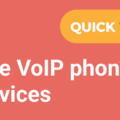It’s true that well-known business phone systems like RingCentral and Vonage offer a seamless way of connecting people via VoIP technology.
However, if you are a small or medium business looking for some extra business phone features, you may find that big companies are offering them only in their premium packages.
We put together a list of Vonage alternatives so you can learn more about your options and make an informed decision.
But before we dive in, let’s take a better look at Vonage and what it offers.
Why Vonage?
Vonage was founded in 2001 and has spent the past two decades becoming the household name that it is today.
The new system appealed to business owners right away, mostly because you didn’t need to install any equipment to use the service. All that’s needed is a connection to the Internet, which most offices already have. It was a breath of fresh air. Moreover, the system was easy to use, and all the phone calls could be managed from a single online portal.
As of today, Vonage offers a whole set of solutions for businesses – from communications API to business phone systems for internal communication to contact centers for sales and support teams.
The desktop app is available on both Mac and Windows operating systems, but the cross-compatibility doesn’t end there. You’ll also find Vonage mobile apps for iOS and Android. Even Chrome, Firefox, and Edge have extensions released by the VoIP provider.
For the purposes of this guide, we’ll be looking at the cheapest plan of Vonage which comes in at $19.99 per line per month. That being said, if you need premium features like CRM integration or call recording, then feel free to check out the other packages.
The top Vonage alternatives
Here are our top Vonage alternatives we’ll be discussing today:
- Ringblaze
- 8×8
- Google Voice
- Ooma
- magicJack
- Nextiva
The alternatives that we’ll be reviewing were chosen based on a specific set of criteria, such as:
- Features
- Pricing
- Coverage
- Ease of use
- Support options
Vonage alternatives comparison table
We’ve tested each of the Vonage alternatives covered in this article to get acquainted with the features, flaws, and user experience as a whole. So to help you visualize the differences, this comparison table is going to outline all the raw details.
These include pricing, support, and a couple of other elements that can help with an overall understanding of where each of the tools stands.
| Voip Tool | Free Trial | Mobile App | Pricing | Support |
| Vonage | Yes | Yes | $19.99 per line per month | Knowledgebase, phone, email, and live chat |
| Ringblaze | Yes | No | $19.00 per line per month | Knowledgebase, phone, email, and live chat |
| 8×8 | Yes | Yes | $12.00 per line per month | Knowledgebase, phone, email, and live chat |
| Google Voice | Yes | Yes | $10.00 per line per month | Knowledgebase, phone, email, and live chat |
| Ooma | Yes | Yes | $99 upfront(monthly cost varies wildly) | Knowledgebase, phone, email, and live chat |
| magicJack | No | Yes | $39.00 per device per year | Knowledgebase, phone, email, and live chat |
| Nextiva | Yes | Yes | $21.95 per line per month | Knowledgebase, phone, email, and live chat |
If you are looking for deeper insights about each of the tools – keep on reading.
1. Ringblaze vs. Vonage
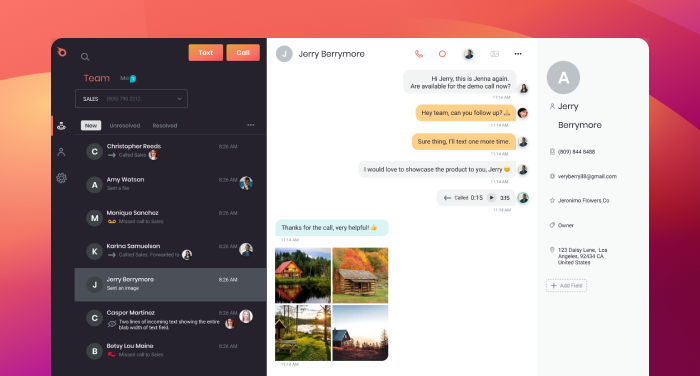
Who is Ringblaze for?
Ringblaze is a super-friendly and easy-to-use business phone solution for small businesses.
It lets your team access the shared dashboard where everyone can see who answered which call, assign a call to a team member, record calls or comment under any call to leave a handy note for the team on the next shift.
All the data for customers and prospects who have called your business is neatly organized in the system letting you view the entire call history with a specific person.
Moreover, you can have as many business phone numbers as you want and still answer them from a single place. This could be of great help for the companies with a few offices in multiple locations.
If you have customers calling your business from abroad, Ringblaze would be a great find as all the outgoing calls are free for your customers no matter where they are calling from.
What is Ringblaze’s standout feature?
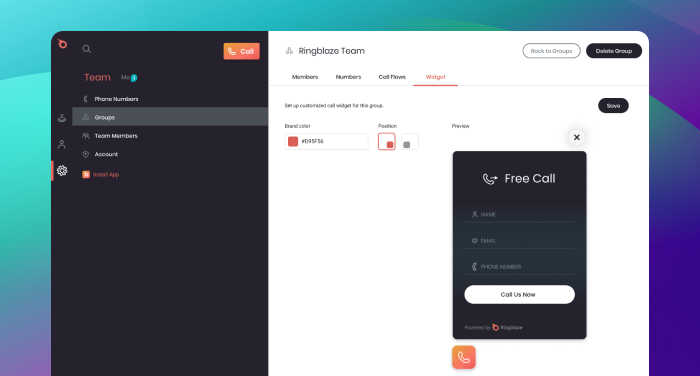
Ringblaze believes that small businesses should have access to the business phone functionality they need without it having to cost them an arm and a leg.
Some of the features such as the shared dashboard, call recording, click-to-call widget and having multiple people access the company’s mainline is available in Ringblaze for only $19 per month. You’d have to pay much more for the same set of features in Vonage.
To compare, you’ll have to switch to the Advanced plan ($39.99) on Vonage to enable call recordings.
Something that truly stands out in Ringblaze is the Click-to-call or Call Us button. It’s the widget that business owners can put up on their website in just a few minutes and start accepting calls from the website!
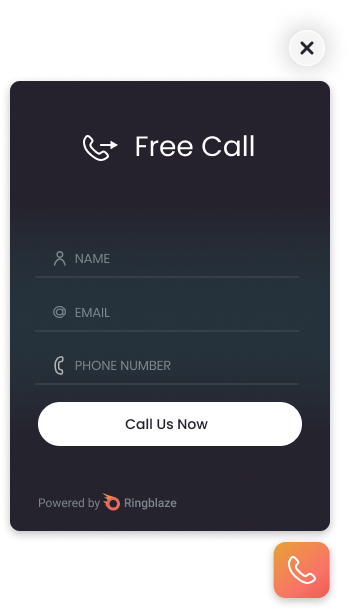
This way, you bring customers closer to your business as all they need to do to get in touch is click that button. Putting up a Call Us button like this is likely to improve your on-site conversion rate up to 34%.
Moreover, Ringblaze lets you generate a call-widget link that you can add anywhere – your website, your email signature or even to your blog article. E.g. right now you can instantly get in touch with me. I’m serious, try it! Just make sure you are calling California office hours!
Ringblaze pricing
There isn’t much to say about Ringblaze VoIP pricing as it’s very simple – $19 per line per month or $15 per month if billed annually.
It’s the single plan that includes all of the features mentioned above: assigning calls, leaving notes, call recordings, a shared dashboard for team collaboration, click-to-call button and much more.
You can also test the platforms for free to make sure it’s the right fit for you by signing up and starting your free 7-day trial.
Ringblaze summary
Overall, Ringblaze is a perfect fit for sales and support teams looking for a reliable, affordable and easy-to-use solution that covers all the needs a small business may have.
Sign up for Ringblaze to give it a try so I can tell you how we can help your business thrive.
2. 8×8 vs Vonage
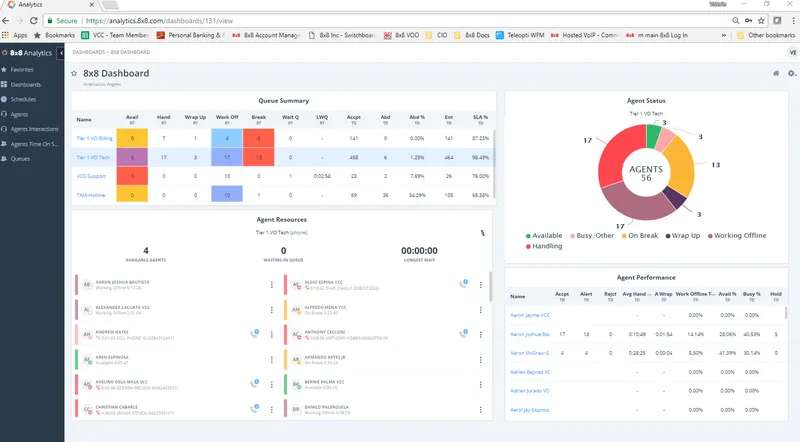
Who is 8×8 for?
It’s clear that 8×8 is targeting the enterprise space rather than startups or other smaller companies. You can see this from their focus on integrations, analytics, and redundant data centers.
Sub-enterprise organizations may also find value in 8×8’s bottom-tier subscription but, due to the regional limitations, this is only fit for those who serve customers exclusively in the upper half of the North American continent — more on this later.
What is 8×8’s standout feature?
8×8 offers a lot of features that you may find appealing (if you shell out the cash for the more costly packages). From VoIP faxing and visual voicemail to call recording and hold music, the platform has no shortage of settings to tweak.
What really makes it stand out though is its third-party integration support. You can integrate 8×8 with G Suite, Slack, HubSpot, Zendesk, Salesforce, and more. The ability to use your existing digital infrastructure makes project management a whole lot easier.
We know how attractive bells and whistles can be, so try not to be swayed if you don’t use these apps anyway. It’s nice to have the option — and businesses that already utilize those tools will definitely capitalize on the advantage — but you should still look at other factors.
(Like pricing, right below.)
8×8 pricing
While 8×8 Express (the company’s cheapest plan) starts at an affordable $12 for each user per month, it will only get you the base features. Other advertised aspects of the platform’s functionality won’t be available without upgrading to the pricier packages ranging from $24-44 per month when billed annually.
This includes the multi-level auto attendant, enterprise app integration, and historical analytics. Perhaps the most limiting restriction placed on the base version of 8×8 is the regional constraints on unlimited calling.
Those who don’t upgrade beyond the $12/month subscription will only be able to use their unlimited calls within the US and Canada. Needless to say, this poses a large problem for international companies that make calls to multiple continents each day.
8×8 summary
If your startup doesn’t have any customers beyond the US and Canada yet, then you might be able to get away with using the low-cost package 8×8 offers. Just be aware that your monthly subscription will double in price once you need to expand to other territories.
See also: 8×8 competitors & alternatives
3. Google Voice vs Vonage
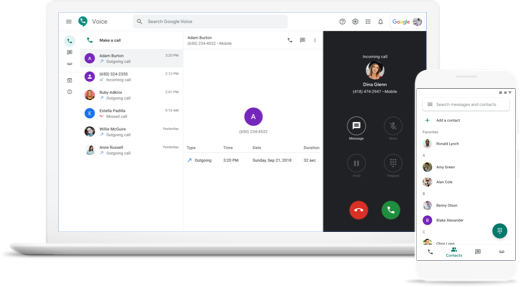
Who is Google Voice for?
Google Voice was first launched in 2009 after the company acquired GrandCentral. While there is a free version of the service, we’ll be covering the G Suite variant because that’s the more popular version amongst businesses.
That said, the free option does provide unlimited calling within the US and Canada which could be useful in certain cases. It’s also worth noting that, if you’ve already consumed your 14-day G Suite trial, you can’t request another one just to test out Google Voice.
Taking all this into consideration, it’s clear that it makes a lot more sense to go for Google Voice if you’re already in the Google App ecosystem since it plays well with other tools like Meet, Calendar, and Gmail.
What is Google Voice’s standout feature?
Seeing as Google Voice doesn’t offer a toll-free phone number, it better have an ace up its sleeve to make up for that shortcoming. Sure, its 24/7 support does get it some extra points but it’s still not enough to balance out the downside of not having toll-free functionality.
Ultimately, the one thing that justifies Google Voice’s spot on this list is the sheer ease of use. You could deploy the solution across an entire organization in just a couple of clicks. It also continues with the trend of 8×8 and prioritizes a fluid multi-platform experience.
You could go from the mobile app on your phone to the web app in your browser without any friction whatsoever. Google has done a great job of merging its desktop and smartphone platforms in that regard.
Google Voice pricing
Pricing for Google Voice starts at $10 per user per month but you’d lose out on key features like the auto-attendant and desk phone compatibility if you go for this plan.
The $20/month plan is the only practical — albeit more expensive — solution for companies that use desk phones.
Even at $20/month, you’re still limited to the US and Canada. For international locations, you’ll have to take their top-shelf $30/month, which is significantly more costly than other alternatives on this list.
The good news is that you can choose which users in your Google Workspace organization get a Google Voice license. This means that you won’t have to pay for every single member of your team when only a small portion of them actually use the calling solution.
Google Voice summary
If you’re already a Google Workspace customer and don’t mind the relatively high $30/month price point for the international range, Google Voice may be a great option. It plays well with other Google tools, and the smooth interplay between platforms could help employees work while on the go.
Also, check out our recent post on Google Voice alternatives to learn more about your options.
4. Ooma vs Vonage

Who is Ooma for?
Startups that are trying to keep their monthly expenses low may want to consider a VoIP solution like Ooma. Many founders would rather pay a little extra initially if it brings their operating costs down in the long run since that will speed up their venture’s growth rate.
Few companies are likely to stick with Ooma long-term though, as it can become increasingly impractical as they scale up and expand to other regions of the globe.
It could be described as training wheels for businesses who want to transition to VoIP without a spike in overhead.
What is Ooma’s standout feature?
Voicemail-to-email forwarding, the do not disturb mode, and being able to see the caller ID of people that aren’t in your address book are all neat additions, but none of them are groundbreaking enough to be a major selling point for Ooma.
Its ability to integrate with Google Voice is far more noteworthy since it vastly expands the potential market for the company. Now companies that already rely on G Suite can use Telo boxes as an addition rather than a replacement. Their customer support is available on the phone and via live chat. There is also the video conferencing feature.
Ooma pricing
What makes Ooma’s pricing model unique is the fact that you can pay $79.99 upfront to get a Telo with unlimited domestic calls without a premium plan.
Of course, you’ll still be paying $4-$6 every month (with the price varying based on your area) for state taxes and other fees.
Those who upgrade to Ooma Premier for $9.99/month will get their free calling coverage area extended from domestic to continental — with unlimited minutes within the US, Canada, and Mexico. Upgrading to Premier also gives you a second line at no extra charge.
International rates start at $0.014/minute (for Canada), which is 40% higher than Google Voice. However, if you get the World Plus Plan $25.99/month, you can make unlimited calls to landlines in over 70 countries. Be sure to use the 60-day trial before subscribing!
Ooma summary
Ooma’s value proposition is definitely dissimilar to its competitors and it’s generally not one of the best VoIP providers for large organizations. It still has a place in the food chain though as it can soften the financial blow of switching from conventional landlines to a VoIP system.
See also: Ooma alternatives and Ooma vs magicJack
5. Vonage vs magicJack

Who is magicJack for?
Sticking with the device-based system that Ooma is built around, let’s take a look at magicJack. Due to the rigid functionality of the platform, not many people will be able to apply it to a business setting.
The pricing system is more suited to individuals who want to call each other regularly while overseas. There are edge cases where a solution structured in this way may be perfect for companies — such as organizations that only need magicJack for internal communication.
What is magicJack’s standout feature?
It’s no secret that magicJack isn’t as feature-rich or versatile as its competitors. Nevertheless, a bundled second line, hassle-free setup process on its mobile app, and unlimited texting to US numbers at minimal cost can still appeal to some people.
None of these are standout features though. That title goes to the free international calling functionality between magicJack devices. As we mentioned earlier, this can be used to relay information to company branches halfway around the planet without any extra charges.
Porting an existing number to magicJack is possible for only certain numbers and it costs an additional fee.
magicJack phone system pricing
The $39.99 you pay for the device includes a year of service. You’ll have to pay $39 every 12 months to renew it. That comes out at $3.25/month for each unit you have on a plan. Furthermore, calls to other magicJack numbers are free — even internationally.
If you want to bring the annual cost down, then you can pay for five years outright as that will lower the yearly price to $26 per device. $65 saved per device may not seem like anything to scoff at, but committing to a single provider for five years isn’t a decision you should take lightly.
As far as the international rates go, magicJack is not nearly as affordable as Google Voice or Ooma with prices starting at $0.022/minute and going as high as $0.19/minute for specific countries like Jamaica.
magicJack summary
In summary, magicJack is the cheapest but also the most limited alternative on this list. While you could theoretically reduce your total cost down to under $2.2/month for each device, you’d have to sign on to a five-year plan and accept the limitations of the service.
See also: magicJack alternatives and BasicTalk vs magicJack
6. Vonage vs. Nextiva
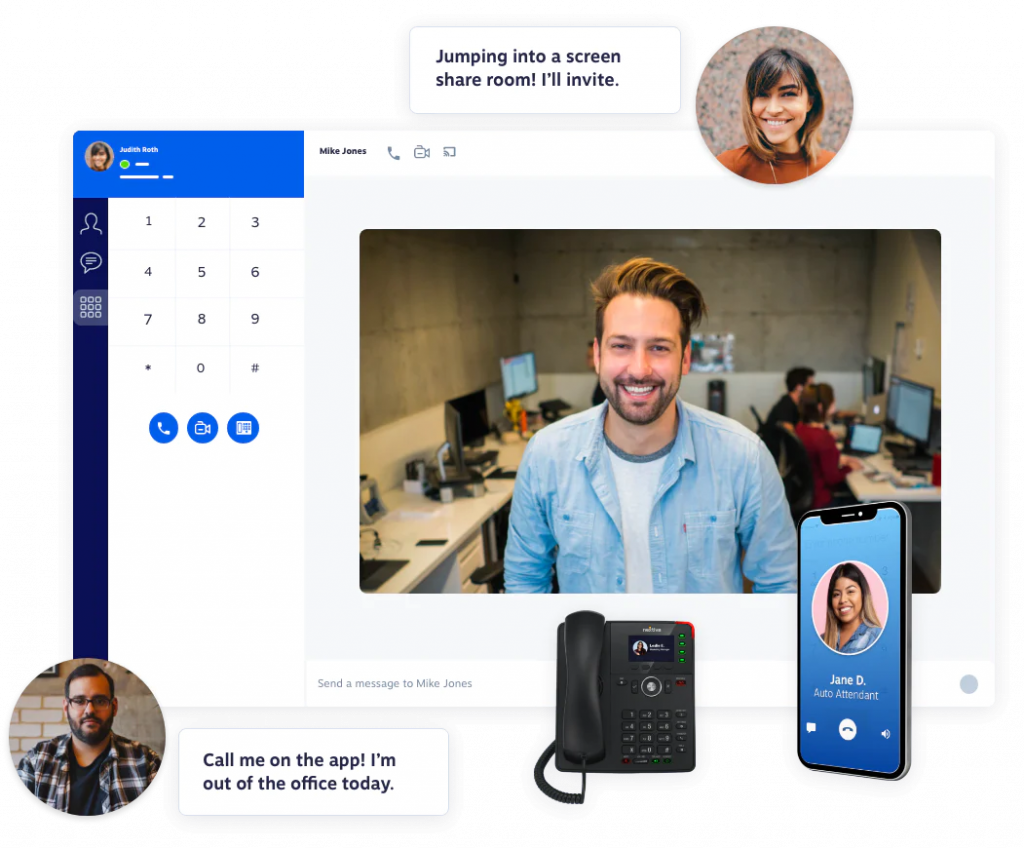
Who is Nextiva for?
Let’s close up with a VoIP giant: Nextiva. Since being founded in 2006, Nextiva has been used by the likes of Delta Airlines, Taco Bell, and HCA Healthcare — with a total of more than 150,000 companies using its platform.
Being employed by iconic brands and name-dropped by high-profile individuals like Steve Wozniak certainly works wonders for Nextiva’s reputation. US-based businesses are the prime customers of the platform due to its productivity integrations.
What is Nextiva’s standout feature?
Those who prioritize international correspondence often steer clear of Nextiva since its rates are rather bold in that department. Even so, domestic establishments tend to gravitate towards the Arizona-based provider thanks to its wide selection of features.
The multi-level attendant, voicemail transcription, and conference calling all add to the allure, but the main attraction is undoubtedly the third-party tools it supports — Salesforce, MS Teams, HubSpot, Zendesk, ConnectWise, and Workbooks to name a few.
Nextiva also brings HIPAA-compliant virtual faxing to the table which makes it a model choice for healthcare workers. Doctors, nurses, and various other medical professionals can share information through the platform without the fear of any privacy violations.
Nextiva pricing
Nextiva has three plans to choose from. The most affordable of the lot will run you $29.95/month for five to nineteen users. The enterprise package is markedly more expensive at $43.95/month, but it will grant you access to unlimited-participant conference calling.
If you decide to bill annually, then you’ll get a 20% off on your subscription. This brings the cheapest package down to $21.95/month for five to nineteen users. This could be a good way to shave a few dollars off the monthly price once you’ve verified that Nextiva is the Vonage alternative for you.
Nextiva summary
In comparison to other solutions, the Nextiva phone service has been explicitly designed with large-scale workflows in mind. Executives who want to keep huge systems running without a hitch will definitely find use in the feature set that this platform provides.
See also: Nextiva competitors
Interested in more Vonage comparisons? Check out our Vonage vs Broadvoice post.
Vonage alternatives: FAQs
Here are the answers to the most popular Vonage alternatives questions.
Yes! Our solution — Ringblaze is chapter than Vonage and it costs $19 per month while the annual plan is 20% cheaper and it costs $15 per month when paid annually.
All business phone solutions mentioned in this post can be considered Vonage competitors — Ringblaze, 8×8, Google Voice, Ooma, magicJack and Nextiva.
Depending on what kind of phone service you need, any VoIP service mentioned in this article can be a good replacement for the Vonage phone system.
magicJack is a home phone service provider offering solid call quality, international calls, call forwarding, virtual phone, long-distance calls and more. magicJack is primarily designed to be a VoIP phone service for home use and not a business VoIP service. However, magicJack is great for those looking for international or internal-only VoIP services.
The verdict — what’s the best Vonage alternative?
The world of VoIP and business phone systems is extremely diverse, not to mention competitive. That’s actually a great thing for the consumer since it means that every company in the space will be doing its best to provide the ideal solution to all its users.
While some of the alternatives to Vonage in this list have been around longer, that doesn’t necessarily make them better. If you’re looking for international numbers that don’t break the bank, features often saved for enterprise plans, and constant innovative additions, then go for Ringblaze.
It’s young, hungry, and perfectly optimized for the SMB market!
Originally published on January 21, 2021. Updated on May 2, 2022.