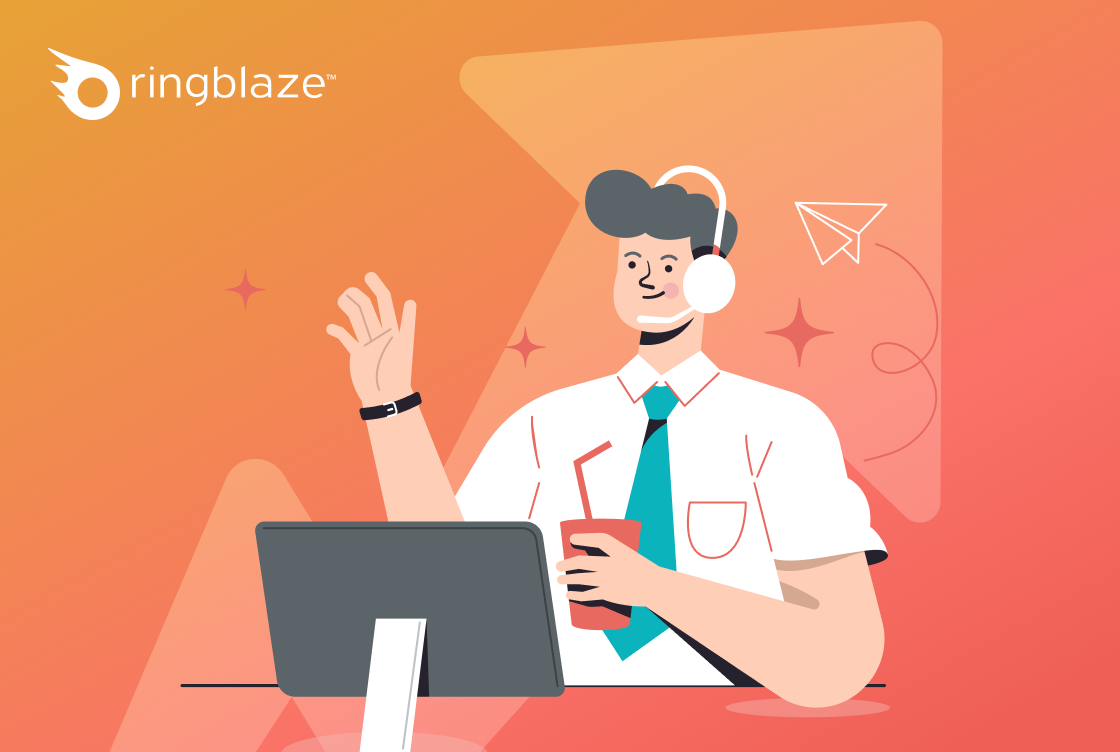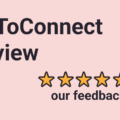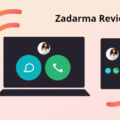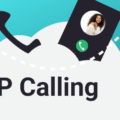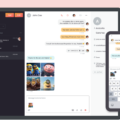With the spread of COVID-19, almost every company, team, employees and clients are facing disruptions to their regular operations putting workplace software to the test.
On March 11, 2020, the World Health Organization (WHO) classified the COVID-19 outbreak as a pandemic with a seemingly ever-increasing number of infected individuals. It’s clear that we’re experiencing terrible disruptions from the coronavirus outbreak. Headlines are buzzing with news of nonessential travel restrictions, the cancelation of global conferences, and people stocking up on non-perishable food items throughout the world.
With the coronavirus outbreak, several big corporations have agreed to implement remote working practices with their employees. Indeed, Microsoft, Amazon, Twitter, CNN, and JPMorgan are just a few of the companies exploring the remote working options. According to MarketWatch, about 29% of U.S. employees said that they had an opportunity to work remotely in 2017-2018. Most of those employees were a part of the business management and financial industries. Professionals who work directly with customers such as salesmen, food service providers or agencies are challenged by the prospect of a widespread remote working initiative.
Top tools to work from home
If your company is still weighing the remote working options, here are the top tools to work from home to help you meet your business’ needs:
1. Create video conferences and webinars:
Zoom and Gotowebinar are the most popular web conferencing tools, with many great functions such as chat functions, video webinars, reporting & analytics, screen sharing, and live broadcasting. You can even set up a series of events ahead of time and create a poll during presentations to encourage engagement. These tools come in handy when multiple conferences are being canceled due to health concerns and travel restrictions.
2. Build a hub for client communication (aka Call Collaboration):
When you’re not meeting with clients face to face there is a certain relationship-building element that is lost. When you must rely on phone calls, one of the most detrimental mistakes you can make is calling a customer to talk about something that a member of your team just discussed with them a minute ago. Ringblaze helps you to be on the same page as your coworkers when it comes to communicating and serving clients by defining workflows and sharing client messages in a centralized platform. The best part is your whole team can work from home or anywhere. This system makes customer follow-up a breeze!
3. Ensure instant messaging within teams:
Working remotely means your team won’t be able to be in the same place and that can result in communication falling short. Slack is a favorite messaging tool that many teams and companies are using for internal communication. Thanks to the Slack channels, they can create chat rooms for different topics and ensure instant communication among teammates. Slack is currently available on both iOS and Android.
4. Select a phone system with super quick deployment:
Setting up a phone system can be intimidating, especially when your team works from home and you don’t have an onsite support team. With Ringblaze, 15-minutes is more than enough time to set up and start receiving calls from clients, to keep your business running smoothly. It’s critical during this time of quarantine, due to the coronavirus that you make yourselves available to take care of urgent business from your clients. Ringblaze makes a seamless and professional transition possible.
5. Keep all files in a cloud storage platform:
Google Drive is a free file storage and synchronization service to keep all your files in one centralized location. Your remote working team can utilize its integration with Google Docs, Sheets, and Slides to create and share presentations, documents, and spreadsheets easily from anywhere and any device.
6. Choose a Local Phone or Toll-Free Number:
According to ResponseTap, 64% of website visitors expect a phone number to be listed on a business’ website. Having a phone number that customers can call anytime is essential, especially if you’re a company operating in Europe and wanting to serve U.S. clients. After all, travel is often restricted, so you need to provide potential customers with a direct link to your company. The best way to do that is through a 24/7 phone service. Ringblaze gives you the option to choose either a local phone number or a toll-free number so that all of the calls will be forwarded to your desired number. This way, you can continue communicating and serving your customers effectively.
7. “If you can’t measure it, you can’t improve it.”:
If you are not measuring team productivity, website performance and customer relationship data, you can’t improve it or even know what you should be focusing on. There are multiple apps that can help you manage your remote working team in this aspect such as Google Analytics for web analytics, KissMetrics for A/B Testing, Klipfolio for marketing data analytics, Tableau for data visualization, and Ringblaze for Customer Relationship Analysis.
8. Select a project management tool:
Trello is an exceptionally user-friendly and flexible list-making application that allows teams to collaborate seamlessly. By organizing “cards” into “lists” and offering drag-and-drop, setting deadlines, tagging, and color coding, Trello is one of the most effective SaaS tools to hold team members accountable for their tasks and follow up every step of a project.
9. Set up an email marketing service:
Mailchimp is sending more than one-billion emails per day. This service goes beyond email marketing services. It also helps companies manage contacts with CRM, set up email marketing campaigns and send customized, insightful emails with professional-looking content every day. Besides, it has a real-time performance report and built‑in analytics to help you to target recipients smarter. Are you no longer able to meet customers face to face? No problem! Sending an email with insightful content can be your best bet to maintaining a great relationship with your clients.
Want to redirect your leads from offline to online touch points? You can use dynamic QR codes to capture lead information, and then contact them via emails and other online channels to build a continued relationship.
Coronavirus is creating a watershed moment for working remotely, and the evolving technology, such as a revolutionary phone system like Ringblaze can ensure a smooth transition for companies to work from home and can even increase productivity.


Ready to catch this new trend? If so, check out Ringblaze’s website by clicking here and start growing your business.