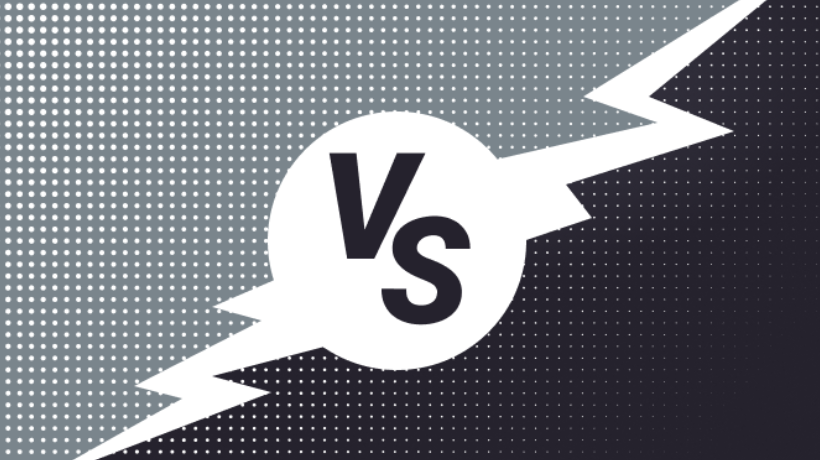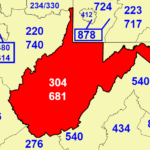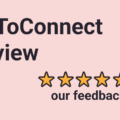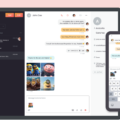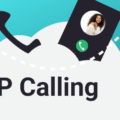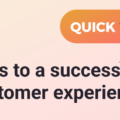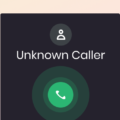The VoIP (Voice over Internet Protocol) phone service market is quite saturated. There are so many options – often only slightly different – that it’s hard to choose the best one for your business. In this Ooma vs magicJack article, we’ll evaluate these two popular solutions and give you an idea of which VoIP provider might fit your needs better. We’ll consider their features, integrations, pricing, customer support and user reviews.
What is Ooma?
Ooma is a business and home phone service created by the company known for several other products such as Ooma Telo and Ooma Office.
It delivers high-quality calls and provides video conferencing, virtual receptionist, call blocking and other valuable features. Ooma allows free calling in several countries and unlimited international calling plans.
To learn more about this solution and its competitors, read our Ooma vs Google Voice and Dialpad vs Ooma comparisons and the article about Ooma alternatives.
What is magicJack?
MagicJack is a VoIP service that allows users to make and receive phone calls (unlimited within the US and Canada and with low international rates) using the Internet.
The solution requires a device called magicJack, which plugs into a computer’s USB port, a router’s ethernet port and a regular phone handset. It provides many useful features, such as voicemail, caller ID, call waiting etc.
For more information on magicJack and its competitors, check out our magicJack alternative and BasicTalk vs magicJack articles.
Ooma vs magicJack: How they compare
Now that we have introduced both tools, let’s examine their differences and similarities.
Features
Here are the key features of Ooma:
- Free toll-free number – Access toll-free calling (a number billed for arriving calls).
- Keep your number – Use a phone number you already have.
- Unlimited calling – Reach whoever you want in Canada, the USA, Mexico and Puerto Rico.
- Mobile app – Use the Ooma mobile app on any mobile device to manage calls whenever and wherever you are.
- Virtual receptionist – Never leave important calls without an answer.
- Desktop app – Use Ooma on a computer or laptop.
- Ring groups – Allow calls to reach entire groups of recipients (for example, a team, a department etc.).
- Multi ring – Receive business calls on several devices.
- Caller info – Access Caller ID matching (support depends on the plan and device).
- Enhanced call blocking – Automatically block known spammers, bots etc.
- Overhead paging – Issue important local emergency alerts or customer announcements.
- Video conferencing – Conduct video meetings with noise cancellation and screen sharing capabilities.
- Call recording – Record calls you want or need to (to access important information later, for compliance etc.).
- Fax online – Send fax through the Internet.
- Call queuing – Automatically hold and route calls.
- Hot desking – Turn any desk phone into your business phone.
MagicJack’s website doesn’t provide a comprehensive feature overview, but we can glean some details from the pricing page, and the help page offers even more information. Based on this, here’s what the platform offers:
- Crystal clear voice quality – Enjoy a consistent and stable call quality.
- magicApp – Use the system via a telephone, a computer or a mobile phone.
- Calls anywhere – Receive unlimited calls in the USA and Canada.
- No monthly phone bills – Call in specified regions without worrying about monthly charges and keep your existing number for a fee.
- Caller ID – Identify callers before answering.
- Free voicemail – Let callers record voice messages when they can’t reach you.
- Call forwarding – Redirect calls to another destination.
- Call waiting – Switch between calls with the press of a button.
- Free 411 – Access free directory assistance calls to find specific numbers or addresses.
- Conference calling – Call several people simultaneously.
- Call blocking – Block incoming calls you don’t want to take.
- Automated call screening – Screen calls to identify and filter telemarketers, spammers etc.
Overall, Ooma provides a more comprehensive feature set than magicJack with additional options and possibilities such as call recording, hot desking, ring groups etc.
Integrations
You can integrate Ooma with several popular CRM systems – HubSpot, Salesforce and Microsoft Dynamics. MagicJack’s website doesn’t mention any integrations, so Ooma holds an advantage in this area.
Pricing
Ooma Business Phone system has three pricing plans:
- Essentials – $19.95/user/month. Access basic features and functionalities.
- Pro – $24.95/user/month. Get additional options and features like video conferencing, desktop app, call recording etc.
- Pro Plus – $29.95/user/month. Access to the complete feature set.
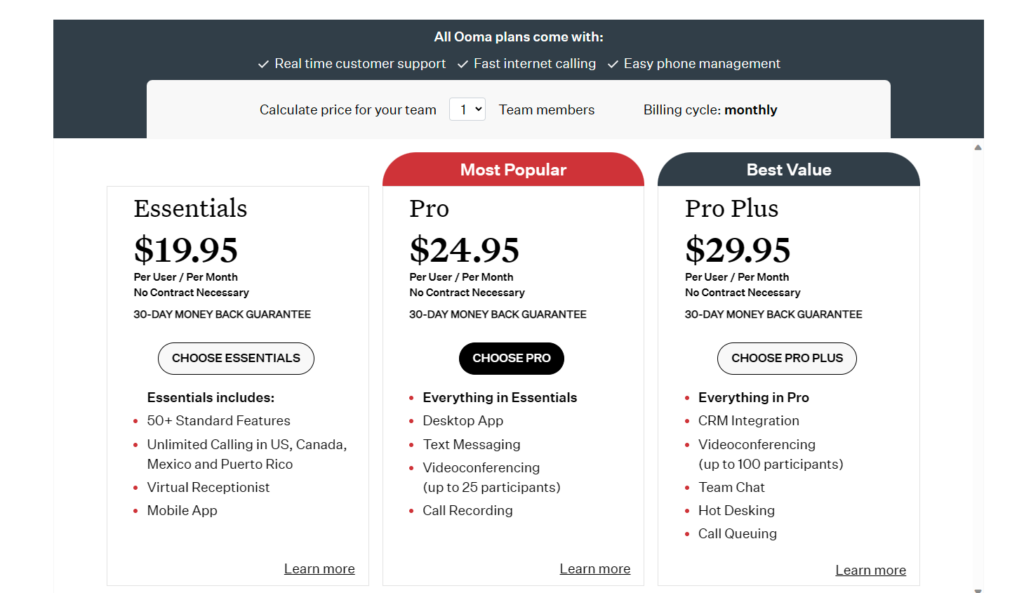
There’s also a separate Enterprise product, but the website doesn’t specify pricing details for this option.
With magicJack, you can buy a physical device for home/office use for $49.99 (you connect it to a PC and a desktop phone). It comes with 12 months of free service.
After this time passes, you need to prolong your subscription to continue using the service. There are three plans, but they offer the same features. The only differences are the subscription time and price.
- 1 Year Plan – $43
- 3 Year Plan – $109
- 5 Year Plan – $150
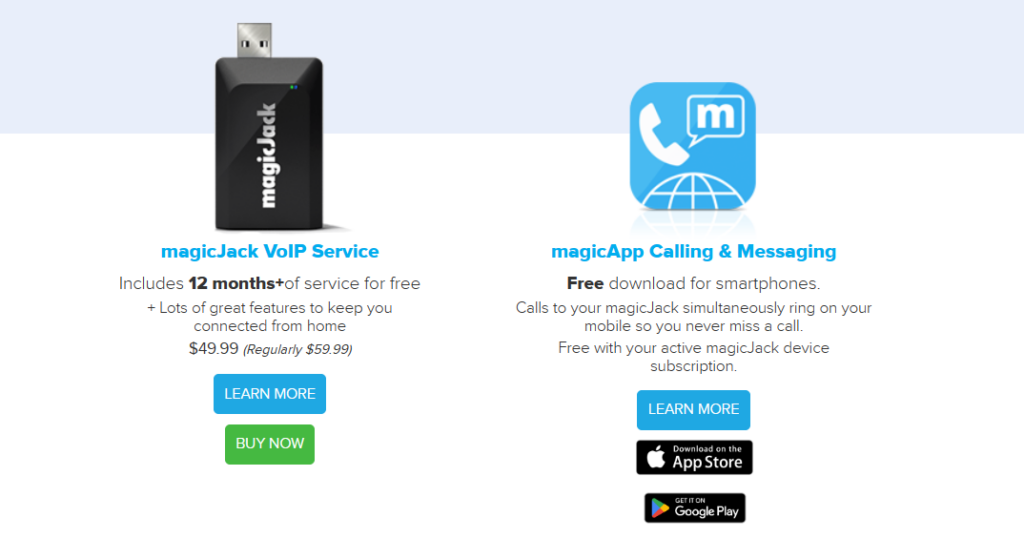
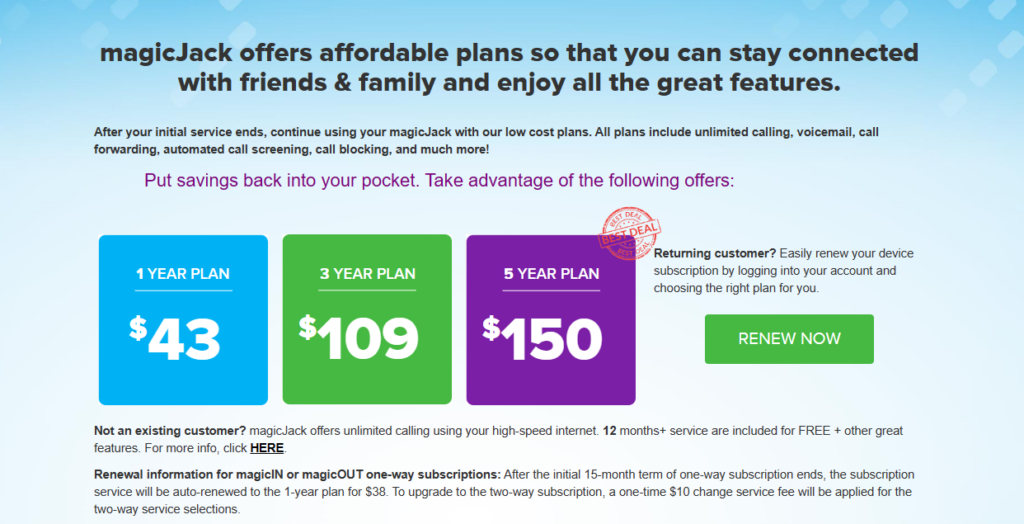
In February 2021, magicJack also started offering a mobile app subscription for new users (previously, the app was only available as a mobile device extension for existing users). However, the company doesn’t provide pricing details for this option on the website, App Store or Google Play.
If we only consider the price, magicJack is the more attractive choice.
Customer support
Ooma has a dedicated support page and a detailed FAQ section. The company also provides email and phone support.
MagicJack has a dedicated help page with a FAQ and plenty of detailed articles on various subjects. If you need further help, you can start a ticket or contact technical support via mail.
User rating
Here are the scores of both solutions on review websites – namely G2, Capterra and Trustpilot.
| Tool | Score on G2 | Score on Capterra | Score on Trustpilot |
| Ooma | 4.5 (87 reviews) | 4.5 (170 reviews) | 2.3 (1515 reviews) |
| magicJack | 3.3 (3 reviews) | – | 2.0 (52 reviews) |
Ringblaze: Ooma and magicJack alternative
MagicJack and Ooma are decent VoIP solutions, but both have drawbacks – the former can be a bit too expensive, and the latter too limited. Thankfully, there are other options.
Our Ringblaze is a great example. It’s a powerful business phone system that will help you get the best out of your customer support and sales teams thanks to powerful features such as call collaboration via a shared dashboard or real-time customer interaction tools, which let you assist customers while they shop.
Ringblaze is easy to set up and works globally – you can use it to connect to and engage customers worldwide.
Why choose Ringblaze over Ooma and magicJack?
Here’s why you should consider giving Ringblaze a try:
- Easy setup – Set everything up and start using Ringblaze in under 15 minutes.
- Support – Ringblaze offers one-on-one onboarding sessions, email and chat support and a dedicated account manager.
- Windows PC and Mac option – Use our platform on a desktop computer of choice.
- A web-based SaaS tool – Access your phone system on various machines and devices thanks to Ringblaze’s cloud nature.
- “Call us now” button – Set up a website call widget to increase conversions.
- Transparent model, affordable price – Ringblaze offers a single pricing plan priced at $15/month (when paid annually) or $19/month (in monthly payments).
Ooma vs magicJack vs Ringblaze: Comparison table
| Platform | Features | Pricing |
| Ringblaze | Create phone numbers Receive and make calls globally Forward calls Record calls Team collaboration Business texting Manage open and resolved issues Hunt group Call widget Access to customer history Access on desktop and mobile Auto attendant | Starts at $15 |
| Ooma | Free toll-free number Keep your number Unlimited calling Mobile app Virtual receptionist Desktop app Ring groups Multi ring Caller info Enhanced call blocking Overhead paging Video conferencing Call recording Fax online Call queuing Hot desking | Starts at $19.95 |
| magicJack | Crystal clear voice quality magicApp Calls anywhere No monthly phone bills Caller ID Free voicemail Call forwarding Call waiting Free 411 Conference calling Call blocking Automated call screening | Starts at $49.99 for the first 12 months |
Conclusion
In some cases, a free VoIP service just won’t cut it. Both Ooma and magicJack are solid paid options with widely different approaches to pricing and features. The former offers a comprehensive but relatively expensive product, while the latter is a solid entry tool – especially for smaller businesses – but lacks more advanced features and can seem a bit outdated.
If neither of these options fits your needs, consider giving our Ringblaze a try! It offers a class-leading feature set and is competitively priced – with a very easy-to-understand, transparent subscription model. Want to see our service in action? Sign up now!
Ooma vs magicJack: FAQs
Here are answers to some common questions regarding Ooma and magicJack.
Looking at reviews on G2, Capterra and Trustpilot, it seems to be the better of the two tools.
Yes, the Ooma service is available in many European countries. Unlimited calling is restricted to the US, Canada, Mexico and Puerto Rico, but you can use the service and pay rates specified on the website.
You can find many good VoIP providers, such as Ooma, Nextiva, RingCentral or our Ringblaze.
According to reviews, the downsides of magicJack include the quality of customer service, limited integrations and a steep learning curve.
Users mention several problems in their reviews, such as inconsistent call quality and the need to pay extra for some popular features (voicemail transcription, PC/Mac softphone).