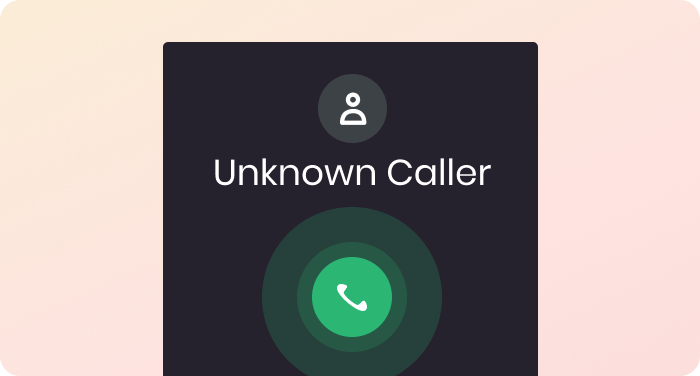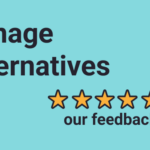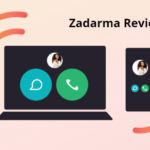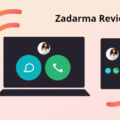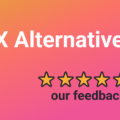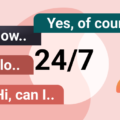Caller ID has been around for about 30 years, and it’s made people’s lives much easier.
This feature continued to improve and develop from POTS (Plain Old Telephone System) and PSTN (Public Switched Telephone Network) to Internet calling, so much that businesses started to build marketing, sales, and support strategies around it.
Nowadays Caller ID is most often used by VoIP phone service. It allows enterprises of all sizes to gain invaluable insight into their clients’ behavior, adapt and serve them better.
If you wish to learn how Caller ID works and how to use it to amp up your business, stick around! In this article, we will get into details and explain everything you need to know about this feature:
- What is Caller ID
- How does it work
- How to set it up fast
- Everything you can do with Caller ID
- Solving common problems that occur with Caller ID
Pssst! Pay special attention to No4 — these Caller ID use cases reveal some neat tactics to improve your enterprise!
What Is Caller ID?
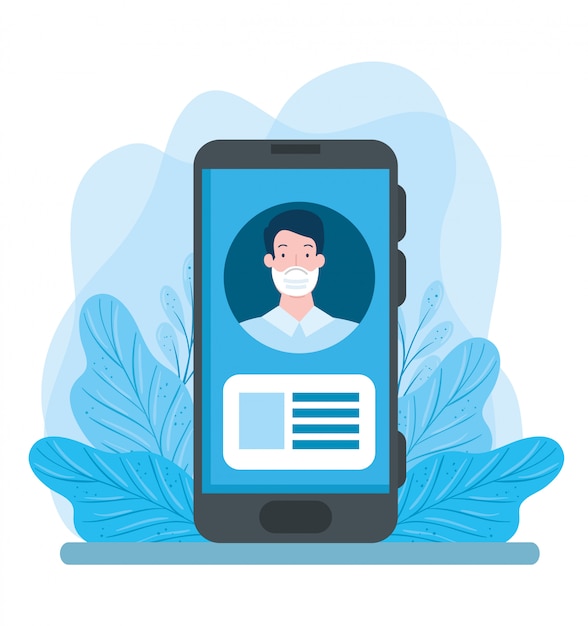
Source: Freepik
Caller ID is a phone feature that displays the info of the party making the call on the call recipient’s device. Simply put — it’s the data that shows up on your screen when somebody calls you.
This feature is widely used and available on landlines, mobile phones and VoIP phone systems; most commercial phone providers offer this service to their customers.
The main purpose of Caller ID is to identify the caller with two elements:
- Caller ID Number — usually a ten-digit number
- Caller ID Name — up to 15 ASCII characters
By identification, many people mean caller number *and* caller name, but these two ID components don’t go hand in hand. Caller ID only reveals the caller’s phone number, while their name is an extra, provided by a different type of service.
Caller ID Number
The Caller ID Number depends on the party making the call. Landlines are fixed, and the display will show the phone number registered to that particular line. It takes a considerable amount of time and effort to do it.
On the other hand, callers who work with a VoIP number are much more flexible. Calling parties have full control over the numbers that show up on the call recipients’ screens — and they can modify or switch these numbers for different phone calls.
Caller ID Name
The phone carrier of the call recipient is supposed to provide the Caller ID Name. This task is completed by a third-party service called CNAM (Calling NAMe). The carriers use CNAMs for cross-referencing and assign the (supposedly right) name to the caller’s phone number.
Now, this is where things are getting a bit tricky.
There is no central database with vetted names and phone numbers attached to the correct names. Moreover — there are no standards, regulations, or governing bodies that take care of this area. This means it depends on the recipients’ phone companies whether the caller’s info will be displayed properly.
As there are multiple CNAMs and databases that phone services use, Caller ID Name may be missing out or outdated. You can do your best to keep the info fresh and update your name with your carrier regularly, but it still may display differently — as the updating schedule varies from one CNAM to another one.
Again, this is where VoIPs can save the day. A VoIP phone service provider lets you modify the Caller ID Name as well as send it to CNAM databases within 24 hours.

Source: Freepik
How Does Caller ID Work?
To activate the Caller ID feature, the phone owner needs to reach out to the phone company and acquire a Caller ID box. This box consists of:
- Modem to decode the ASCII code
- Small circuit to detect the ring
- Display processor to show the Caller ID on the screen
Important note: Caller ID is displayed only between the first and the second ring of the phone call! It may not show up if the recipient instantly picks up the phone.
How To Set Up Caller ID Fast?
If you use a landline, you cannot change the number that shows up. That number is physically tied to the wires that connect your POTS to the phone company.
The Caller ID Name tied to that number and also can be changed. However, that would require you to contact your phone company’s customer support and arrange everything. Even if you run into a super-dedicated customer support rep willing to get things done ASAP, modifying Caller ID Name takes a lot of time.
It takes some time for CNAMs to update your info. It’s clear that it’s a flawed and outdated practice if you can’t display a different number.
Switch to VoIP — and you’ll get to tweak name and number (multiple names and numbers, in fact!) as you wish.
VoIPs provide the users with intuitive dashboards and easy to use interface that allows the callers to directly modify the Caller ID data without contacting customer support.
As we previously mentioned in the Caller ID Name section — it only takes up to a day for the VoIP provider to send the new data to the CNAM database.
However, if you’re making a SIP to SIP* call, the data will be displayed immediately.
*SIP stands for Session Initiation Protocol. Without getting into technical details, this means that communicators use the internet to make or receive voice calls, video calls, and instant messages.
Just letting you know — it only takes about 15 minutes to deploy our service, Caller ID is included! Not *exactly* speed of lightning, but the next best thing for sure. 🙂
Everything You Can Do With Caller ID
This one seems obvious, right? Display your correct name and phone number so the customers and clients know who’s calling, end of the story.
Well, not really — there’s a lot more to it than what the first impression shows!
Strategically modifying the Caller ID data that shows on recipients’ devices can significantly boost your numbers, and improve:
- Customer Support
- Customer Relationship
- Customer Retention
- Trust, public image, branding effectiveness… and more
Sounds too good to be true?
Let’s go through a couple of scenarios to change your mind.
Case No1: Contacting customers outside your country
What’s your first reaction when your phone rings and the display shows some foreign phone number trying to contact you?
Exactly.
However, the same thing might happen when you try to reach out to targets across the globe. Seeing an unknown number with a foreign country code on top of that activates something of a “fight or flight” instinct, and most people just won’t pick up the phone.
Resolving this issue is a piece of cake!
Just change your Caller ID Number — not the actual phone number of your office, just the number that shows up on the recipients’ screen when you call. Pick the area code of a place they live in, and it won’t seem like it’s a scammer trying to dry out their credit cards.
The local area code can help you with missed calls as well. In case your customers don’t respond to the call, they won’t hesitate to call back — as it’s a local number in question. A missed call does not equal a missed customer!
Case No2: Give your small business a global presence with a local feel
Let’s make a connection with the previous case.
Imagine this: they’ve recently made a purchase on your website, but there’s something they need to find out about it right away.
As urgency is a key part, they’ll skip over mails, forms, and messages, and the bots on the website cannot help them. The only thing left is a phone call — but when they see the strange pile of digits, the first thing that comes to your mind is “Oh my, how much is this gonna cost me?!”
Sure, you can (and should) note that customer service calls are free of charge, but it’s easy to go a step further to let them know it’s safe to make a call.
Just list a couple of numbers with area codes that match their home countries, redirect all of them to customer service — and presto! Your small business now looks a lot bigger, as if you have branch offices in multiple countries, with designated phone numbers, instead of just one main office.
Case No3: Protect your home and privacy
In case you don’t own or rent office space and run the whole business from home, having a designated office phone number will add a layer of safety. Posting private data online always comes with some risks, and the same goes if you list your personal phone number as a contact form on the website.
Set the Caller ID so it shows the business number when you make the call, divert the calls as described in case No2, and you’re all set.
In addition to safety, this makes you and your company seem more professional.
Case No4: Appease the Big Fish easier than before
High customer retention rates are a dream of every CEO — especially when it comes to high-spending clientele.
To make people come back to you over and over, you’ll have to offer something unique and perfect every aspect of your service. Many people forget about customer care while trying to invent something groundbreaking, but the truth is that relationship building has a huge impact! Here, personalization is a key part.
In the age of globalization, all of us miss the “Hi there! Usual stuff?” and a hot plate of your favorite breakfast waiting before you say a word to the waiter you know by name.
You can create this atmosphere even if you don’t own a beloved local diner; here’s an example of how something as simple as Caller ID fits into the picture.
Dedicate a special phone number to VIPs and high-end clients to make them feel extra special. Additionally, you can assign one particular representative to them, who knows and can handle all of their requests. This way, you’ll provide them with levels of care they won’t get anywhere else.
When the office phone rings and their names pop up, their dedicated rep/ manager will answer the phone and greet them differently, their names are also included.
Case No5: Nobody has to know you’re working in your pyjama bottoms…
Covid-19 made us all work from home. The pandemic has passed away, and people are still working from their homes.
This is especially tricky for sales reps having to make dozens of calls each day. Sure, they can technically do it from home, but there’s one thing missing: their work phone number.
Calling the customers from other devices would mean that some random number will show up on their phones — and people rarely answer those these days.
This can be solved by VoIP-provided Caller ID!
No matter what phone or laptop your reps use, you can assign them the appropriate business phone number and name in a flash. This helps you retain the professional image of your customer support team no matter where they are, or what they wear.
The same goes for clients and customers calling support. It’s easy to divert the calls: they will enter the office phone number, but the phone will ring wherever reps are.
Solving Common Caller ID Issues
There are two main issues that come up with using the Caller ID feature:
- The Caller ID Name and/ or Number don’t show up properly
- Phone Spoofing
You can find some advice and solutions below.
Caller ID info isn’t showing properly
We’ve already mentioned this one in the chapters above.
Caller ID info you set sometimes won’t show up properly, right away, or at all — and there’s very little you can do about it except wait for the service to update the info. You can always call phone providers and request they make the necessary changes.
In the meantime, you can test if your Caller ID displays properly in two ways:
- Have a couple of coworkers/ friends call you, and you call them from the business phone to see what shows up on their phones
- Look up the Caller ID testing service online — some of them allow you to test up to five numbers per day for free (such as CallerID Test).
Be sure to test it regularly, so you can take action as soon as possible.
And again, using VoIP services means it’s faster and easier to control how your Caller ID shows up.
Phone Spoofing
Phone Spoofing is an unethical practice scammers use to gain access to personal information or make people pay for non-existent services. The act of spoofing consists of setting up fraudulent Caller ID data that mimics various companies or even government agencies. When they call people, they pretend to be the representatives of these institutions, and the number of these institutions also shows up on the potential fraud victim’s phone screen.
Federal Communications Commission (FCC) explains Caller ID Spoofing:
“Spoofing is when a caller deliberately falsifies the information transmitted to your caller ID display to disguise their identity. Scammers often use neighbor spoofing so it appears that an incoming call is coming from a local number, or spoof a number from a company or a government agency that you may already know and trust. If you answer, they use scam scripts to try to steal your money or valuable personal information, which can be used in fraudulent activity”
The public is generally advised not to answer suspicious calls or reveal any sensitive data over the phone. But, what should companies do when their number is used to scam people?
The first step is to make sure someone *is* using your number to trick people. If you suddenly start receiving messages or calls from people responding to communication you never initiated, your number is most probably spoofed.
The best course of action is to:
- Contact the Federal Communications Commission and let them know what’s going on, file a complaint, as well as ask for advice on further steps
- Create a public statement to let people know your name and identity is being misused, and assure them that currently, you don’t have an offer scammers use to lure them, or use different means to contact people
Wrapping up — with an additional pro tip!
Caller ID has been around for a long time and it’s mostly taken for granted. In reality, it’s a powerful feature you can use to elevate your business in plenty of ways.
Personalize customer communication, improve customer support, have a more professional appearance, leave a positive impression of a much larger enterprise — and a lot more.
For those of you who read all the way here, we have another pro tip!
You can use Caller ID to gain more business analytics and see exactly what needs to be improved!
Place several custom phone numbers in paid ads, and then trace which number had the most calls and success with people. That way, you can discover what type of ad resonates the best with your potential customers.
At Ringblaze, we created a phone solution that directly connects Caller ID with your CRM. In addition to that, we can provide you with more handy features such as Website Call Widget, Call Owners, Call Comments; the list goes on, and with generous free minutes and international calls, we tried to create a VoIP smorgasbord of your dreams! It’s free to try — request a demo, and we’ll create a custom plan for your business needs.