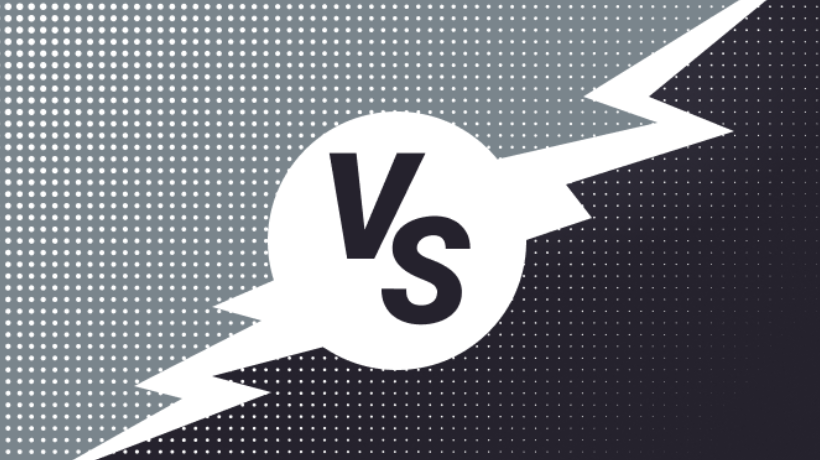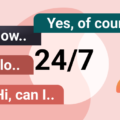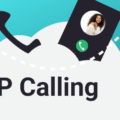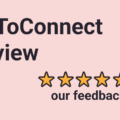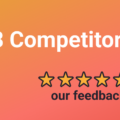According to research, 97% of customers said customer service interactions influenced their decision to stay loyal to a brand. A reliable business phone system can enhance customer relationships by allowing companies to streamline communication processes and have quicker response times.
You might be considering Dialpad vs Grasshopper in your search for top business phone number apps. In this article, we’ll compare the tools to help you choose the suitable one.
What is Dialpad?
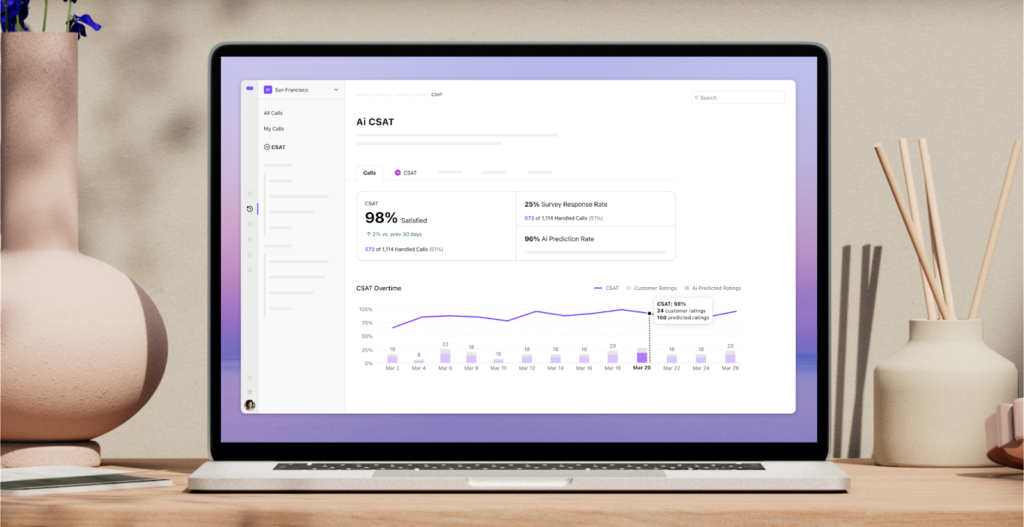
Image source: Software Advice
Dialpad is a virtual phone system with a range of communication features such as call recording, call transfer, call forwarding and messaging. It helps businesses of all sizes streamline their communication.
With its Dialpad AI feature, Dialpad users can transcribe meetings and analyze customer calls. You get valuable insights that enhance your sales and customer support efforts.
Dialpad offers both desktop and mobile apps. You can move seamlessly between laptop and phone thanks to its call flip feature.
Explore Dialpad alternatives to search for more options or read our detailed Dialpad comparisons:
What is Grasshopper?
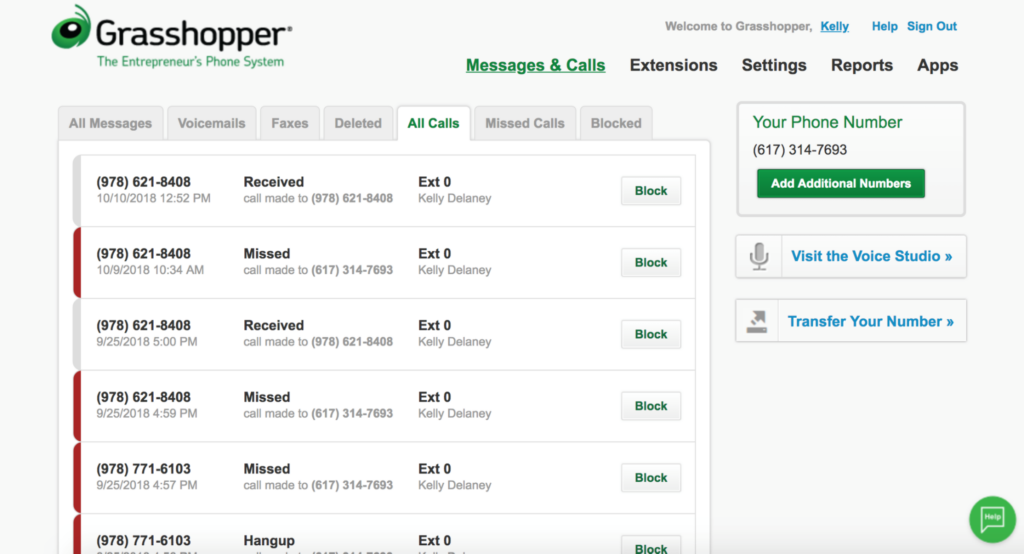
Image source: G2
Grasshopper offers professional phone features, including voicemail transcription, local and toll-free numbers and custom greetings. It’s suitable for small businesses that need a dedicated business phone number and tools for managing customer messages and calls.
One of the advanced features is Ruby Receptionist. Grasshopper collaborates with Ruby to bring you a team of live receptionists who answer inbound calls on behalf of your business. These receptionists offer services like call transfer and appointment scheduling.
Want to know how Grasshopper compares to other apps? Check out our RingCentral vs Grasshopper vs Google Voice comparison.
Dialpad vs Grasshopper: How they compare
Both Dialpad and Grasshopper are useful customer support tools. However, there are some differences between them.
Dialpad is popular because of its feature-rich interface and use of artificial intelligence. Its main focus is automation and integration with numerous software tools. Dialpad empowers small businesses and enterprises to modernize their communication.
On the other hand, Grasshopper prioritizes simplicity. The tool’s main strength is its flexibility, enabling users to serve customers on the go.
Let’s now do a complete Dialpad vs Grasshopper comparison.
1. Features
Dialpad offers these features:
- Voicemail – You can set up different voicemail options, including how many times the phone rings before a call goes to voicemail. Dialpad also comes with real-time voicemail transcription.
- Mobile and desktop apps – This phone system works across Android, iOS, Mac and PC. You can transfer and forward calls between these devices.
- Local numbers – Dialpad offers local presence dialing. You can select regional area codes, which is useful when your sales team makes cold calls.
- Simultaneous ring – This feature sends calls to all available users at the same time.
- Call routing – Dialpad automatically distributes each call according to set criteria. You can use routing to ensure a customer speaks to the right professional.
- Call recording – Enable this feature in settings to allow users to record every customer interaction.
- Team messaging – Leverage your team chat to discuss cases with colleagues or ask them a question.
- Video conferencing – As your business grows, you’ll need a video conferencing app. Dialpad allows you to hold meetings across teams and regions. Join a video conference on your laptop, iOS or Android.
On the other hand, Grasshopper has the following features:
- Voicemail transcription – Grasshopper users don’t need to listen to voice messages. The app transcribes each voicemail to help you save time. You can send the transcriptions to your email address.
- Virtual fax – Grasshopper lets you receive fax documents without having a fax machine. You can view faxes online or attached in emails.
- Call forwarding – Forward business calls to your personal number or colleagues to ensure your customers receive phone support.
- Custom greetings – Grasshopper offers custom greetings, allowing you to record messages that greet customers when they call your business.
- VoIP call center – Leverage the internet connection to make or receive calls. You can call and text from anywhere, thanks to the VoIP technology.
If you need a phone support system for calling and texting, both Dialpad and Grasshopper are good choices. However, Grasshopper is more of an entry-level tool for small businesses just starting out.
Dialpad comes with more features, including video conferencing and team chat. You don’t need to pay for additional tools to facilitate team messaging.
2. Integrations
Dialpad integrates with tools such as Microsoft Teams, Slack and Google Workspace. It also supports CRM integrations with Zendesk and Salesforce.
Grasshopper connects with fewer apps. It integrates with Google Voice, allowing you to forward your Grasshopper number to Google Voice. Another useful integration is with Skype.
Integrations with leading apps like Salesforce, Zapier and Zendesk make Dialpad an obvious winner in this section.
3. Pricing
Dialpad has three pricing plans:
- Standard plan – $23/user/month. You get features like unlimited calling, team chat and reporting.
- Pro plan – $35/user/month. This plan comes with additional features such as 25 ring groups and global SMS capabilities.
- Enterprise plan – Custom pricing. It includes all the Pro features plus functionalities like dial-by-extension.
As for Grasshopper, it offers these pricing plans:
- Solo plan – $29/month
- Partner plan – $49/month
- Small business plan – $89/month
All Grasshopper plans come with unlimited users and minutes.
4. Customer support
Dialpad provides phone, email and chat support to its users. You can also access the Help Center and browse questions by category.
The Grasshopper customer support team is available via phone and email. The company also updates its knowledge base.
5. User rating
Let’s see how existing customers rated both business phone systems.
| Tool | G2 | Capterra | Trustpilot |
| Dialpad | 4.4 (1,753 reviews) | 4.3 (505 reviews) | 4.4 (1,742 reviews) |
| Grasshopper | 4.0 (143 reviews) | 4.3 (338 reviews) | 2.0 (33 reviews) |
Ringblaze: Dialpad and Grasshopper alternative
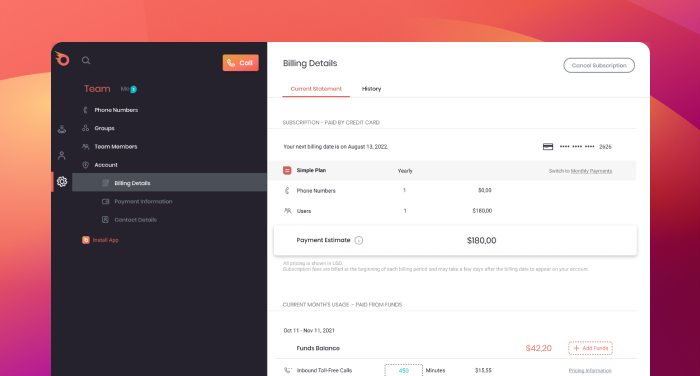
It doesn’t end with Dialpad and Grasshopper. There are still alternatives you can explore to provide the best service to your customers. One such alternative is Ringblaze.
Ringblaze is a more affordable solution for small and medium-sized businesses. For only $19 per month (or $15 if paid annually), you get call collaboration tools such as a shared dashboard for interactive and dynamic conversations between team members.
You can motivate your website visitors to interact with you thanks to our website call widget. Set up the widget in 15 minutes and wait for callers. Assign a call to a specific team member or department so your customers receive the service they need.
Why choose Ringblaze over Dialpad and Grasshopper?
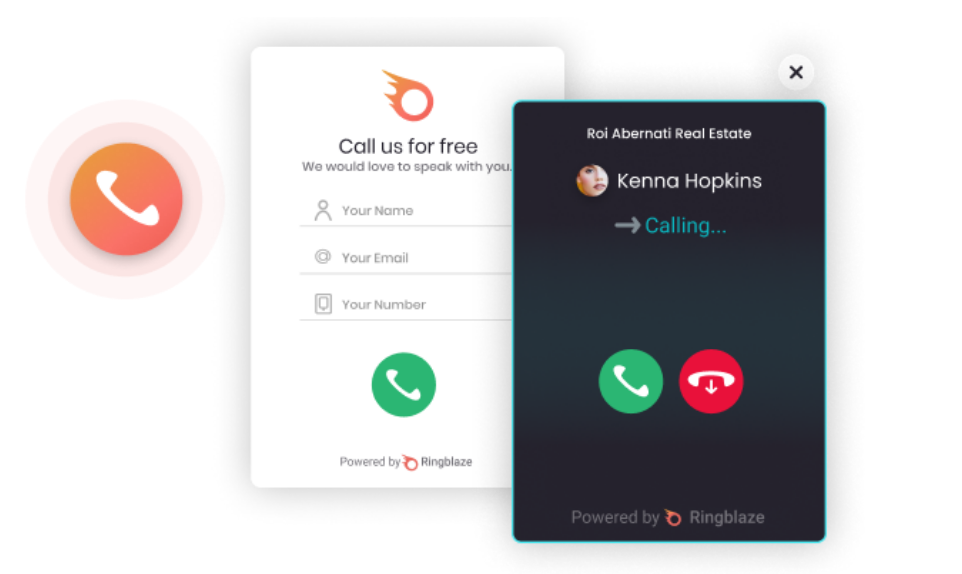
Grasshopper, Dialpad or Ringblaze – what should you choose? We say Ringblaze, and here’s why:
- Custom phone numbers – Set up one or numerous phone support numbers for your team.
- User-friendliness – It won’t take you more than 15 minutes to set up Ringblaze.
- Website call widget – Add a call widget to your website so visitors can reach you in just a few clicks.
- Transparent pricing – Unlike Grasshopper and Dialpad, Ringblaze offers one pricing plan. It costs $15/month when paid annually or $19/month for monthly subscriptions.
- Excellent customer support – You get email and chat support, as well as a dedicated account manager.
Dialpad vs Grasshopper vs Ringblaze: Comparison table
We’ll give a breakdown of the platforms in the table below.
| Platform | Features | Pricing |
| Dialpad | Unlimited calling Video conferencing Call recording Extensive integrations Simultaneous ring | Standard plan – $23/user/month Pro plan – $35/user/month Enterprise plan – Custom pricing |
| Grasshopper | VoIP & WiFi calling Integrations with Skype and Google Voice Custom greetings Basic call management features like call forwarding | Solo plan – $29/month Partner plan – $49/month Small business plan – $89/month |
| Ringblaze | Website widget Collaborative dashboard Call recording International calls Call history Access on desktop and mobile apps Chat support | $19/user/month |
Conclusion
Dialpad and Grasshopper are one of the leading tools for virtual phone support. However, they do differ.
If you need more advanced features like video conferencing, choose Dialpad. If you only need to receive calls or exchange texts with customers, Grasshopper is more than enough.
But if you are ready for something new, check out our affordable solution with all the required VoIP features – Ringblaze. For $15 per month, you’ll be able to interact with customers, forward calls and increase sales through better customer experience.
Dialpad vs Grasshopper: FAQs
Yes, the Grasshopper phone app comes with many useful VoIP features, and you can use it to send and receive text messages from your selected business number.
There are many alternatives to Dialpad, such as Ringblaze, Grasshopper, Vonage and Aircall. If your business is looking for a more affordable solution, we recommend Ringblaze. The tool lets you engage with customers and provide support in real time, no matter where they are.
Choose Dialpad if you need a more advanced cloud communications platform. The app leverages artificial intelligence to ensure seamless customer interactions.