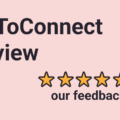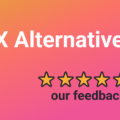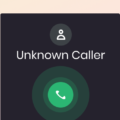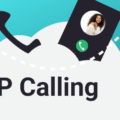If you’re looking for a better way to connect with your customers and collaborate with your team while solving customer support tickets, you might be frustrated with 8×8. While it has some powerful features, this app also has flaws, which is why people look for 8×8 competitors and alternatives:
- Unreliable performance – some users report that 8×8 can get buggy, as they occasionally experience crashes, audio delays and freezes
- Customer service complaints – besides performance, customers complain about 8×8 customer service, calling them unresponsive and unhelpful
- Pricing structure – 8×8 has a complicated pricing structure that can get quite expensive
Thankfully, customer experience management is a 15 billion dollar industry, which means there are plenty of good 8×8 alternatives. Six that we will present to you in this article will help you stay on top of every customer request and improve sales performance and customer satisfaction.
Top 6 8×8 competitors & alternatives
Ringblaze
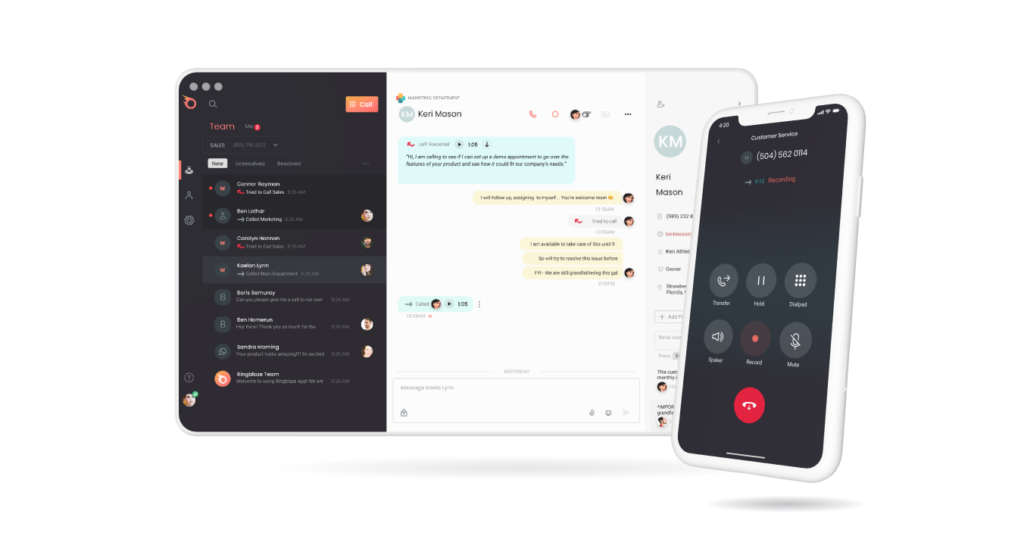
In a nutshell
Ringblaze is an affordable, simple-to-use, but powerful customer communication platform that lets you manage all your chats and calls from a single dashboard without disrupting the customer while they browse your website.
Key features
- Rapid deployment – Ringblaze is ready to accept calls in 15 minutes!
- Simplicity – all it takes to connect Ringblaze to your site is installing a widget
- Real-time interactions – customers can talk to you while browsing their site, significantly improving the experience and increasing sales chances
- Custom phone numbers, call recording, history, auto attend, group, calling – Ringblaze contains all of the necessary calling features any good call center tool should have
- Multiple modes – you can install a desktop app or use cloud versions of the tool
- Good support – you can reach the Ringblaze team any time via email, chat or using the help center
Pricing
Ringblaze has only one plan, which means there will never be any limitations or unpleasant surprises:
- $19/user/mo (billed monthly) – unlimited calling to US & Canada (international numbers available), free local number, advanced features, desktop app
Nextiva

Image source: PCMag
In a nutshell
Nextiva is a comprehensive phone and communications platform that can be a one-stop shop for all your customer touchpoints. While it has some advanced features we are about to cover, it can get quite expensive if you want to unlock its best features.
Key features
- VoIP – Nextiva phone is a cloud-based phone system that allows you to video call and chat with customers besides making regular phone calls
- Collaboration features – it has plenty of built-in ways to communicate with teammates via phone, chat and SMS, share files and ensure everyone is in sync
- Contact center – have all of the customer communication centralized in a single place, which will save an enormous amount of time for your sales reps
- Social media management – you can even stay on top of social media accounts from Nextiva, helping you monitor any feedback or complaints customers might leave there
- Review management – customer reviews are exceptionally important, and Nextiva helps you monitor all popular review websites from a single place and promptly respond to feedback
- Automation – Nextiva automation saves you time as you can set up automatic welcome emails, surveys and campaigns, so your sales reps and customer support staff can focus on what matters
- Call pop – this neat mini pop-up will display essential customer information before you pick up the phone, allowing your sales reps to prepare and leave a better impression
- Detailed analytics – Nextiva gives plenty of insights that will provide you with ways to improve your processes and overall customer satisfaction
Pricing
While powerful, Nextiva can get very expensive, especially if you want to use all of the features some other tools offer in basic plans (such as call recording). The Contact center package pricing is available upon request, but here’s its Business communication package pricing for one to four users:
- Essential: $30.95/user/mo – unlimited voice and video calls, unlimited fax, voice mail, toll-free numbers, Outlook and Google contact integration
- Professional: $35.95/user/mo – Essential plus unlimited conference calls for up to 40 participants, auto attendant, mobile/desktop SMS, Salesforce/HubSpot integration
- Enterprise: $45.95/user/mo – Professional plus unlimited participants, call recording, voicemail transcription, Microsoft Teams integration, Single Sign On
See also: Nextiva competitors
RingCentral

Image source: PCMag
In a nutshell
Similarly to Nextiva, RingCentral is a unified communications solution – it manages your calls, video calls, chat, SMS messaging capabilities, fax, webinars and videos, all within the cloud. However, while it does offer some excellent features, there are reliability concerns as some users report call disruptions and inability to connect.
Key features
- Solid customer contact features – RingCentral supports calling, SMS, fax, chat and HD video meetings, all accompanied by a good-looking interface and a clean dashboard, making agents’ lives easier
- Automatic recording, monitoring and analytics – better RingCentral plans will allow you to monitor and record your calls automatically and later draw data-driven conclusions based on analytics
- Intra-team chat – your support teams will stay organized through RingCentral team chat, which will reduce support times and improve customer experience
- Video conferencing – you can set up online video meetings with up to 200 participants, which you can extend with an add-on
- Push to talk – if you have in-field workers, you will find RingCentral’s push to talk very useful, as it supports noise canceling and enhances communication through AI
Pricing
RingCentral separates its plans into four categories, and each of those has several plans:
- Business communications: $30-45 per user/mo – calls, meetings and messaging
- Contact center solutions: pricing upon request – CX solutions, workforce management, AI, UCaaS
- Video solutions: free-$49/room/month – artificial intelligence video conferencing, webinars, rooms
- Conversation intelligence: pricing upon request – AI-powered sales revenue intelligence
See also: RingCentral alternatives
GoTo Connect

Image source: G2
In a nutshell
GoTo Connect is a simple-to-use platform for calls, meetings and sharing messages that help your team maintain a great relationship with customers by providing quality support. However, their support team could do a better job, as users sometimes complain about inconsistencies caused by too frequent updates.
Key features
- Simple setup – Connect is exceptionally simple to configure, and you can set up your call routing and dial plans in minutes
- Several connection options – you can use your desktop phone, web browser or mobile apps to accept calls
- Port your existing number or add new – toll-free numbers are available for international calls, but you can also include your existing number, which will keep everything in a single place
- Standard call options – GoTo Connect has all the classic options, such as forwarding, call transfer, auto attend, smart call routing and e-Fax, which will support your business daily
Pricing
There are two GoTo Connect plans:
- Basic: $27/user/mo – simplified phone with basic meeting features
- Standard: $32/user/mo – fully featured phone, chat and phone video conferencing (call recording, hot desking, unlimited internet fax, team messaging capabilities, voicemail to email)
Avaya Experience Platform

Image source: G2
In a nutshell
Avaya Experience Platform is an enterprise-level unified communications solution with advanced AI, noise removal and automation features. While it is robust, if your team doesn’t need all of its capabilities, you may find its plans expensive.
Key features
- AI speech analytics and noise removal – Avaya will ensure your support reps hear what customers are saying and vice versa, making unified communications easier and improving customer experience
- AI guidance – agents will get the most critical information during the call, boosting performance
- Workforce engagement – you will find some exciting features that will help your agents bring their A-game daily and keep them motivated
- Connect on every touchpoint – Avaya will help your customers reach out to you, no matter where they come from (email, chat, social or your website)
Pricing
While it does offer some unique features, the Avaya Experience Platform has steep pricing, which is the central reason why people look for Avaya competitors:
- Digital: $48/user/mo – unlimited web, chat, text, no voice
- Voice: $83/user/mo – inbound voice with advanced options
- All Media: $125/user/mo – all customer touchpoints in a single dashboard
- Create your own: custom pricing
Grasshopper

Image source: PCMag
In a nutshell
Grasshopper is a capable VoIP system and 8×8 competitor that will help your team communicate with customers on a high level. It’s simple to use but has quite an outdated UI that could use an upgrade.
Key features
- VoIP and WiFi voice calling – Grasshopper will help your company grow and reduce costs by using VoIP and WiFi calling to ensure the best reception and advanced analytics
- Call and after-call features – Grasshopper supports business texting, call forwarding, voicemail, virtual fax and simultaneous call handling, all of which will help your agents stay on top during rush hours
- Branded feel – you can set up custom greetings and welcome messages to leave a good impression on your customers
- Mobile and desktop apps – Grasshopper is available wherever you go, so you can answer support calls even from mobile devices
Pricing
Here are Grasshopper’s pricing options:
- Solo: $31/mo – one phone number, three extensions, unlimited users
- Partner: $49/mo – three phone numbers, six extensions, unlimited users
- Small business: $89/mo – five phone numbers, unlimited extensions, unlimited users
See also:
8×8 competitors & alternatives: Comparison table
| Platform | Features | Pricing starts at (billed monthly) |
| Ringblaze | – Easy to use – Real-time call features – Custom numbers, recording – Great support – Affordable | $19 per user per month |
| Nextiva | – Collaboration features – SMM and review management – Automation, AI – Call pop | $25.95 per user per month |
| RingCentral | – Various customer contact options – Automatic recording, monitoring, detailed analytics – Video conferencing – Push-to-talk features | $30 per user per month |
| GoTo Connect | – Fast and simple setup – Several connection options – Port existing number – Forwarding, transfers, auto attend | $27 per user per month |
| Avaya Experience Platform | – AI speech analytics – Noise removal – Workforce engagement – Cross-platform support | $48 per user per month |
| Grasshopper | – VoIP and WiFi calling – Call and after-call options – Welcome messages and custom greetings – Mobile and desktop apps | $31 per month |
Conclusion
As you can see, 8×8 competition is fierce, with many good customer communication tools on the market. Stats show that 60% of customers will be more loyal to a brand with a faster customer response time, which is another reason to choose the best app possible. The six 8×8 alternatives we offered all have distinct advantages and are worth considering.
But, we believe Ringblaze has all that it takes to help small businesses scale – feature-packed yet affordable, it will never stand in the way of your business growth. Try Ringblaze, completely free, and start improving your customer ratings today.
8×8 competitors: FAQs
8×8 is a communications platform that will help you interact with customers efficiently, save support time and improve customer satisfaction.
8×8 Express is their cloud-based business VoIP (virtual phone system) system, while X2 is the 8×8’s cheapest plan.
Yes, 8×8 is a VoIP provider that allows you to make and receive phone calls using your internet connection.