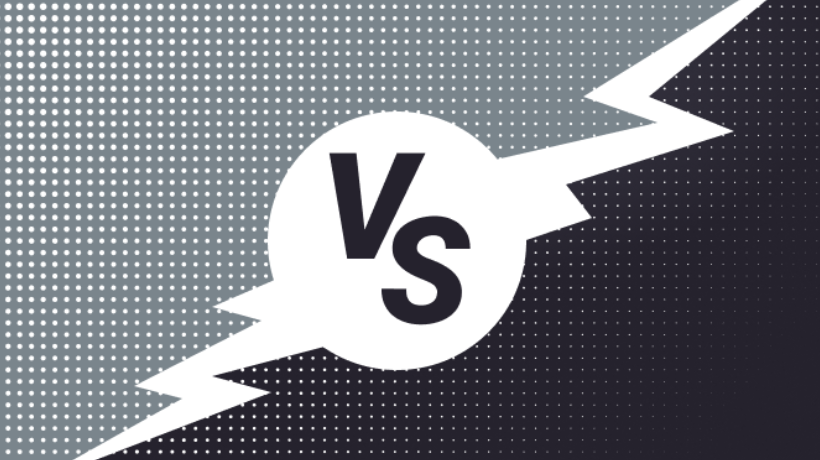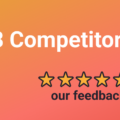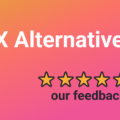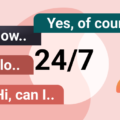With so many phone services on the market, it’s easy to get overwhelmed. The deciding factors are often the features, pricing, user reception, customer support or integration options. In this article, we’ll consider all these factors and evaluate two popular solutions: Ooma and Google Voice.
Ready? Let’s start our detailed Ooma vs Google Voice comparison! You can also check out our articles on Ooma alternatives and Google Voice alternatives to see other interesting options.
What is Ooma?
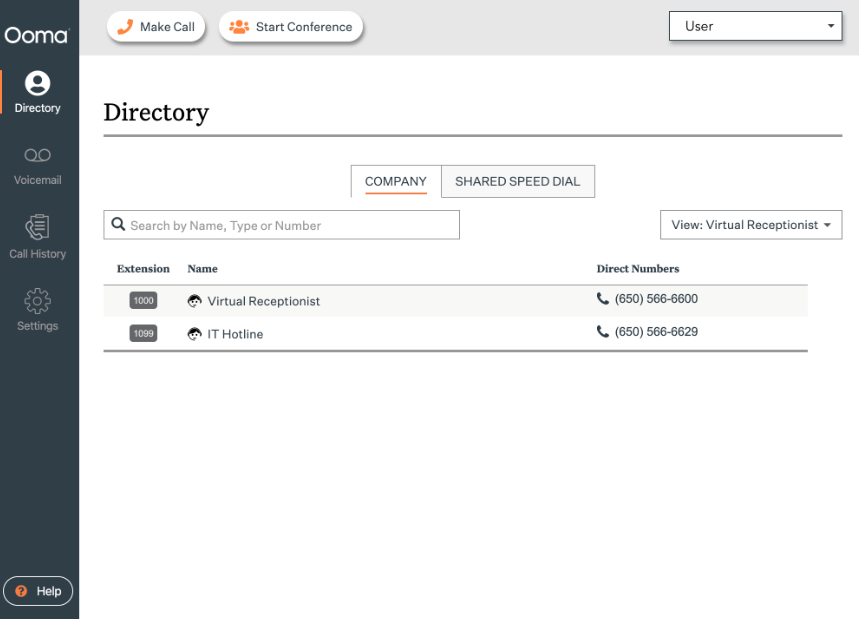
Image source: G2
Ooma is a cloud-based communication solution for businesses and consumers created by the company also known for Ooma Office Manager. It offers a VoIP phone service, intelligent security systems and internet-based faxing.
The company aims to deliver high-quality, affordable, easy-to-use services that help customers stay connected and productive.
What is Google Voice?
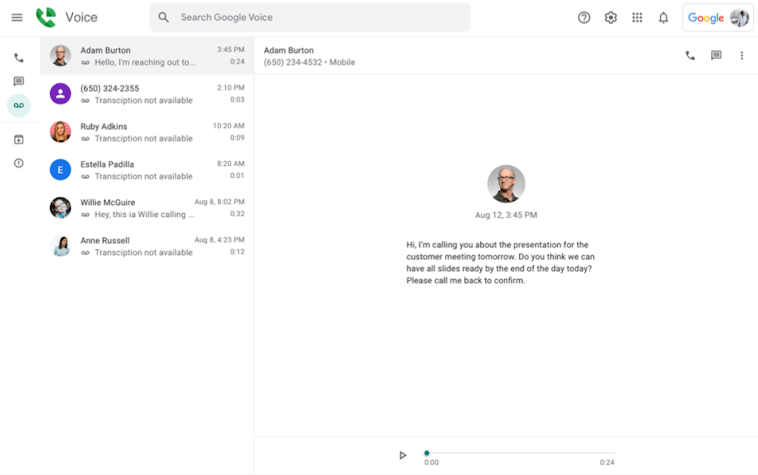
Image source: Google Voice website
Google Voice is a VoIP messaging system that allows you to have one phone number that can ring multiple devices. You can use it to make and receive calls and texts over the Internet and forward calls to different numbers based on your preferences.
You’ll need a Google account and a verified phone number to access and use Google Voice.
Ooma vs Google Voice: How they compare
Now that we’ve described both VoIP providers, let’s look at them in more detail and see how their solutions compare against each other.
Features
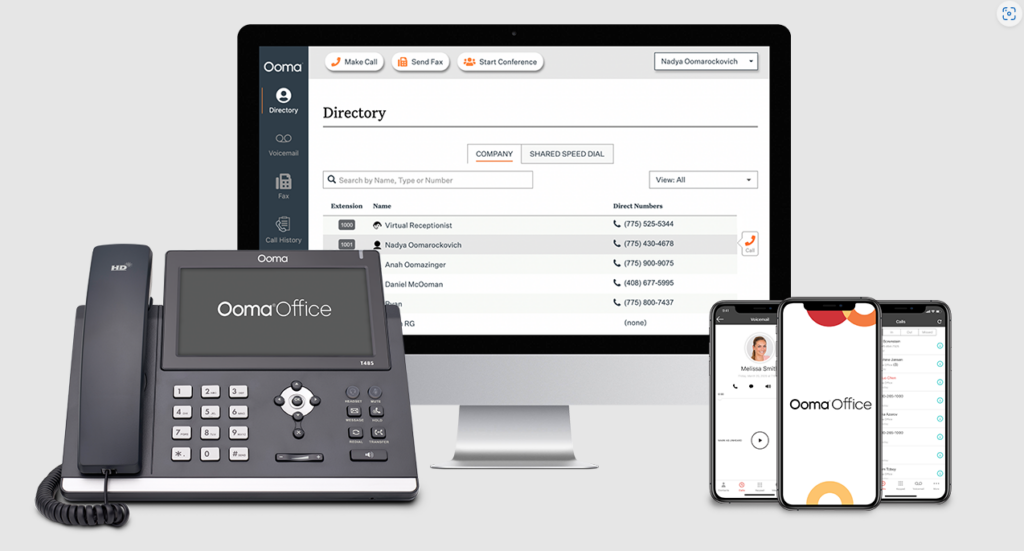
Ooma offers the following features:
- Unlimited Calling – you can call whoever you want and talk however long you need in the USA, Mexico, Canada and Puerto Rico
- Keep Your Number – you can use your existing phone number with Ooma
- Mobile App – allows you to manage your business calls on the go
- Virtual Receptionist – your customers’ calls will never be left unanswered thanks to a customizable virtual receptionist
- Multi Ring – you can receive calls to your business phone number on several devices
- Ring Groups – you can enable calls to reach an entire group, such as a department, a team etc.
- Desktop App – you can access your business phone system via a desktop computer
- Video Conferencing – video meetings with screen sharing and noise cancellation
- Enhanced Call Blocking – the system automatically blocks known robocallers
- Fax Online – you can send fax via the Internet
- Overhead Paging – a feature you can use to issue customer announcements or emergency alerts in a retail venue
- Free Toll-Free Number – you get access to toll-free calling
- Caller Info – depending on the plan and device, Ooma supports Caller ID matching
- Call Recording – you can record important calls (also for compliance, confirmation etc.)
- Call Queuing – automatic holding and call routing
- Hot Desking – you can transform unassigned phones into your business phone
- Advanced Call Management – Ooma allows you to reroute calls to external numbers, check shared voicemail boxes and set up schedules for a virtual receptionist

Image source: Pexels
Google Voice has the following feature set:
- Unlimited Calling – you can freely call numbers in the USA, Canada and Europe
- Unlimited Text Messaging – you can also freely send VoIP text messages in the same countries
- SIP Link – you can connect your existing carrier to Google Voice
- Voicemail Transcription – GV can automatically transcribe conversations for you (you can turn this feature off)
- Mobile and Web Support – the solution offers web and mobile apps
- Usage and Activity Reporting – you can access detailed logs and user activity reports
- Call Forwarding – you can forward incoming calls to voicemail or linked phone numbers
- Multi-level Auto Attendant – it plays messages and lets callers select what they want to do from several available options
- Ring Groups – you can add up to 25 members to a group and message/contact them at the same time
- ATA and Desk Phone Support – you can use desk phones with Google Voice
- eDiscovery – for calls, voice mails and text messaging records
- Ad-hoc User Call Recording – the system can record calls automatically, but users can also access this feature manually
As you can see, between these two VoIP phone systems, Ooma offers a more robust feature set. It has more sophisticated functions, built specifically to fit business needs, such as Hot Desking, Multi Ring or Videoconferencing.
On the other hand, Google Voice – despite its many years on the market – remains a somewhat elementary solution.
Integrations
The one ace Google Voice has up its sleeve is its strong integration with Google Workspace. You can connect it to Gmail, Google Calendar, Google Drive or Google Meet, making it a good choice for companies heavily invested in Google’s ecosystem. However, at the same time, it doesn’t work well with other systems.
Conversely, Ooma integrates with many CRM systems, such as Salesforce, HubSpot or Microsoft Dynamics 365. The website doesn’t mention any other integrations.
Pricing
Ooma offers two separate products: the Business Phone and Enterprise. There are no pricing details for the latter, but the former is available in three variants:
- Essentials – $19.95/user/month, basic features
- Pro – $24.95/user/month, additional features including a Desktop App, Videoconferencing, Call Recording and more
- Pro Plus – $29.95, you get access to the complete feature set
The business version of Google Voice offers three pricing plans:
- Starter – $10/user/month, up to 10 users, no regional locations, some feature limitations (no SIP Link, Multi-level auto attendant, Ring Groups, Desk phone and ATA support, eDiscovery for calls, voice mails and text messaging records, advanced reporting and Ad-hoc user call recording)
- Standard – $20/user/month, unlimited users, regional and domestic locations, no international locations, lacks advanced reporting options (BigQuery)
- Premier – $30/user/month, unlimited users, regional, domestic and international calling, complete feature set
It’s worth pointing out that Google Voice also has a free version for personal use.
Customer support
Ooma has an FAQ section and a detailed support page. You can contact the company via phone or email.
Google Voice has a dedicated help section with FAQs and solutions to common problems. There’s also a web forum where you can ask the community for help.
User rating
Here are the ratings both tools have on popular review aggregate websites.
| Tool | Score on G2 | Score on Capterra | Score on Trustpilot |
| Ooma | 4.5 (87 reviews) | 4.5 (166 reviews) | 2.8 (1490 reviews) |
| Google Voice | 4.0 (131 reviews) | 4.5 (580 reviews) | 3.7 (1 review) |
See also our Google Voice vs Dialpad, Google Voice vs OpenPhone and Ooma vs magicJack comparisons.
Ringblaze: Ooma and Google Voice alternative

Ooma and Google Voice aren’t the only VoIP options on the market. There are other alternatives, often with a better approach to pricing and a more robust feature set.
For example, our best-in-class Ringblaze phone system will let you easily optimize your sales and customer support efforts. You can manage your calls, treat them as tickets and assign them to various team members.
Our solution also offers plenty of advanced features, such as a shared dashboard that allows interactive and dynamic conversations and tools to assist your customers if they encounter problems while browsing your website.
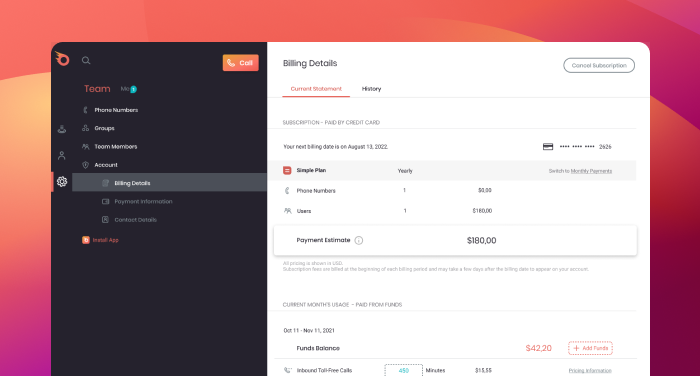
There are several reasons to use Ringblaze. For example:
- Easy to set up and use – you can get your widget working in just 15 minutes
- Chat support – Ringblaze offers chat support
- Supports Macs and Windows PCs – you can use Ringblaze on desktop computers
- Cloud, SaaS, Web-Based – you can access your communication system on different computers and devices
- Affordable and transparent pricing – we have just one pricing option at $15/month when paid annually, or $4 more in monthly payments
Ooma vs Google Voice vs Ringblaze: Comparison table
| Platform | Features | Pricing |
| Ringblaze | Create Phone Numbers Receive and make calls globally Forward Calls Record Calls Team Collaboration Business texting Manage open and resolved issues Hunt Group Call Widget Access to Customer History Access on desktop and mobile Auto attendant | Starts at $15 |
| Ooma | Unlimited Calling Keep Your Number Mobile App Virtual Receptionist Multi Ring Ring Groups Desktop App Videoconferencing Enhanced Call Blocking Fax Online Overhead Paging Toll-Free Number Caller Info Call Recording Call Queuing Hot Desking Advanced Call Management features | Starts at $19.95 |
| Google Voice | Unlimited calling Unlimited text messaging SIP link Voicemail transcription Mobile app Web app Usage and activity reporting Call forwarding Multi-level auto attendant Ring groups Desk phone and ATA support eDiscoveryAdvanced reporting Ad-hoc user call recording | Starts at $10 |
Conclusion
Both Ooma and Googe Voice are decent phone services. The differences between them are noticeable but not groundbreaking. In essence, Google Voice is less expensive in its basic variant but offers fewer features. Ultimately, the choice of VoIP provider will probably depend on what you need from your communications solution – and what you’re willing to pay.
However, another option is to choose our Ringblaze and get the best-in-class feature set at a transparent and affordable price. Interested? Sign up to schedule a demo!
Ooma vs Google Voice: FAQs
Here are answers to some common questions regarding Ooma and Google Voice.
Yes. For example, our Ringblaze has distinct advantages over Google Voice, such as a shared dashboard for team collaboration. We also offer a complete feature set in one affordable package (the Google Voice starter plan is technically cheaper but lacks many useful functionalities). Try it out and see for yourself!
Yes, Ooma is a VoIP service.
There are many disadvantages – for example, integration options are mainly for the Google ecosystem, and collaboration-enhancing features are limited (it offers Ring Groups, but there’s no shared dashboard several employees or teams can use to be on the same page regarding tasks and responsibilities).