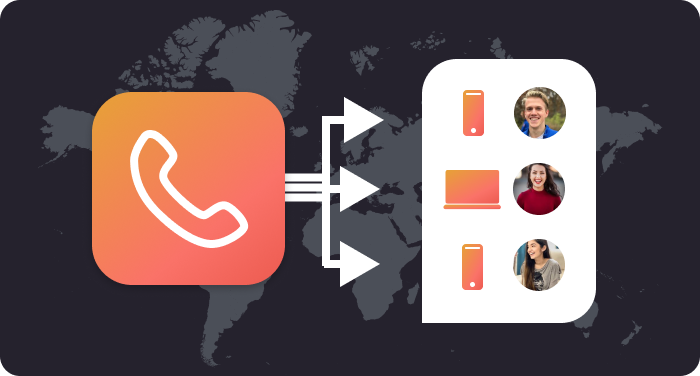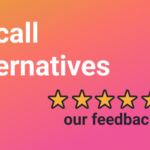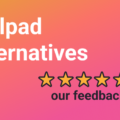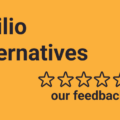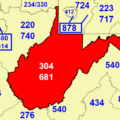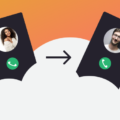Call routing is an important method in telephony businesses use to provide efficient customer service. As businesses advance so does call routing software. It is an inseparable pair that results in revenue and productivity boosts.
In order to fully reap the perks of call routing software, you’ll need to know:
- What is call routing?
- Its types.
- Best practices.
- Pros and cons.
- How to set it up.
Once you cover these 5 call routing software essentials, give us a try. Utilize our solutions to create new business opportunities and improve existing ones. Let’s get into some details and help you turn some profits using routed calls for impeccable customer service.
What is call routing?
Call routing is a contemporary telephony method used to provide customer service. It’s a system that commonly uses automatic call distribution (ACD) where the routed calls reach agents or enter queues until the first agent is available.
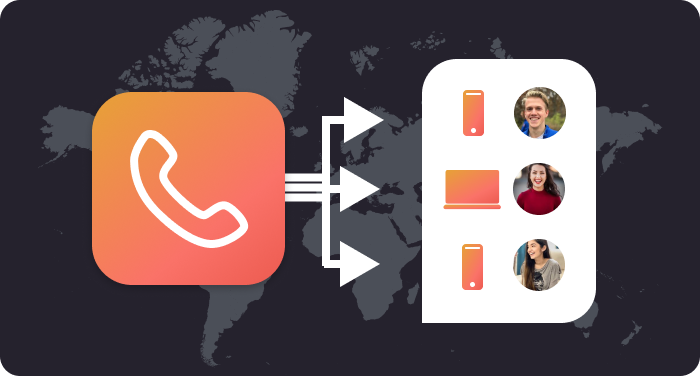
Various call routing software uses similar algorithms that determine who should answer the routed calls. It is based either on caller ID or the number the customer has dialed. You can even set up your call routing service for automatic number identification or interactive voice response.
Caller ID routed calls are easily distributed to agents while routed calls according to the number dialed are simply sent to the specific department. E.g. your customer dials the number of the billing department, the call is routed to billing where it’s picked up by the first available employee in the department.
Call routing software makes it even easier for you. You can use a VoIP number that allows your customer service to thrive via VoIP routing. The best part is that all the mentioned methods of routing apply to VoIP routing.
VoIP routing is a great opportunity to use routing software for small businesses that are ready to join the major league and compete on the global market.
Before you jump the gun, it would be good to get familiar with the fundamental types of call routing.
Types of call routing
Call routing or VoIP routing types depend on your choice of action when it comes to your customer. Most successful business determine the type of call routing based on their scale and services they provide.
When you’re setting up your call routing software you are able to choose these types:
- Longest idle – transfers the routed calls to the agent that has been waiting the longest. It can also be set to least occupied based on the volume of the workload.
- Hunt group – the routed calls are transferred to groups of agents and further divided onto individuals depending on the type of the hunt group.
- Skill-based – utilizes your resources effectively by transferring routed calls to agents that are skilled for the inquiry. It’s sophisticated and requires further setup.
- Location/time-based – as the name implies, routed calls are sent to agents based on the customer’s location and time zone. The agent closest to the customer answers the call.
- Outbound – an extremely useful type where the call routing software sends routed calls to customers when a change occurs on their ticket status, e.g. your customer’s package left the warehouse.
- Multimedia – whether a customer sends a text, email or fills a web form, these act as routed calls. Afterwards, outbound call routing can take over if you choose to set it up that way.
More sophisticated types of call routing service that somewhat guarantee customer satisfaction based on analytics, big data and AI include:
- Service-level – routed calls are placed at the appropriate service level, and it includes dynamic call routing to prevent call overflow and long waiting time for the customers by pulling agents into the queue if there’s a large volume of calls.
- Business rules – routed calls provide the customers with an opportunity to speak with the agent they previously spoke to. It takes into account the customer satisfaction rating and places low satisfaction score customers into queues for higher customer service score agents
- Data-directed – the call routing service sends routed calls to the appropriate department, e.g. the customer’s credit card has expired, he’s sent to your billing department.
- Value-based – determines the customers’ statuses before the routed calls get sent through. E.g. a customer’s subscription is about to expire, it’s likely that they might opt out for another solution, the call routing service sends the call to an agent from the retention team.
Pros and cons
Your call routing software, whether it’s based on traditional call routing numbers or VoIP routing numbers, should be set up to use the most efficient type of routing.
Evey call routing type has its pros and cons. With most VoIP routing numbers, you can choose the one that’s appropriate for your business. So let’s get you informed on the pros and cons of the most common types.
Least occupied call routing.
Pros:
- The workload is fairly distributed among agents.
- All agents take a similar number of calls.
Cons:
- Agents might receive calls with inquiries that they are not specialized in.
- Agents that are specialized might receive inquiries that are quite simple for them.
Location-based call routing.
Pros:
- Can eliminate language barriers.
- Customers get greater satisfaction from someone with local knowledge.
- VoIP routing works in your favor as it easily tracks the customer’s location and assigns the call to an agent that is closest.
Cons:
- If the call routing service is more traditional, location-based call routing can be quite expensive.
Data-directed call routing.
Pros:
- Reduces the transfer time of routed calls.
- Greater chances at sending the call to a skilled agent.
- Prevents customers’ inconveniences regarding wrong prompt choice on IVR.
Cons:
- It makes assumptions that can inadvertently backfire, sending the customer to the wrong department.
- It doesn’t disregard the human factor, but this factor has the smallest impact on call routing.
Skill-based call routing.
Pros:
- Agents with certain strengths get assigned to calls they can handle most appropriately.
- Time-efficiency and increased productivity.
- Major call-resolution rate.
Cons:
- Good for large-scale businesses, but not efficient with small-scale businesses.
- Skill assessment and assignment can be quite difficult sometimes.
There you go, different types have their ups and downs. Now that you know what you can opt for, it’s time to talk best practices.
Best practices of call routing
Here are some easy ways to improve customer experience and satisfaction with your business. Use these best practice role models to amp up your revenue and productivity.
One of the ways to do this is multimedia call routing. Your VoIP routing system can make the task stressfree. For your business, you can choose to have multiple channels of customer service all going through your call routing service.
Your customers have their preferences, so it’s good to keep in mind that you can accommodate them using email, social media, text and other digital channels.
The more digital channels you cover, the more your business develops. Stay open-minded and watch your customer base expand in no time.
A common error that businesses make with their call routing software is making the IVR menu too complex with a lot of confusing options. With your VoIP routing system, make sure to keep the options precise and short to avoid customer confusion and hang-ups.
Imagine you’re on the phone and there are 10 options that you can select from. Only listening to these will take too much time. Try dividing them into groups of options to reduce the transfer time.
For example, you can make 3 general options sales, tech and customer service. Then divide sales into payments and reclamations, tech into software errors and software setup and customer service into different sets of inquiry categories.
You can opt for routed calls to be sent to different queues, but this can be complex and increase the hold time. It is also difficult to keep track of customers’ interactions, so it would be best to create a universal queue for all agents. This way, you ensure that no call is left unanswered.
The universal queue can be subdivided into multiple ones, but this way, agents will be jumping in and out of the main one. The call-coverage rate will increase tremendously.
Also, try to classify your customers where their routed calls are divided into valuable customers and low-frequency customers. This way, your VoIP routing system works in your favor. Valuable customers are prioritized and sent to experienced agents.
Keep track of the interactions between the customers and the agents. Use a call routing software that allows comments on the interactions. Your agents will know more about the customer’s journey and appropriately accommodate their needs.
Make sure to use a call routing service that has the option to keep track of interactions. We all know how frustrating it can be to have to explain our situation over and over.
Now that you are aware of the best practices, let’s see how to set up a call routing service.
How to set up call routing with Ringblaze
With Ringblaze’s solution, it is quite easy to set up call routing. Ringblaze’s shared dashboard makes it easy for you to set up your VoIP routing solution. Your agents can start answering their first calls within 15 minutes.
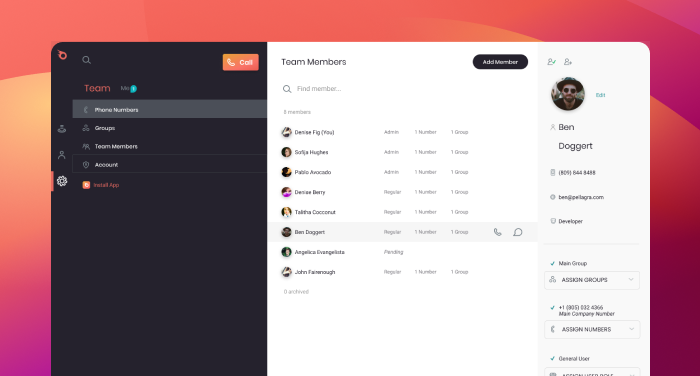
Form your customer service team in a few clicks by going to the dashboard, settings and teams. You can simply add new members and assign them to different teams by adding departments.
Just a few more clicks and you’re all set. You can decide to assign calls to different groups by configuring the call forwarding option. You simply enter the shared dashboard, go to settings, your account and call forwarding.
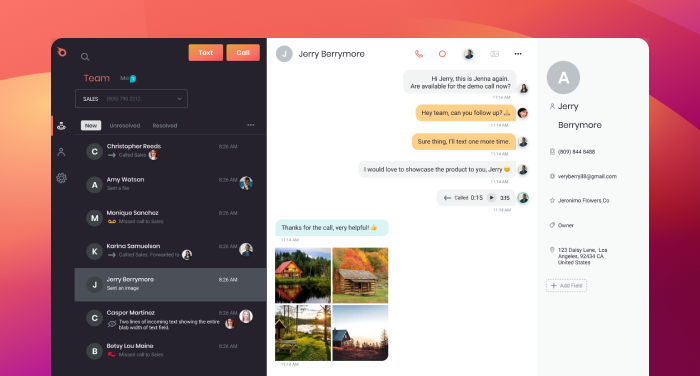
This way, you decide where the routed calls end up. It’s simple enough, you decide how you would like to channel customers’ calls keeping the best practices of call routing in mind.
One of the most important benefits of Ringblaze’s call routing solution is that the shared dashboard is one of its basic features available in any pricing plan, no matter the size of the business. It keeps all the calls in one place with instant access to who answered the call.
Plus it offers a click-to-call widget on your website. Your customers can contact you from anywhere in the world for free.
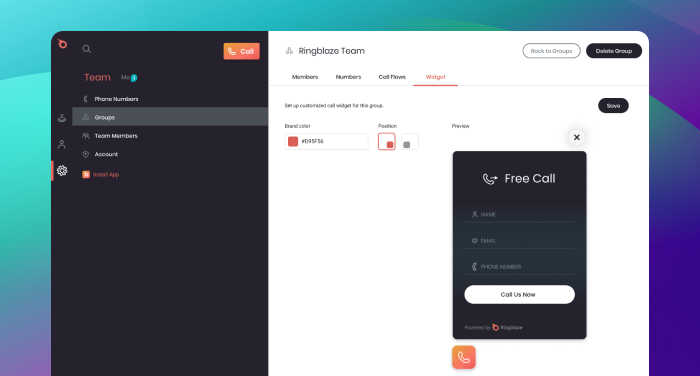
You can add the click-to-call link anywhere, e.g. your email signature.
The most important thing is that it supports email, chat and phone. Heads up, SMS, mobile app and voicemail are coming soon too. It also allows your agents to place comments on calls keeping in line with the best call routing practices.
Your business can guarantee exquisite customer service with unlimited phone numbers from all over the world that can be answered in one place. Our solution also supports phone numbers in 22 countries.
Conclusion
Call routing makes customer service much easier. Best call routing practices include widening the frame to support email, chat, text and other digital channels.
With Ringblaze it’s easy to set up your VoIP routing system. It offers features that help you track agents interactions with customers.
Ringblaze keeps up with the best call routing practices. Finally, we offer one price with no surprises. It’s a more affordable routing software for small businesses.
Give us a try and see your business bloom.