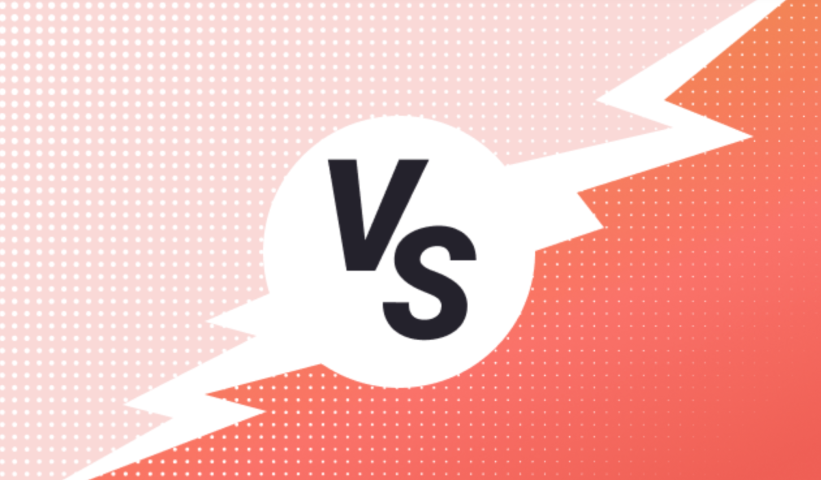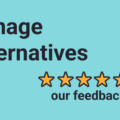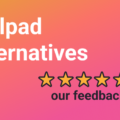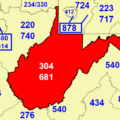According to a recent study, the VoIP market might grow by 10% in the next nine years. Businesses want to avoid the costs of installing and maintaining physical equipment, so they are mostly embracing VoIP services.
A business phone system can help you reduce international calls and teleconferencing costs. To take advantage of this benefit, you can explore options like Dialpad and Google Voice.
Which option is better? In this Dialpad vs Google Voice article, we’ll explore both platforms to help you choose the right one.
What is Dialpad?
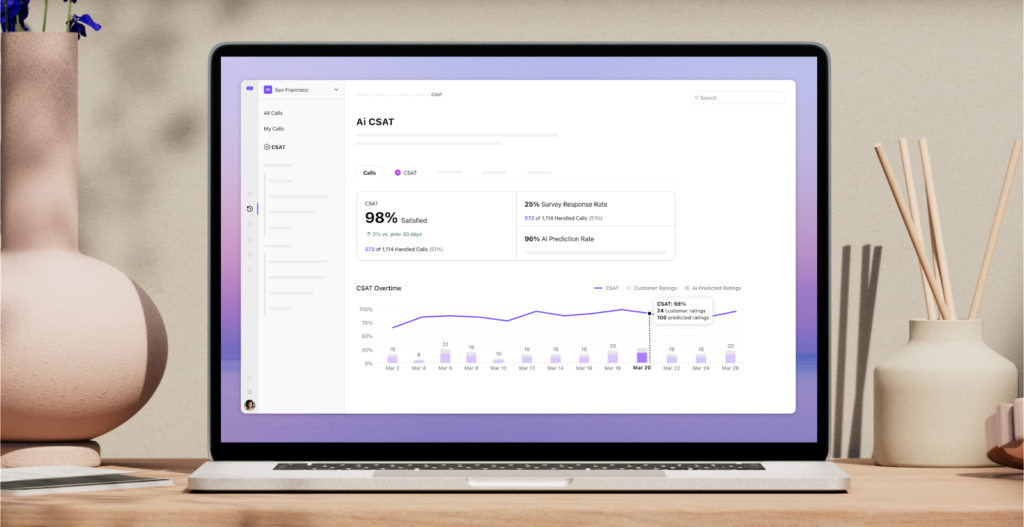
Image source: Software Advice
Dialpad is a business phone system that offers voice, video and messaging services. It’s suitable for small businesses and enterprises operating in industries like technology, real estate and retail.
Dialpad offers the core phone system functions like call routing, call recording and call transfer. The platform’s video conferencing features connect your teams and generate transcripts in just a few clicks.
Check out some Dialpad alternatives and our other Dialpad comparisons:
What is Google Voice?
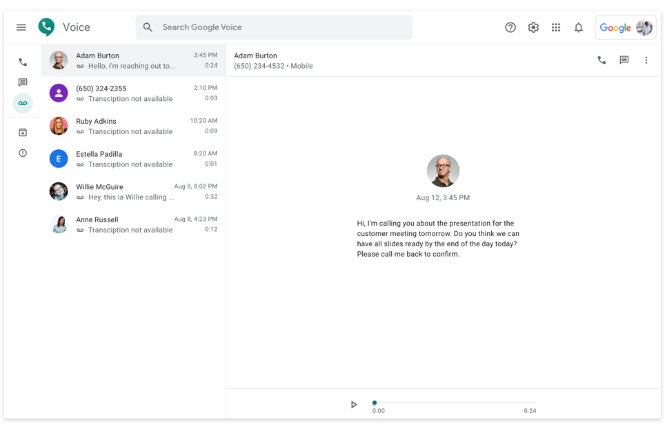
Image source: Software Advice
Google Voice is a VoIP call center tool for businesses of all sizes. The app generates a phone number you can use to place and receive calls. One downside is that it allows only one phone number per account.
With Google Voice, you can forward or record calls. Its voicemail transcription feature transcribes speech accurately. Google Voice also uses Google AI to block spam calls and ensure you remain productive.
Discover Google Voice alternatives and our detailed OpenPhone vs Google Voice review.
Dialpad vs Google Voice: How they compare
Let’s delve deeper into the platforms’ features, integrations, pricing, customer support and user ratings.
1. Features
Dialpad offers the following features:
- Call routing – Select different call routing types to route calls to the right people. You can route them according to a fixed order or based on your team members’ skills.
- Voicemail transcriptions – The AI Voice feature transcribes voicemail, so you can check your messages on the go.
- Local number support – Dialpad sets up local phone numbers to reduce calling costs and help you target specific regions.
- Call forwarding – Forward calls to different teams or colleagues. You can forward them to five phone numbers to ensure your business doesn’t miss a call.
- Call flip – You can move a call from your computer to your phone (and vice versa). This is useful when you need to leave the office and don’t want to interrupt the conversation.
- Call recording – Start or pause recording with just one click. Dialpad offers real-time transcriptions of calls. You can listen to or read the calls straight from the dashboard.
- VoIP messaging – The built-in messaging features enable you to send direct and group messages or SMS. You can also share files while texting someone.
On the other hand, Google Voice offers:
- Call recording – Users can enable automatic recording for each call.
- Call forwarding – The feature lets you forward calls to voicemail or a specific phone number.
- Ring groups – Set up ring groups to allow team members to receive calls from a single Google Voice number. One group supports up to 25 members.
- Auto attendant – Callers hear messages that direct them to the right department. All they need to do is press a specific number to get to the team they need.
Both Dialpad and Google Voice offer some core phone system features. However, users prefer Dialpad because of its extensive product suite. From features like call recording and call transfer to business communication tools, Dialpad is one of the leading customer support tools.
As a VoIP provider, Google Voice is suitable for businesses that are just starting out. If you want to handle more calls and grow, consider other services.
2. Integrations
Dialpad integrates with apps like:
- Salesforce
- Zendesk
- Microsoft Teams
- Google Workspace
- Zapier
- Slack
Google Voice offers fewer integrations. You can connect it with most Google products, including Google Meet and Google Drive.
Integrations make your team more productive and ensure they spend less time on repetitive tasks. If you use many apps, choose a solution with a range of integrations.
3. Pricing
Dialpad has three pricing plans suitable for your contact center:
- Standard plan – $23/user/month, with features like unlimited calling, voicemail transcriptions and real-time analytics.
- Pro plan – $35/user/month, with additional features such as live rep and CRM integrations.
- Premium plan – Custom pricing. You get all the Pro features plus unlimited office locations and SSO integrations.
The Google Voice plans are:
- Starter plan – $10/user/month, up to 10 users.
- Standard plan – $20/user/month, unlimited number of users.
- Premier plan – $30/user/ month. This Google Voice plan comes with an unlimited number of users and international locations.
Compared to Google Voice pricing, Dialpad costs more, but it offers more features than its competitor. You can also select annual billing to lower the price if you prefer it to Google Voice.
4. Customer support
Users receive phone, email and chat support with Dialpad. If you’re a premium user, you get 24/7 coverage and a dedicated representative.
Google Voice users agree it doesn’t offer such advanced support as Dialpad. You can access the Help Center page that features the most burning questions and answers.
5. User rating
User reviews give a customers’ overview of Google Voice : Dialpad. Let’s take a look at their ratings on popular review websites to determine which one users like more.
| Tool | G2 | Capterra | Trustpilot |
| Dialpad | 4.4 (1,749 reviews) | 4.3 (502 reviews) | 4.4 (1,709 reviews) |
| Google Voice | 4.1 (145 reviews) | 4.5 (618 reviews) | 3.0 (3 reviews) |
Ringblaze: Dialpad and Google Voice alternative
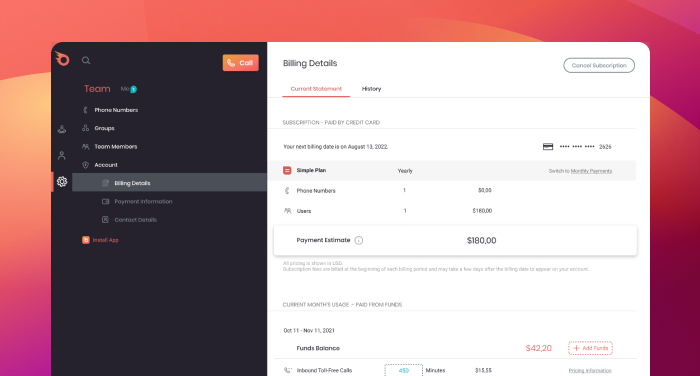
Dialpad and Google Voice aren’t the only options in the market. There are solutions that offer more features for less money and meet your business needs.
One of those solutions is Ringblaze. It’s a phone system for small and medium-sized companies that want to improve customer support. With Ringblaze, you can create multiple numbers and rely on a stable internet connection to make and receive calls.
With features like call recording, collaboration dashboard and a website call widget, Ringblaze offers a reliable way to connect with your customers.
Why choose Ringblaze over Dialpad and Google Voice?

Before you opt for either Dialpad or Google Voice, let’s see why you should consider Ringblaze:
- User-friendly interface – Easily navigate through the dashboard to track all customer interactions.
- Ease of use – This solution lets you set up your widget in 15 minutes. No need to be tech-savvy to use Ringblaze.
- Call management features – Ringblaze offers features like auto attendant and call recording. Leverage our call management features to leave a lasting impression.
- Customer support – We offer email and chat support, plus a dedicated account manager.
- Affordable – We have one pricing plan. Depending on whether you want to pay monthly or annually, the plan costs $19 per user or $15 per user, respectively.
Dialpad vs Google Voice vs Ringblaze: Comparison table
| Platform | Features | Pricing |
| Ringblaze | Call recording Real-time interaction International calling Call history Access on mobile and desktop | Starts at $15/user/month |
| Dialpad | Call forwarding Call routing Video conferencing VoIP messaging and chat | Starts at $23/user/month |
| Google Voice | Basic VoIP features like call recording Ring groups Reporting | Starts at $10/user/month |
Conclusion
Both Google Voice and Dialpad are solid VoIP services. Which one is better? That depends on your needs and budget. If you want a comprehensive tool with a range of features, choose Dialpad. However, if you need a cost-effective and basic tool, Google Voice is a good option.
Of course, you can go for another option – Ringblaze. It provides everything you need from a VoIP system at a great cost. You don’t need to spend months installing or setting up the system – everything is done in 15 minutes!
Sign up now and try our platform for free!
Dialpad vs Google Voice: FAQs
Google Voice allows you to add only one phone number per account. Another downside is that it lacks collaboration tools.
There are more advanced options that provide better value for money. You should explore other VoIP phone services like Ringblaze to find the one that fits your budget and needs. We suggest researching their features, pricing and user reviews before committing to one solution.
Yes, Dialpad is a VoIP service. It relies on the Voice over Internet Protocol technology to connect you with customers worldwide.