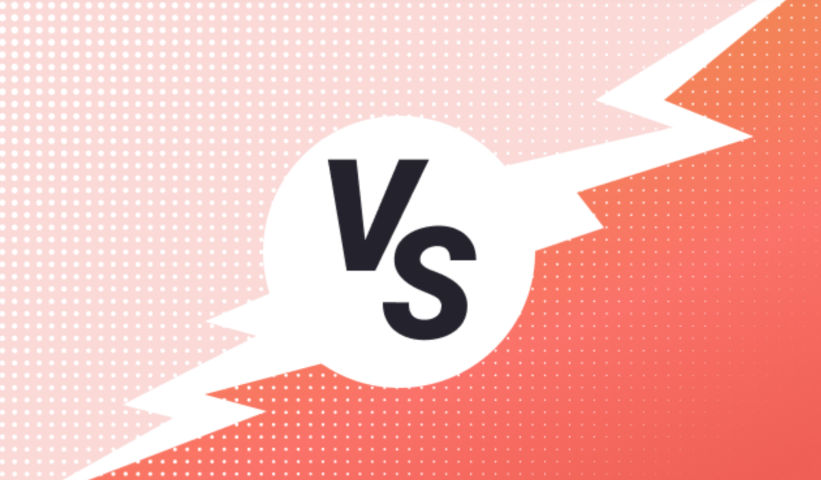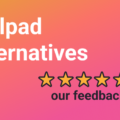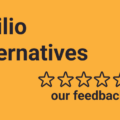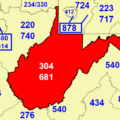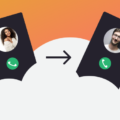The VoIP market is growing fast – a report by Persistence predicts it’ll reach $472,260.4 million in value by the end of 2023. It’s no coincidence. Most companies that tried VoIP communication quickly see the benefits. One essential step is choosing the right platform for your business, and Aircall and Dialpad are exciting options. What do they offer? Which is better? Read our Aircall vs Dialpad analysis to find out!
What is Aircall?
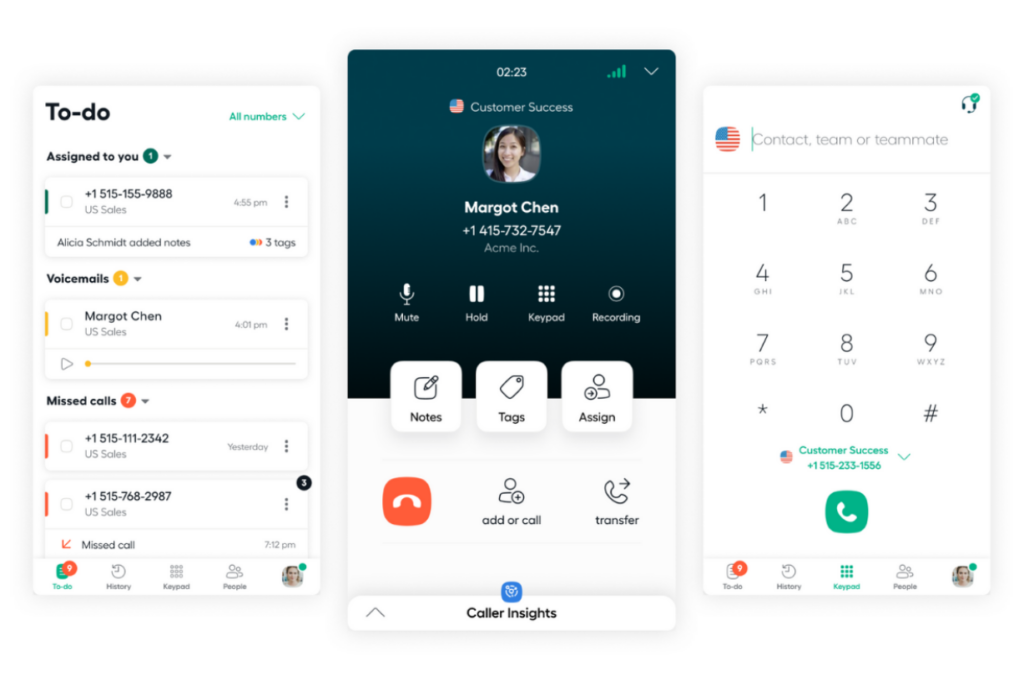
Image source: G2
Aircall is a VoIP solution that allows businesses to communicate with their customers and teams more efficiently. It was designed first and foremost for sales and phone support teams. The tool provides features such as call recording, analytics and IVR to enhance the quality and performance of calls. It also offers plenty of helpful integration options.
See also: Aircall alternatives
What is Dialpad?
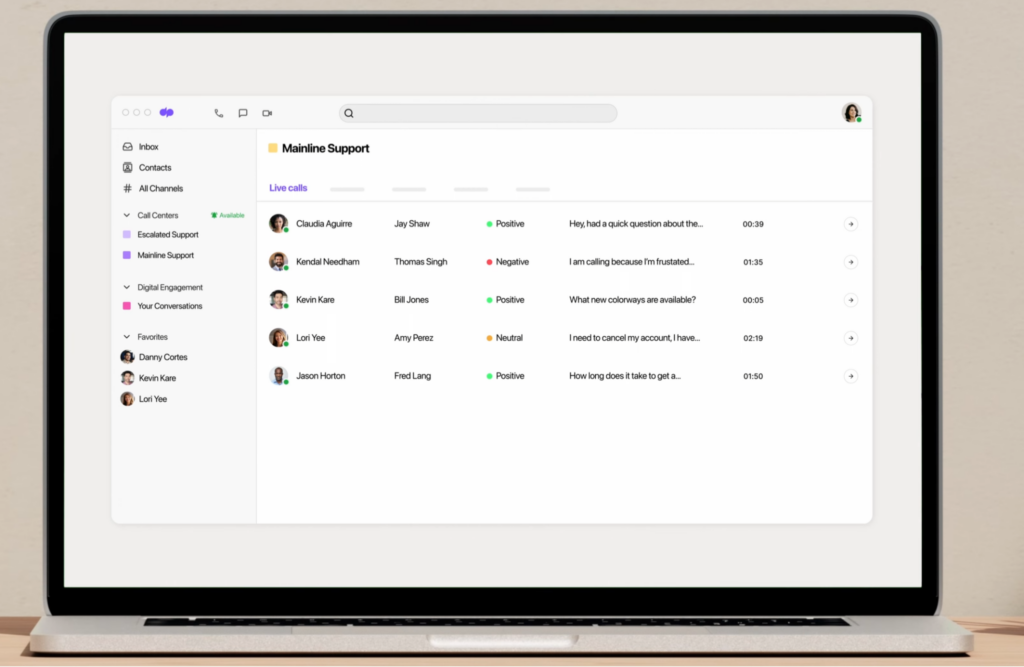
Image source: Capterra
Dialpad is a cloud-based communication tool that offers voice, video, chat and contact center solutions for businesses of all sizes. It enables users to connect and collaborate with their teams and customers anywhere and from any device. This business phone service has a decent feature set, including good AI-enhanced capabilities. It also integrates with various tools.
Check out Dialpad alternatives or our other Dialpad comparison pieces:
Aircall vs Dialpad: How they compare
Now that we have introduced both tools, let’s conduct a more detailed comparison of Dialpad vs Aircall and examine their key differences.
Features
Here are the key features the Aircall system offers:
- Toll-free and international numbers – Create toll-free numbers in the area you operate in, and use local/international numbers in over 100 countries worldwide.
- Call conferences – Easily switch to a collaborative conversation with up to five people.
- Business hours – Create schedules to visualize the availability of team members for calls.
- Voicemail – Greet callers with a custom message when you can’t answer the call.
- Call routing – Customize call distribution to redirect customer calls to the right person.
- IVR – Interactive Voice Response system that guides callers to the correct team when they don’t know who to contact.
- Extensions – A personalized extension for internal use, which teammates can dial.
- Blocklist numbers – Get rid of spam and bots easily.
- Virtual call center – A centralized place for all numbers and users.
- Shared contacts and call inbox – Share contacts and call inboxes between several team members.
- Warm transfer – Teammates can speak to each other before transferring a call from a customer.
- Call commenting and assignment – Easily assign calls to employees and leave them comments with an explanation.
- Call queuing with a callback option – Inbound callers can remain in the queue until someone answers the call or opt out and receive a reply later.
- Ring groups – Group team members by location, skills, language etc.
- Time-based routing – Set working hours for teams and individuals to ensure calls reach available people.
- Call recording – Record calls with the option to pause at any moment to protect customers’ sensitive information.
- Conversation center – Access a filterable log of calls, voicemails, recordings and transcripts.
- Productivity tools – Access useful productivity-boosting features such as call transcription, desktop notifications, ring on speakers, click-to-dial etc.
- Power dialer – Help your sales team dial faster and reduce the manual work required.
- Advanced analytics – Aircall provides solid call center analytics, an activity feed, live call monitoring and call whispering.
Dialpad has the following feature list:
- Dialpad AI – Access AI-driven transcriptions, live call sentiment analysis, post-call summaries and AI guidance for sales teams.
- Business phone number – Get a business phone number your local customers can contact you on, with unlimited calling in your country, Canada and the USA.
- IVR – Help callers find the right people to contact when they’re unsure.
- Power dialer – Access cold calling automation tools to optimize your sales team’s performance and make their work easier.
- Virtual receptionist – Automatically direct phone calls based on predefined call routing rules.
- Visual voicemail – Use voicemails with AI transcription.
- Simultaneous ring – Direct incoming calls to several connected devices simultaneously.
- Analytics – Track customer satisfaction and employ analytics for speech, call and sentiment for contact centers.
- Conferences with screen sharing – Take part in online meetings from your desktop or mobile phone, with the ability to share your screen.
In summary, Aircall provides a more comprehensive feature set overall. Still, Dialpad remains competitive and holds an advantage in another area – it has more AI-enhanced features, which makes it the more innovative of the two solutions.
You can also access some AI features with Aircall, but you must pay for an optional module. Even then, Dialpad is more robust in this regard (for example, Aircall’s AI features don’t mention live call sentiment analysis or guidance for sales teams, and Dialpad has both of these things and more).
Integrations
Both platforms provide solid, ready-made integration options through their respective integration marketplaces. Some specific examples:
- Aircall – Salesforce, HubSpot, Zendesk, Zoho, Shopify, Slack, Zapier.
- Dialpad – Zendesk, Salesforce, Google Cloud (Gmail, Vertex AI and other Google tools), Slack, Zapier.
Both solutions also allow you to build an integration using provided webhooks and APIs. In short, they’re very similar when it comes to integrations.
Pricing
Aircall offers three pricing plans:
- Essentials – $30/license, three licenses minimum. Basic conversation tools.
- Professional – $50/license, three licenses minimum. Basic features plus additional integrations and functionalities.
- Custom – Custom pricing, 25 licenses minimum. Complete feature set.
The abovementioned prices apply if you choose annual billing. With monthly payments, the number of minimal licenses for the first two plans rises to 4, and prices are higher by $10 (Essentials) or $20 (Professional).
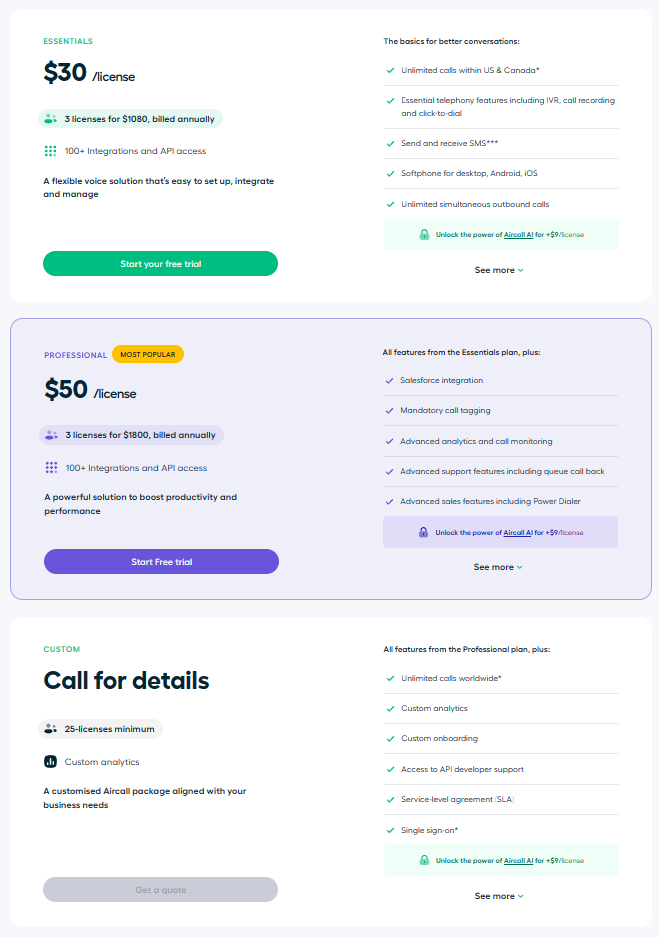
Dialpad offers the following pricing options:
- Standard – $15/user/month. Basic features.
- Pro – $25/user/month. Access to 24/7 support, additional integrations and some additional benefits.
- Enterprise – Custom pricing. Complete feature set.
These are also prices in the case of annual billing. With monthly payments, the Pro and Enterprise plans cost $8/$10 more, respectively.
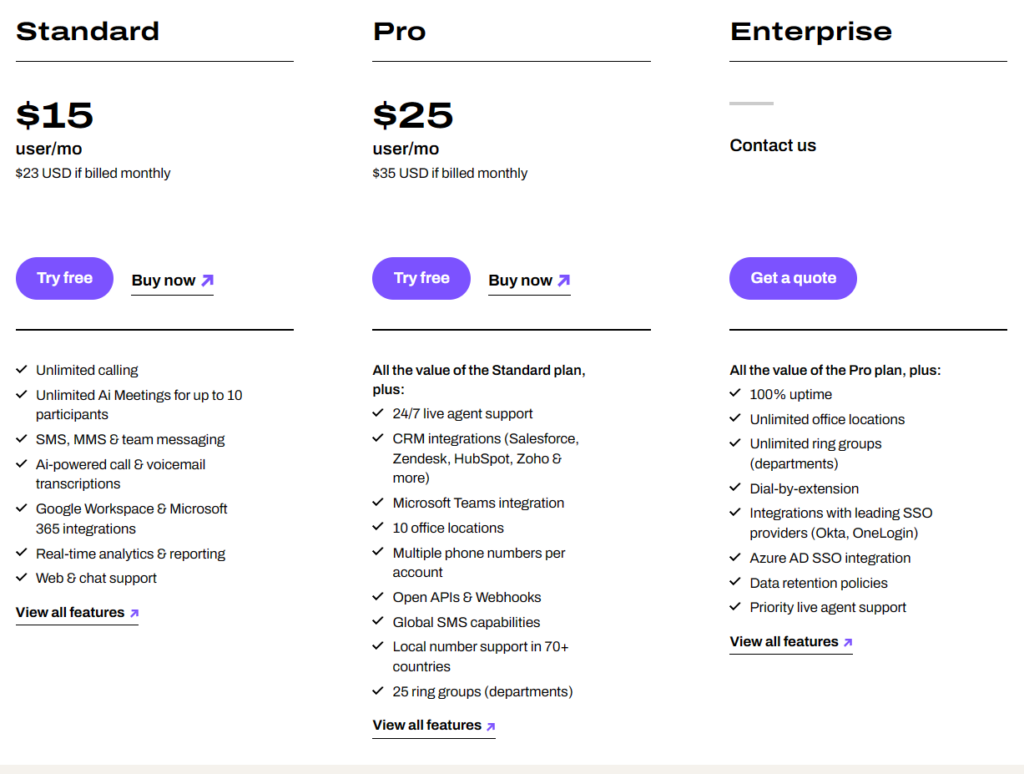
Dialpad is the better of these two options from a purely financial standpoint.
Customer support
Aircall has a dedicated help page with plenty of troubleshooting articles. You can also submit a support ticket if you encounter a problem you can solve.
With Dialpad, you can also submit an online support ticket. The company offers 24/7 support – which gives Dialpad a slight advantage – but you have to choose the Pro plan to get it.
User rating
| Tool | Score on G2 | Score on Capterra | Score on Trustpilot |
| Aircall | 4.3 (932 reviews) | 4.3 (403 reviews) | 3.5 (477 reviews) |
| Dialpad | Several different products rated from 4.3-4.5 (with varying numbers of reviews) | 4.3 (508 reviews) | 4.4 (1760 reviews) |
Ringblaze: Aircall and Dialpad alternative

If you’re looking for a VoIP phone system and aren’t satisfied with what Aircall and Dialpad offer, there are other solutions to consider – like our Ringblaze.
We designed our solution with small and medium-sized businesses in mind. It helps them improve communication on every front that matters:
- Internally – between employees, teams and departments
- Externally – with business partners, investors, clients etc.
Ringblaze provides everything you need to optimize your communication and calling experience – and does so at a great price.
You can participate in dynamic and interactive conversations, record calls and manage most aspects of the system through a unified dashboard. The tool also allows you to transform calls into tickets that you can assign to different employees. Further options, such as auto-attendant and call widgets, are the cherry on top.
Why choose Ringblaze over Aircall and Dialpad?
Here’s why you should consider Ringblaze instead of Dialpad or Aircall:
- Great support – With Ringblaze, you get a dedicated account manager and 1-on-1 onboarding sessions. You can always contact us via chat and email.
- User-friendliness – Our tool is straightforward to use. The setup won’t take more than 15 minutes, and the interface is clear and well-designed.
- Platform support – Ringblaze is compatible with Windows PCs and Macs.
- Cloud-based system – Our solution is a SaaS (Software as a Service) tool, which means you can use it anywhere there’s an Internet connection and on any device.
- Easy-to-understand pricing – Rinblaze costs $15/month when paid annually or $4 more with monthly payments. That’s it – no other plans, no needless confusion.
Aircall vs Dialpad vs Ringblaze: Comparison table
Here’s how all three platforms presented in this article compare.
| Platform | Features | Pricing |
| Ringblaze | Create Phone Numbers Forward Calls Record Calls Team Collaboration Global Inbound and Outbound calls Business texting Manage open and resolved issues Hunt Group Call Widget Access to Customer History Access on desktop and mobile Auto-attendant | Starts at $15 |
| Aircall | Toll-free numbers International numbers Call conferences Business hours Voicemail Call routing IVRExtensions Blocklist numbers Virtual call center Shared contacts and call inbox Warm transfer Call commenting and assignment Call queuing with a callback option Ring groups Parallel and unlimited concurrent calls Time-based routing Call recording Conversation center Productivity tools Analytics | Starts at $30/license |
| Dialpad | Dialpad AI VoIP services Business phone number IVR Power dialer Contact center analysis Virtual receptionist Visual voicemail Local presence Simultaneous ring Analytics Conferences with screen sharing | Starts at $15/user/month |
Conclusion

Image source: Pexels
Dialpad and Aircall are both good and offer decent features for the price. Aircall is a solid all-around platform that can easily fit the needs of different industries, but Dialpad has a slight edge when it comes to innovation and pricing.
Neither is perfect, though, and there are some compelling alternatives. Consider our Ringblaze, for example – it’s a powerful, user-friendly, cloud-based system you can use anywhere, on any device. It’s also affordable and extremely easy to set up – you can get everything working in under 15 minutes. Interested? Create your free account and see all the features in action!
Aircall vs Dialpad: FAQs
Here are answers to some common questions regarding Dialpad, Aircall and similar VoIP systems.
Aircall is a cloud-based business phone system that allows companies to communicate with their customers, partners and teams in an efficient and scalable way.
Dialpad VoIP provider doesn’t offer a free version. However, there’s a 14-day free trial.
Many similar tools are on the market, including 8×8, RingCentral, Grasshopper and our Ringblaze.