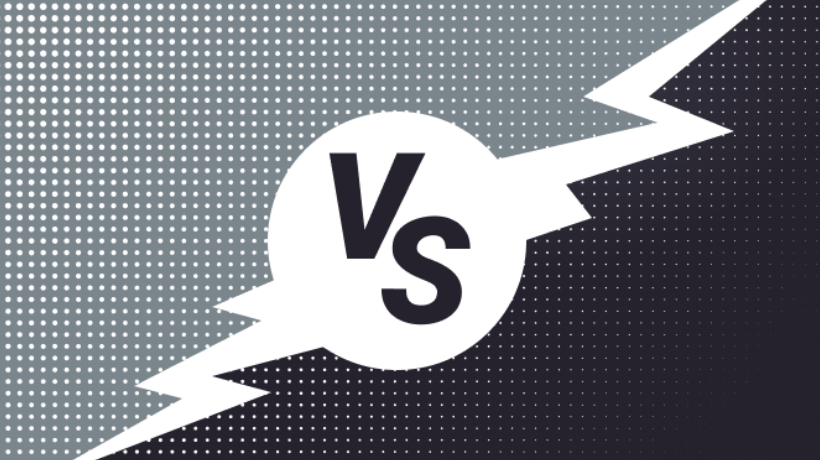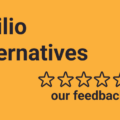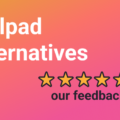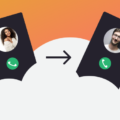According to one report, 41% of customers prefer a phone call to share and resolve their issues. As a business, you must meet consumer expectations. That’s why a phone system should be among your customer support tools.
Even Forbes recommends using a VoIP service if you want to cut costs, improve collaboration and boost efficiency. Luckily, there are numerous options available on the market, including Google Voice and OpenPhone.
You might need help to determine which of these two services to use. In this article, we’ll do a detailed OpenPhone vs Google Voice comparison to ensure you choose the best option.
What is OpenPhone?
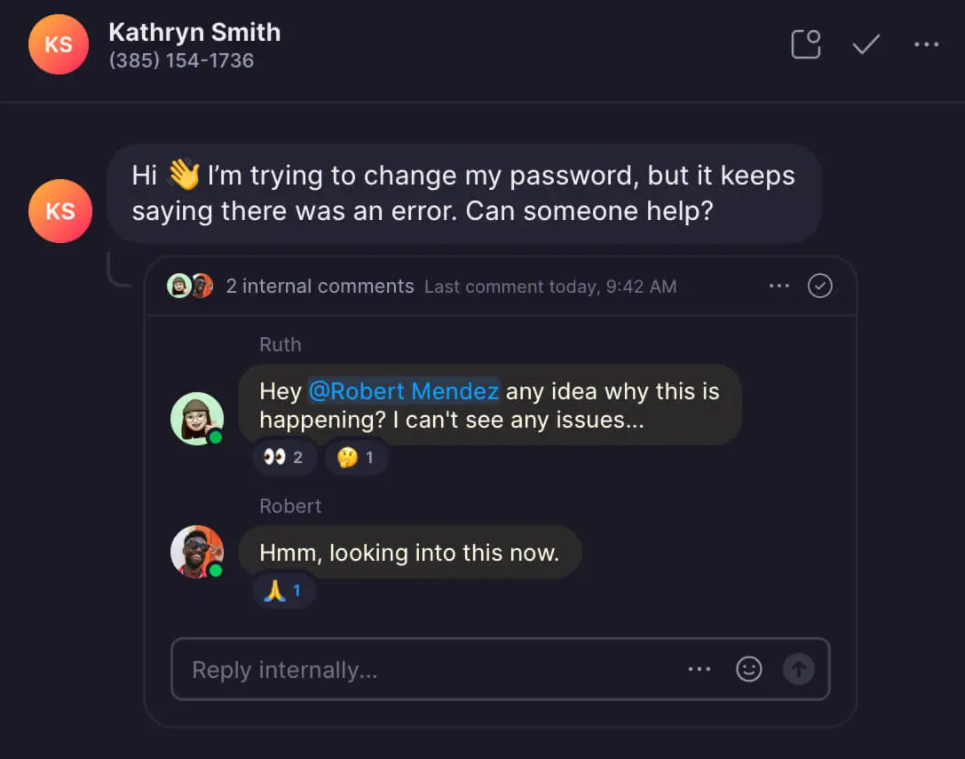
Image source: Software Advice
OpenPhone is a cloud-based phone system for small businesses and startups. It allows you to set up toll-free numbers for external and internal calls and messaging. You can view all customer support or sales conversations with clients from one location, ensuring everyone is on the same page.
With OpenPhone, you can keep track of all business contacts. It creates a shared address book that features contact details such as:
- Position
- Phone
- Website
- Lead status
See also: 6 best OpenPhone alternatives and competitors
What is Google Voice?
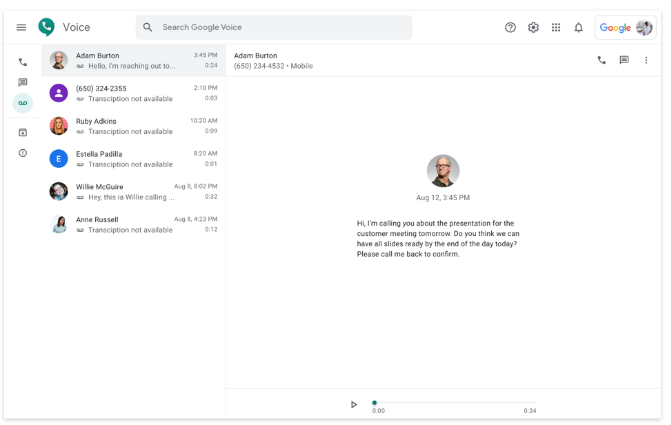
Image source: Software Advice
Google Voice is a VoIP phone service that supports calls, voicemail transcriptions and text messages. It allows you to create a single virtual phone number that works on the web and smartphones.
The tool offers call forwarding to ensure you don’t miss calls during and after your standard business hours. You can forward calls to the linked phone numbers or straight to voicemail.
OpenPhone vs Google Voice: How they compare
Choosing the right tool is easier when you understand what each platform offers. We’ll now do a detailed OpenPhone vs Google Voice comparison so you know what to expect.
1. Features
OpenPhone has the following features:
- Local and toll-free numbers – You can set up multiple phone numbers to place or receive calls. OpenPhone allows you to customize each number based on your needs.
- Keep existing phone numbers – OpenPhone ports phone numbers for free. You won’t face any service interruptions while migrating your numbers to the tool.
- Call routing – Your dedicated customer support team may face a high volume of incoming calls. You can put those calls in a queue and direct them to the right person or department.
- Call transfer – Team members can transfer calls between themselves to provide the best support.
- Call recording – OpenPhone lets you record calls manually or automatically. You can share recordings with multiple users to onboard new hires or provide feedback.
- VoIP messaging – You can message anyone around the world with OpenPhone. The tool also allows you to set up automatic replies based on different triggers. For faster support, you can create templates to answer frequently asked questions.
- Team messaging – Internal threads are available to team members. They can use them to solve issues or discuss different cases.
As for Google Voice, it provides these key features:
- Call forwarding – Create rules to manage your calls more efficiently. The custom call forwarding feature allows you to forward calls to a specific number or voicemail.
- Call recording – Google Voice customers can enable automatic recording or use the on-demand recording. All recordings are available in the Calls tab.
- Auto attendant – You can direct customers to different departments by setting up a menu. Google Voice plays messages that list options to callers. For instance, the auto attendant feature tells them to press 2 to speak with a sales representative.
- Ring groups – You can create ring groups so that team members answer calls from one Google Voice number. One ring group can have up to 25 members.
- Detailed reporting – The tool provides an overview of Google Voice activity within your business. It creates log events that specify call duration, date, phone number and other details.
If you want a robust VoIP call center solution, OpenPhone would be a more suitable choice. Google Voice still lacks advanced features that would fit all of your business needs.
2. Integrations
OpenPhone integrates with apps such as:
- Google contacts
- HubSpot
- Salesforce
- Slack
- Zapier
On the other hand, Google Voice integrates with most Google products. This includes Google Calendar, Gmail, Google Meet and Google Drive.
3. Pricing
OpenPhone offers three pricing plans:
- Standard plan – $17 per user a month
- Premium plan – $25 per user a month
- Enterprise plan – This is a custom pricing plan
Google Voice lets you choose between:
- Starter plan – $10 per user a month
- Standard plan – $20 per user a month
- Premier plan – $30 per user a month
OpenPhone and Google Voice don’t offer free plans for business use. There’s only a free version for those who want to use Google Voice to make personal calls.
4. Customer support
The best VoIP services provide excellent customer support to their clients. Let’s see which channels these two tools use in our OpenPhone vs Google Voice comparison.
OpenPhone has a knowledge base that answers most frequently asked questions. If you need additional help, you can submit a request to contact their team.
As for Google Voice, it has a Help Center page that features different topics. You can also use the help community to get answers.
5. User rating
Review sites help you determine the level of customer satisfaction. Here are the ratings of Google Voice and OpenPhone:
| Tool | Score on G2 | Score on Capterra | Score on Trustpilot |
| OpenPhone | 4.7 (1,423 reviews) | 4.3 (50 reviews) | 4.1 (358 reviews) |
| Google Voice | 4.0 (135 reviews) | 4.5 (590 reviews) | N/A |
Ringblaze: OpenPhone and Google Voice alternative

Google Voice and OpenPhone aren’t the only cloud communications services available on the market. Other alternatives provide more features at an affordable price.
One of those alternatives is Ringblaze. It’s an optimized phone system that allows you to create multiple numbers to cater to your customers’ needs. All you need is an internet connection to receive and make calls globally.
Our user-friendly interface helps you track all customer interactions. View comments and activities so you can resolve an issue on the spot. Ringblaze ensures there’s no lack of communication within your business.
With our call recording, website call widget, unlimited SMS, chat support and global reach, you’ll improve customer satisfaction in no time. We also support team collaboration. Whether working from home or office, your team members will solve open issues effectively with Ringblaze.
Why choose Ringblaze over OpenPhone and Google Voice?
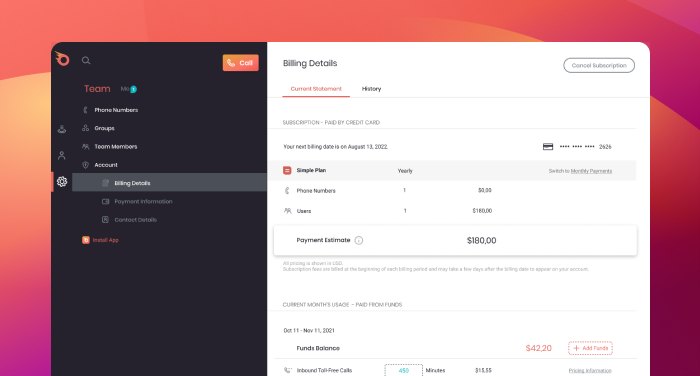
Our OpenPhone vs Google Voice comparison gives you a clear picture of the two tools. Let’s now see why Ringblaze is the perfect solution regardless of the core features OpenPhone and Google Voice offer:
- Fast deployment – Time is money for all businesses. That’s why you can handle your first call within 15 minutes of setting up Ringblaze.
- Dedicated Account Manager – Your Account Manager ensures Ringblaze meets your needs. They know everything about your business and ensure you have all the tools within Ringblaze.
- Call management features – From call recording to auto attendant, Ringblaze offers advanced and basic features that help you stay on top of all calls.
- Website Call Widget – You can set up a call widget on your website to convert visitors to paid customers. It provides a quick and clear way to reach out to your representatives during business hours.
- Affordable pricing – For only $19 per user a month, you get access to all Rinblaze features.
OpenPhone vs Google Voice vs Ringblaze: Comparison table
How does Ringblaze compare to OpenPhone and Google Voice? Let’s see in the below table.
| Platform | Features | Pricing |
| Ringblaze | Website call widget Call forwarding Call recording Business texting Team collaboration Shared call inbox Call history and comments | $19 |
| OpenPhone | Call routing Call transfer VoIP messaging Reporting | Starts at $17 |
| Google Voice | Basic call management features Hunt groups Reporting | Starts at $10 |
See also our other comparison articles:
Conclusion
We hope that this OpenPhone vs Google Voice comparison helps you determine the more suitable option. There are some key differences between the tools that might influence your decision. Ultimately, the choice depends on your business use and needs.
However, if you want a more affordable solution that comes with various call management options, messaging and team collaboration, choose Ringblaze. It’s perfect for SMBs, real estate firms, travel agencies, marketing agencies and e-commerce companies.
FAQs
OpenPhone offers more VoIP features than Google Voice. For instance, it has a dedicated business address book and advanced call management options and supports numerous toll-free and local numbers.
Google Voice lets you create and use only one number, unlike solutions like Ringblaze. If you operate in several markets, it’s best to use a phone system that lets you set up numerous local numbers.
No, OpenPhone isn’t free to use. It offers three pricing plans, starting from $17 per user a month.